Ian Landsman
September 27, 2016 / Inside HelpSpot / 1433 Words
Have a support problem and not getting the help you need?
At many companies, good intentions to provide support are buried under mountains of other responsibilities. To get the support issues you have resolved quickly, you may need to think outside the box and navigate your way around the regular communication channels.
Below, we have a few tips for you to consider next time you’re not getting the customer service you need. Try these only after you’ve reached out to the support team through the contact methods the company suggests. Following your service provider’s established processes is what’s most likely to make the situation go smoothly for everyone. Use these tips as last resorts, when standard procedures do not suffice.
You sent your email, and it appears to have gotten lost in the system, never to receive a response. Or, the support person you were in contact with didn’t give you any satisfactory solutions, and the conversation fell silent.
By sending your next message as a new request, rather than following up on your old one, you give yourself a new opportunity to reach a different support person, who may have a different (and better) answer for you. Your “new” message may also remind the support team that they had yet to adequately respond to your initial inquiries, or make a support team leader look into why you as a customer have had to go out of your way to contact his or her team members repeatedly. Your inquiry may also initiate a new support ticket, should your old one have been archived or marked “completed” incorrectly.
Not everyone loves to chat on the phone, and we understand that. But it is effective. These days, we all get so much email, it’s easy to miss one – especially if we don’t have systems in place that prompt us to address questions and support tickets that haven’t been resolved. Phone calls are harder to ignore or forget about. When a customer calls us, we are now immediately invested in their problem, because we’re listening to them and required to react and respond in real-time.
If the support team isn’t responding to you quickly enough, trying a different team may be the trick. Contacting the sales team can be a very effective method, especially if you have a contact on the team you’ve worked with previously. The salesperson will want to know you are happy, and will be invested when you reach out with an issue or question. You can still contact sales, even if you haven’t previously communicated with anyone currently on the team. A sales-oriented business will often have more people on their sales team than their support team. Asking for sales’ assistance when support’s bandwidth seems overwhelmed is perfectly appropriate.
If you haven’t heard back from your calls, emails or tweets aimed at the company account, reach out to key individuals on their personal accounts. Twitter and LinkedIn are great places to directly contact a high-level employee for your support need.
Think about your social media accounts, if you have them. What happens when someone engages with you (assuming you haven’t disabled all of your notifications)?
Reaching out to individuals directly on Twitter or LinkedIn provides the starting point for a one-on-one conversation that the individual should feel less inclined to ignore. Conventional wisdom would suggest that, while we certainly don’t want our businesses to be seen as unresponsive, we absolutely don’t want ourselves to be seen as unhelpful – or, similarly, be publicly accused of being unhelpful.
Not sure who’s on Twitter to reach out to? Search for the company’s name, and click “Accounts” to see the Twitter profiles that are associated with that company.
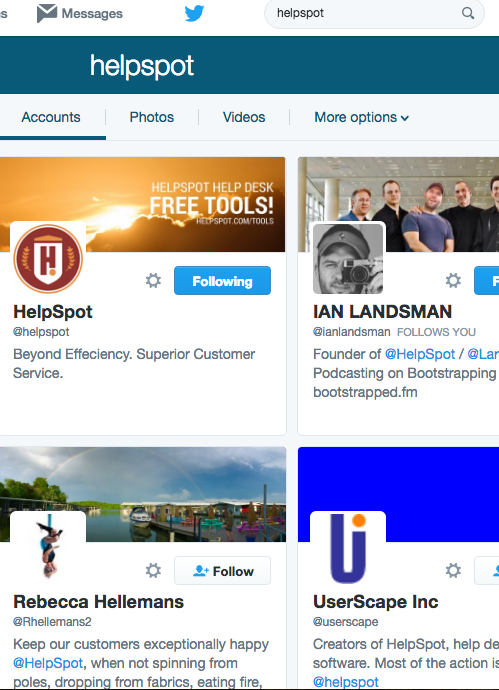
On LinkedIn, you may not be able to message all executives directly, especially if you don’t have a LinkedIn Pro account. You can still use LinkedIn to research the various employees at the company, and identify the right people to try to contact through alternative methods.
Whether you pose your question publically on the company’s social media profiles, or within a relevant industry, product or community forum, inquiries posed publicly tend to attract more attention than those that are waiting behind the scenes.
There’s a significant benefit to posting your questions in a public space: When you post a support question in a public forum, you may get helpful tips and feedback from fellow customers, all before the customer support team even gets back to you! These answers and insights from other customers can help you solve your problem, while also exposing you to ideas, customizations and use cases you hadn’t previously considered.
Note: When posting in public, make sure your inquiries are professionally written and polite, showing you are person respectful of the business and seeking respectful treatment in return.
Tried all of the above and still can’t get the support you need from the generic contact methods? Try going straight to the CEO or founder. This method works especially well when trying to get support from teams at small tech companies.
Though the CEO may already be the one who would be responsible for responding to support requests, your message will be treated with extra urgency when it’s noted you went straight to the CEO, personally.
Meanwhile, if the CEO isn’t usually first in line to receive support requests, he or she is likely going to want to know where the process broke down, pushing you to contact them directly.
Below are three methods for finding an individual’s email address online:
Search.
Plenty of email addresses can be found online,whether their owners intended for them to be public or not. Conduct searches such as the following:
(Why “dot”? People sometimes spell out their email addresses: name at company dot com.)
Match the known format.
Already know anyone’s email address at the company? What is that email’s format? Maybe it’s:
If you are able to confirm that two or more individuals at the company share the same email address format, you can feel pretty confident the CEO may share that format, as well. It’s not a foolproof method of reaching the CEO, but it can help when you’re low on other options.
Use Rapportive.
Rapportive is a Chrome extension that pulls in people’s contact information directly into Gmail. This tool can be helpful if you had emailed asking for help and never heard back, or had previously received emails from the support person you’re trying to reach now. With Rapportive, you’ll have access to the alternate accounts by which you can be reached – via Twitter, LinkedIn, or even a different email address. Rapportive also shows you common connections, allowing you to reach out to someone who may help you get in touch.
Once your situation has been resolved, follow up and provide feedback on where you found the customer support process frustrating. Good companies will want to hear that feedback, learn from it, and work to improve their communication processes.
Everyone knows the best way to get a cable billed lowered is to threaten to cancel your plan (but then you deal with this). We hope your customer support situation never becomes that dramatic, and that you can work with your services’ providers to get the answers you need and keep all of your businesses’ tools and processes running smoothly.
