Ian Landsman
May 5, 2022 / Articles / 2192 Words
If you’re managing a shared inbox and looking for tips, tricks, or other “best practices” to make your processes more efficient, then we have some disappointing news for you — there is no great strategy for managing a team inbox short of transitioning to a shared inbox management tool**.**
Trying to implement better processes in an inbox that was only designed to be used by one person is generally just a waste of time. It’s not your team’s processes that are broken, it’s the lack of organizational and collaborative tools within generic email accounts that make managing a shared inbox so difficult.
For example, teams using a shared inbox often use Slack or Microsoft Teams to communicate with coworkers about a customer request instead of keeping all pertinent information on the email thread.
Or teams will share the password of the shared inbox with everyone, which is inherently less secure. Those problems (and others we dive into below) can’t be solved with “tips and tricks” like a clever folder structure or better processes — they are fundamental issues with managing a shared inbox with a standard email tool like Gmail or Outlook.
That said, you don’t necessarily need some pricey, high-tech helpdesk solution with all the latest SMS features and social media integrations, either.
Finding the right email management software is all about striking the right middle ground and knowing exactly what features your support team needs… minus the unnecessary features that send the price per seat skyrocketing out of your preferred budget range.
That’s where we come in. We launched HelpSpot over 15 years ago — years before big names like Zendesk and Help Scout hit the market — and in our time since launch, we’ve learned all about what customers want and need in a help desk software… and what can go wrong when trying to manage a shared inbox without a tool to assist.
In this post, we’ll explain in more detail why we believe it’s impossible to manage a shared inbox efficiently without some kind of tool, then discuss what to look for in a software solution.
Want email management software to make managing a shared inbox easy? Get exactly the features you need and nothing more. Sign up for a free 21-day trial of HelpSpot.
Besides the headache and confusion it creates for customer support teams, there are several potential pitfalls when you have multiple people working out of one shared inbox account. While some of these pitfalls are nothing more than a general inconvenience, there are also more serious problems that can arise with a messy inbox.
When managing email communications without shared inbox management software, one of the biggest losses is time.
When you can’t assign emails or check the status of a customer request right within the ticket, you have to spend time forwarding emails and messaging coworkers over Slack for status updates: “Are you working on this, or should I?”
While time may be the most significant loss, poor customer satisfaction is the most serious implication of imperfect inbox management.
When you have multiple people working out of one inbox, it’s not uncommon for incoming emails to be marked as read and not acted upon, and that can lead to emails falling through the cracks and customers being left without a response.
Or, you might get two different agents responding to the same email with conflicting information, also leaving customers dissatisfied.
Working on customer requests within a shared mailbox like Gmail or Outlook is also inconvenient because generic email accounts don’t automatically pull and display past conversations with the customer (or other customer information).
With that, you’re left searching your inbox to find prior customer conversations or referencing another software, like a CRM, to find the customer’s information.
Everybody knows you shouldn’t share passwords, so why do we feel like it’s safe to share a central inbox password with an entire team of support agents?
Not to say you can’t trust your agents with this confidential information, but what happens if one user is hacked? Or if someone writes something inappropriate to a customer and you don’t know who it was?
Security is a serious issue when working out of a centralized inbox. Shared inbox tools that give every user an individual login can slow down or prevent hacks and compromised customer information.
Operating without a shared inbox management software also means sacrificing valuable insights and analytics.
You can always ask your team about the types of inquiries they’re receiving and how many emails they get per day, but there’s no real way to monitor average email response time and individual agent performance.
HelpSpot facilitates better team collaboration, helps you improve customer relationships with your brand, and allows management to track important performance metrics.
If your team works in multiple shared mailboxes (e.g., info@gmail.com, cs@gmail.com, orders@gmail.com), you can centralize all communications in our software solution, so all emails are routing to one location and everybody is on the same page.
In these sections, we talk about how our shared inbox and ticketing system software makes managing customer conversations cleaner and more efficient. Specifically, we’ll cover:
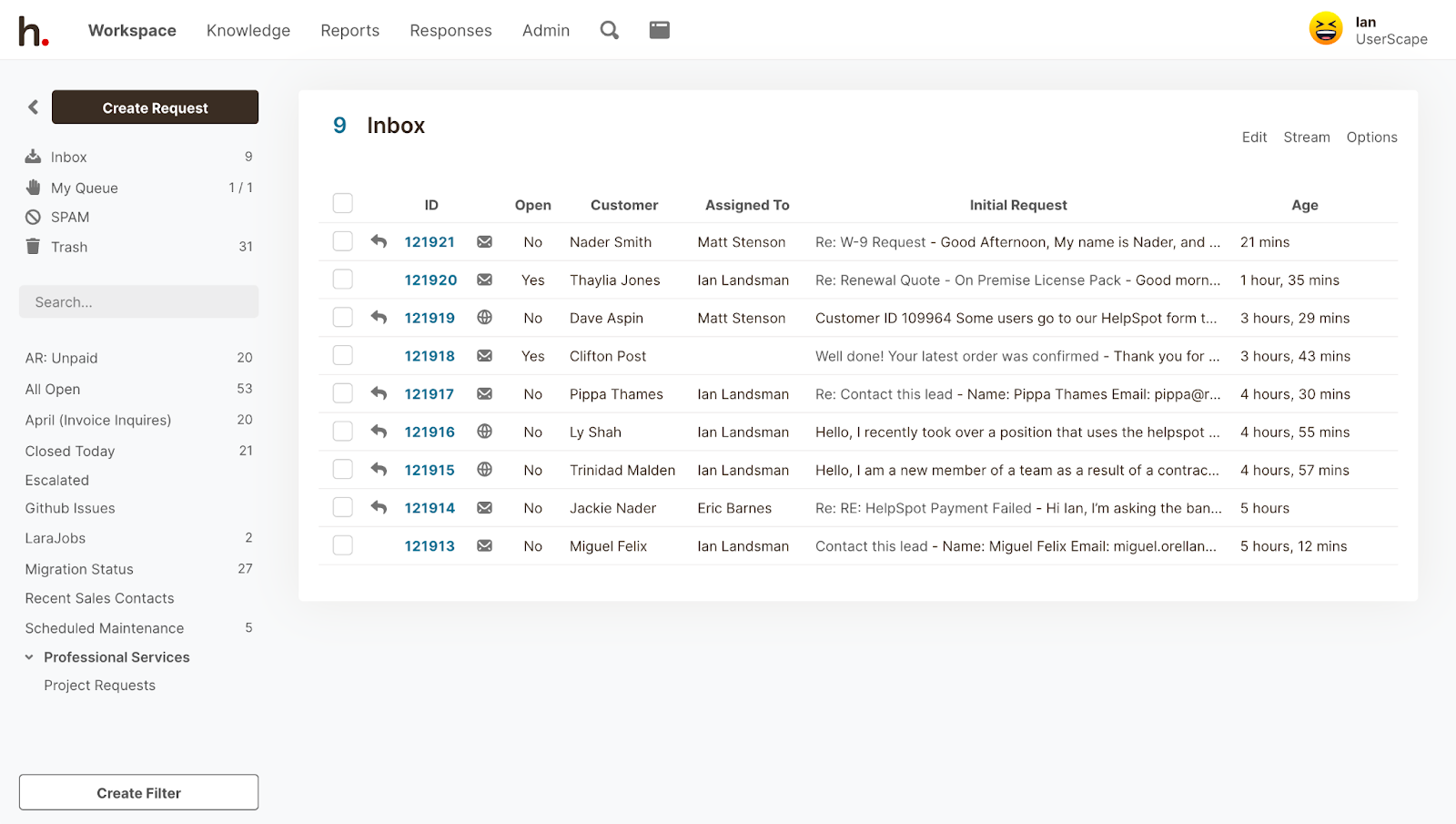 HelpSpot doesn’t require a ton of training to adopt. It looks and works a lot like the email accounts your team is already using, but with better ways to stay organized.
HelpSpot doesn’t require a ton of training to adopt. It looks and works a lot like the email accounts your team is already using, but with better ways to stay organized.
When you open HelpSpot, you’re directed to your general inbox where you can see all of your team’s new emails.
From there, you can assign yourself tickets, and those tickets will move from the inbox and appear in your queue. Once you’ve assigned yourself a ticket, customer replies will appear in your queue so you can reply or follow up when needed.
Within your queue, you can reassign tickets to other agents, which is helpful when you have a team of agents with different strengths.
For example, you wouldn’t want a new employee managing escalations or your agent who specializes in IT problems fielding order status questions.
Assigning tickets means the right agents are responding to the right requests, and more importantly, that no requests get missed.
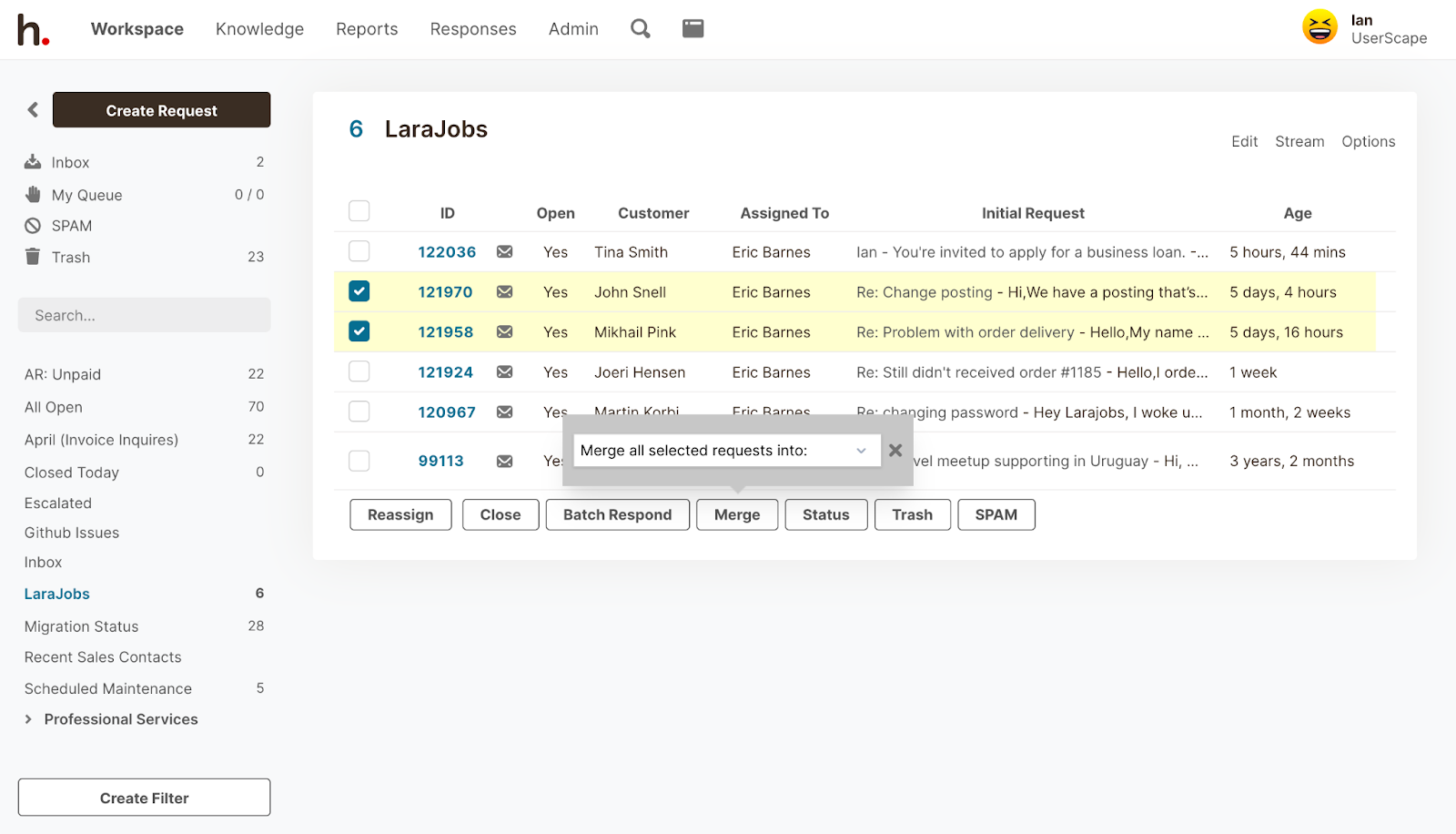 In addition, users can merge customer emails (in case they send multiple messages for the same issue), change ticket status, or take bulk actions, such as bulk responding, trashing, or marking emails as spam.
In addition, users can merge customer emails (in case they send multiple messages for the same issue), change ticket status, or take bulk actions, such as bulk responding, trashing, or marking emails as spam.
Teams have more freedom to organize their email inbox and prioritize certain customer requests so they can respond to everyone in a timely, appropriate manner.
When you’re working within a ticket, you can view customer information, internal notes left from other agents, and any past correspondence a customer has had with your team.
That way, your agents have all of the necessary information to provide your customers with the best response.
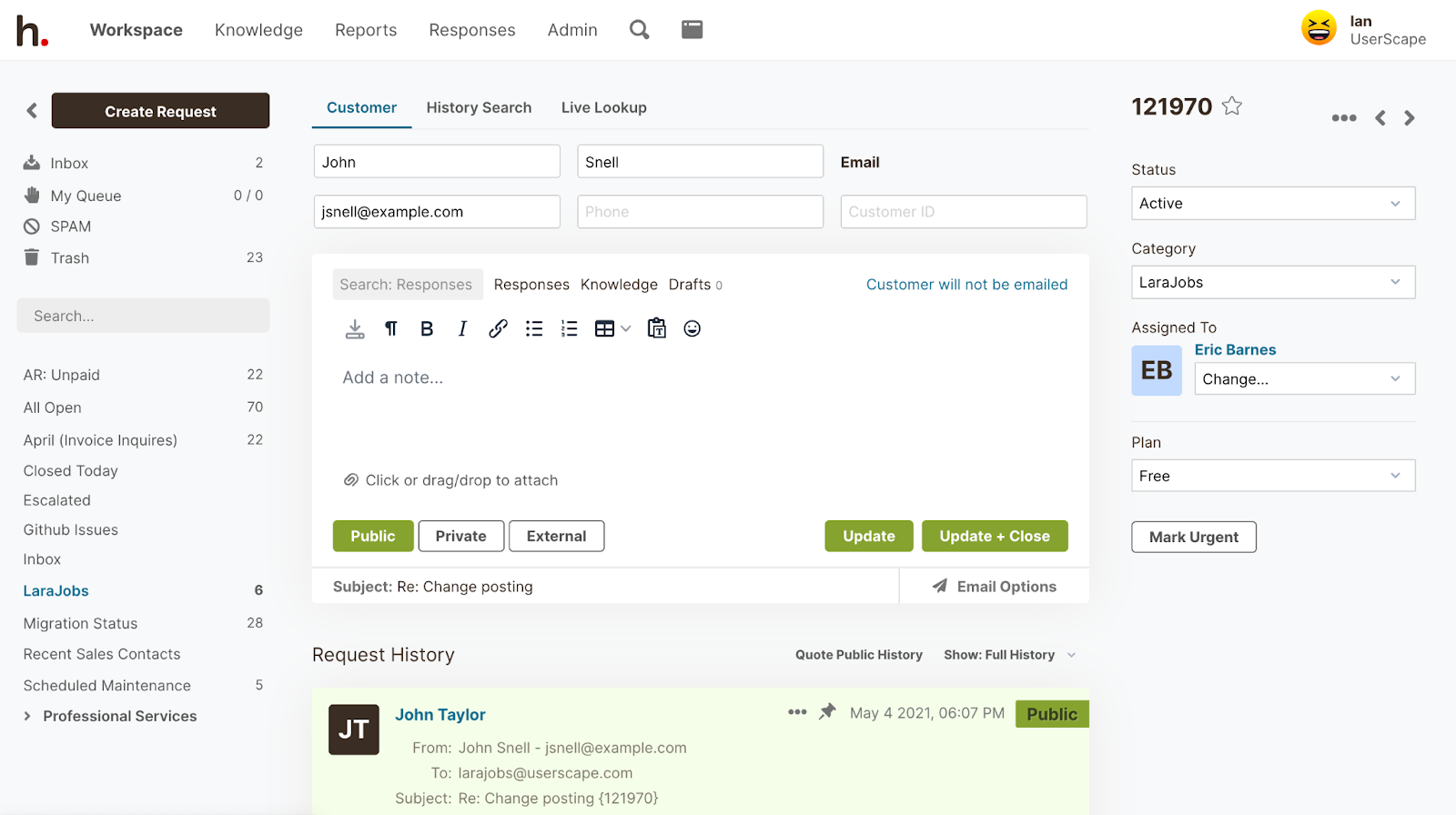 Templates and supplemental resources make life easier for your agents, but they’re also a way to make sure they use the best messaging and most accurate information.
Templates and supplemental resources make life easier for your agents, but they’re also a way to make sure they use the best messaging and most accurate information.
Creating templates for your team to use saves time and creates consistency between responses, so your customers are always receiving accurate, on-brand information.
Email templates also make it easier to onboard new employees who haven’t had a ton of experience communicating with your customer base. They can simply pull from your team’s bank of templated replies and fill in the blanks with the right information.
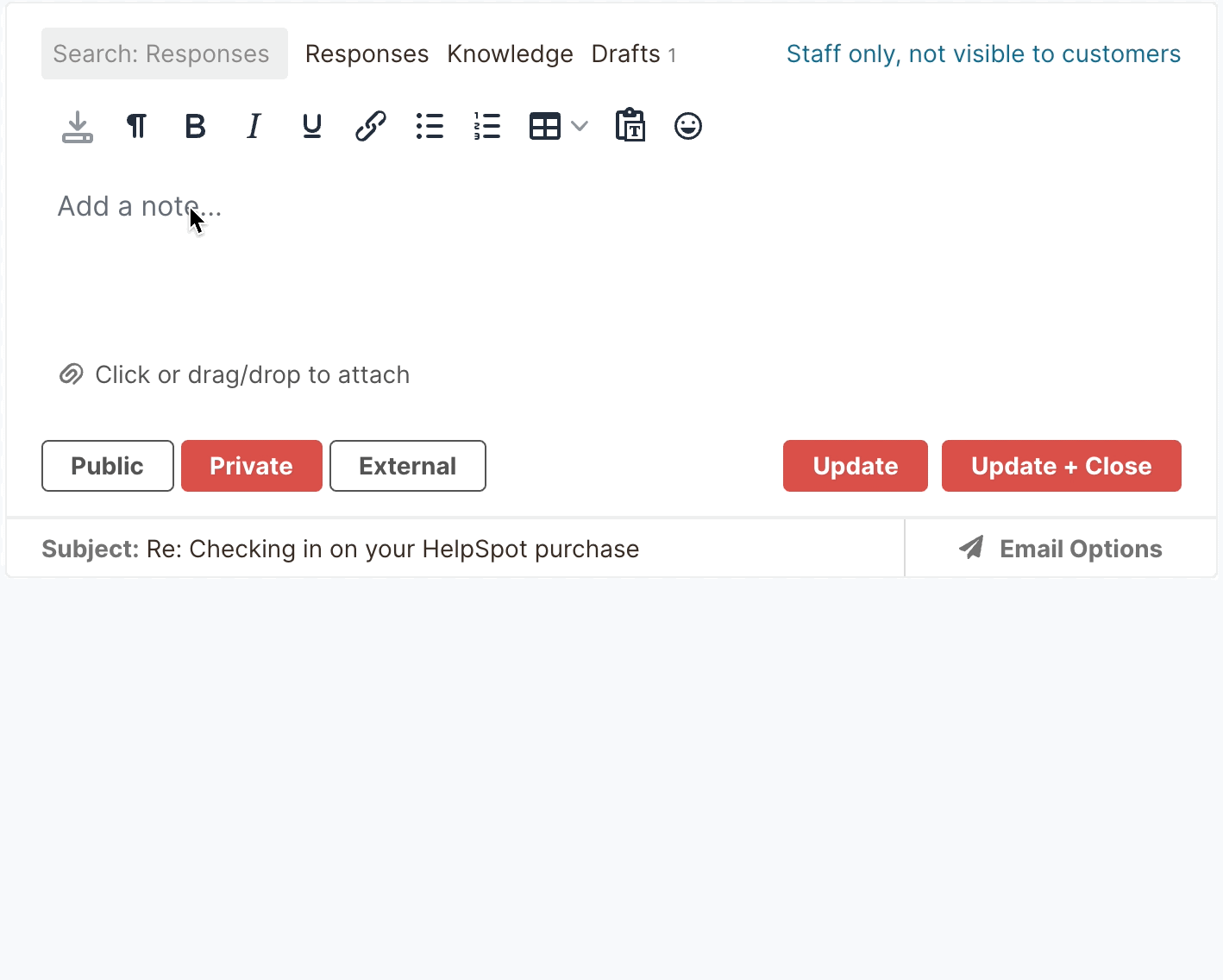 Setting up a knowledge base and having a library of informational articles to send to your customers also saves time with drafting email replies.
Setting up a knowledge base and having a library of informational articles to send to your customers also saves time with drafting email replies.
When you have articles on hand that provide specific details on how to troubleshoot a particular problem, you save your customer experience team from having to draft long, step-by-step instructional emails and help your customers to be more self-sufficient.
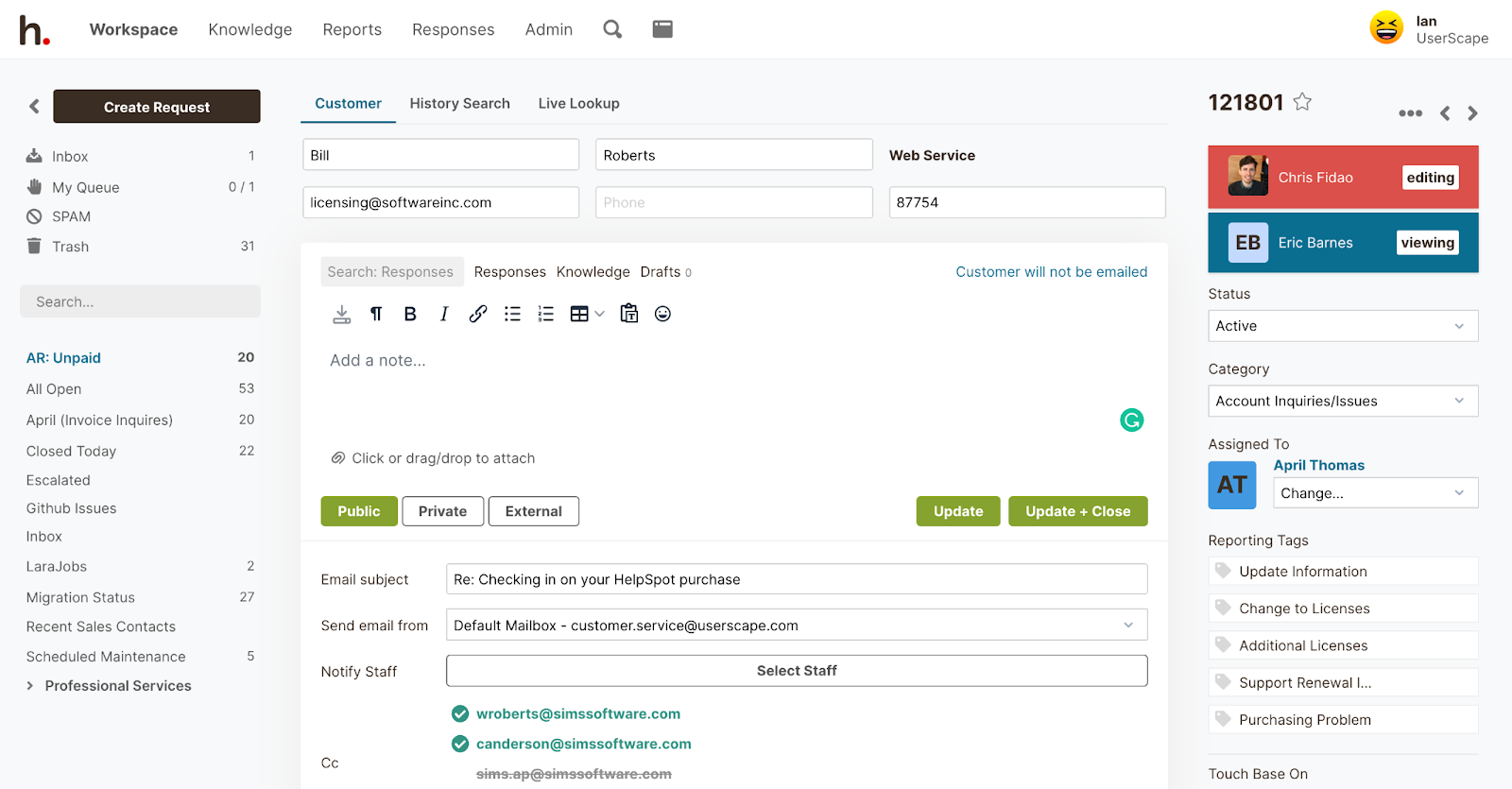 Collaborative features like conflict detection and internal notes are another big bonus when using a shared inbox tool.
Collaborative features like conflict detection and internal notes are another big bonus when using a shared inbox tool.
As we mentioned above, generic inboxes don’t provide any way of telling you if another agent is working on the same ticket, and duplicate responses can do more harm than good.
Conflict detection tells you when other users are viewing or responding to the ticket you’re currently working on in real-time, so you can avoid sending duplicate emails to the same customer.
In addition, the ability to add internal notes means there is no time lost discussing a ticket when you have to hand it off to other team members.
You can leave notes right within the ticket that are viewable no matter how the ticket is assigned or reassigned; everybody who views the ticket can read the internal notes and previous replies to understand how they should take action.
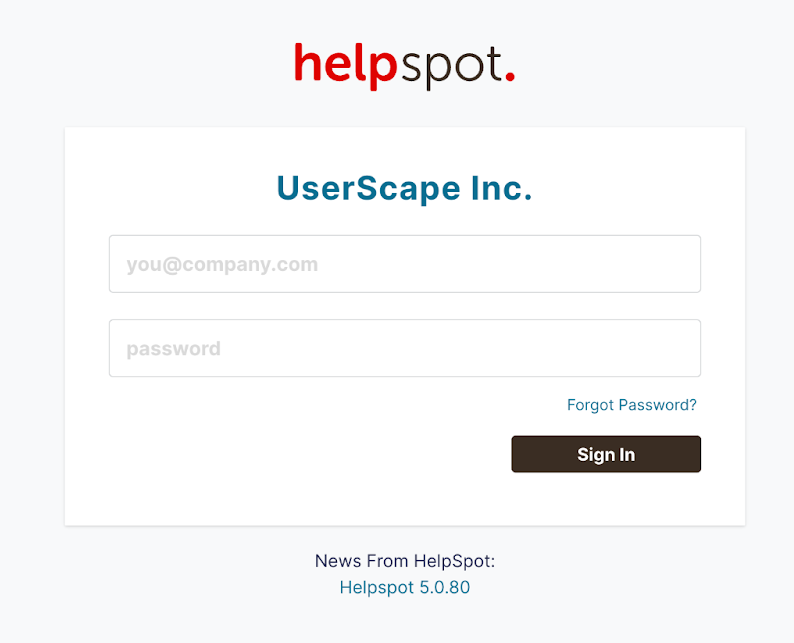
When you use a shared inbox tool like HelpSpot, every user is assigned their own login and unique password, so you don’t have to worry about sharing passwords and private information being stolen.
We take security a step further at HelpSpot by implementing two-factor authentication.
This extra layer of security helps prevent hackers from accessing your information even if a password is compromised. That way, your agents — and your agents only — have the ability to view your company’s inbox.
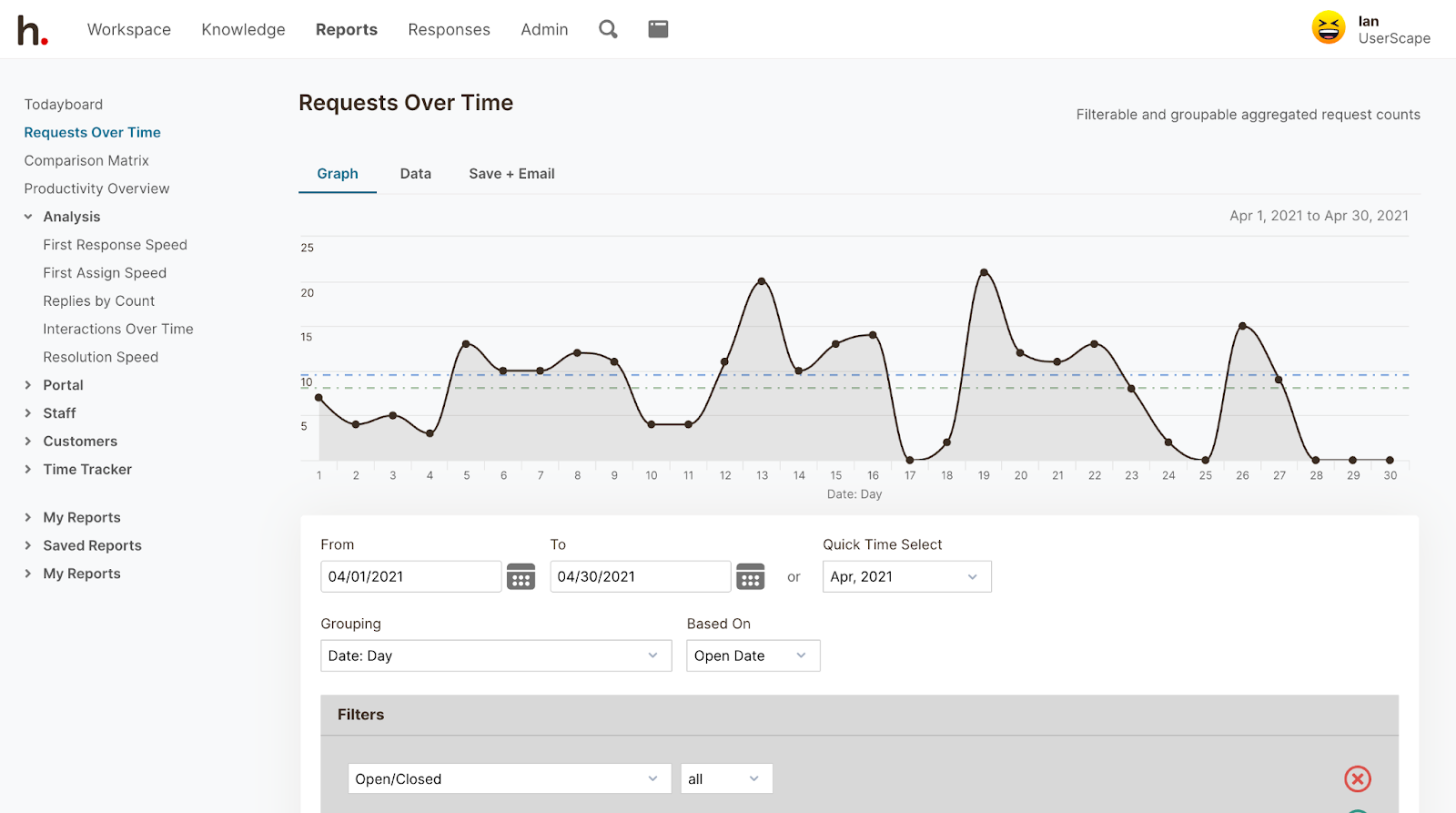 Our analytics reports make it easy to monitor your customer experience team’s performance and gain insight into the types of requests your team is receiving.
Our analytics reports make it easy to monitor your customer experience team’s performance and gain insight into the types of requests your team is receiving.
By selecting the “Reports” tab within HelpSpot, you can view metrics like:
These reports allow managers to hold their agents accountable and understand how their customers need support.
Features like filters and tags also make it easy to search customer requests by type, so you can go back through and find requests of a specific nature to review how they were resolved.
Instead of organizing emails through folders, HelpSpot operates on a flat search structure, meaning you can search the entire database at once instead of searching (and re-searching) within folders, saving you time during the review process.
At HelpSpot, we strive to create a shared inbox management solution that works for teams of all sizes with a variety of collaborative features that keep teams on the same page… without stepping on each other’s toes.
We provide both cloud-based and on-premise software options, so you can choose the type of solution that works best for your particular needs.
Our ticketing software also integrates with other tools, like project management and customer management systems through open APIs, so you can work on everything you need within one system.
Instead of investing time and money into adopting uber-technical helpdesk solutions, teams can seamlessly transition to HelpSpot with little to no training.
But, of course, we’re always here to help answer questions and provide support during the onboarding process.
To learn more about pricing and how our tool works, get in touch with our team or sign up for a free 21-day trial**.
