Ian Landsman
March 18, 2020 / Inside HelpSpot / 1059 Words
As more organizations look to enable remote work for their teams, software tools often need to evolve to meet their needs. At Userscape, we have been a remote team from the beginning and HelpSpot has been developed with remote teams in mind. In this article, we’ll cover some of the software features and workflows that we find helpful while navigating the management of a distributed team.
HelpSpot has been completely web based since the beginning. Your team can access HelpSpot even if they are not operating from their normal location. All that is needed is a modern web browser. Beyond this flexibility, let’s dive into several feature that enable HelpSpot Administrators to manage remote teams.
HelpSpot contains public, private and external note types on every request. When working remotely, you don’t have the luxury of walking over to a coworker and asking a question. HelpSpot provides private notes as a virtual equivalent.
When creating a private note in HelpSpot you can select which staff to notify on your note. This allows you to loop in other staff members without reassigning requests just to ask a question or get approval for a process. At Userscape, we use this feature all the time to get second opinions without doing a call or having a live chat with another team member.
You can also subscribe other staff so that they will receive all future updates on a request.
When transitioning to remote operations, it can be easy to have tasks fall through the cracks when a specific employee is not in the office. HelpSpot allows staff to redirect requests while they are out. The out of office feature is found in each staff members profile.
Unlike a simple auto-responder, the HelpSpot out of office tool allows out of office staff to redirect their requests to another team member or to the inbox. In this way requests get picked up by an active individual instead of just sitting stagnant. You can read more about HelpSpots out of office capabilities here: What to do When You Are Out of The Office.
HelpSpot tracks which requests, agents are currently editing or viewing. Inside of filters and the request page, request conflict alerts show if another staff member is viewing or already editing a request. In a high volume request triage environment this is extremely helpful. The request conflict alerts allow staff members to quickly move on from requests that are already being worked without having to use any external communication tools to coordinate.
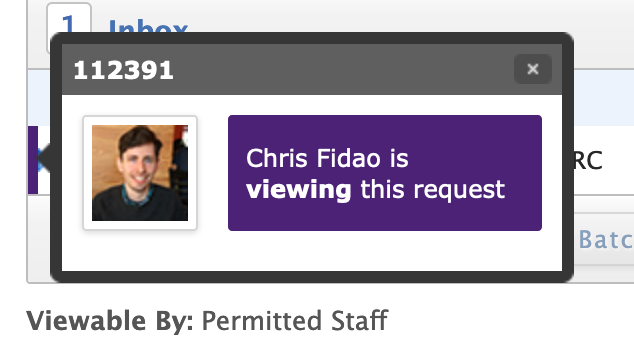
Already using Slack, Microsoft Teams, IP based phone systems or other online tools to manage team communication? HelpSpot can integrate with these tools without needing to write a single line of code, through Zapier. Zapier allows organizations to tie their online software tools together using a simple point and click web interface.

Even with a great tool like HelpSpot, if your remote team doesn’t have good workflows, work can grind to a halt. In this next section we’ll cover some tips for keeping your team organized and productive.
Baked into HelpSpot’s data structure is the concept that each request has one owner at any given time who is responsible for the request. Ownership of tasks is extremely important when working with a remote team. When tasks don’t have a clear owner they will likely not be accomplished.
Each request in HelpSpot has one owner at any time, establishing this workflow and philosophy will minimize miscommunication. Encouraging staff to work out of their “My Queue” area and take ownership of the requests as soon as they begin working on them will go a long ways in avoiding confusion when working remotely.
It can be easy to go out and sign up for 5-10 tools that each fill a different niche in your organization only to find that managing all of the overlapping features is a job unto itself. Instead, try to choose a few great tools to meet your needs. For example, here at Userscape our everyday communications stack is:
Picking a few good tools allows you to focus on getting work done instead of managing what tools you are using when.
It’s tempting to try to replicate all facets of a normal work environment in an online space. This often involves many meetings using live conferencing software and a constant flow of live chat messages. All of that communication can end up leaving little time for work to get done and customers to be attended to.
Be sure to respect your remote employees time and give them time to get their work done. Tools like HelpSpot reports and filters can help you track this work in an asynchronous way that doesn’t have the same communication overhead that other methods do.
In a remote work environment documentation becomes more important as asking questions of your coworkers and coordinating tasks often takes longer. Make sure that your processes are well documented. The HelpSpot KB tool is a great place to store this documentation. As an added bonus, KB pages that your customers can use can be marked as public.
Remote work transitions are not something that can be taken lightly. Workplace culture, technologies and processes will need to adapt. We’re always happy to help our customers manage transitions like this. If you have questions about implementing HelpSpot in a remote work environment feel free to contact us.
