Ian Landsman
October 28, 2021 / Articles / 2857 Words
Help Scout is cloud-based help desk software for customer support teams who need advanced features to conduct multi-channel support on phone, email, and live chat. Help Scout comes with built-in reporting, 90+ pre-built integrations, and an AI chatbot that can be integrated with your knowledge base to provide helpful solutions anywhere on your site.
Help Scout is ideal for service teams with 1) the capacity to learn and use a lot of advanced features, and 2) the budget to sustain it. However, it is not suitable for every support team, particularly for teams that:
Don’t need a bunch of features: Although features like AI chatbots can be useful for customer support, they also drive up the cost of the software. So, if you are not using these features, why would you pay for them?
Don’t have the budget to upgrade: Help Scout sells its software in pricing tiers, limiting the features, users, and capping the number of inboxes in the lower plans. Support teams can find themselves in the tricky position of having to upgrade to a more expensive plan just to accommodate one more agent, a new feature, or a couple more inboxes.
Need an on-premise help desk: Help Scout does not offer an on-premise version of their software, so if you require tighter control over data storage, updates, and backups, a different help desk brand is necessary.
So in our post, we’ll talk about the six most popular Help Scout alternatives, including our email management system, HelpSpot, so you can learn about the top-rated options and find your best fit.
Help Scout Alternatives
Looking for an affordable help desk that lets your agents manage all your email requests in one place? Get in touch with us today to discuss if HelpSpot is the right tool for your team, and get started with our risk-free 21-day trial**.
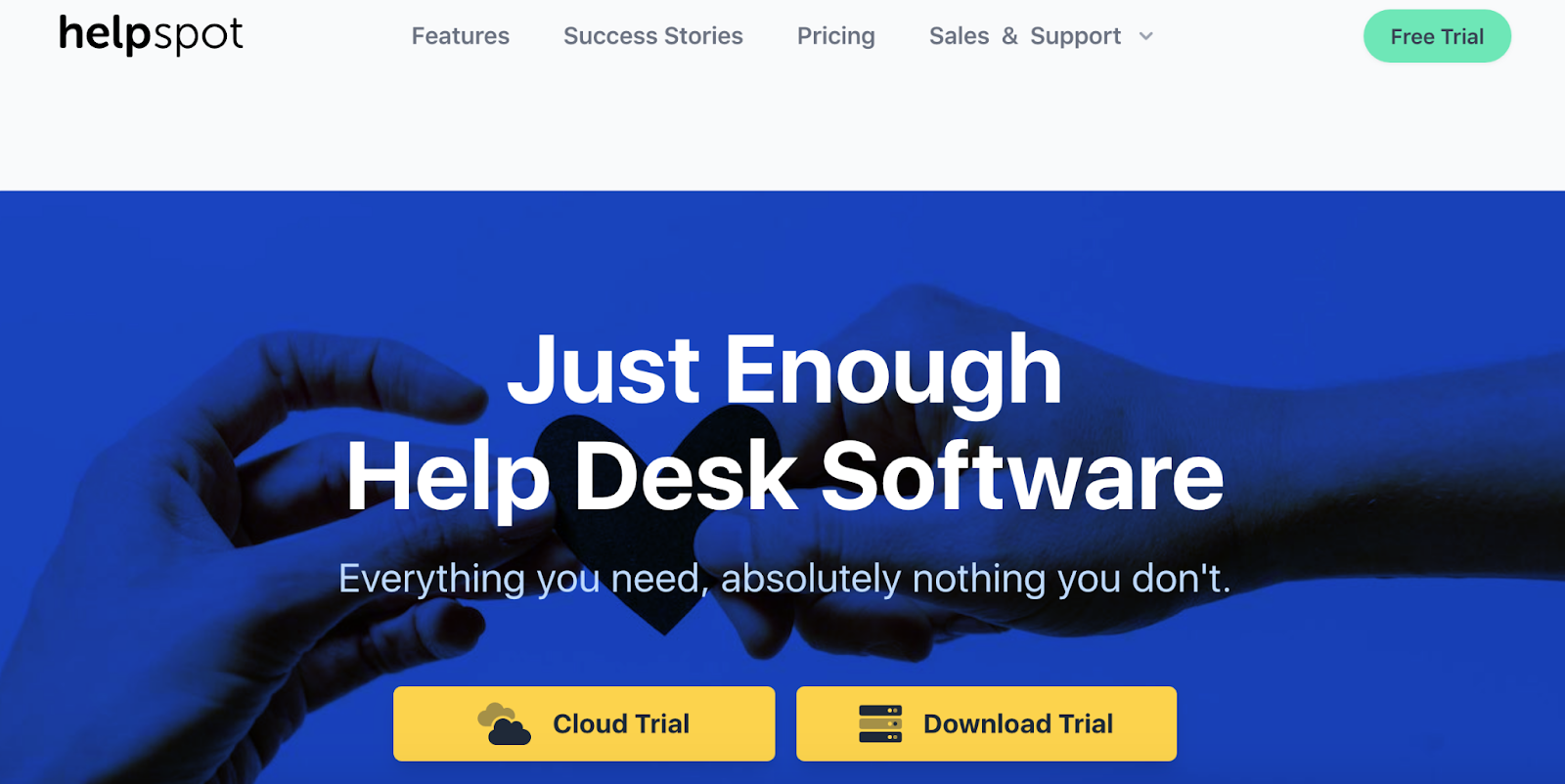 We created our email help desk software, HelpSpot, to be versatile and scale with the needs of your support team. Whether you’re a startup, midsize business, or enterprise, HelpSpot provides your agents with all the tools to deal with high volumes of support requests efficiently. So, to ensure your teams can scale seamlessly, we made HelpSpot to be:
We created our email help desk software, HelpSpot, to be versatile and scale with the needs of your support team. Whether you’re a startup, midsize business, or enterprise, HelpSpot provides your agents with all the tools to deal with high volumes of support requests efficiently. So, to ensure your teams can scale seamlessly, we made HelpSpot to be:
Intuitive: HelpSpot is designed with all the familiar functionality of popular email platforms (i.e. Gmail, Microsoft 365). Although our help desk feels like regular email and requires little time to learn, it comes with advanced features that let your agents organize, assign and track all inbound requests from one place.
Customizable: Connect HelpSpot with the tools your teams already use — such as CRM systems or workspace collaboration tools — through our Zapier connection and our open-source API. There is no cost for customization, and our support team is always here to help.
Flexible: We’re one of the only help desk brands that still offers an on-premise version of our software. Self-hosted help desk software gives you better control over data storage, updates, and backups. So, for support teams operating in industries with stricter regulations (GDPR, HIPAA), a self-hosted help desk is essential. What’s more, both versions support mobile apps (iOS, Android), so your agents can provide support from anywhere.
Let’s take a closer look at some of HelpSpot’s core tools.
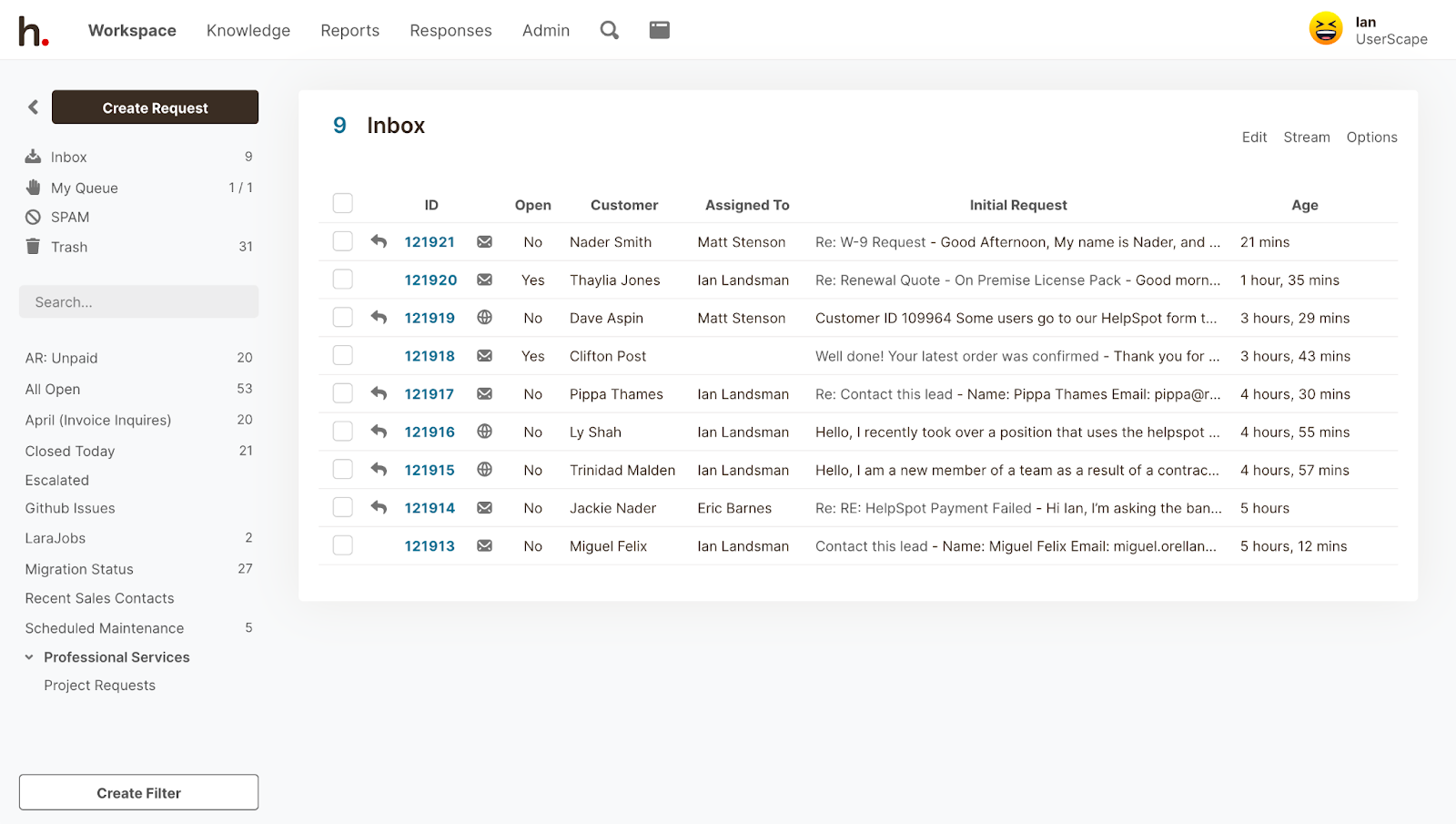 With HelpSpot, all incoming requests are converted to tickets and organized in a centralized team inbox. From here, support agents can assign themselves tickets, which disappear from the team inbox and are placed in the agent’s queue (My Queue).
With HelpSpot, all incoming requests are converted to tickets and organized in a centralized team inbox. From here, support agents can assign themselves tickets, which disappear from the team inbox and are placed in the agent’s queue (My Queue).
To make navigating the shared inbox easy, tickets can be filtered by mailbox, department, support team, time created, and so on. As a result, no ticket is overlooked, as agents know what requests they are responsible for resolving.
What’s more, using automation rules and triggers, HelpSpot can be trained to do certain tasks for your teams, like ticket routing or ticket escalation.
For example, service level agreements (SLA) require timely attention because a missed deadline can result in a breach of contract. With HelpSpot, you can create a trigger that automatically reassigns SLAs to the right team or you can set up an automation rule that escalates the ticket and notifies management when the request needs attention. This way, HelpSpot organizes and keeps track of all incoming requests, so your agents can focus on offering the best customer experience.
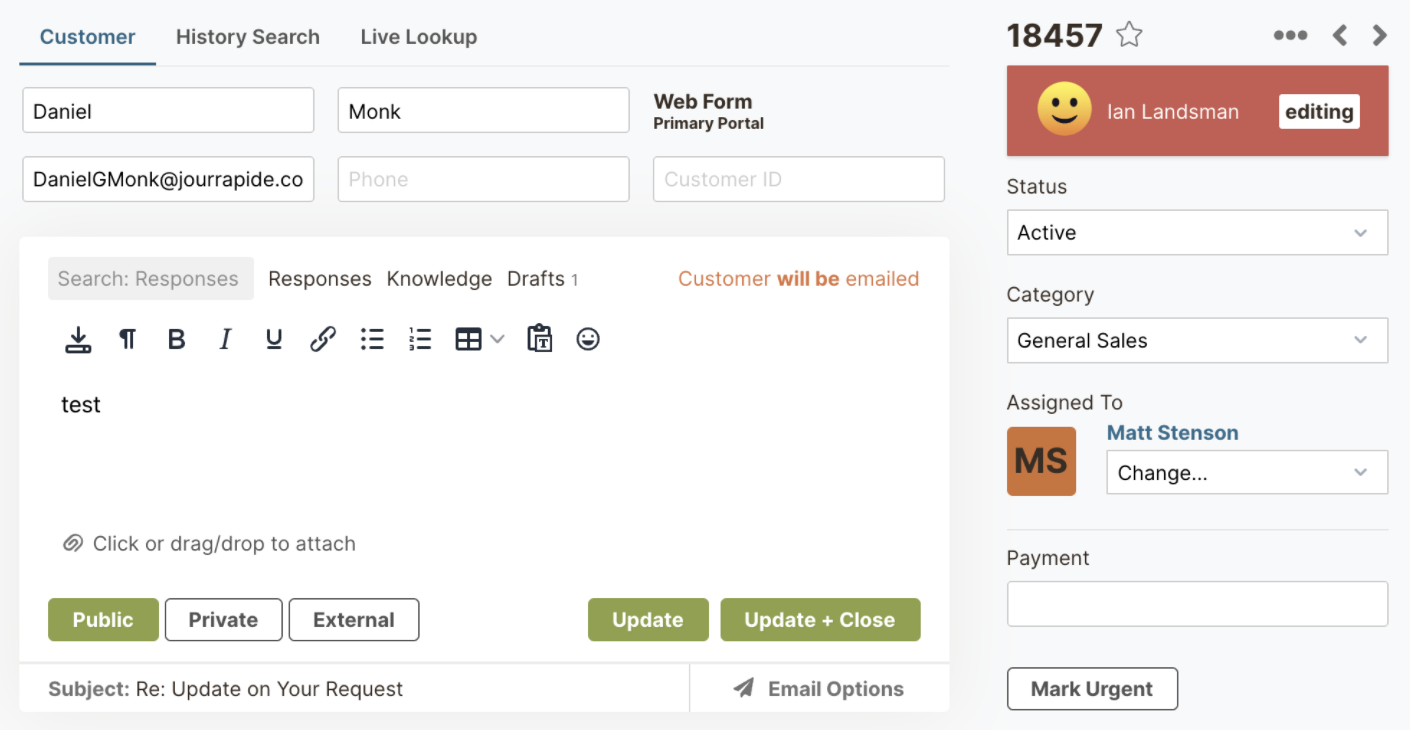 To keep all your agents on the same page, HelpSpot comes with two features: conflict detection and internal notes.
To keep all your agents on the same page, HelpSpot comes with two features: conflict detection and internal notes.
Conflict detection alerts agents when another agent is working on or even viewing the same ticket. This eliminates duplicate responses to customers and keeps everybody working efficiently.
Internal notes let agents communicate with each other right within the support ticket. All back and forth is saved in the history of the ticket (called Complete History) and can be referenced by another agent at any point. This reduces the need for outside messaging threads on email or Slack, which become more difficult to manage as requests increase. Furthermore, having all relevant information stored in each ticket allows other agents to jump in and assist on a request without having to ask another team member for an update.
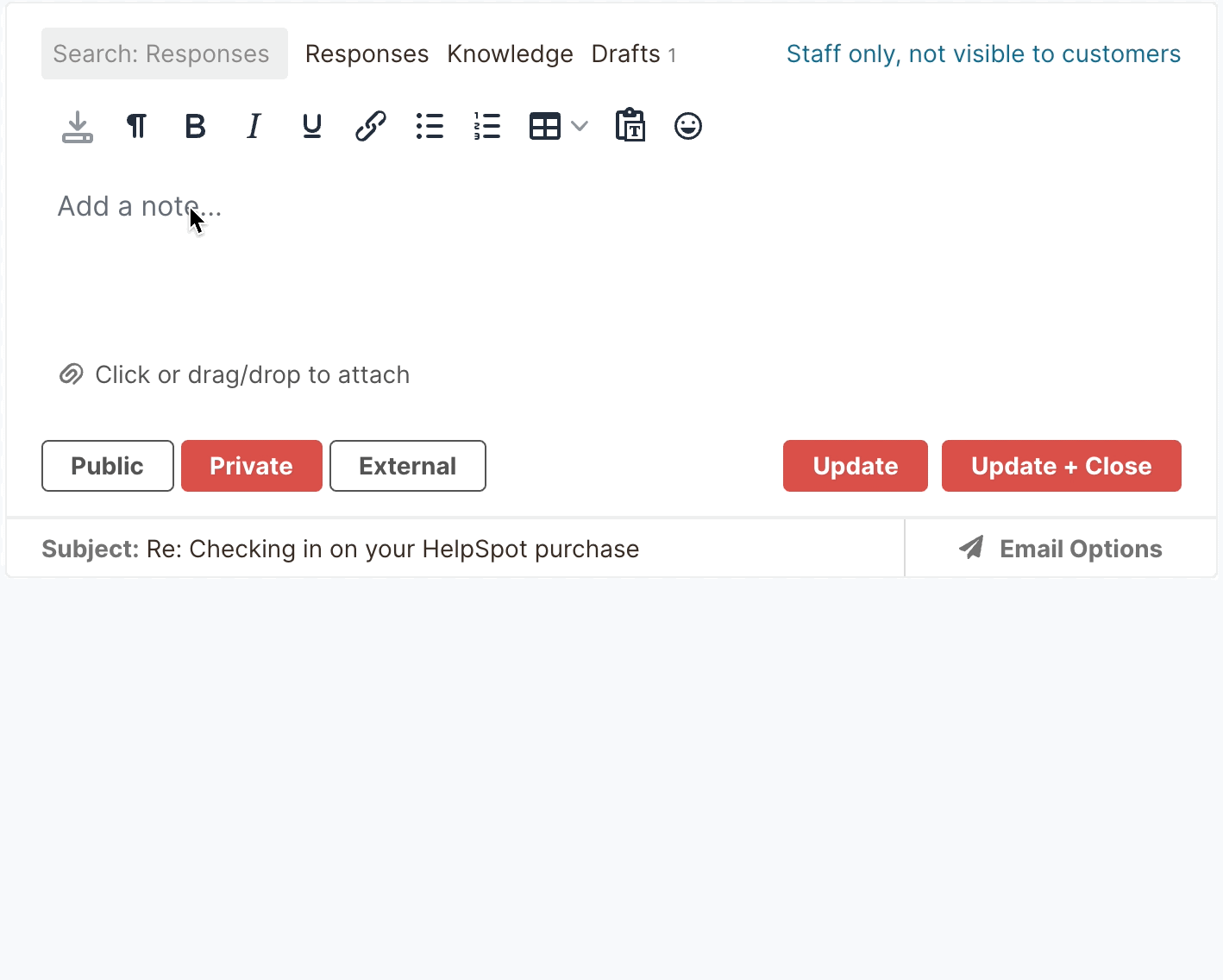 To help increase agent productivity, HelpSpot allows you to save customizable email templates. Templates can be modified to match the brand, and an agent’s signature can be incorporated.
To help increase agent productivity, HelpSpot allows you to save customizable email templates. Templates can be modified to match the brand, and an agent’s signature can be incorporated.
Alongside your customizable templates, you can build up a library of responses to common requests. These can be organized by themes, full responses, partial responses, and so on. You can easily populate a template by pulling in these responses or you can set up responses to be triggered by hashtags. This way, HelpSpot will autocomplete a response when an agent simply inserts the correct hashtag.
So, instead of writing a unique response for each request — which is very time-consuming — your support team can now send rapid responses, bulk responses, and even scheduled responses with a couple of keystrokes.
This increases performance metrics like average response time, allowing your agents to be more productive. It also eliminates grammatical errors, creating consistency across your customer support.
Creating a knowledge base of helpful documentation is an easy way for agents to share the best solutions to more complex requests. As a result, agents can quickly offer in-depth customer support by pulling these articles into email replies.
HelpSpot also allows you to publish useful troubleshooting and FAQ documentation on your website in a self-service portal. This helps your customers find solutions to their issues without any direct agent support. In turn, this reduces your support team’s workload by deflecting requests, so agents have a fewer number of tickets they have to resolve.
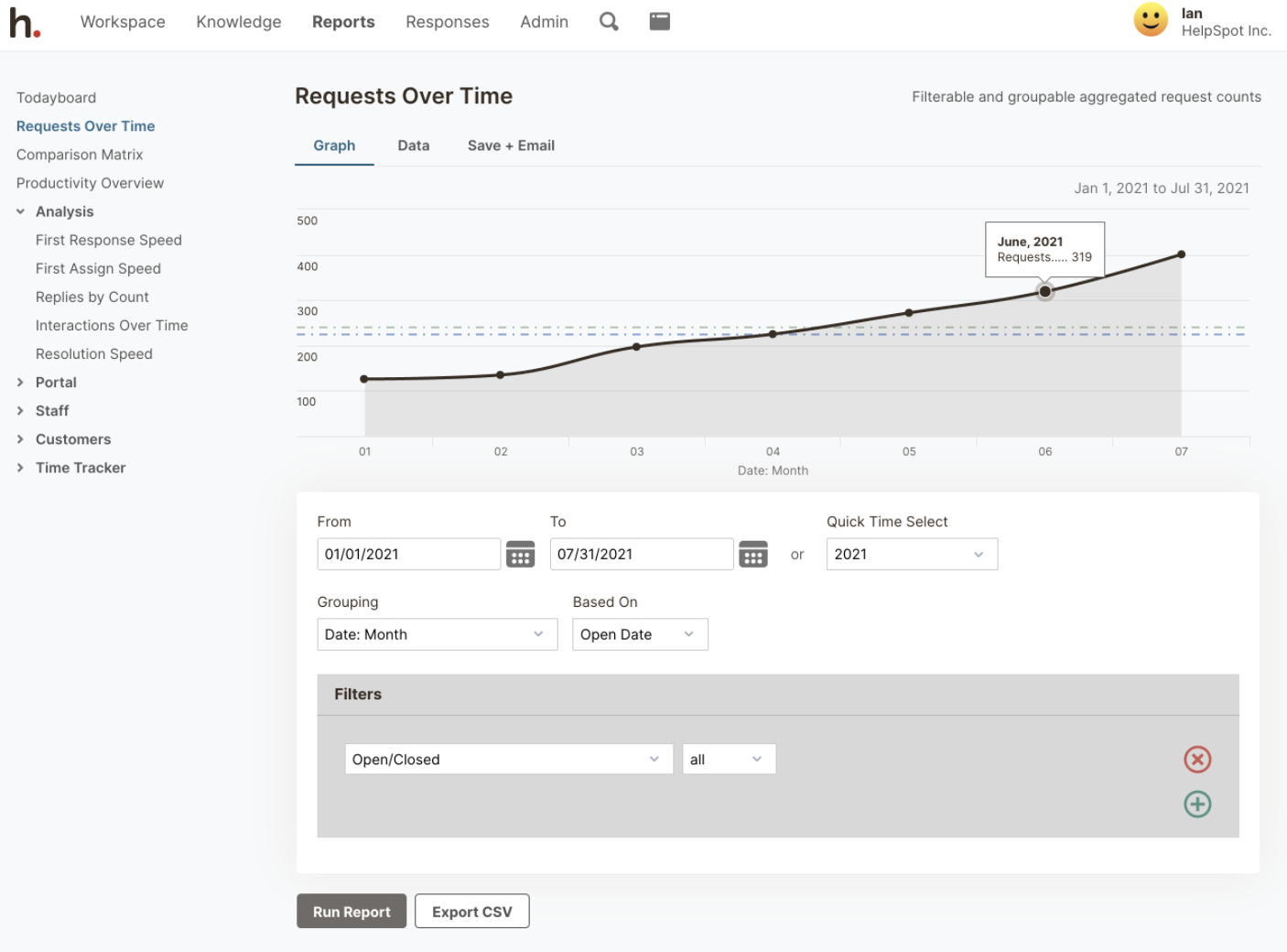 HelpSpot’s built-in customer service reporting feature gives your management the data they need to:
HelpSpot’s built-in customer service reporting feature gives your management the data they need to:
All metrics are fully customizable. So, if you need to track and compare performances and trends over different timeframes, we have you covered.
Reports can be visualized and exported in different formats, or scheduled at different delivery times. And, if you need to see how your customer support is impacting your overall ROI for a department, HelpSpot can be easily integrated with any business intelligence (BI) tools you’re already using.
HelpSpot’s pricing model is simple and transparent. You get all of our help desk features with unlimited inboxes, and you only pay for the seats you use. There are no hidden costs for add-ons, customizations, or support from our team.
Help Scout not only bundles features in pricing tiers, but it also caps inboxes in lower plans. Limiting inboxes pressures small businesses to prematurely upgrade to higher-priced plans.
For example, if you’re a small e-commerce business that sells clothing, two agents could easily handle support for five clothing lines if they could clearly organize requests in five separate inboxes. However, Help Scout’s most basic plan only allows your team to create three shared inboxes, so teams who require several inboxes to manage requests automatically need a premium plan.
In contrast, with HelpSpot’s unlimited inboxes, small support teams can conduct multi-brand support without extra fees. You can create a uniquely branded inbox and a self-service portal for each of your product lines, brands, sectors of business, etc.; this makes it far easier for agents to handle customer communications for many brands.
Ready to transition to a help desk software that gives your agents all the tools to handle high volumes of incoming requests, without all of the extra confusing features? Chat with us today and get started with our 21-day free trial**.
We designed HelpSpot to be intuitive and customizable so it’s suitable for any size team. However, if you want to shop for more robust help desk solutions, here are five other help desks for you to consider.
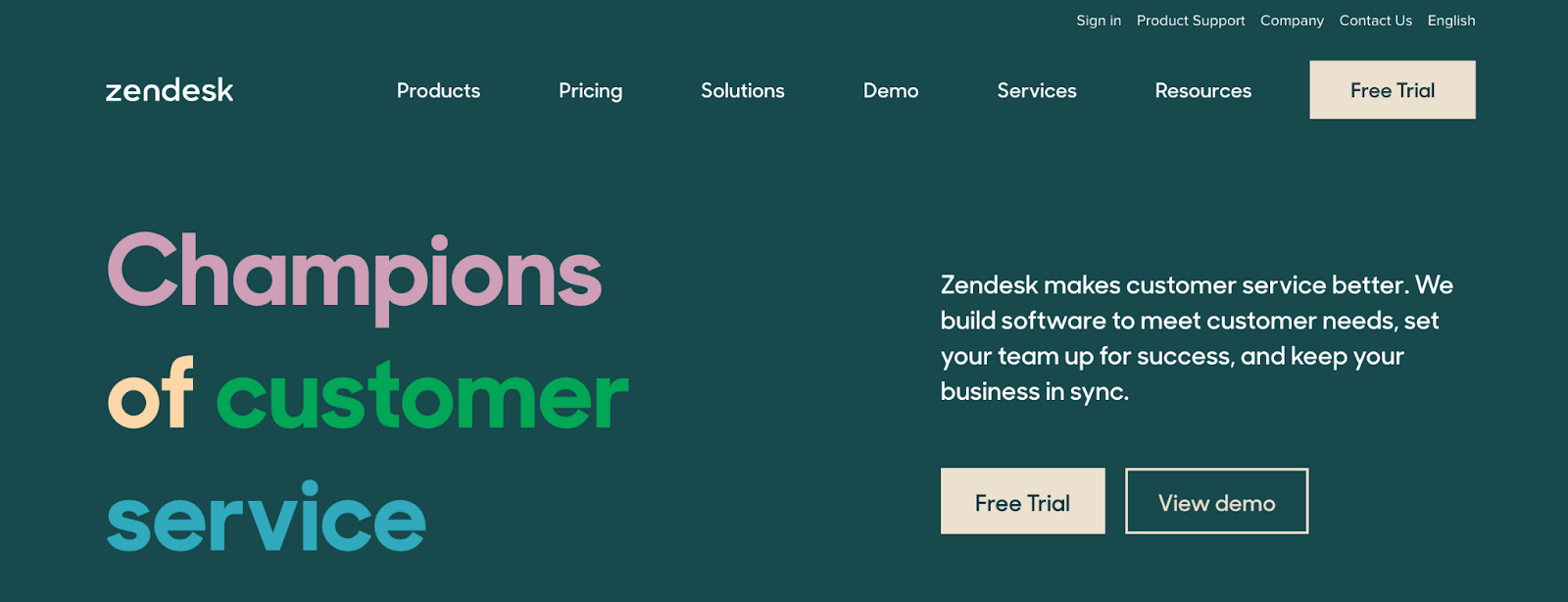
Zendesk Support Suite is a popular cloud-based customer service software. It is a complex tool with many advanced features like AI chatbots, social media widgets, built-in reporting and analytics, and a knowledge base that supports 40+ languages.
Many reviews of Zendesk praise its sophisticated feature set — many users specifically call out the Internal Community Forum, where teams can collaborate on tickets together in real-time. However, on the flip side, reviewers dislike Zendesk’s reporting tool and say it’s hard to learn/use.
Although one of the more expensive tools on the market, Zendesk is a popular customer service help desk, especially for: 1) large enterprise teams that need a help desk with several features and 2) teams that have the bandwidth to learn complex software (and more importantly, have the budget to pay for it).
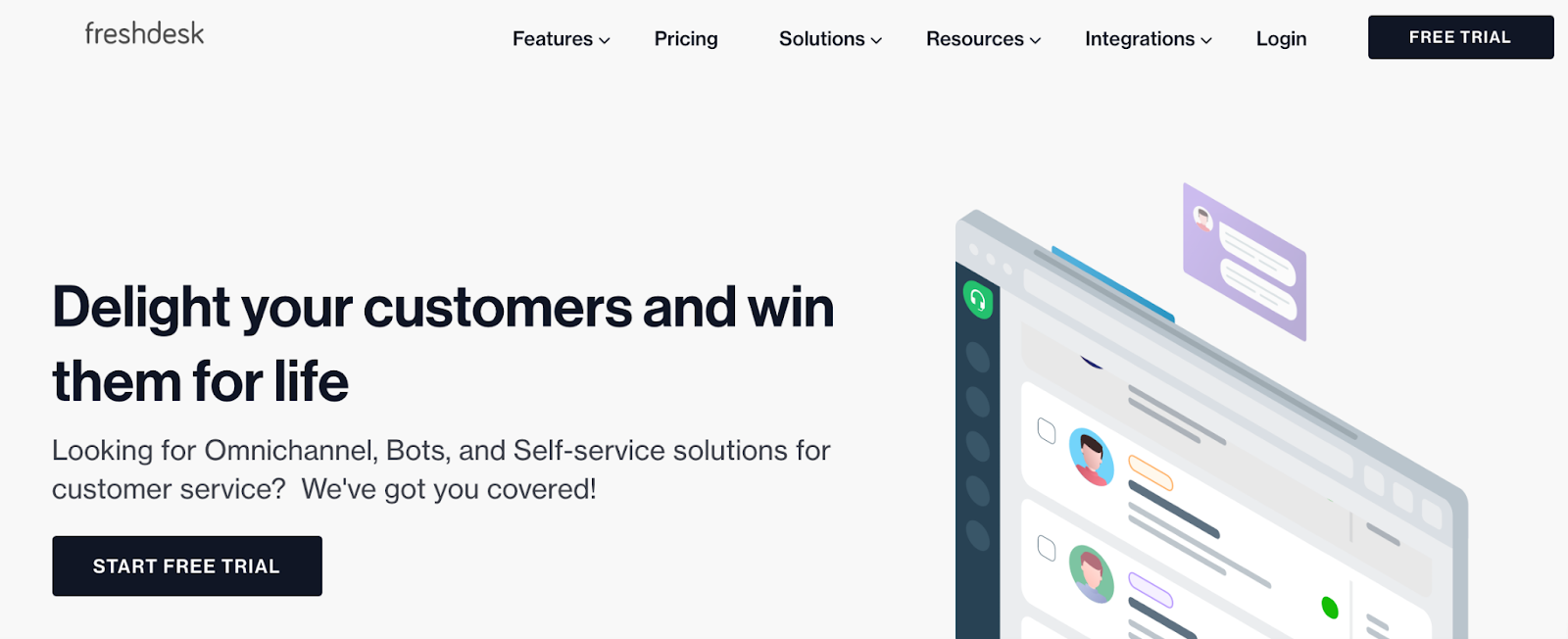 Freshdesk is the cloud-based support software from Freshworks. It is built with several advanced features so your agents can provide multi-channel support on chat, phone, messaging, social media, and more. As a robust customer service tool, it comes with a built-in CRM, task management, customizable templates, and hundreds of integrations.
Freshdesk is the cloud-based support software from Freshworks. It is built with several advanced features so your agents can provide multi-channel support on chat, phone, messaging, social media, and more. As a robust customer service tool, it comes with a built-in CRM, task management, customizable templates, and hundreds of integrations.
Many reviews praise the slick UI, stating how it makes certain features easier to learn and ultimately improves agent workflow. However, a common complaint is the more useful features advertised on their site are only available in higher pricing plans. As a result, small businesses that scale at a slower pace can be forced to upgrade to a more expensive tier just to add a single agent or feature.
Considering the breadth of the software and the higher price tag, Freshdesk is more suitable for large to enterprise support teams.
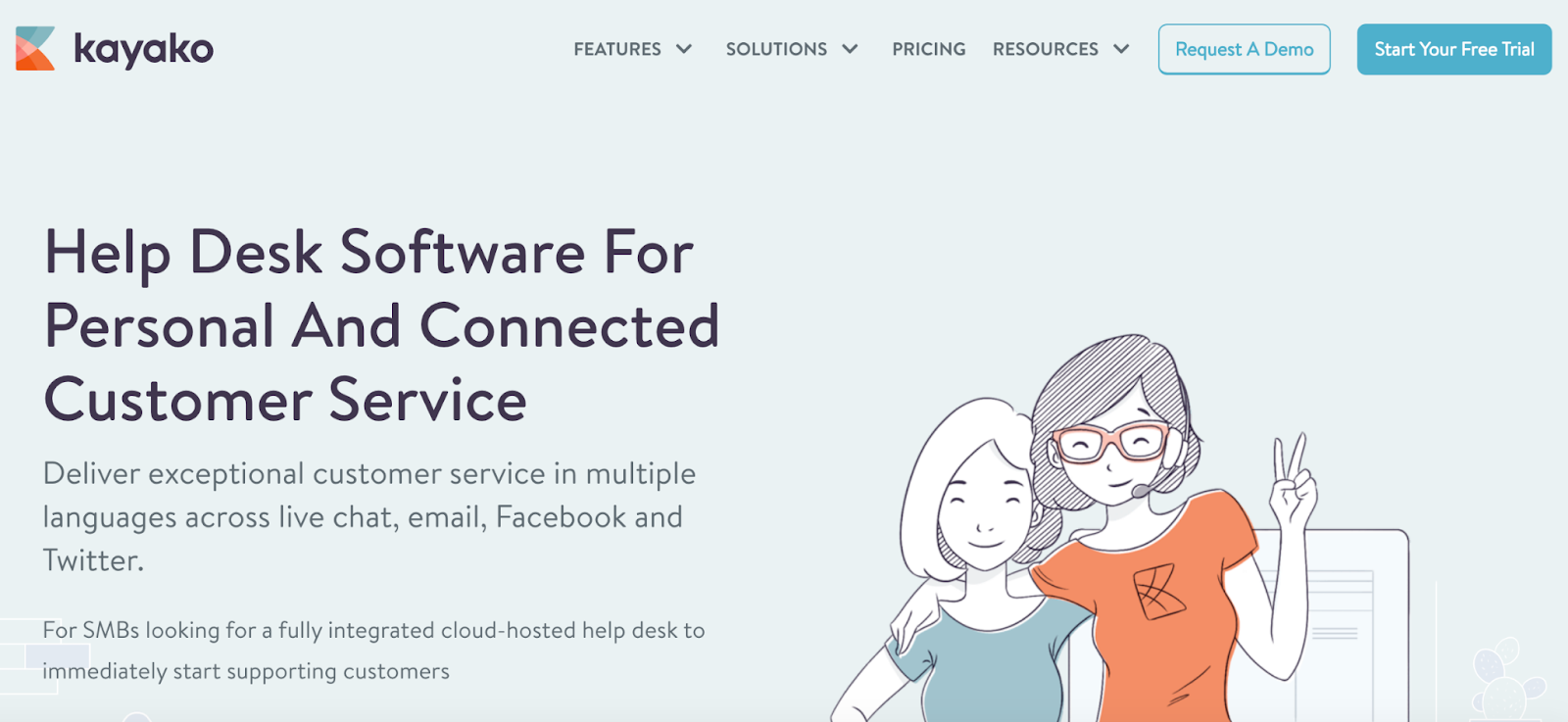 Kayako is a help desk ticketing system that provides your agents with support tools like an integrated CRM, built-in reporting, and a multi-language knowledge base. To get a quick overview of any request, the Customer Journey feature displays all customer touchpoints in a useful visualization.
Kayako is a help desk ticketing system that provides your agents with support tools like an integrated CRM, built-in reporting, and a multi-language knowledge base. To get a quick overview of any request, the Customer Journey feature displays all customer touchpoints in a useful visualization.
Users rave about Kayako’s reporting features, and many reviewers like Kayako’s automation rules, saying how easy it is to automate repetitive tasks for multiple teams. However, reviews state that the software has a steep learning curve, inboxes are capped in the lower plans, and that overall the product is pretty pricey.
As the only other help desk in this post to offer an on-premise version of their software, it’s important to note that Kayako’s on-premise version has limited features and can only be accessed in their top pricing tier. That said, if you need better control over your data storage, have a large team, and the budget to justify the spend, it’s a solid choice.
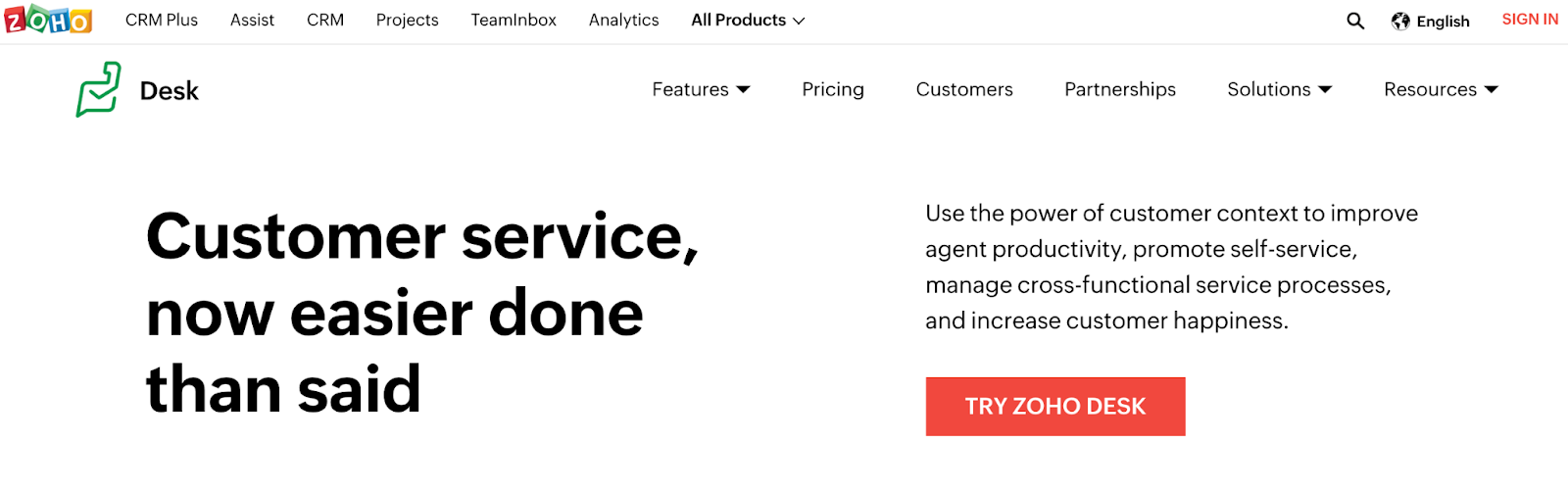 Zoho Desk is a web-based customer service desk for agents who need to provide omnichannel support. It comes with advanced features like an AI chatbot and assistant called Zia, 100+ integrations, and a live reporting dashboard that enables agents to get insights in real-time.
Zoho Desk is a web-based customer service desk for agents who need to provide omnichannel support. It comes with advanced features like an AI chatbot and assistant called Zia, 100+ integrations, and a live reporting dashboard that enables agents to get insights in real-time.
Zoho Desk’s suite of collaboration tools is popular among users because of how they increase agent productivity. Features like Ticket Peek gives a snapshot of every agent interaction in a ticket — which can be very helpful if an agent is jumping in to assist on a request.
However, a common complaint in reviews is how complicated the product is to learn and use, and with each yearly update, the learning begins again. This makes the product unsustainable for small businesses that do not have the time to continually upskill. That said, if you have the budget and bandwidth, Zoho Desk is ideal for midsize to large support teams.
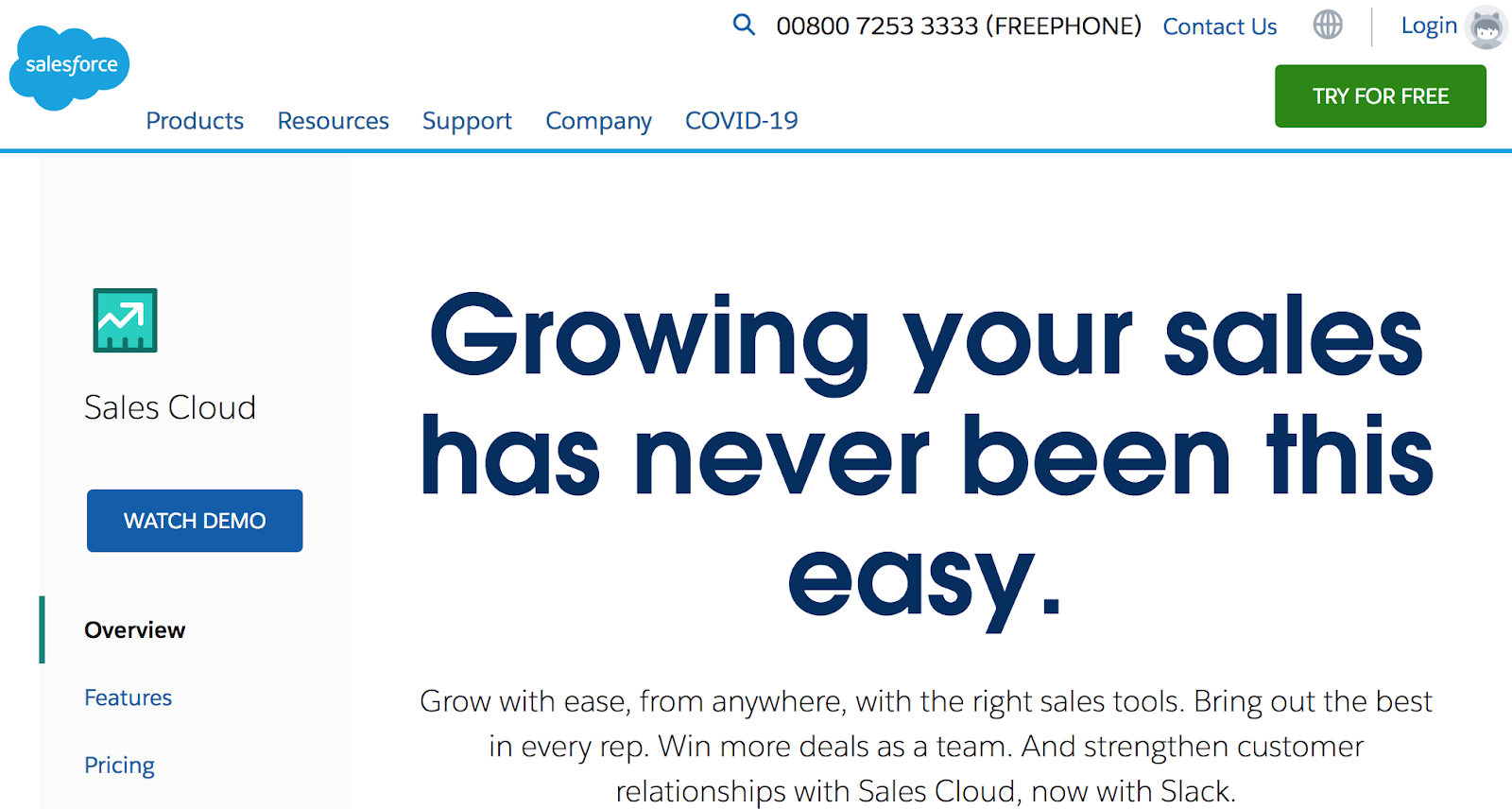 Salesforce Sales Cloud is one of many products to piggyback Salesforce’s best-in-class CRM. A tool primarily for increasing sales and customer relationships, Salesforce Sales Cloud comes with a few advanced support features like built-in reporting and contact management — which allows agents to track and assist customers through social media channels.
Salesforce Sales Cloud is one of many products to piggyback Salesforce’s best-in-class CRM. A tool primarily for increasing sales and customer relationships, Salesforce Sales Cloud comes with a few advanced support features like built-in reporting and contact management — which allows agents to track and assist customers through social media channels.
Verified users praise how easily the software integrates with other Salesforce tools, and how it allows teams to scale their customer relationships quickly. However, brands new to Salesforce find the tool challenging to learn, requiring ongoing IT support, and overall, too expensive for small businesses.
As Salesforce Sales Cloud is more of a CRM with a couple of key support features, it is not suitable for teams that need a dedicated help desk. That said, if you are a driven sales team in a midsize to a large company that wants to improve your customer support, Salesforce Sales Cloud has you covered.
When choosing a help desk, it’s important to understand how the software scales.
Help Scout (along with the other help desks reviewed above) use a pricing model that bundles features and users in increasingly expensive tiers. This suits large customer support teams with many agents. However, if you are a small to midsize business growing one or two agents at a time, you can find yourself having to upgrade to an expensive tier just to add a single agent or feature.
In contrast, HelpSpot allows you to grow your support team at your own pace. If you need a more robust help desk solution, you can easily integrate the necessary tools, and if you need to add a new agent, you will only pay for that agent.
Do you need affordable help desk software that allows your support teams to grow at their own pace? (No hidden costs or forced upgrades.) We’ll walk you through our software and help you get started with a free 21-day trial!
