Ian Landsman
September 30, 2021 / Articles / 2948 Words
The best help desk software for small businesses and midsize businesses (SMBs) should give you the ability to collaborate privately with your team behind the scenes, gather data for reporting purposes (such has how many customers reach out in a day), and help you with knowing the details of every customer interaction from initial contact to full resolution.
But that’s just basic functionality. The best software is also:
Easy to adopt and use so that you can spend more time growing your business than puzzling through cryptic documentation.
Customizable so that it keeps up as your business evolves.
Transparent about pricing instead of using complicated tiers with hidden costs.
In this post, we’ll compare eight different help desk software options — starting with our help desk software, HelpSpot — so you can decide which one is the best fit for your small business.
Throughout, we’ll also provide examples of how other small businesses have used HelpSpot to speed up response times, increase collaboration, standardize customer communication, and improve customer satisfaction.
Want to try help desk software risk-free? Sign up for a 21-day trial of HelpSpot to see how our software makes customer support more intuitive*, facilitates team collaboration, and provides valuable insights into your customers’ and your* business’ needs*.*
HelpSpot’s email help desk software is designed to look and feel like the email platforms you’re already familiar with (e.g. Gmail, Outlook), so you can easily switch software and start using HelpSpot right away.
Although HelpSpot looks and feels like typical email platforms, it has several advanced features to help you better manage customer requests. It’s also completely customizable via integrations and our open source API for teams that want a more complex help desk solution.
Here’s a look at some of HelpSpot’s core features and how other small businesses are using HelpSpot to improve customer service.
The average email response time is about 12 hours, but when shopping with smaller or local businesses, customers typically expect to hear back faster than if they were reaching out to a big corporation. We built HelpSpot with a centralized inbox, agent queues, and automation rules to help your agents send faster replies.
HelpSpot allows you to link multiple email accounts (e.g info@, help@, etc.) and organize all incoming emails into one centralized inbox.
This is great for small businesses that need to manage support emails from different inboxes but only have one or two agents handling requests.
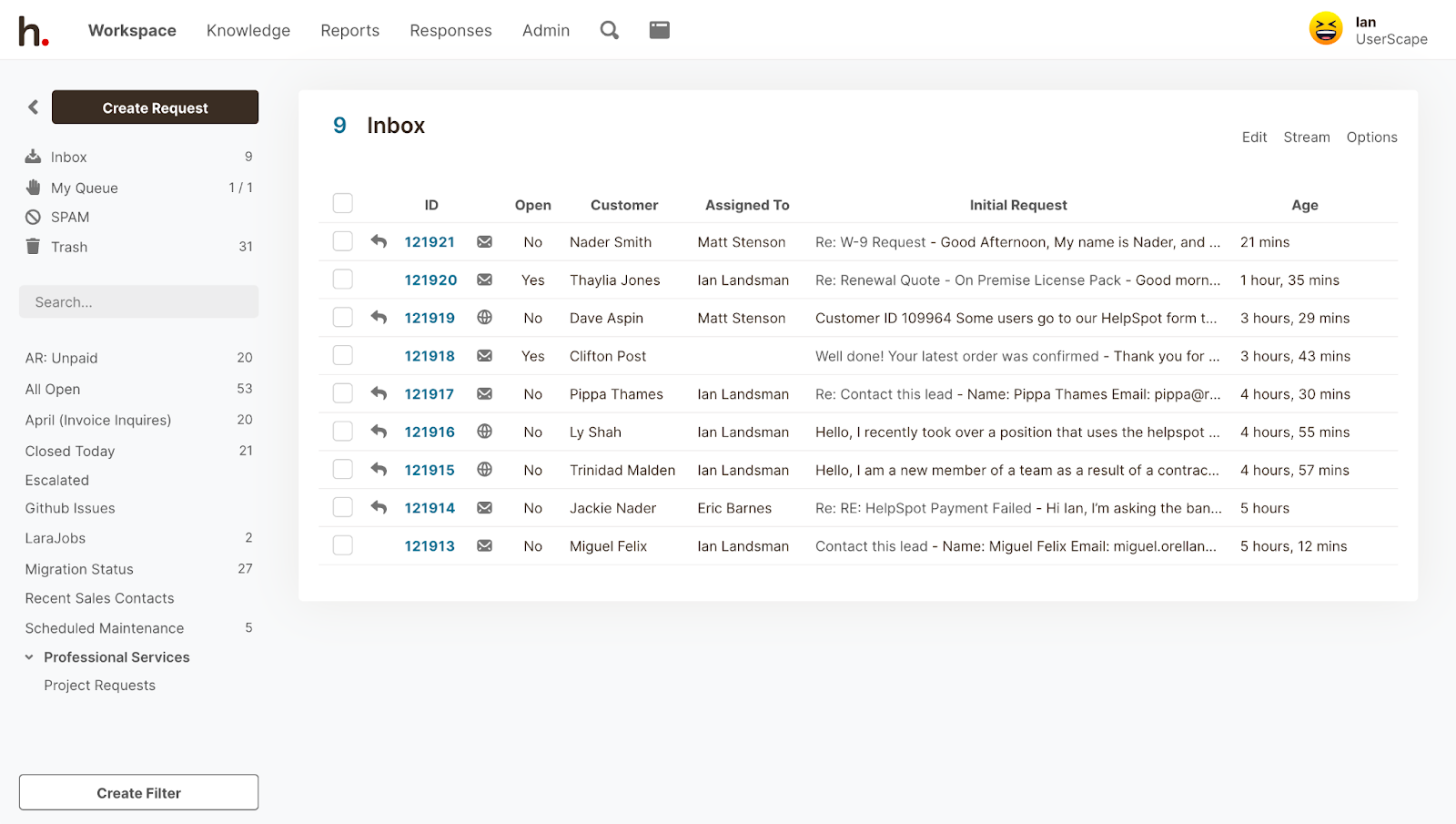 From there, each person can assign customer emails to themselves; these emails disappear from the shared inbox and go into an ‘Agent Queue’. Once an email is in your queue, all further replies are pushed back to you rather than being shuffled back into the central inbox.
From there, each person can assign customer emails to themselves; these emails disappear from the shared inbox and go into an ‘Agent Queue’. Once an email is in your queue, all further replies are pushed back to you rather than being shuffled back into the central inbox.
If you decide someone else would be better at answering a customer’s question, you can reassign the email to them — but an email can only be assigned to one team member at a time. This ensures that no emails get “lost in the cracks” and left without a response, as often happens when teams manage a shared inbox by just logging into the same email.
You can use automation rules to train HelpSpot to perform any repetitive task for you. Small businesses can leverage these automation rules to:
Set reminder notifications for service level agreements to improve SLA management.
Prioritize customer issues that haven’t received a reply.
Send canned replies to emails that contain certain words or phrases.
Establish email routing rules and automate email assignments.
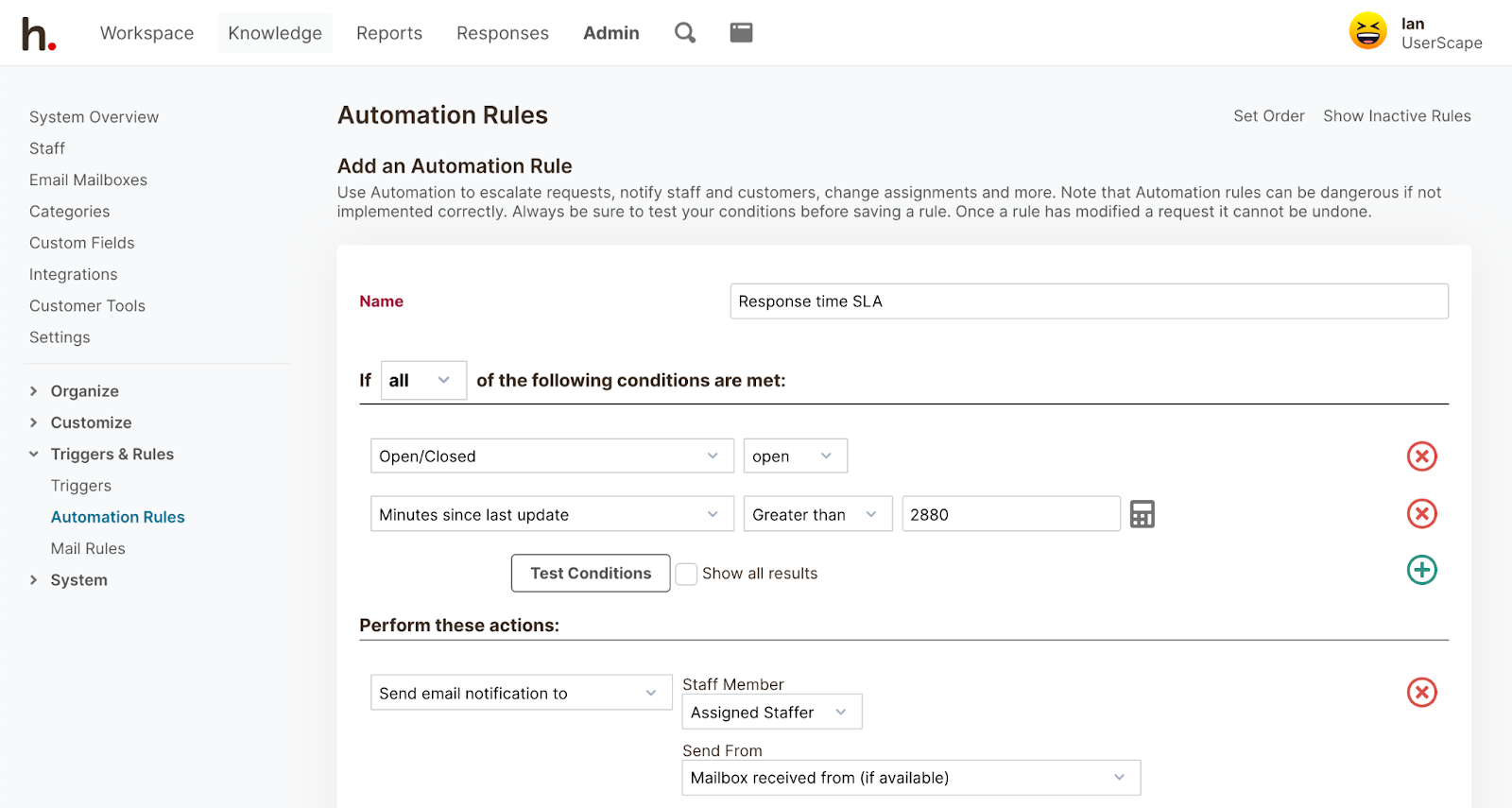 For example, a small retail business could set up an automation rule so that emails containing the words ‘return’ or ‘exchange’ would be automatically sent to the relevant department or marked as ‘Highly Important.’
For example, a small retail business could set up an automation rule so that emails containing the words ‘return’ or ‘exchange’ would be automatically sent to the relevant department or marked as ‘Highly Important.’
HelpSpot also featuresinternal notes — with a full comment history — and real-time conflict detection to help streamline private discussions and speed up ticket resolution times.
Private notes allow you to ask for a team member’s input directly on the ticket; that way, you don’t have to interrupt your workflow and switch to a different platform like Slack to collaborate with other team members.
Other agents can pop into the ticket to view your comment and the entire ticket history, and this helps them get up to speed on the issue quicker than if you had to explain the situation on another platform.
HelpSpot saves all private notes and customer communication in the ticket history so that any other team member viewing the ticket can see everything conveniently on one page. This allows small business owners to see exactly how agents are handling support requests — and course correct when needed — because all interactions are transparent.
Collision detection shows you when another person is viewing or responding to an email in real-time. In the upper righthand corner, you can see the name of the person and whether they’re editing or viewing the email.
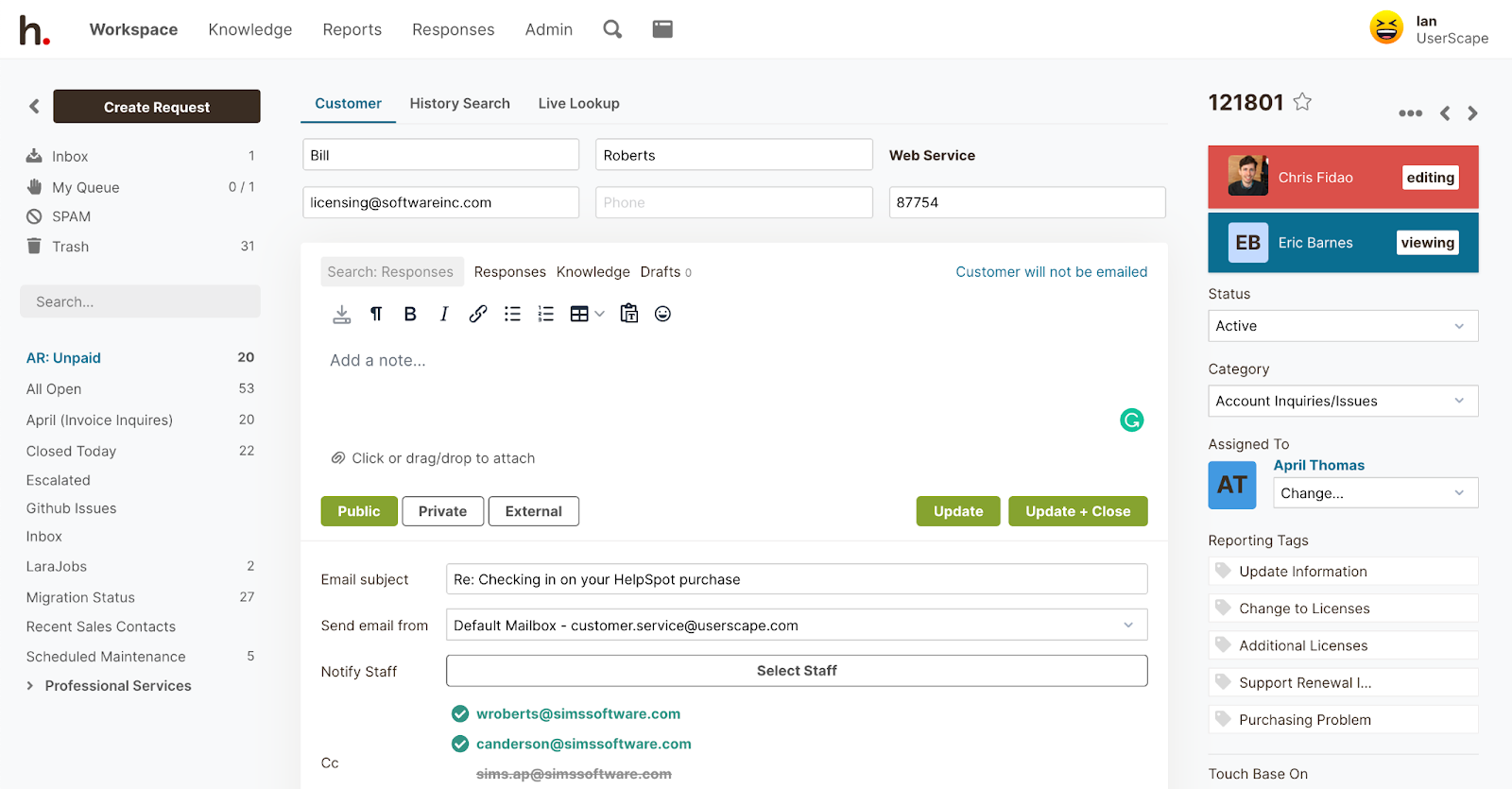 If someone starts editing the request by writing a note or changing a field, all other agents viewing the ticket will be notified. This allows for collaboration and prevents duplicate replies.
If someone starts editing the request by writing a note or changing a field, all other agents viewing the ticket will be notified. This allows for collaboration and prevents duplicate replies.
Prompt, helpful customer service increases the likelihood of repeat business. HelpSpot offers the following tools to help you provide consistent, positive customer service:
Saved responses allow you to create responses that can be inserted into an email thread without leaving the ticket. Press the #-key and start typing in a relevant topic (e.g. #password-reset) and choose from the dropdown menu that appears to autocomplete responses instantly.
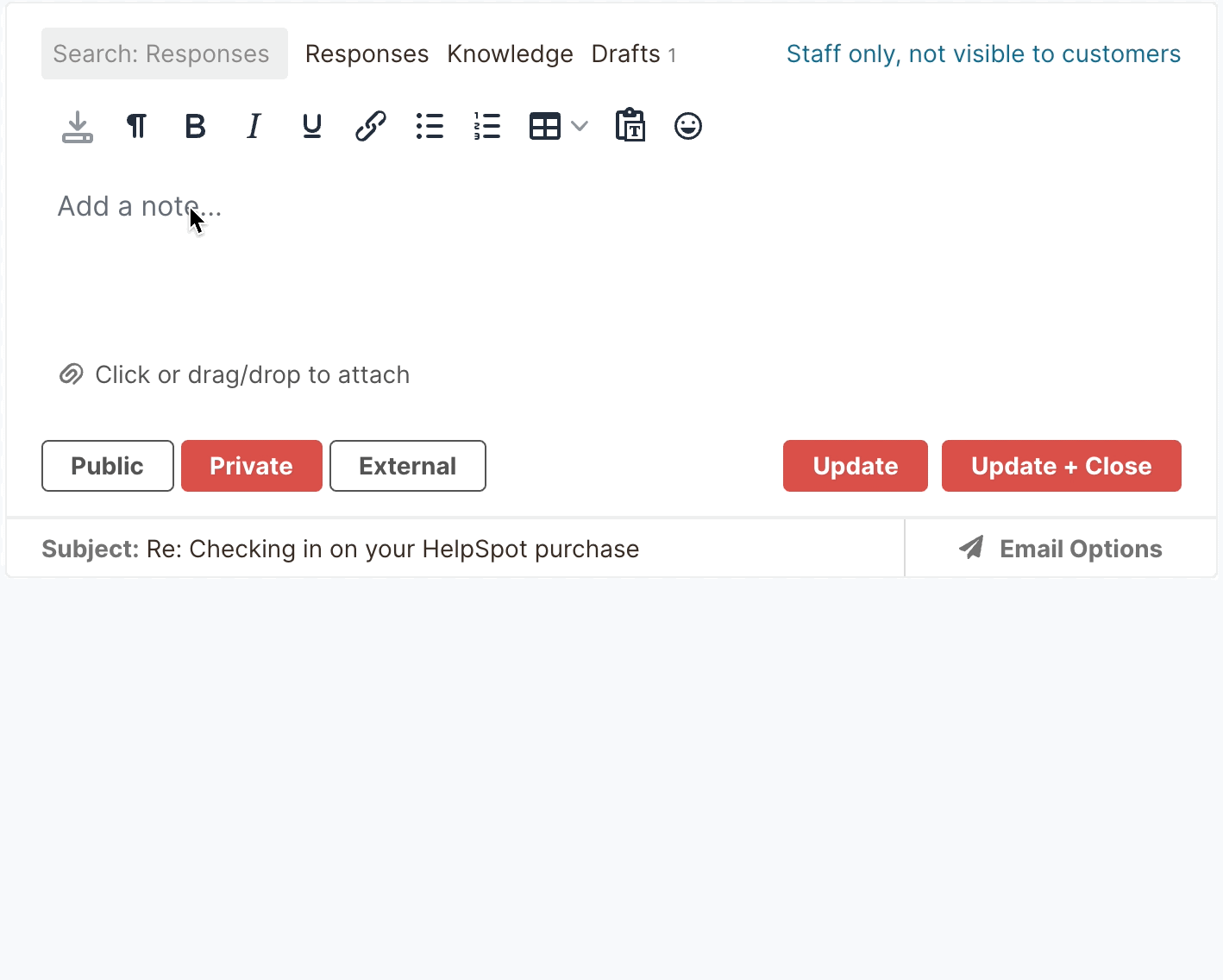 Knowledge base articles are great for creating documents that can be inserted into email responses or for your support team to use as a reference. You can attach tags to these articles so that when a customer or one of your team members types in a particular word, all documents with that tag are automatically pulled up.
Knowledge base articles are great for creating documents that can be inserted into email responses or for your support team to use as a reference. You can attach tags to these articles so that when a customer or one of your team members types in a particular word, all documents with that tag are automatically pulled up.
Some small businesses run into the issue of multiple people downloading (and sometimes editing) troubleshooting documentation, which can lead to many different, outdated versions of the same document being sent off to customers. Knowledge base articles and saved responses eliminate this issue by storing approved documentation in one place and making it readily available to everyone.
Creating a self service portal lets customers find their own answers to problems, which helps them resolve issues faster and cuts down on the number of tickets your team has to handle. The self service portal also comes with a reporting tool that lets you track which FAQ customers are searching, and this helps you create content that’s relevant to your customers’ needs.
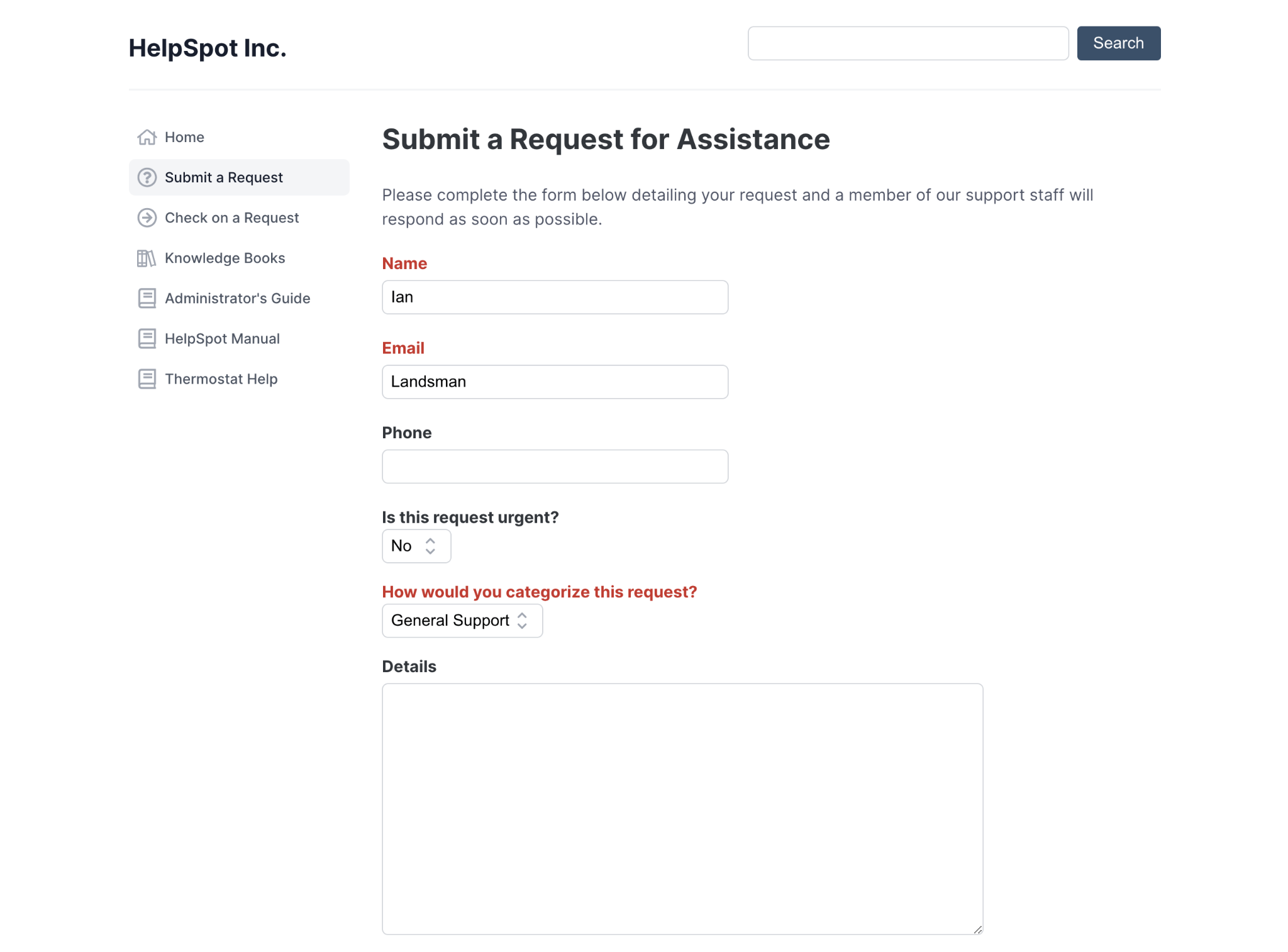 When setting up your self service portal, you can also enable customers to submit support requests directly on your website. This lets them get in contact with you quickly if they can’t find what they’re looking for in your help desk knowledge base.
When setting up your self service portal, you can also enable customers to submit support requests directly on your website. This lets them get in contact with you quickly if they can’t find what they’re looking for in your help desk knowledge base.
The self-service portal is particularly useful to small businesses with small support teams because it helps deflect customer emails — and fewer tickets means easier request management!
All of these tools — saved responses, knowledge base articles and a self service portal — can be visually customized to fit your brand.
If you have multiple brands, each one is given its own email template and self service portal template where you can change colors, fonts, etc. to match the individual brands. This is very helpful for individuals who own multiple small businesses because you can keep individual brands consistent while managing everything from one platform.
Although we focus on email help desk software, you can connect HelpSpot with phone systems, chatbots, online messengers, etc. to provide multi-channel support through our open APIs and integrations. This lets you customize HelpSpot as you grow so you won’t have to change help desk providers later on down the line. You can also connect HelpSpot with your CRM so our system pulls all relevant customer information into each ticket for agents to reference.
Small businesses that manage emails in a generic email account don’t have any way of tracking important metrics like how many emails they receive in a day or what kind of support requests they receive. Without any data about how your team is performing, and the types of troubles your customers are having, it can be impossible to problem solve and grow.
For example, if customers start to complain about response times, reporting data will tell you if you need to hire another person because your team is at capacity, or if just one team member needs to improve their response time.
HelpSpot’s built-in reporting feature offers pre-built templates for common reports, but every report is highly customizable. Any report can be viewed as a graph or chart, and can be downloaded for further customization.
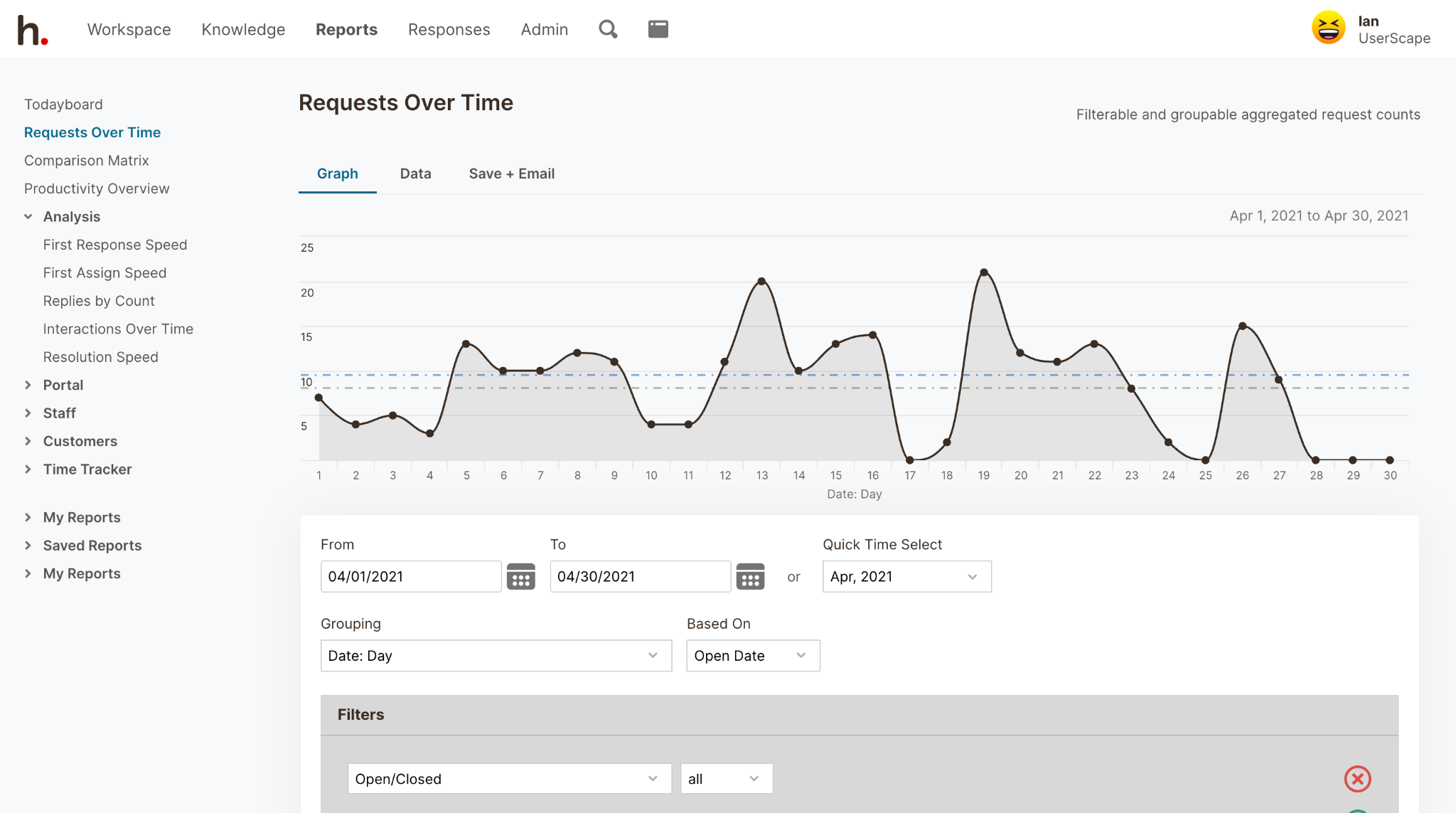 You can also schedule any report to be emailed to you, anyone with a HelpSpot account, or any outside email on any given basis. For example, you could have a report telling you how many emails your team handled yesterday arrive in your inbox at 8 a.m. every day.
You can also schedule any report to be emailed to you, anyone with a HelpSpot account, or any outside email on any given basis. For example, you could have a report telling you how many emails your team handled yesterday arrive in your inbox at 8 a.m. every day.
Simple Pricing & No Hidden Costs
Our goal is to make effective help desk software attainable for all businesses — big or small. That’s why we offer all of our users the same set of features and affordable pricing based only on the number of seats you need (rather than charging you for seats and add-ons).
In addition, the cost per seat won’t go up just because you want to seat more people.
HelpSpot’s suite of ticket management and reporting features helps your small business improve its customer experience*. To see how HelpSpot will benefit your teams and customers, start a* free 21-day trial.
Next, we’ll review seven other popular help desk software providers for small businesses (based on customer feedback).
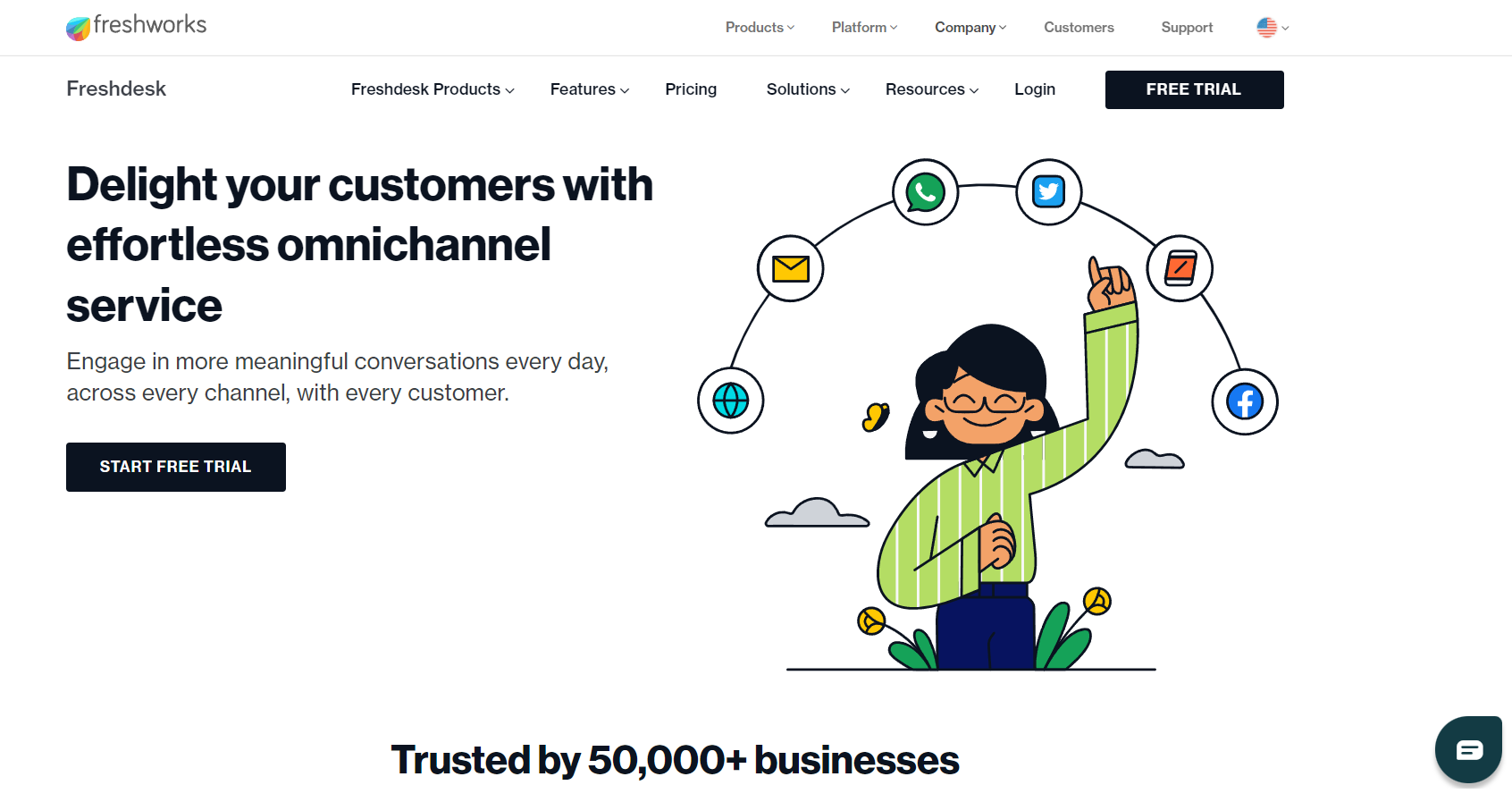 Freshdesk, powered by Freshworks, is a cloud-based help desk ticketing system for teams that need to manage support requests across many different channels and also want access to chatbots.
Freshdesk, powered by Freshworks, is a cloud-based help desk ticketing system for teams that need to manage support requests across many different channels and also want access to chatbots.
They offer tiered pricing to suit different budgets and a variety of field service management features. Freshdesk is best suited for businesses with technicians making at-home visits (i.e. HVAC companies, electricians, plumbers, contractors, landscapers, etc.).
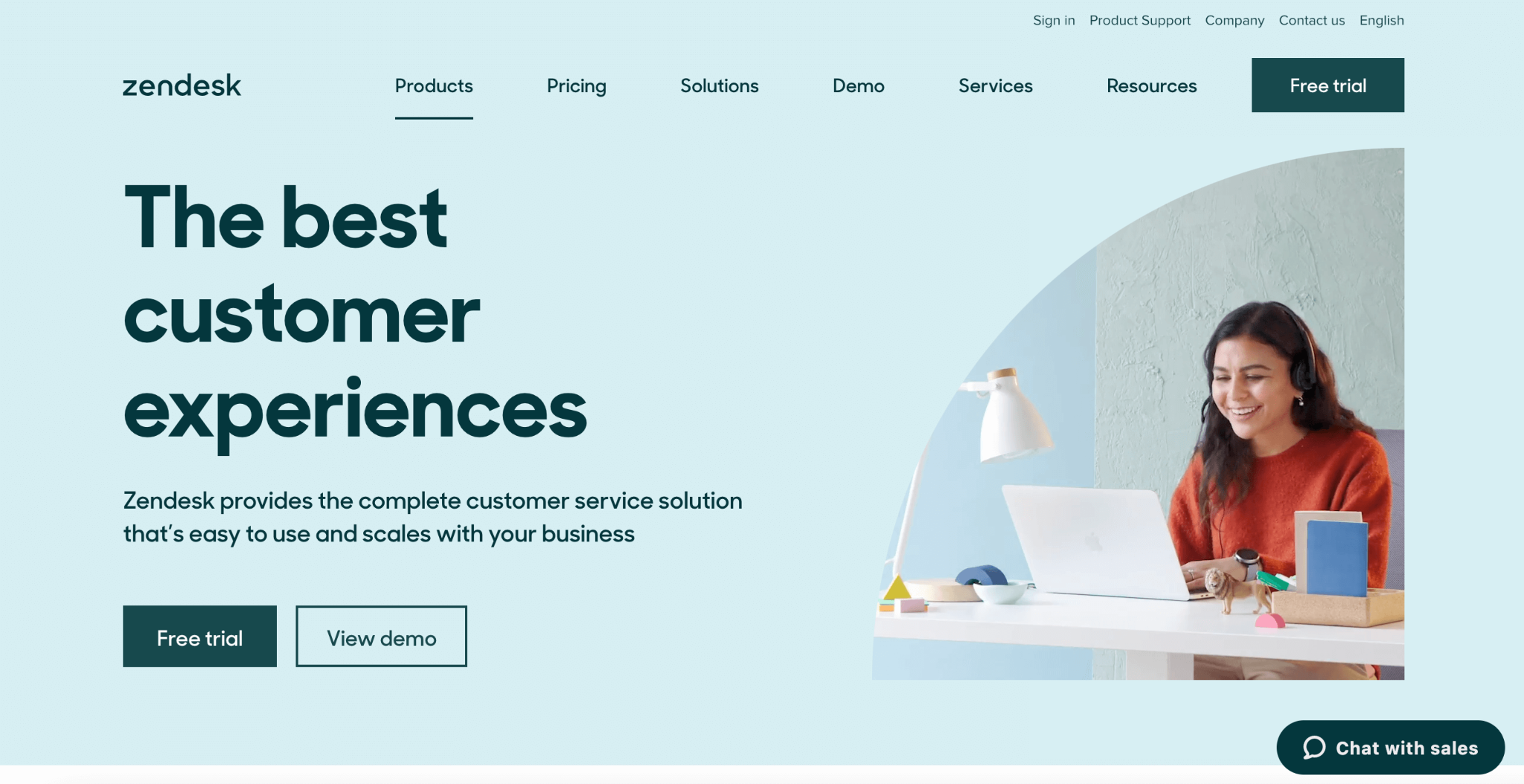 Zendesk describes themselves as, “a service-first CRM company that builds software designed to improve customer relationships.”
Zendesk describes themselves as, “a service-first CRM company that builds software designed to improve customer relationships.”
Zendesk offers the most features of any help desk solution, but — as reported in many reviews — this makes it very expensive and somewhat difficult to use. They offer mobile apps for Android and iOS, and support live chat, social media, phone call centers and SMS.
Zendesk is best suited for enterprise businesses who need a robust suite of tools to manage requests across a variety of channels (and have the budget to afford this advanced solution).
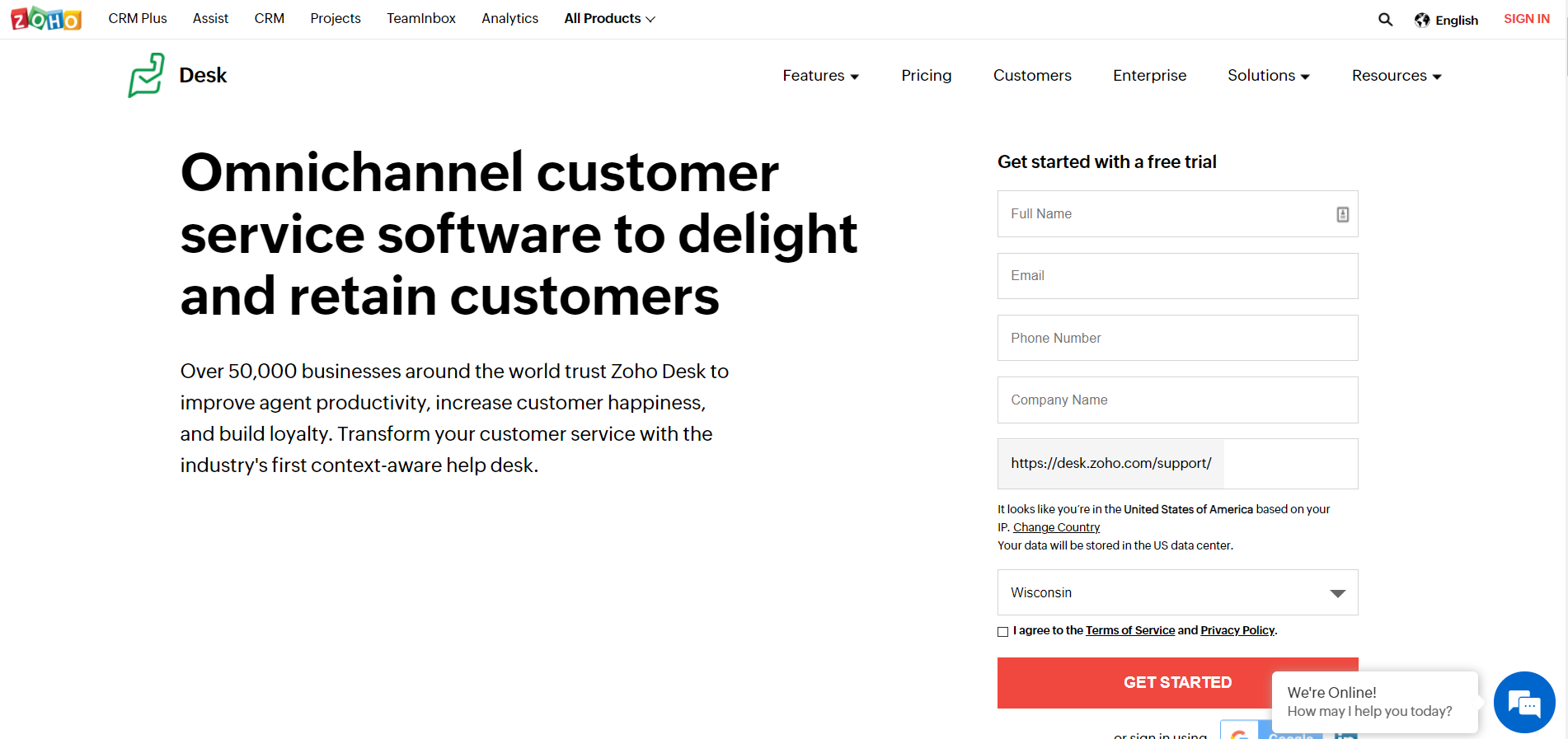 Like other customer service software, Zoho lets you combine multiple customer support systems in one help desk platform, so it’s great for teams who need a help desk to enable omnichannel support.
Like other customer service software, Zoho lets you combine multiple customer support systems in one help desk platform, so it’s great for teams who need a help desk to enable omnichannel support.
However, Zoho Desk has more technically advanced set up requirements and takes longer to onboard than other software solutions.
Unlike Zendesk and Freshdesk, Zoho Desk offers both cloud-based and on-premise ticketing software. Zoho Desk is best suited for businesses that require an on-premise help desk system and the ability to manage support from multiple systems.
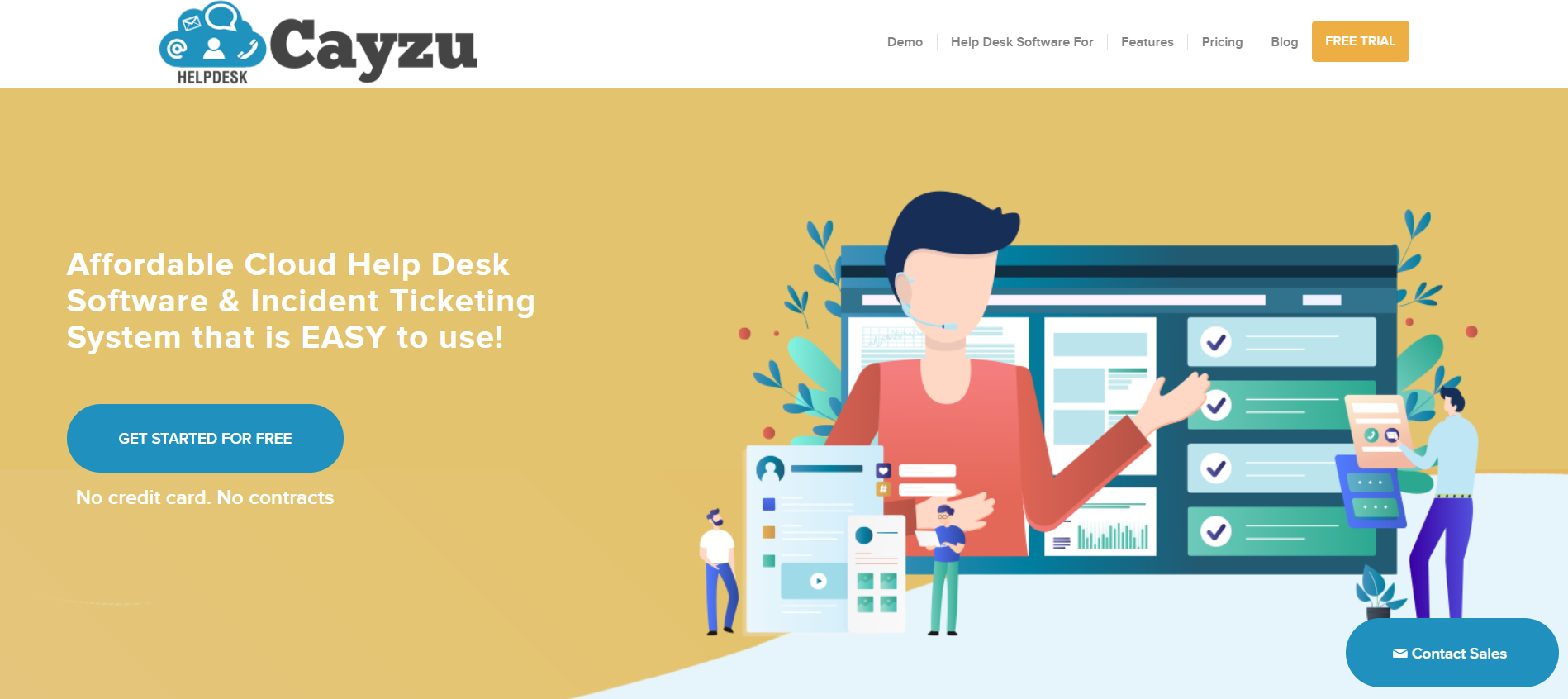 Cayzu is aimed at very new startups because it’s affordable; however, reviews suggest that Cayzu doesn’t scale well since most small businesses quickly grow out of their platform (and need to upgrade to more advanced help desk software).
Cayzu is aimed at very new startups because it’s affordable; however, reviews suggest that Cayzu doesn’t scale well since most small businesses quickly grow out of their platform (and need to upgrade to more advanced help desk software).
Some of Cayzu’s features that appeal to startups include direct integration with Google Analytics and the ability to create a variety of visual brands. They also offer a free version of their software to accommodate companies without a budget.
Reviews suggest Cayzu doesn’t offer the capability to automate any task or any reporting features. Cayzu is best for startups with a very small budget.
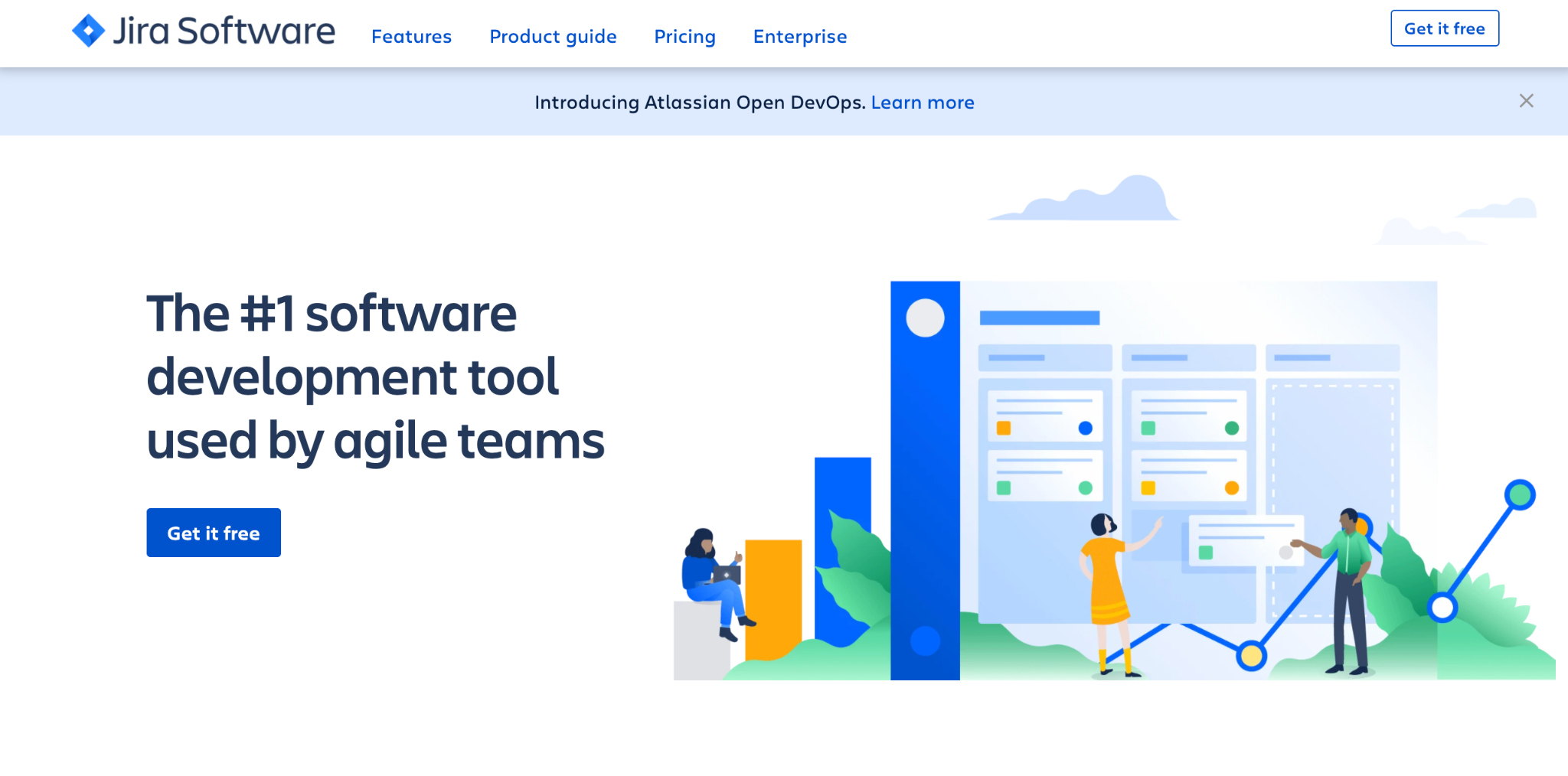 Jira Service Desk is the help desk portion of the Jira Service Management Suite — it’s geared towards IT teams and features ITSM capabilities and asset management (i.e. tracking hardware and software).
Jira Service Desk is the help desk portion of the Jira Service Management Suite — it’s geared towards IT teams and features ITSM capabilities and asset management (i.e. tracking hardware and software).
Reviews suggest that the entire UI is geared towards individuals with a very technical background, which makes the software difficult to use for those who don’t work in IT. Jira Service Desk is best suited for IT professionals that are already using/familiar with Jira software.
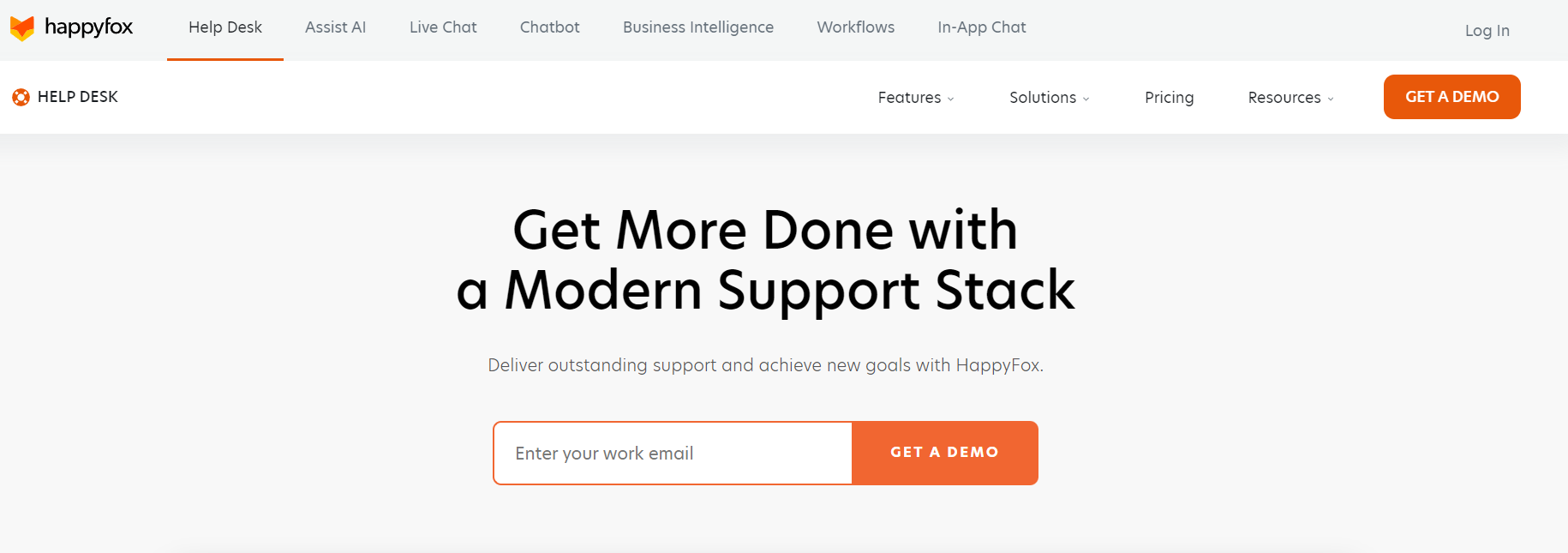 HappyFox also offers IT asset management but their IT help desk solution is much more basic than Jira. HappyFox is good for businesses that need asset management but don’t want to learn a bunch of other features.
HappyFox also offers IT asset management but their IT help desk solution is much more basic than Jira. HappyFox is good for businesses that need asset management but don’t want to learn a bunch of other features.
HappyFox has only been around for about five years, so there aren’t as many reviews; however, the few reviews we found suggest that HappyFox’s integrations are difficult to set up and their support team is slow to respond.
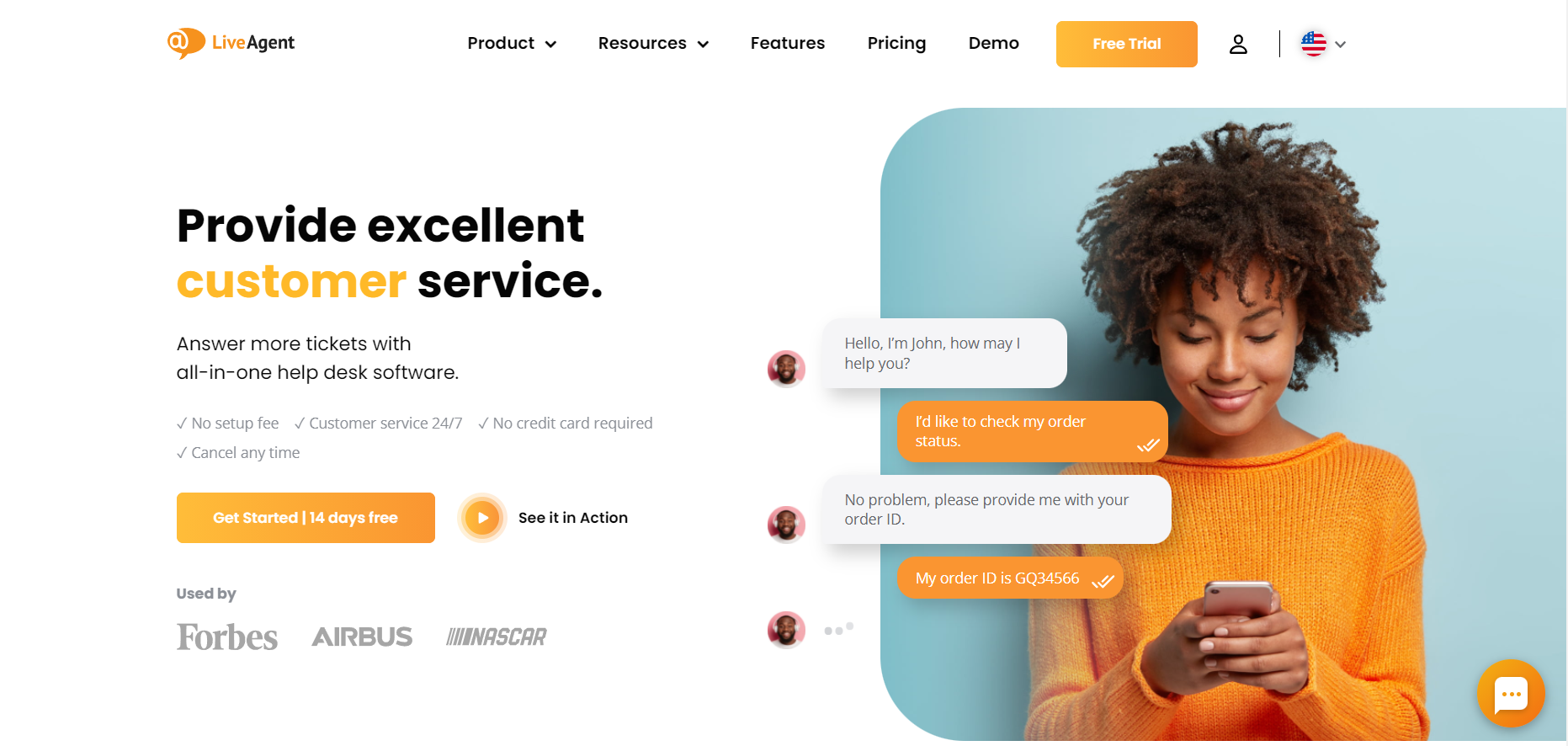 LiveAgent is an omnichannel software that turns all requests from any platform (such as Twitter, live chat, emails, etc.) into support tickets that can be managed by your team.
LiveAgent is an omnichannel software that turns all requests from any platform (such as Twitter, live chat, emails, etc.) into support tickets that can be managed by your team.
Most notably, they have a feature that lets customers rate their satisfaction with emojis. They offer dozens of built-in integrations, plugins, and apps so teams can customize the software as they need. Despite its many perks, reviews suggest that the software easily breaks when multiple pages are open and customer support isn’t open to feedback.
There are many different help desk software options available for small to midsize businesses. We recommend reading customer reviews and contacting your top choices before trying a free trial. This will help you be confident in your choice without wasting time on software that isn’t a good fit.
HelpSpot is good for startups and businesses of all sizes*. I*f you’re interested in giving HelpSpot a try, get in touch or sign up for a* free trial to learn more about pricing.*
