Ian Landsman
December 1, 2021 / Articles / 2279 Words
The easiest way to find help desk software that meets GDPR compliance requirements is to look for a solution that, a) offers GDPR features and cloud-based EU hosting, or b) is available as an on-premise solution that would allow you to run on private servers and give you total control over data processing, data transfers, and storage.
You should also look for a help desk that comes with data management features to delete, rectify, restrict, and export personal data, and has extra security measures to keep user data uber-safe.
But the problem with many help desk providers that say they are GDPR compliant is that they don’t offer hosting for the EU (or only partial hosting) or provide a self-hosted help desk option. So even though a help desk might have “GDPR features,” they can’t fully satisfy all GDPR compliance requirements.
Enter HelpSpot. Our help desk solution can meet the needs of small businesses and global teams all over the world because we provide cloud-based hosting for both the US and EU and we offer an on-premise option for teams that want or need to operate on private servers. We also have a suite of GDPR features that simplify data management and keep your customer’s personally identifiable information secure.
In this post, we’ll take an in-depth look at HelpSpot and discuss how it provides your agents with all the features to manage all incoming support requests and meet GDPR compliance requirements.
HelpSpot’s EU-hosted help desk comes with user-friendly ticket management tools and features to keep your data GDPR compliant. Start a free 21-day trial to see if HelpSpot is the right fit for your team.
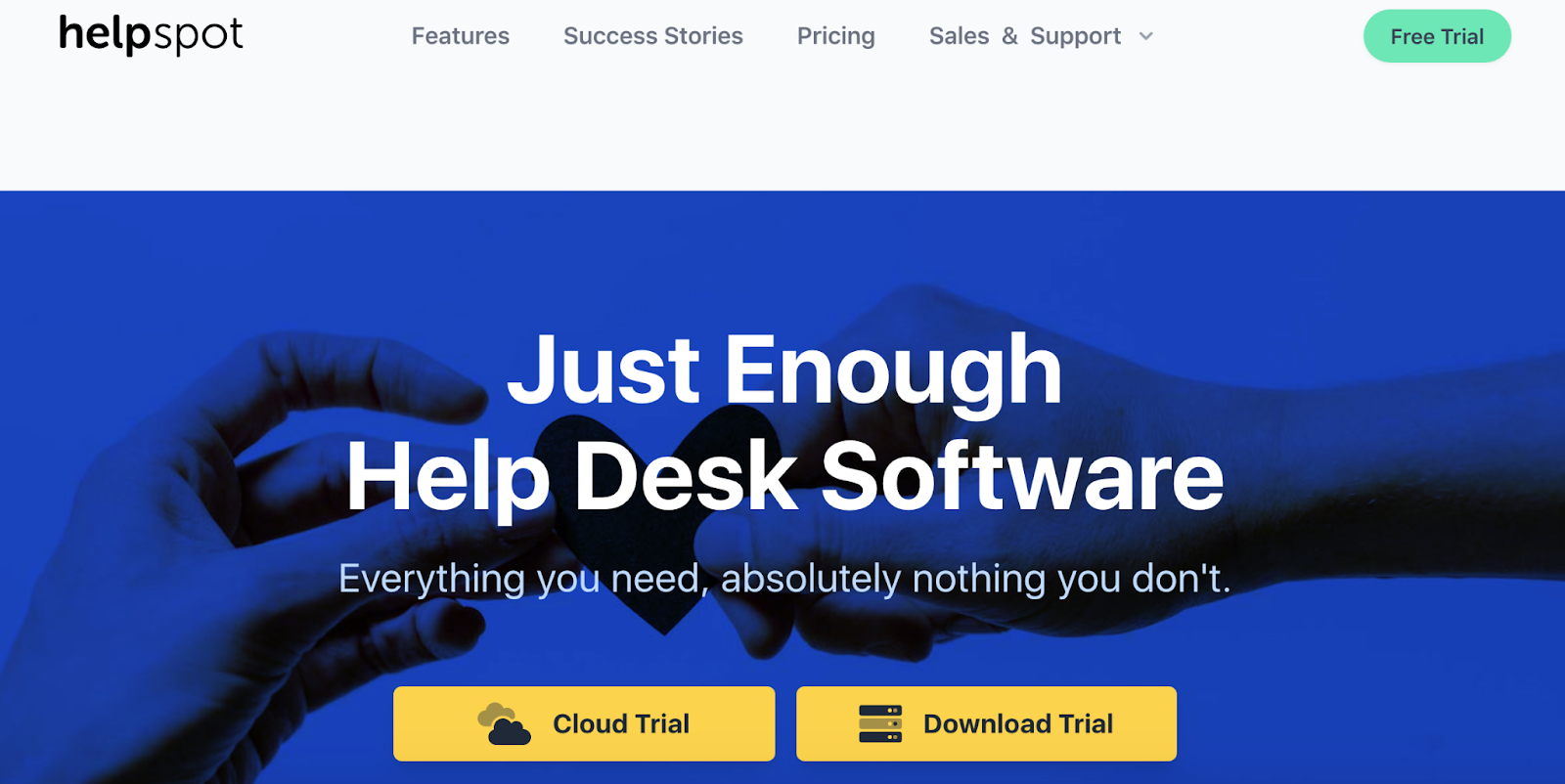 HelpSpot is one of the few help desk software on the market that is fully GDPR compliant because we offer an EU-hosted help desk and on-premise hosting options. And both versions of our help desk come with the same features (including data management tools) and pricing — you only pay for the seats you need. Plus, both versions are available via mobile app for iOS & Android. If your agents need to provide support out in the field, we have you covered.
HelpSpot is one of the few help desk software on the market that is fully GDPR compliant because we offer an EU-hosted help desk and on-premise hosting options. And both versions of our help desk come with the same features (including data management tools) and pricing — you only pay for the seats you need. Plus, both versions are available via mobile app for iOS & Android. If your agents need to provide support out in the field, we have you covered.
We strive to keep HelpSpot user-friendly, plus, our email management platform comes with advanced functionality that lets your agents:
In these next sections, we cover our lineup of help desk features, starting with our suite of GDPR tools.
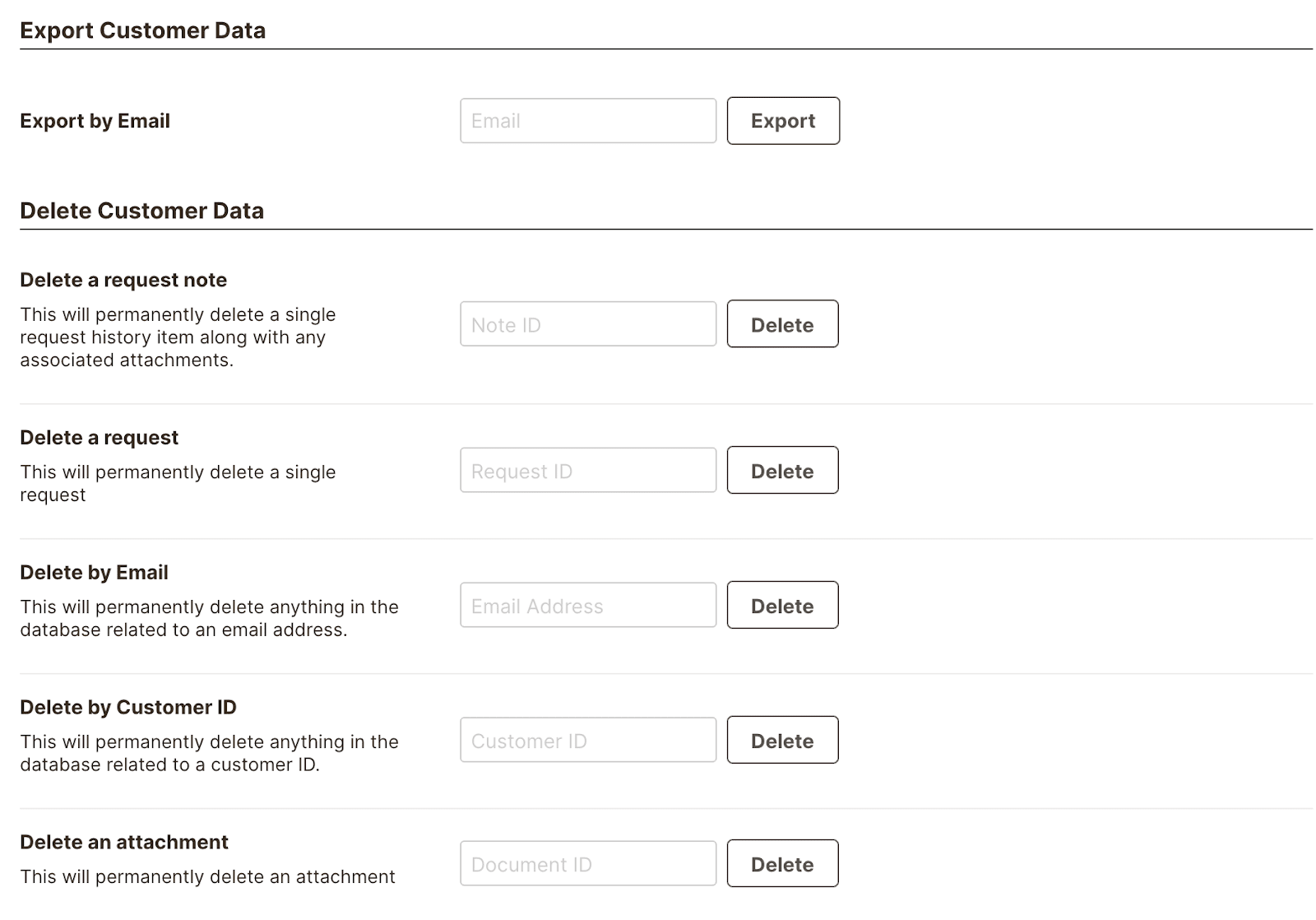 To comply with the General Data Protection Regulations, your service desk agents are now required (if requested) to perform certain actions — such as export, delete, or edit data — with regards the personal data of European Union (EU) residents. Each of the HelpSpot features discussed below corresponds to one of these actions.
To comply with the General Data Protection Regulations, your service desk agents are now required (if requested) to perform certain actions — such as export, delete, or edit data — with regards the personal data of European Union (EU) residents. Each of the HelpSpot features discussed below corresponds to one of these actions.
The Right to Data Portability***:*** If asked, you must provide your customer with a copy of all their data in an accessible format.
The Right to Data Erasure: If asked, you must delete all or some of the data for which you no longer have (1) consent or (2) need of — if it exceeds the data retention period originally stated.
Delete a note: HelpSpot records all messaging (a.k.a. The Complete History) in a ticket. Each message or note has an ID. To delete a note (including any associated attachments), simply enter the note ID.
Delete a request: Each customer request generates an ID. Agents can permanently delete an entire request by entering the ID.
Delete by email: Agents can delete all data associated with an email by entering the email address.
Delete by customer ID: Multiple emails or phone numbers can be grouped on a single contact card or customer ID. Agents can delete the entire card by entering the customer ID.
Delete an attachment: HelpSpot assigns each attached document an ID. If requested, agents can enter the attachment ID to delete the attachment but retain the request.
One of the downsides for agents conducting support from a shared email account (like Microsoft 365) is sharing passwords. HelpSpot prioritizes data security by giving each agent their own login credentials, with built-in authentication. That said, you can further customize your security by authenticating against any source using our tool Black Box Authentication. This requires a few snippets of code, but knowing your data is safe is worth it.
Permission groups can be set up to limit access to certain features and datasets. This way, you can ensure that only end-users (with admin permission) can access certain reports that your day-to-day help desk staff cannot. For example, you can use a permission group to limit access to the features that delete, edit, or export personal data. This way, only your GDPR team is using GDPR tools.
These tools allow your agents to be GDPR ready. And, since HelpSpot has data centers in Germany to process the personal data of EU residents, you can use our cloud-based help desk without breaching data protection laws.
That said, our GDPR tools are also available on our self-hosted help desk, along with the customer support features we discuss next.
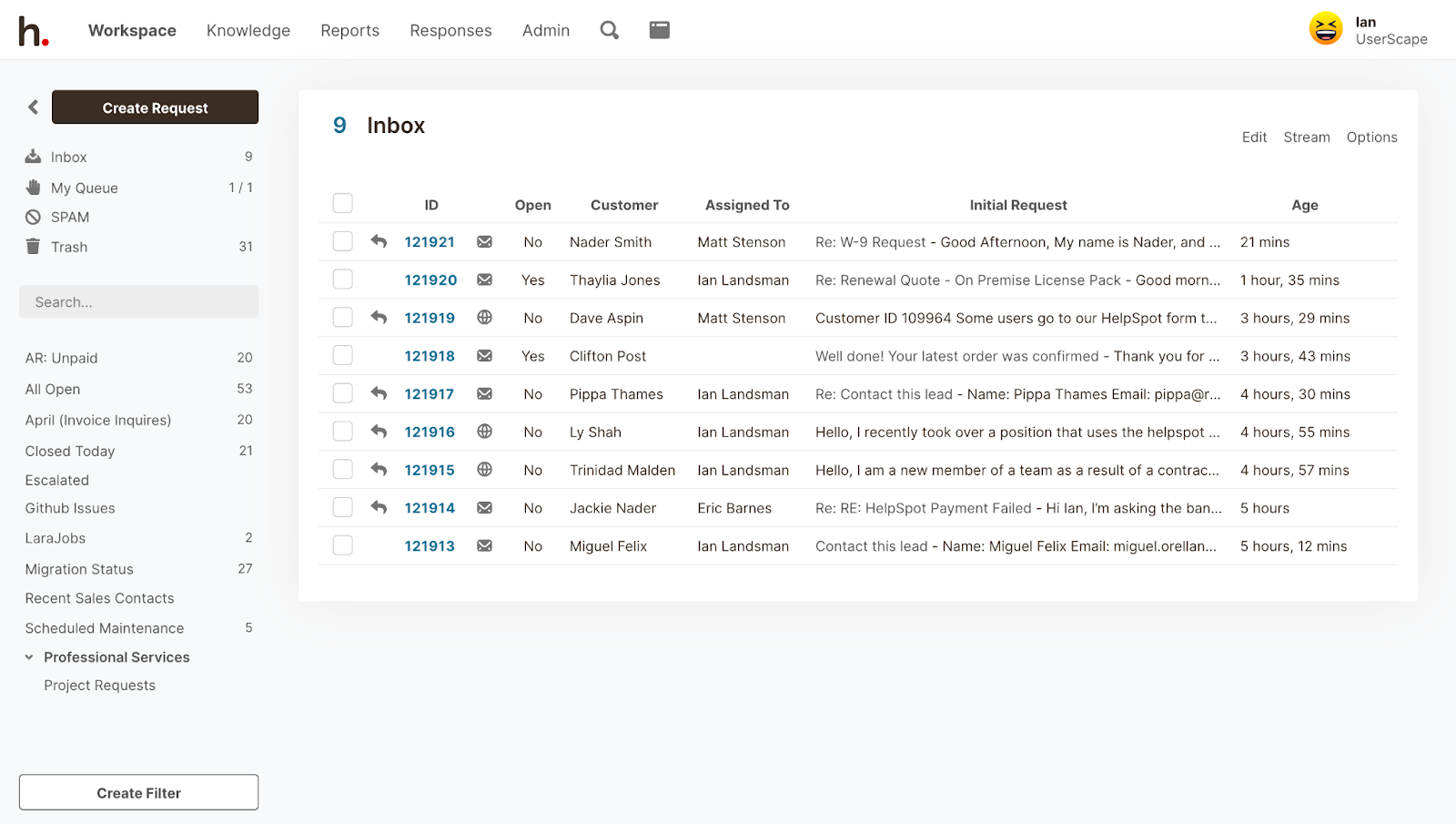
HelpSpot stores requests from all your mailboxes and linked channels in an accessible, shared inbox.
Support teams can organize requests using folders, categories, and tags. Plus, filters can be set up to present custom views of the inbox with one click. For example, if a manager wants to view the team inbox by how many EU based customers have made requests about their personal data, a simple filter is used to pull these tickets up.
Support agents can assign themselves tickets from the central inbox. These tickets are removed and placed in the agent’s personal queue, called “My Queue”.
To keep the customer experience consistent, all communication remains with the same agent.
Read More: The #1 Best Way to Manage a Shared Inbox
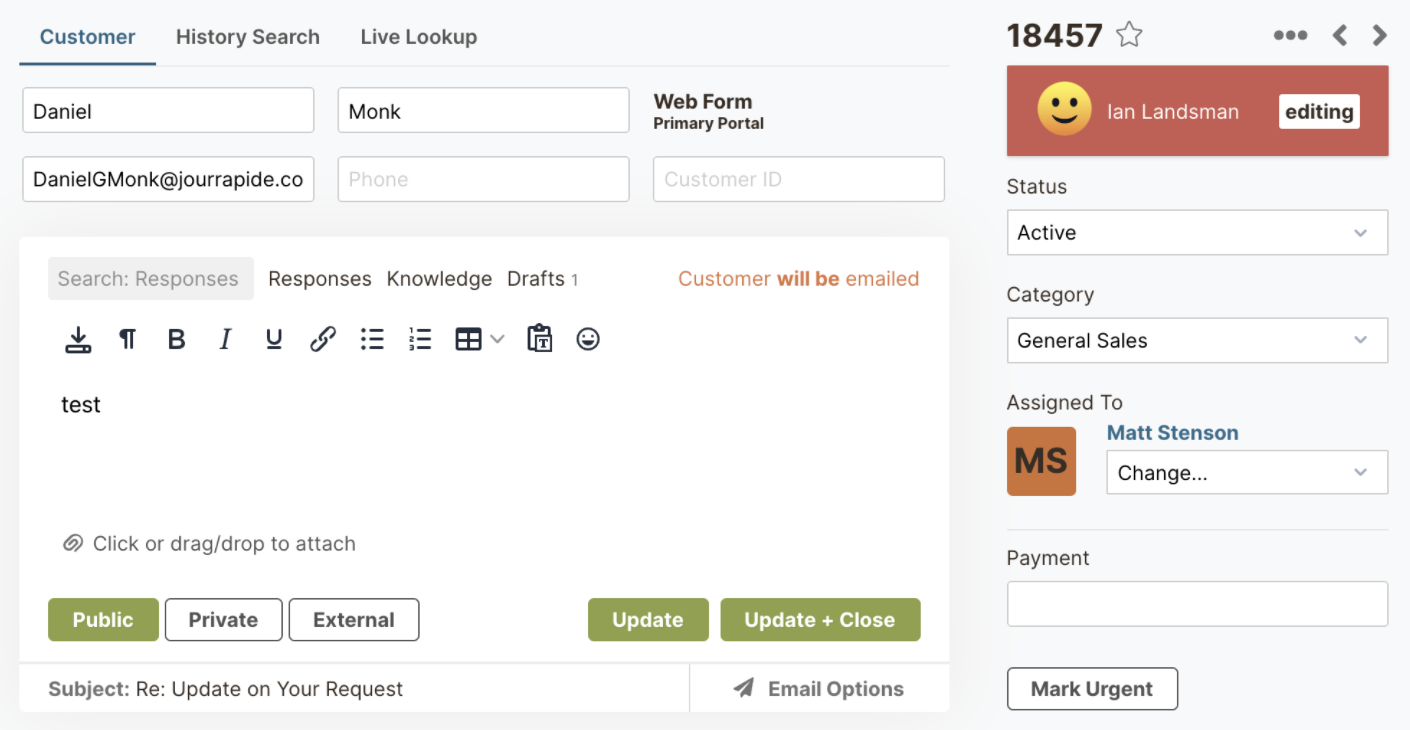 To help you better manage your team inbox and improve agent workflow, HelpSpot comes with collaboration features like collision detection and internal notes.
To help you better manage your team inbox and improve agent workflow, HelpSpot comes with collaboration features like collision detection and internal notes.
Collision detection alerts an agent in real-time when another agent is viewing or working on a support ticket. This eliminates any overlap in customer responses.
To reduce the need of messaging apps like Slack, internal notes allow agents to communicate with each other right within the ticket. Each note is assigned an ID (if you need to isolate and delete it later on) and recorded in the ticket. Any agent jumping in to assist on another agent’s ticket will be able to get up to speed quickly without having to ask for an update from another agent.
Note: Agents handling GDPR requests often have to jump in after the ticket is closed. The ticket’s Complete History provides all the context they will need to get up to speed.
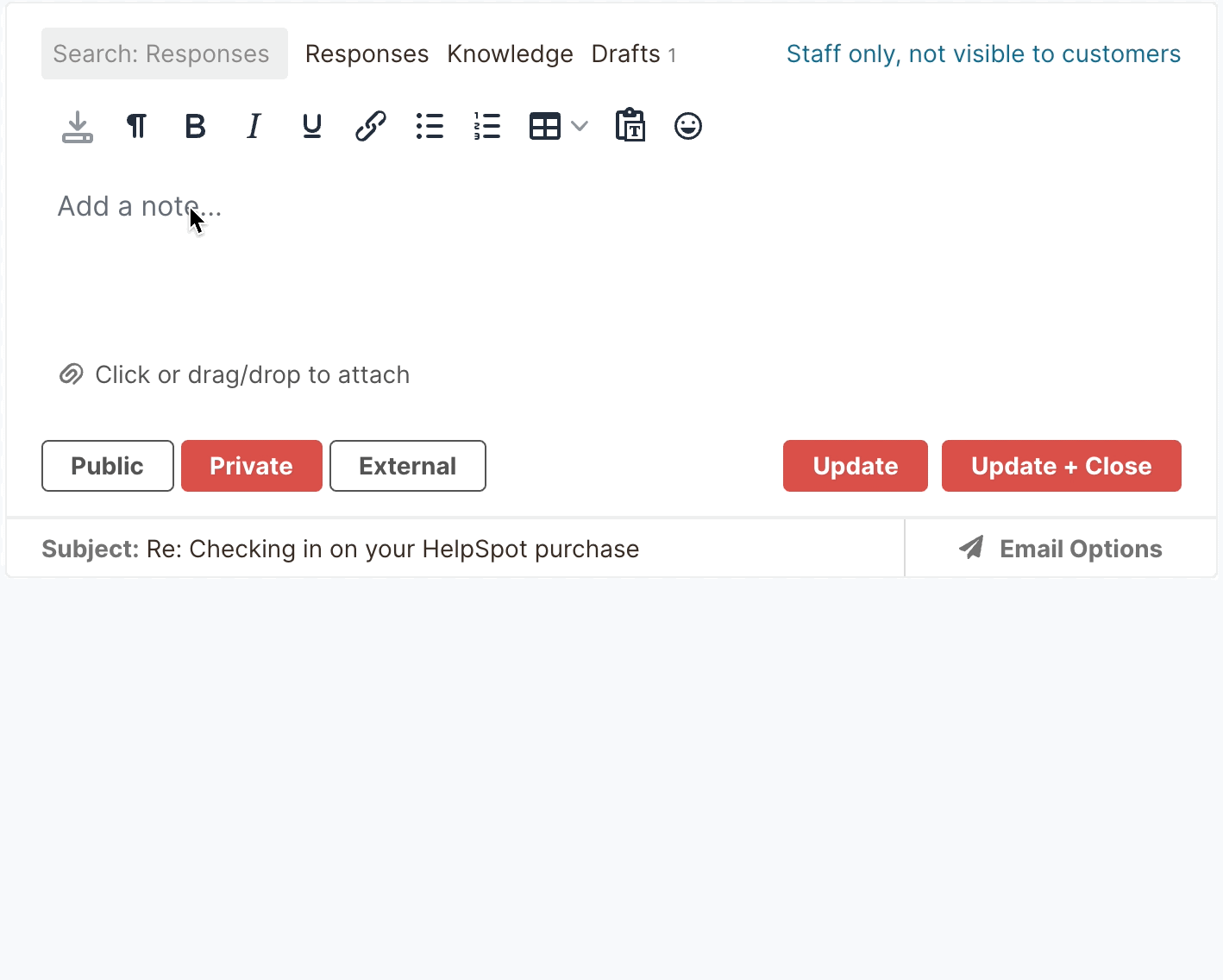 HelpSpot offers a number of time-saving features to increase agent productivity like:
HelpSpot offers a number of time-saving features to increase agent productivity like:
Customizable templates for bulk responses.
Automation rules for training your help desk to do repetitive tasks.
A built-in knowledge base to reduce team workload.
Let’s take a closer look at each feature.
HelpSpot lets you create customizable email ****templates for common customer requests to prevent agents from having to rewrite responses from ticket-to-ticket.
Each template will have fields to quickly personalize a response, add attachments, or add an agent signature. This allows agents to increase their workload by sending bulk responses to similar requests.
Templates are a great way to send a quick update while your team is working on a request. Say a customer asks for a copy of their data. While you are transferring the request to your GDPR team, a template response acknowledging the request and explaining the timeline (one to three months under GDPR requirements) could be quickly personalized and delivered.
Using automation rules and triggers, HelpSpot can be trained to do repetitive tasks like ticket routing or escalation. This is helpful when managing time-sensitive tickets like service level agreements (SLAs) or GDPR-related requests. For example, you can create a trigger to identify words in a request that relate to data security. Then the ticket can be automatically routed to the agents handling customer data and set up with notifications to avoid delays.
A simple way to increase team productivity is to store troubleshooting articles and FAQs in an accessible library or knowledge base. Agents can improve response times for even complicated requests by simply pulling pre-approved articles into customer responses.
Agents can publish the most relevant articles in a customer self-service portal. A self-service portal can reduce your teams’ workload by up to 20% by allowing your customers to find the solutions to their issues without consulting your agents. All customer searches are tracked. As a result, you can see what articles most benefit your customers. Plus, the customer searches that yield no results gives you a good idea of what articles you need to add.
To learn more about the benefits of our help desk knowledge base features, read this post.
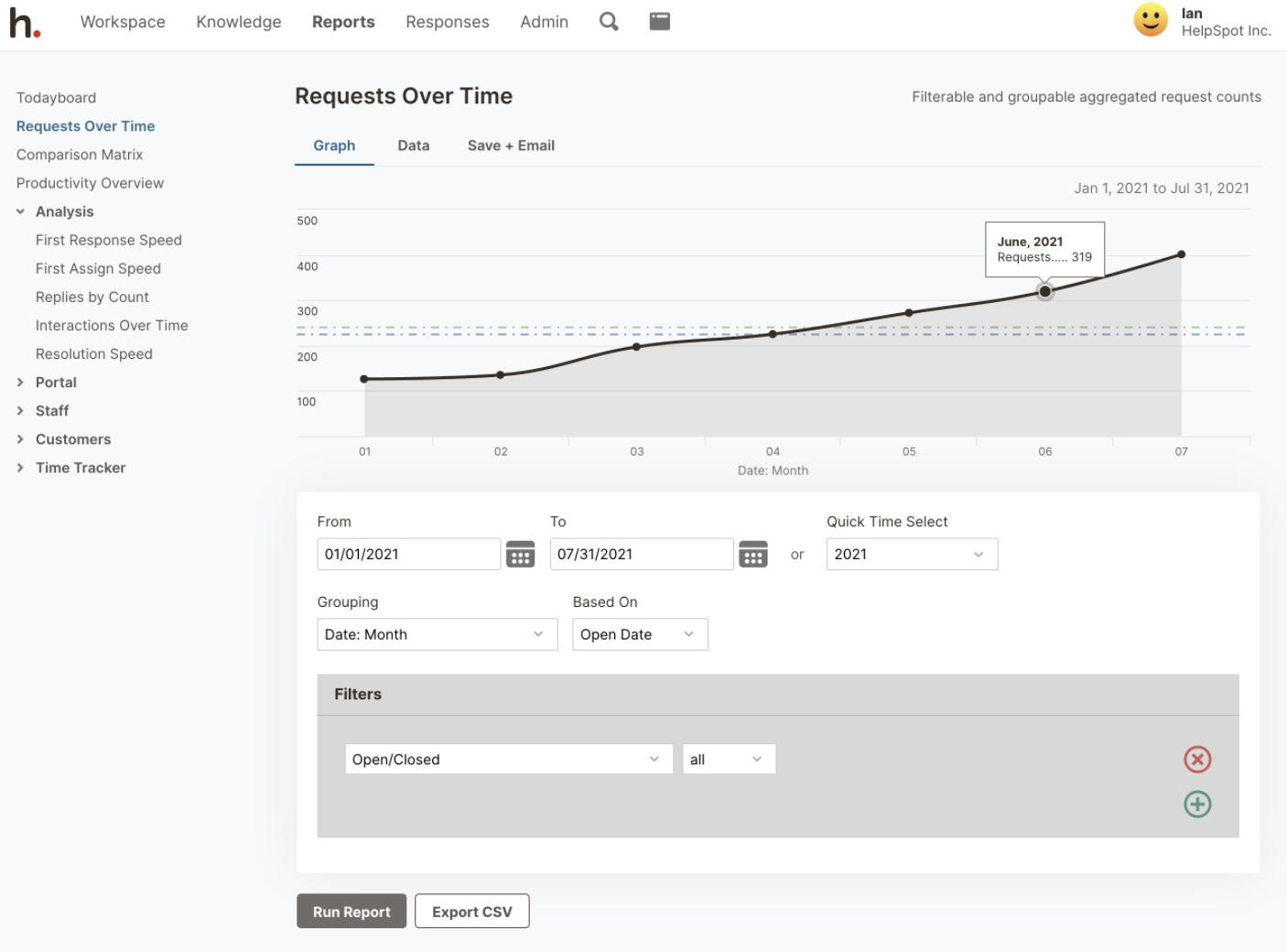 HelpSpot’s built-in reporting analyzes performance metrics like replies per agent, resolutions per agent, and average resolution time. These metrics help management make data-driven decisions around team workload, staff productivity, and customers needs.
HelpSpot’s built-in reporting analyzes performance metrics like replies per agent, resolutions per agent, and average resolution time. These metrics help management make data-driven decisions around team workload, staff productivity, and customers needs.
Speed reports provide the data to show where agent productivity could be improved with time related metrics like resolution speed, assignment speed, and first response speed.
All reports can be:
Visualized using graphs and tables.
Automatically scheduled for delivery to any list of recipients and at any frequency: daily, weekly, and so on.
Set-up by ‘business hours’ or ‘all hours;’ this way if a customer posts a request last thing on a Friday and it’s not assigned till first thing Monday morning, it doesn’t skew the performance metrics for your entire team.
For more in-depth analysis, data can be exported as a CSV or integrated with any business intelligence (BI) tools you use with our open source API and a Zapier connection. This allows you to blend our customer data with other sources (i.e. market trends, logistics, supply chain etc.,) to provide more in-depth analysis.
For more details on our customer service reporting tools, read this post.
As we mentioned before, both versions of our email help desk software — cloud-based and on-premise — come with the same features and pricing. You can take advantage of our cloud-based EU hosting, or run HelpSpot on your private servers, and use our GDPR features to process and manage user data. Either way, you can meet GDPR compliance requirements and avoid compromising customer information.
If our GDPR help desk solution sounds like the right fit for your organization, you can get started today with a free 21-day trial. Your agents will have all the features at their fingertips to handle high volumes of support requests and comply with GDPR requirements.
But, the great news? It only takes a couple of hours to get up and running: Our cloud-based solution allows for a seamless transition and our self-hosted software has a straightforward set-up so you can quickly get operating on your own servers.
Contact our team today to talk through any of your specific help desk needs, and get started with our free 21-day trial**.
