Self-Service Portals
Reduce support volume by 20% or more. Customers and employees find answers in the knowledge base before they contact you.
Whether you're an IT team, HR department, or customer support organization, HelpSpot adapts to your workflow. Same powerful platform, tailored to your needs. Switching from another tool?
Route tickets to the right tech. Integrate with Active Directory. Track assets and SLAs.
Handle sensitive employee requests with proper access controls. Automate routine HR inquiries.
Turn maintenance requests into trackable work orders. Schedule recurring tasks automatically.
Give enterprise clients the attention they deserve. Smart escalation, SLA tracking, and account-level history.
Handle high volumes efficiently with batch operations, smart automation, and self-service portals.
Coordinate across multiple teams. Unified workflows, compliance standards, and enterprise-grade security.
HIPAA-ready support options. Secure patient communications and internal staff support.
On-premise deployment, data sovereignty, and compliance tools built for public sector requirements.
Automatic credit card redaction, audit trails, and security controls for regulated industries.
The same platform adapts to different needs.
Set up categories, custom fields, and workflows that match how your team actually works.
Permission groups keep departments isolated. HR never sees IT tickets. IT never sees HR tickets.
Leadership gets the full picture. Drill down by department, category, or custom field.
No matter your use case, you get the complete HelpSpot platform. Same features, same price, same support. IT teams, HR departments, and customer support organizations all benefit from the same powerful toolkit.
Run IT, HR, Facilities, and Customer Support from a single HelpSpot installation. Each team gets their own workspace, but leadership gets unified visibility. The largest HelpSpot installation manages 500+ brands with 500+ mailboxes.
Reduce support volume by 20% or more. Customers and employees find answers in the knowledge base before they contact you.
Text transformation, auto-categorization, and translation. Included at no extra cost.
Triggers react in real-time. Rules run on schedules. Mail rules route before agents see it.
Volume, speed, resolution. Group by category, agent, or custom field. Export to CSV or schedule delivery.
SAML SSO, permission groups, audit trails, and automatic data redaction.
Connect to Slack, Teams, Jira, Salesforce, and thousands more via Zapier. Full API for custom builds.
Same price, same features. Choose the deployment that works for you.
Same powerful features and pricing across all hosting options.
US-East Region
Dedicated AWS infrastructure with 99.9% uptime. Managed updates and automated backups.
Frankfurt Region
GDPR-compliant hosting. Full data sovereignty with all information isolated within the EU.
On-Premise Infrastructure
Complete control on your own hardware. Ideal for air-gapped networks or strict compliance.
Maximum Control & Data ResidencyHelpSpot has been refined for over 20 years under extreme conditions. Example stats from a longtime customer:
Trusted by the United States Space Force, Northrop Grumman, and the University of Michigan for mission-critical support.
From IT teams to customer support organizations.
"The Silent Partner saves 100 hours a month with HelpSpot. Thanks to HelpSpot, we have total visibility of our support process, faster response times, and more satisfied customers."
"HelpSpot has been a huge time saver for our IT department, but after moving our HR and Servicing departments onto it as well, they have reported improved response times."
"HelpSpot has allowed our technology team of 6 to serve a community of 450 faculty, students, and staff. It keeps us on top of issues and organized."
"We have found the features of HelpSpot not only save time but also makes our jobs easier."
Everything you need to know about HelpSpot solutions.
Absolutely. HelpSpot excels at multi-department support. Use categories to organize by department, permission groups to control access, and secondary portals for different teams. The largest HelpSpot installation manages 500+ brands with 500+ mailboxes, all from one installation.
Yes. Every solution uses the same HelpSpot platform with the same features. The difference is in how you configure it. IT teams focus on asset integration and routing. HR teams configure permission groups for privacy. Customer support teams leverage batch operations and self-service portals.
Every HelpSpot subscription includes free professional onboarding. Our team will help you configure categories, custom fields, automations, and workflows tailored to your specific needs. Most teams are up and running in under a day.
HelpSpot includes features for many industries out of the box: credit card and SSN redaction for financial services, GDPR tools for EU compliance, on-premise deployment for government requirements, and integration capabilities for healthcare systems. If you need something specific, our API and custom fields can usually accommodate it.
Yes. Each department can have its own mailbox with custom email templates and its own self-service portal with independent branding. Your customers and employees see only what is relevant to them, while you maintain unified management.
No. HelpSpot pricing is simple and consistent. You pay based on the number of agents, and every agent gets access to all features. There are no add-ons, no per-ticket fees, and no feature tiers. Same price for cloud or self-hosted.
Trusted by industry leaders





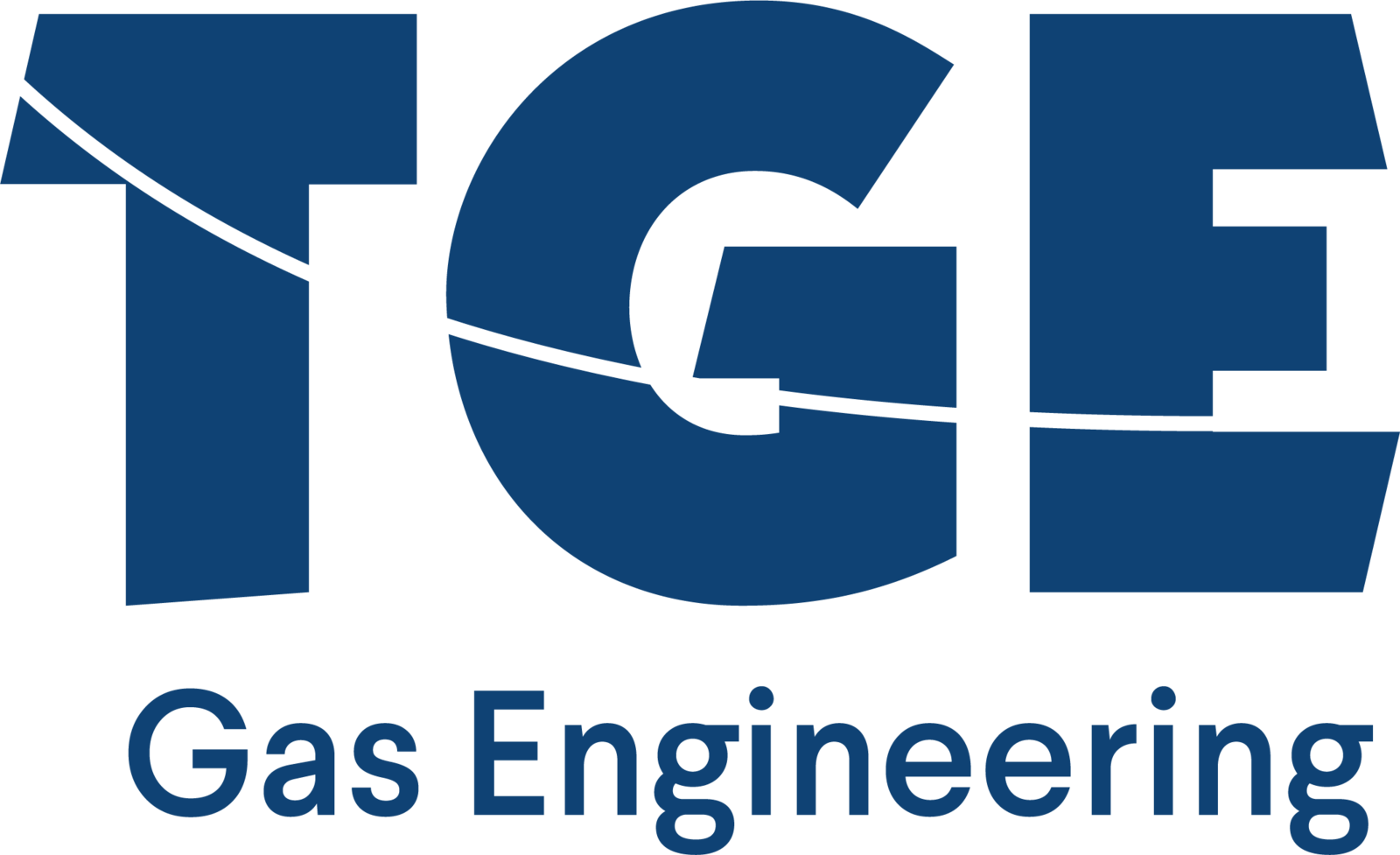
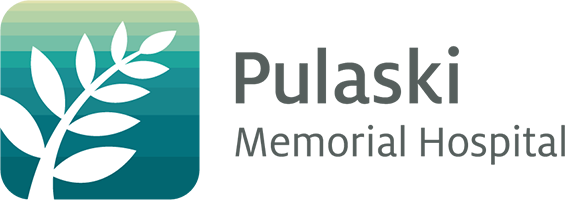


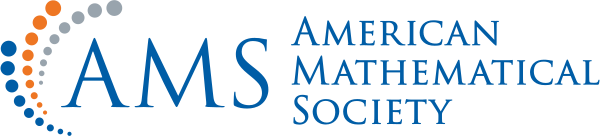
Join the teams who switched from chaos to HelpSpot's essential order. Download on-premise or start in the cloud today.
Help desk software for IT teams, HR departments, customer support, and more. One platform that adapts to how your team works.