Ian Landsman
December 7, 2021 / Articles / 2156 Words
When your support team is moving to multi-brand help desk software, you should look for software with:
Unlimited mailboxes that allow each brand to represent every kind of support they offer with its own mailbox (i.e. support@, info@, refunds@).
Unlimited self-service portals that allow customers to interact with each brand separately, even if all the requests are being handled by the same agent team.
Unlimited customization that ensures all self-service portals and agent responses are consistent with the design of the brand they are representing.
Many help desk software advertise multi-brand support but only offer unlimited mailboxes (#1). Unlimited mailboxes can help keep your team inboxes and support agents organized. Yet, that doesn’t account for the customer-facing aspect of support, the brand. Most “multi-brand help desks” do not offer unlimited customer support portals (#2) with custom brand design (#3). As a result, the customer experience is generic (and sometimes confusing) — as support for each of your different brands looks and feels the same.
So, we created our customer service software, HelpSpot, to offer true multi-brand support — with unlimited mailboxes and self-service portals, each with fully customizable branding. Plus, it comes with all the other help desk features to organize, assign, and track all your support tickets in one place.
In this post, we take an in-depth look at HelpSpot’s multi-brand support tools and walk through our help desk’s core features to keep your teams organized and working efficiently.
The largest multi-brand operation using HelpSpot supports 500+ brands, with 550+ mailboxes and 50+ customer portals all from one support center*. To see how HelpSpot can be tailored to your support operation, reach out to our team today, and* get started with our free 21-day trial**.
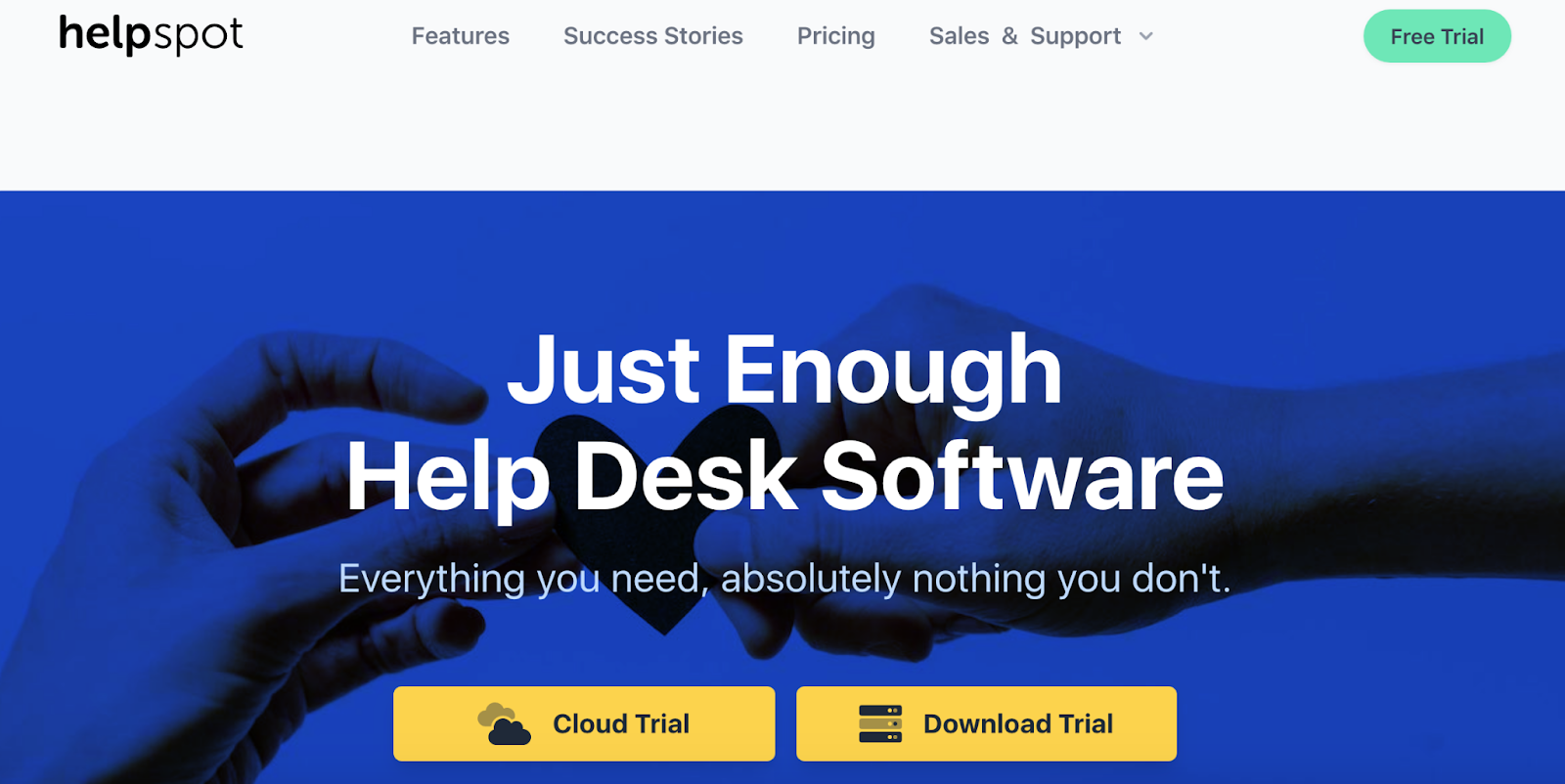 We created our multi-brand help desk to be:
We created our multi-brand help desk to be:
Accessible for small businesses that don’t have the resources to learn a help desk with hundreds of features, bandwidth to continually upskill, or the budget for an uber-advanced software solution.
Effective for large operations that need a scalable solution and the ability to add new tools or agents with little fuss.
We struck this balance by focusing on ease-of-use, customization, and a simple pricing model.
Easy to adopt and use
To minimize onboarding time, HelpSpot prioritized simple organizational processes like team inbox and single agent queues. This way your agents know exactly what requests to work on, while being aware of what the whole team has to accomplish. A startup or small team that can’t afford a break in workflow to learn new software can be up and running with HelpSpot in just a few hours.
Fully customizable
Although our email help desk software is simple to use, it still packs a punch with advanced functionality like automation rules, knowledge management, and built-in reporting. That said, if your team needs to add any features that our ticketing system doesn’t provide, HelpSpot is fully customizable. With our open source API and a Zapier connector, you can easily connect HelpSpot with any other software (i.e. CRM, asset management tools) or channels (i.e. social media, call center) you need.
We also provide a variety of deployment options — we have cloud-based hosting for US-based companies, an EU-hosted help desk (with GDPR features), on-premise hosting, and mobile help desk software (for iOS and Android). We can even accommodate hybrid solutions if you operate in both the US and EU.
We don’t divvy up our help desk features in expensive pricing plans or charge hidden fees for add-ons: You simply pay for the seats you need, and you have access to all of our help desk features. Whether your team has five agents or five hundred, you still enjoy the same affordable agent-based pricing.
Note: The same pricing applies to all versions (cloud-based or on-premise) of HelpSpot.
In the next sections, we take a closer look at our multi-brand support features to explain how those can work for your business(es). At the end, we’ll also talk about our core help desk features and how easy they are to use.
HelpSpot’s multi-brand help desk features make it simple for your agents to manage incoming requests across all of the different brands they support, and they keep all of your customer interactions on-brand so you’re always putting your best foot forward.
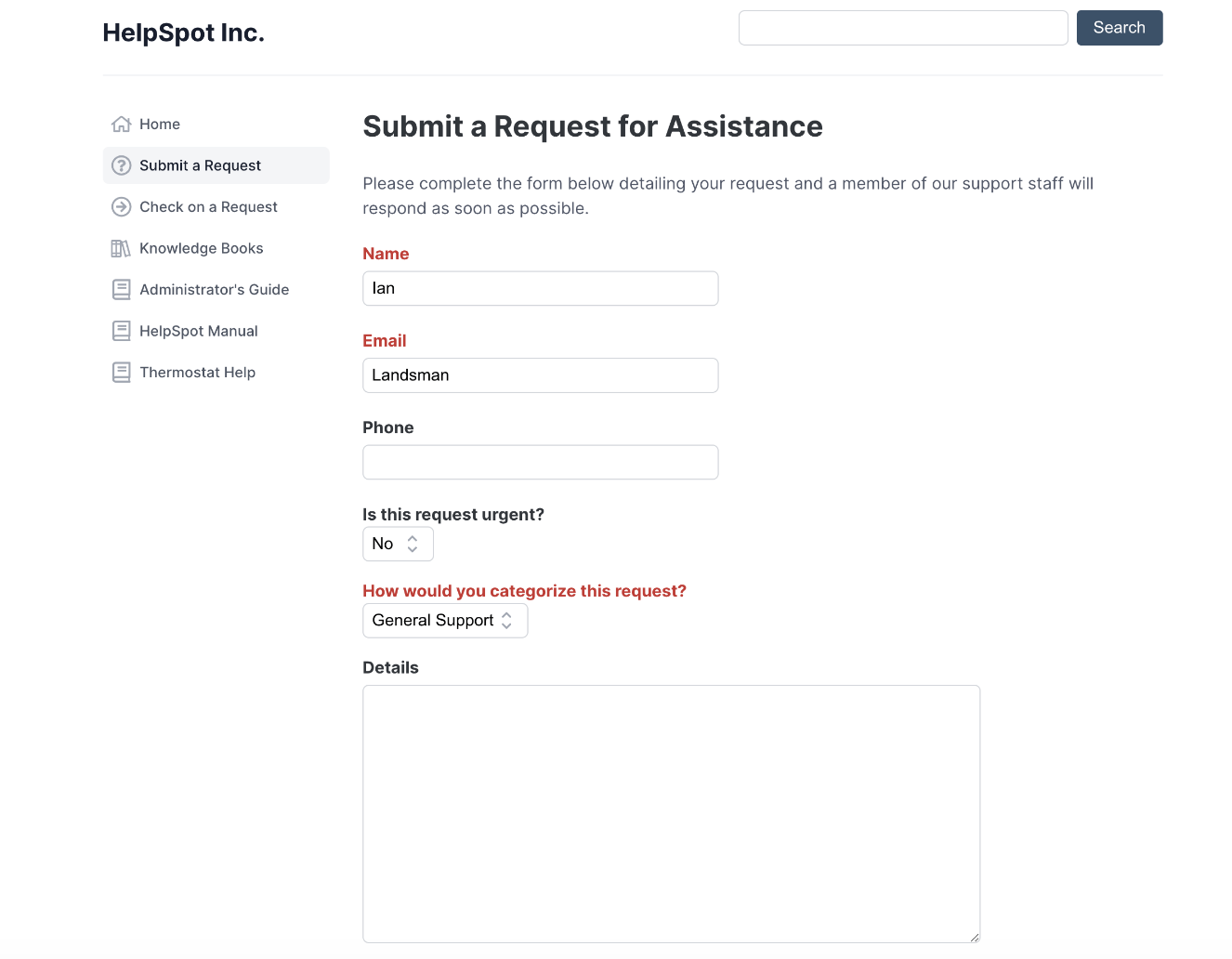 As we mentioned, HelpSpot provides unlimited self-service portals, so customers can interface with each of your brands separately.
As we mentioned, HelpSpot provides unlimited self-service portals, so customers can interface with each of your brands separately.
Our portals have a clean and modern design so they can be used right out of the box. However, each portal is fully templated so it can be easily customized with your brand’s colors, logos, fonts, etc.
Public & Private Knowledge Base
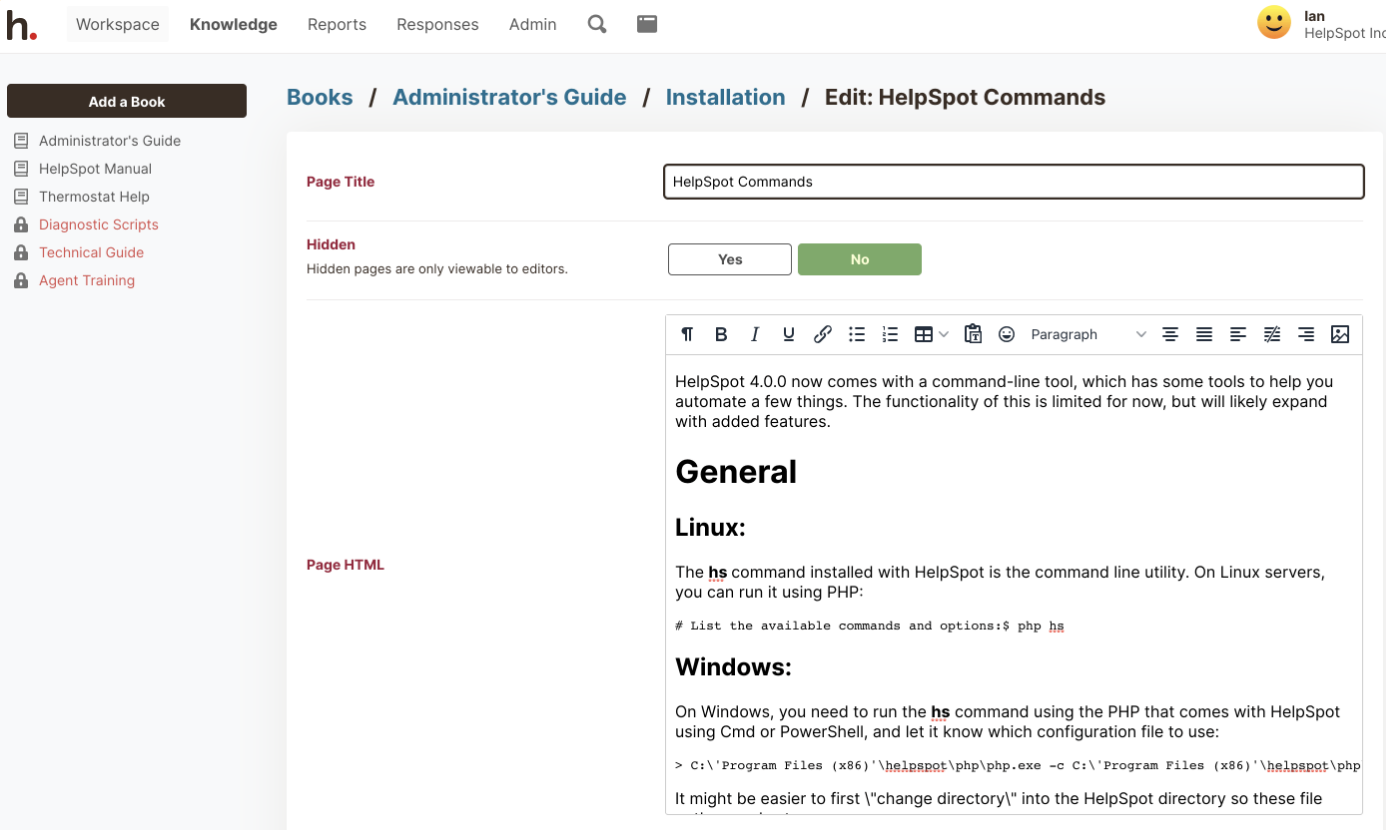
HelpSpot provides each branded self-service support portal with its own customer knowledge base. This allows agents to create a library of relevant articles and FAQ documentation for each brand. Customers can easily find the solutions to their own issues without any contact with one of your agents, thereby reducing your team’s support load (deflecting up to 20% of requests).
Help desks that do not offer separate self-service portals only provide a single customer knowledge base; meaning businesses with many brands have to post all of the troubleshooting documentation for all of their brands in one hub. As a result, customers from different brands are left trawling through the same library of articles looking for the solution to their problem.
To better understand your customers’ needs, HelpSpot also tracks all of the searches in your customer knowledge base. Searches that yield no results provide the data to better understand what other resources you need to provide in your knowledge base.
For issues that are not addressed in the articles, customers can submit their requests right in the portal using a contact form. Customers are assigned a secure custom login to track the progress of their request on the site. They can also use it to update any information in the request.
Forms can be customized to gather all types of customer data up front using custom fields*. For more on how HelpSpot uses* custom fields for in-depth data storage and analysis, start here**.
Pro Tip: Agents can also pull knowledge base articles into customer replies to provide in-depth information and speed up response times. Our help desk knowledge base is set up in a unique book format (with chapters and a table of contents) to help teams supporting multiple brands locate the information they need quickly.
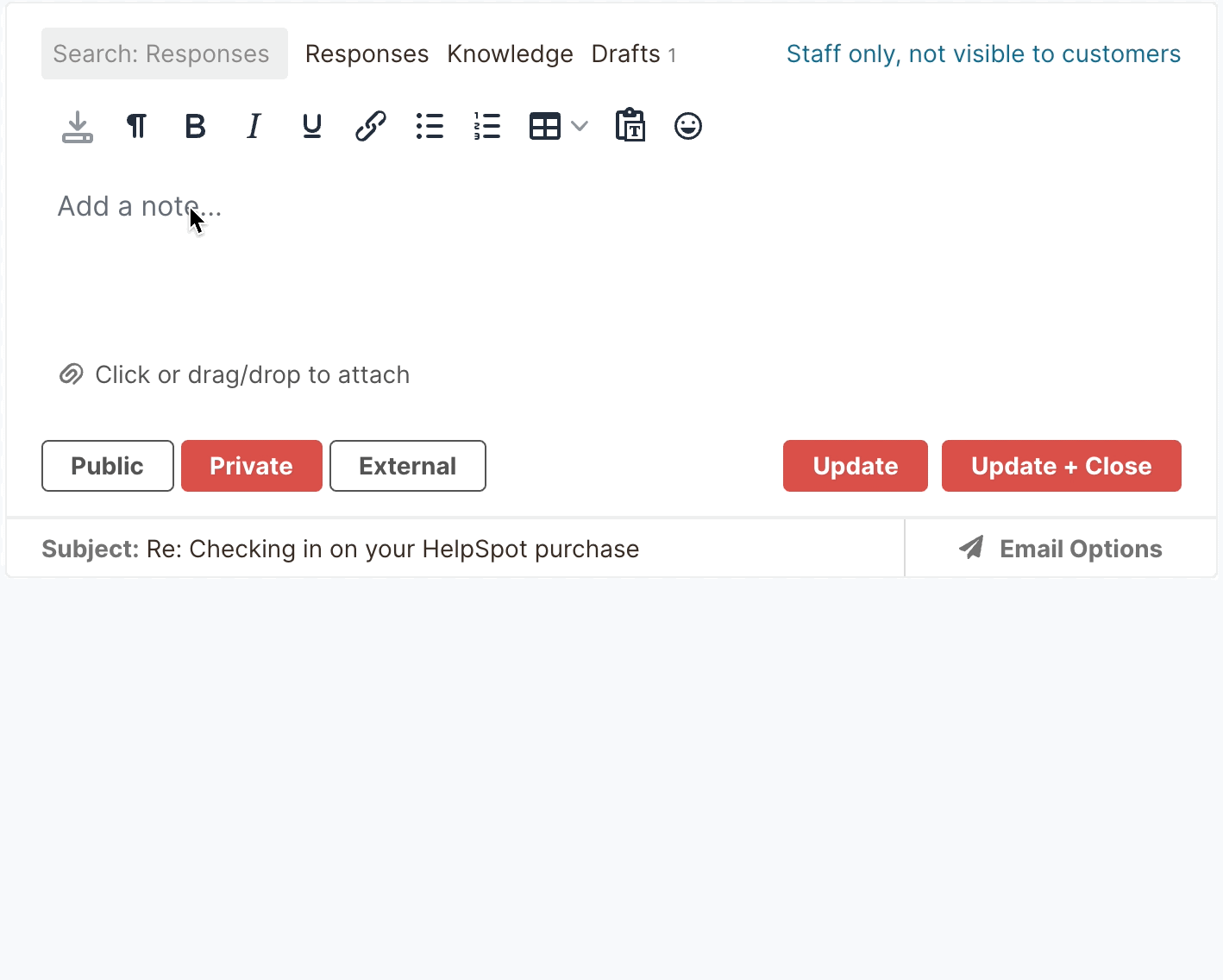 HelpSpot provides customizable email templates for each brand. Templates can be modified to exactly match the design of each brand. Once a template is finalized, HelpSpot will ensure any message will carry that design.
HelpSpot provides customizable email templates for each brand. Templates can be modified to exactly match the design of each brand. Once a template is finalized, HelpSpot will ensure any message will carry that design.
To cut out writing responses for the same customer issues, HelpSpot allows your agents to create an accessible library of saved responses. Your agents can shave time off each ticket resolution by grouping similar requests. Then, simply pull in the right response into the right template and send a bulk reply. Furthermore, saved responses improve the experience of your customer base overall as pre-approved replies can be screened for typos and grammatical errors.
To keep the customer experience personal, agents can customize their email templates with a custom signature and other relevant contact details.
Helpspot comes with a variety of other features to keep all inbound requests organized, so no ticket is ever missed or customer overlooked.
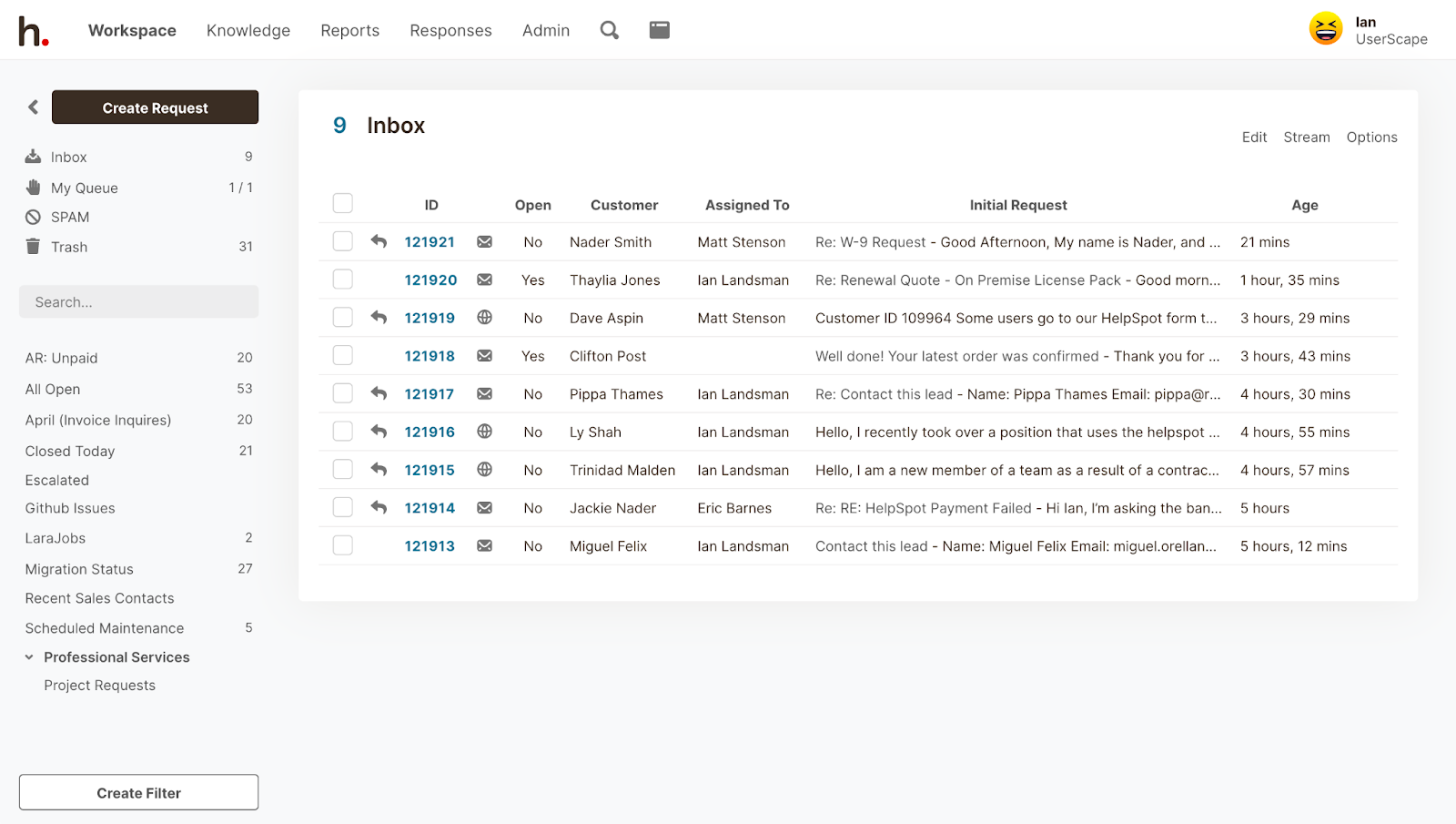 HelpSpot organizes requests from all your brands in a team inbox with a unified view. Support agents can reorganize incoming support tickets to highlight certain tickets using categories and tags. This is helpful in multi-brand support if you need to group similar tickets across different brands.
HelpSpot organizes requests from all your brands in a team inbox with a unified view. Support agents can reorganize incoming support tickets to highlight certain tickets using categories and tags. This is helpful in multi-brand support if you need to group similar tickets across different brands.
Agents can go through and assign themselves tickets, pulling the ticket from the team inbox into their queue (a.k.a. My Queue). To keep customer support experience consistent, any further support for an assigned ticket will be handled by the same agent.
Learn more tips for maintaining a shared inbox in our other post: The #1 Best Way to Manage a Shared Inbox
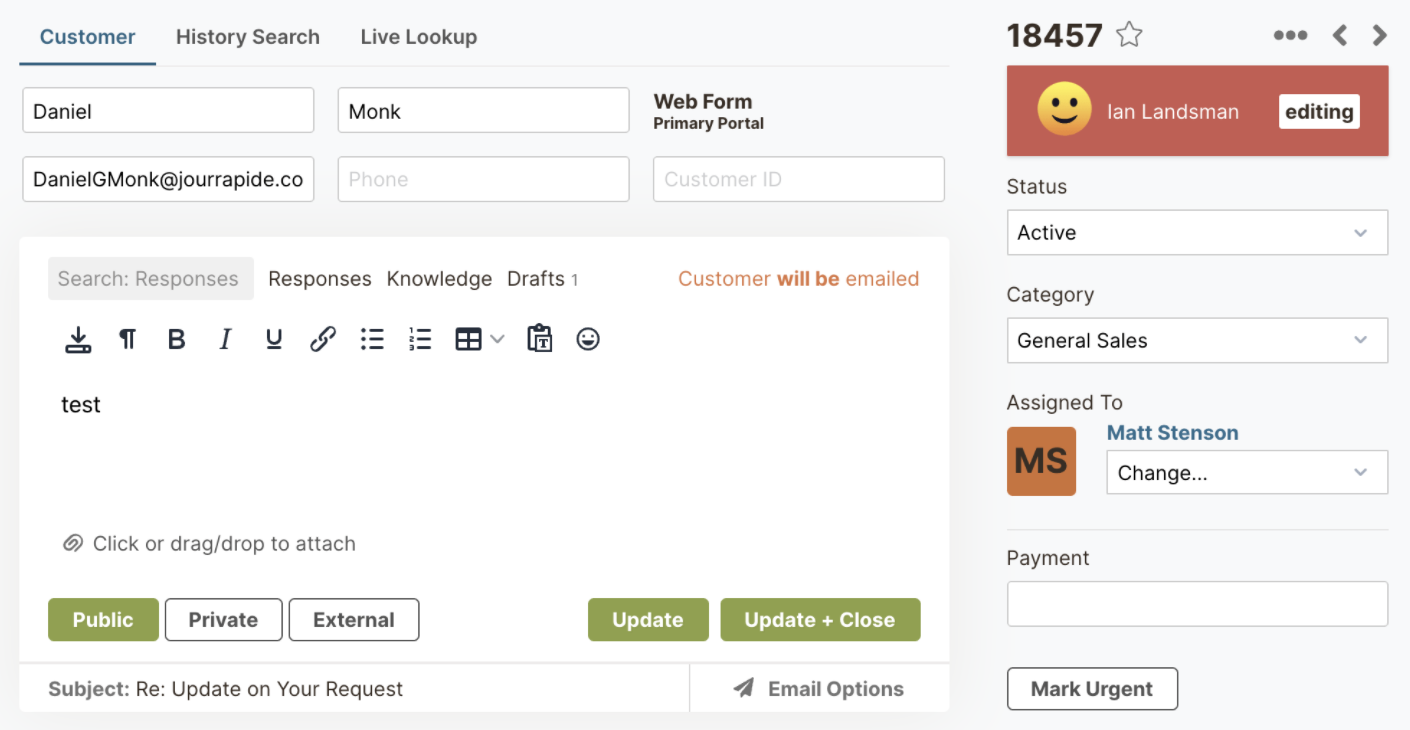
Crossed wires and tiny miscommunications can be a huge disruption to your team’s workflow. HelpSpot provides collaboration tools like internal notes, collision detection, and automated ticket routing to keep your team “hiccup-free” — even when dealing with dozens of different brands.
Internal notes allow agents to communicate with each other in the ticket. All notes are saved in the history of the ticket and can be used as a reference for any follow-up support. This reduces the need for other messaging threads (Slack, Gmail) that are easily misplaced. Furthermore, it allows agents to tag-team on a single request without directly consulting each other.
Collision detection is a real-time notification that lets agents know if another agent is viewing or working on the same ticket. This prevents duplicate work which wastes time and skews the team’s performance metrics.
Support teams can improve efficiency by using automation rules and triggers to eliminate repetitive tasks like ticket routing. Let’s say your brand just launched a mobile app and it’s been a little glitchy, you can create a trigger to detect the terms “apps” or “mobile app” in incoming emails and route all of those tickets to your IT support team. This eliminates digging through the inbox to find the relevant tickets.
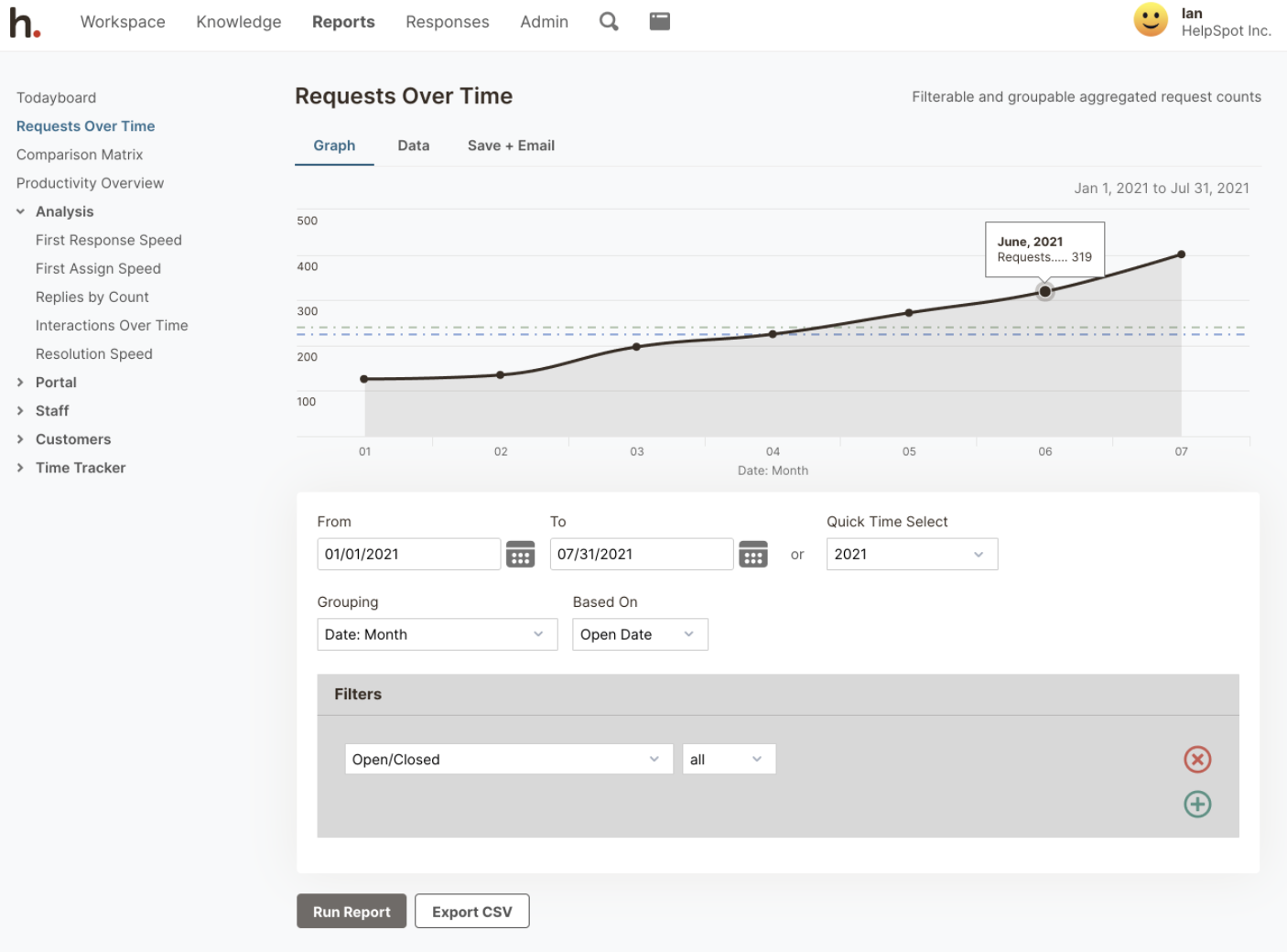 HelpSpot’s real-time reporting comes with a number of built-in metrics for agent and team performance (i.e. resolution speed, assignment speed, and first response speed).
HelpSpot’s real-time reporting comes with a number of built-in metrics for agent and team performance (i.e. resolution speed, assignment speed, and first response speed).
HelpSpot’s reporting is also fully customizable — you can configure the data any way you like, by grouping the data in different ways and across any timeframe.
This provides your management with the data to answer more timely questions around:
Team workload: How can we schedule our agents to be more productive? How do we assign requests to the right agent to increase customer satisfaction? How can we measure one agent’s contribution to the overall success of the team?
Team resources: Do our agents have the right tools to handle these types of requests? When do we need to hire new agents?
Furthermore, to keep all stakeholders informed, all reports can be visualized using custom graphs and tables, exported as a CSV, and delivered straight to their inboxes at any frequency you choose.
Learn more about our customer reporting features in our other post: The Complete Guide to Customer Service Reporting
HelpSpot is one of the few help desks on the market that can handle multi-brand support right out of the box. We focus on keeping our software straightforward and budget-friendly — not bloated by features that muddle up the interface and increase the onboarding time.
Our end-users appreciate the simplicity of our pricing and the control they have over customizing our help desk: They can add features if and when they need them, and grow their support teams one agent at a time.
To see how our multi-brand help desk can be tailored to scale with your support teams and budget, reach out to our team today. Get started with our free 21-day trial.
