Ian Landsman
February 8, 2022 / Articles / 3982 Words
You may have considered using Zoho Desk to create centralized homes for support requests and give your customer service agents a tool to help with ticket oversight and response times. But while Zoho Desk offers several essential help desk solutions, it has many drawbacks, including:
Clunky Interface: With a text-laden layout, Zoho Desk’s dashboard is more stodgy and less intuitive. This makes it a pain for customer service agents to toggle between views and locate features.
Longer Onboarding Times: Due to its clunky interface and less intuitive features, onboarding Zoho Desk can be taxing for your support team. Zoho Desk offers onboarding support but at an additional fee.
Feature Overload: Zoho Desk’s dashboard comes pre-populated with countless features for multi-channel customer support. Smaller businesses that only manage shared inboxes may find many of Zoho Desk’s pre-populated features overwhelming and unnecessary.
Limited Knowledge Base: Zoho Desk’s knowledge base library is really just a search engine. Unless a user knows exactly what they are looking for, most of their search results will lead them off-topic and in need of further assistance.
No On-premise Software: Although Zoho Desk offers GDPR features (at an additional cost) for businesses that work with sensitive data or compliance regulations, the cloud-based solution cannot give its users complete control of their data like other self-hosted help desks.
The good news is that you can get the benefits of help desk software without the drawbacks of Zoho Desk.
In this piece, we discuss the top 8 Zoho Desk alternatives for customer service teams. We start with Helpspot, our help desk software that makes email and team management simple. Finally, we’ll finish with a list of pros and cons for Zoho Desk, based on user reviews.
Skip to a solution:
Want to try a help desk risk-free? Sign up for a 21-day free trial of HelpSpot to see how our software streamlines team inbox management, improves agent productivity*, and provides valuable insights to improve customer service.*
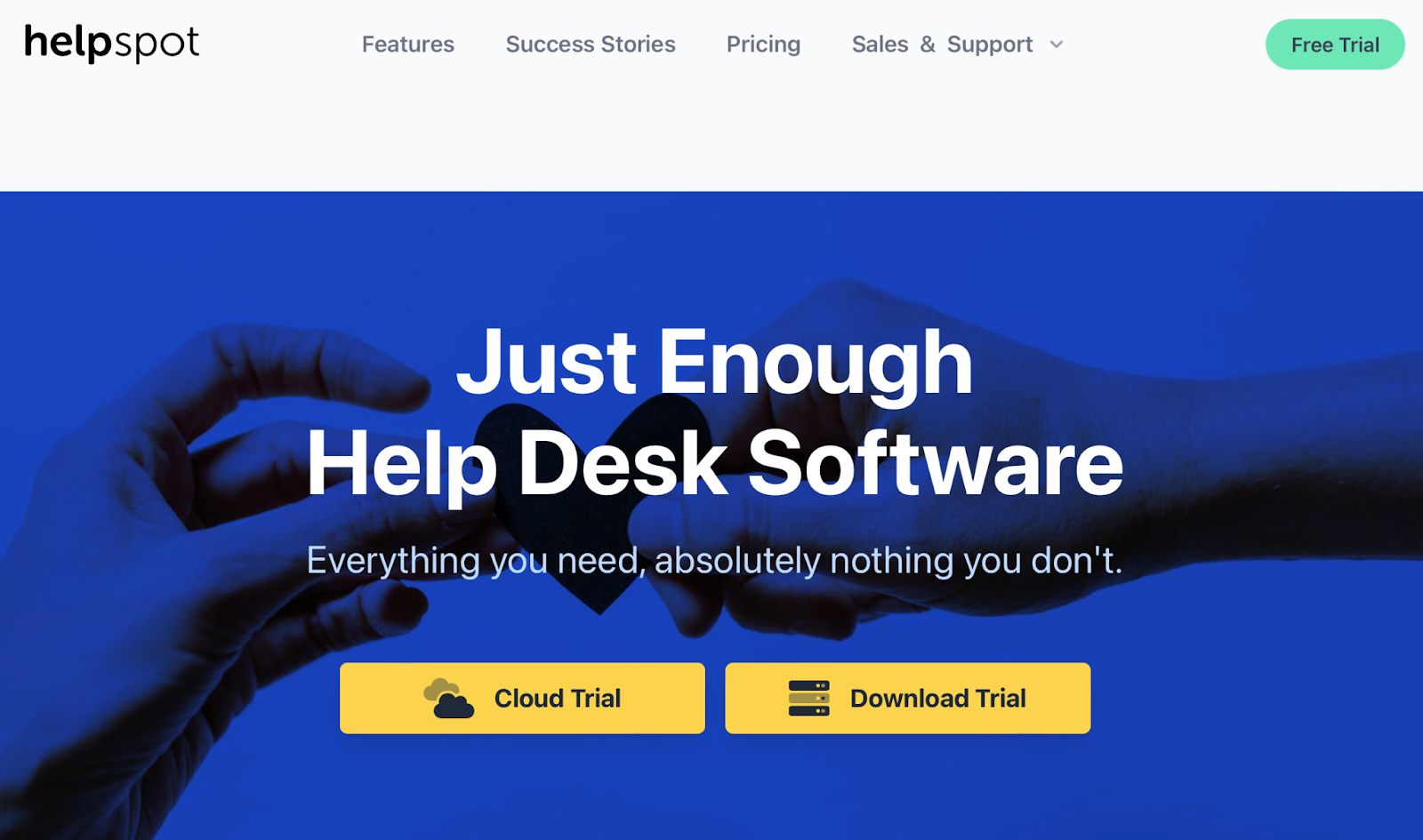 HelpSpot was designed to simplify onboarding.
HelpSpot was designed to simplify onboarding.
We prioritize the most important features for help desks: email and team management features.
Our easy-to-navigate dashboard and intuitive features simplify each stage of your help desk experience.
Our customer support team is here to assist you through the entire process.
You can also run HelpSpot from your phone or tablet with our iOS and Androidmobile apps; so field agents can find the ticket and customer information they need while on the go.
Once you’re set up in HelpSpot, you can centralize all of your support tickets, segment requests with filters, assign tickets to specific agents, and collaborate on requests to quickly find the best resolution for your customers.
You can also take your team’s productivity and customer support to the next level with advanced features like:
Reporting dashboard. Easily gather ticket and agent insights, look at trends, and understand customer needs**.** Using our comparison matrix, you can compare and identify key metrics to see what is not working for your business**.**
Knowledge base. Organize your documents using different categories — including by topic, the experience of the user, the role of a user, and more. HelpSpot’s unique book format displays the title of each document and includes article chapters and subchapters on an easy-to-scroll side table.
Automation rules and triggers. Set up rules and triggers to notify agents of important actions (or inactions) taking place in the portal. For example, managers can set a trigger to notify them whenever a customer gives a low CSAT score. That way, the manager knows to follow up with the agent assigned to the customer’s ticket to resolve any issues and help improve their customer service.
Integrations and customization options. Connect HelpSpot with your tech stack and tailor your help desk to your business needs. Our open-source API lets you connect our help desk with any other support software your team uses and accommodates difficult-to-set-up integrations.
Let’s start by looking at some of HelpSpot’s core features that will instantly improve team inbox management before learning how our advanced features can make your customer support team more productive and improve customer satisfaction.
HelpSpot comes with several email help desk features, including its shared inbox, agent queues, and built-in reporting, that will instantly get your team organized and improve employee workflow.
Shared Inbox
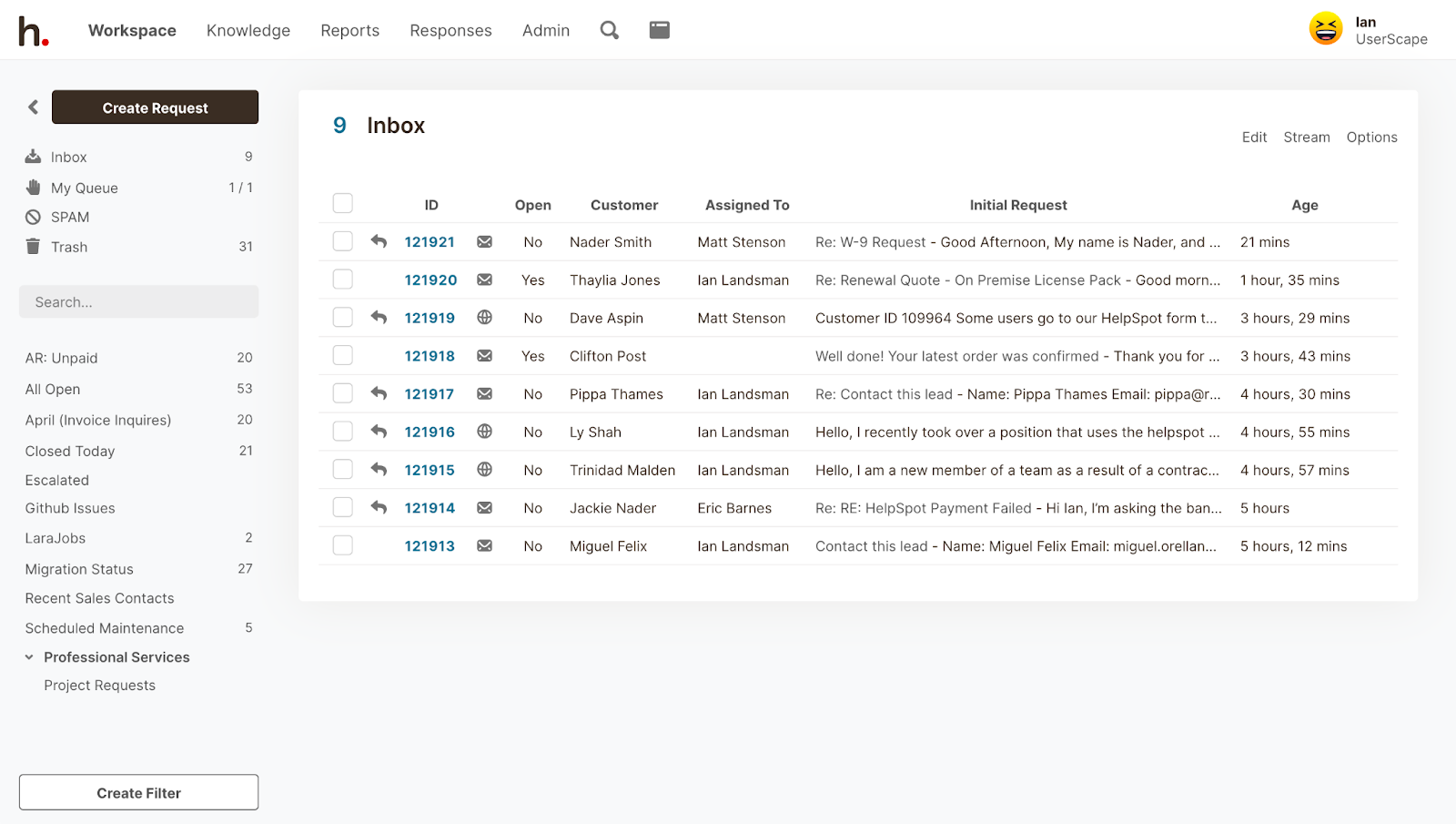 The HelpSpot dashboard mimics a standard email inbox but lets you connect as many email accounts as needed.
The HelpSpot dashboard mimics a standard email inbox but lets you connect as many email accounts as needed.
So if your customer service team fields general questions in one inbox and orders status requests in another, you can connect both email accounts and organize all of your incoming tickets in one dashboard.
Read More: The #1 Best Way to Manage a Shared Inbox
This centralized inbox creates a unified view of requests for you and your agents, letting you see all unassigned tickets and when they were received. Custom Filters let you segment requests based on brand, department, category, and more.
Agent Assignment
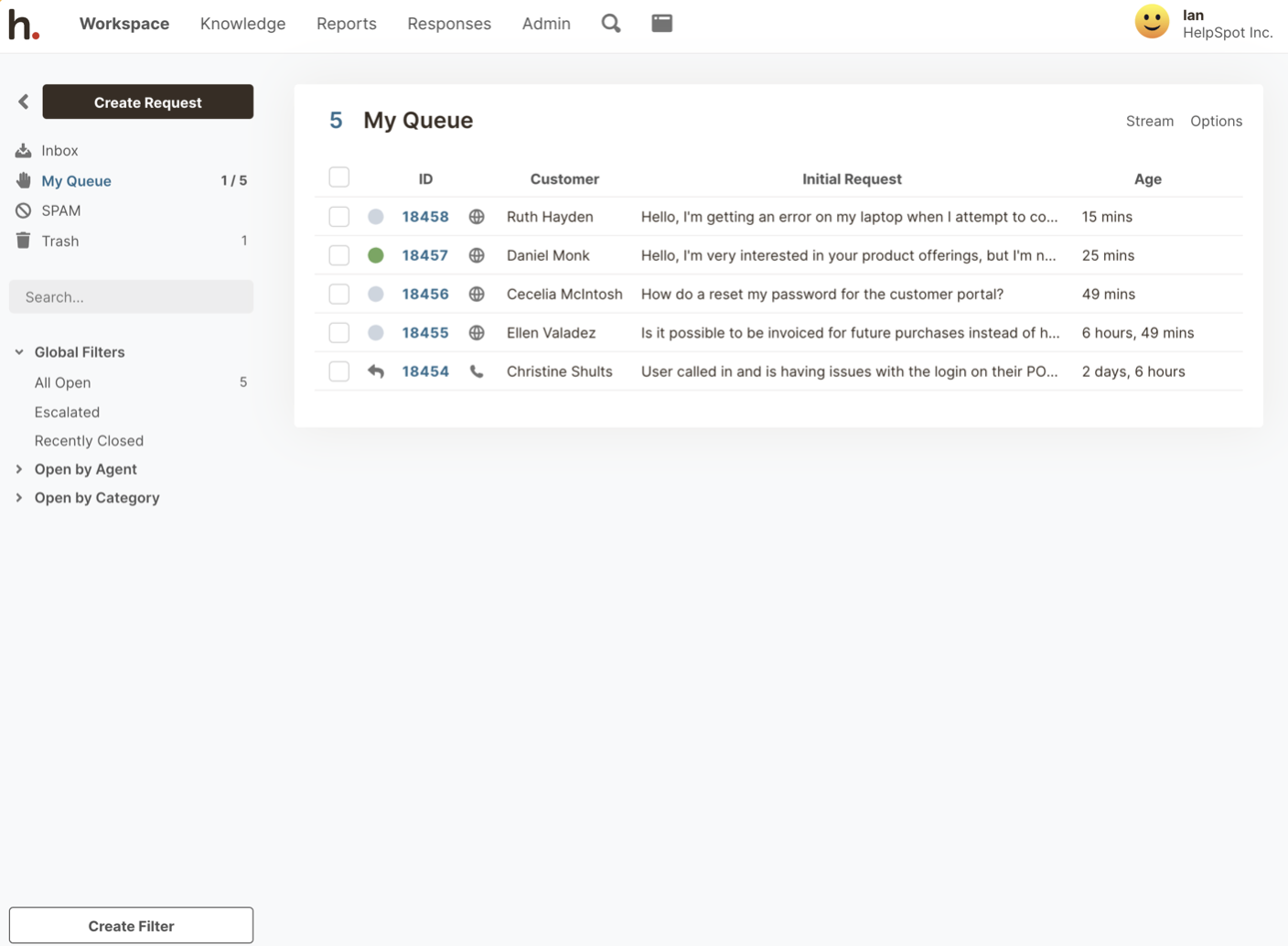 Agents can quickly scan the team inbox and assign themselves (or others) tickets.
Agents can quickly scan the team inbox and assign themselves (or others) tickets.
HelpSpot automatically transfers tickets into the “My Queue” of the assigned agent. Then, each follow-up for that ticket remains with the same agent to keep a consistent customer experience.
Email Templates
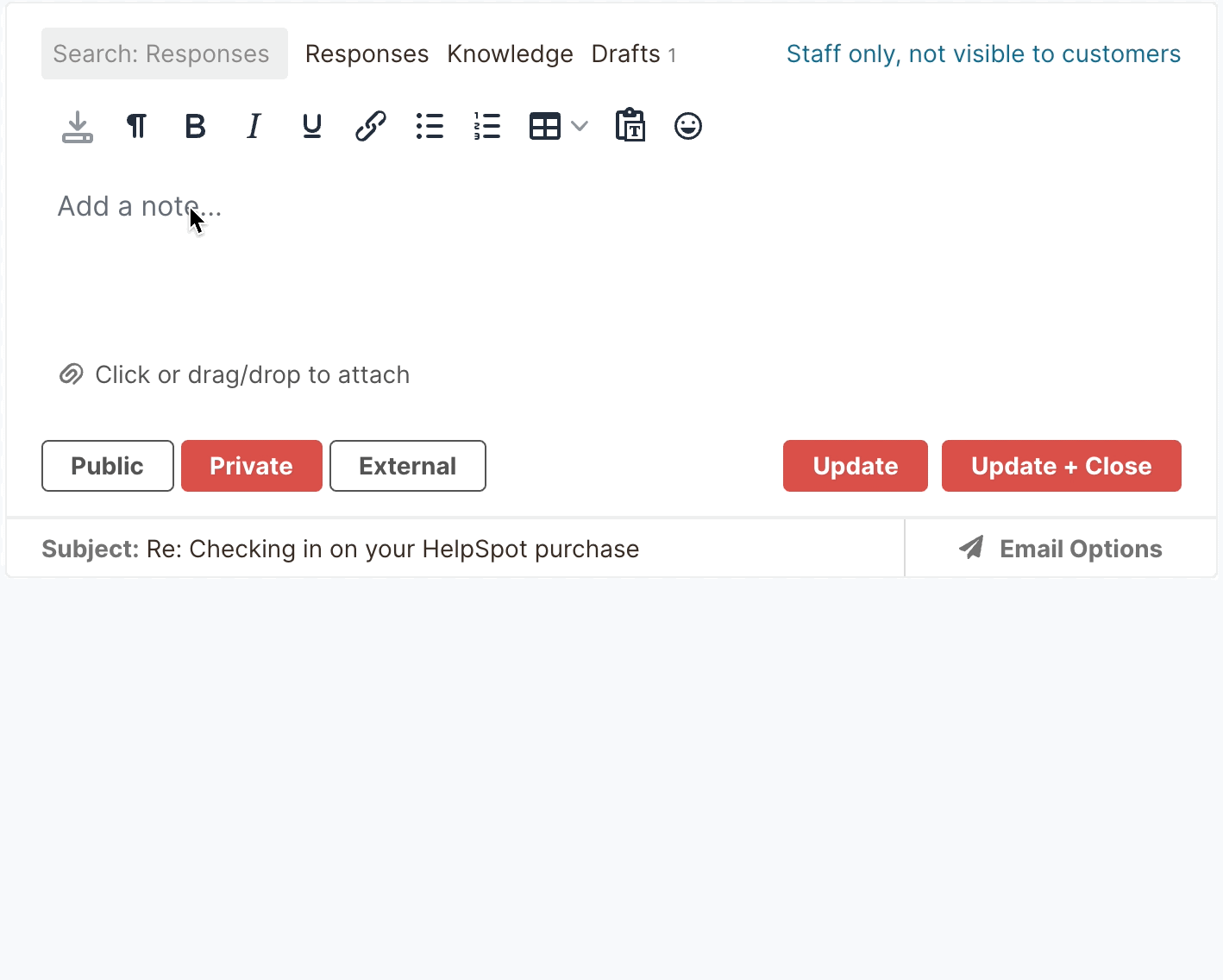 HelpSpot lets you build a library of** email templates** and canned replies for common requests that you can insert into customer replies to save time. Then, to add a personal sign-off, agents can include a custom signature before sending off their response. This is useful for support teams that regularly answer questions about policies like payment options or financing, or fulfill order status requests.
HelpSpot lets you build a library of** email templates** and canned replies for common requests that you can insert into customer replies to save time. Then, to add a personal sign-off, agents can include a custom signature before sending off their response. This is useful for support teams that regularly answer questions about policies like payment options or financing, or fulfill order status requests.
Internal Notes & Collision Detection
Aside from organizing tickets, HelpSpot also makes team collaboration easier with internal notes and collision detection.
Internal Notes allow agents to comment back and forth within a customer ticket. All notes are saved in the ticket history, creating a documented scope of the ticket’s entire life-cycle, so other agents can pop into the ticket and get up to speed or take over the request without needing to get the full run-down from another agent. Not to mention, internal notes prevent departmental/agent silos by reducing the use of external communication applications.
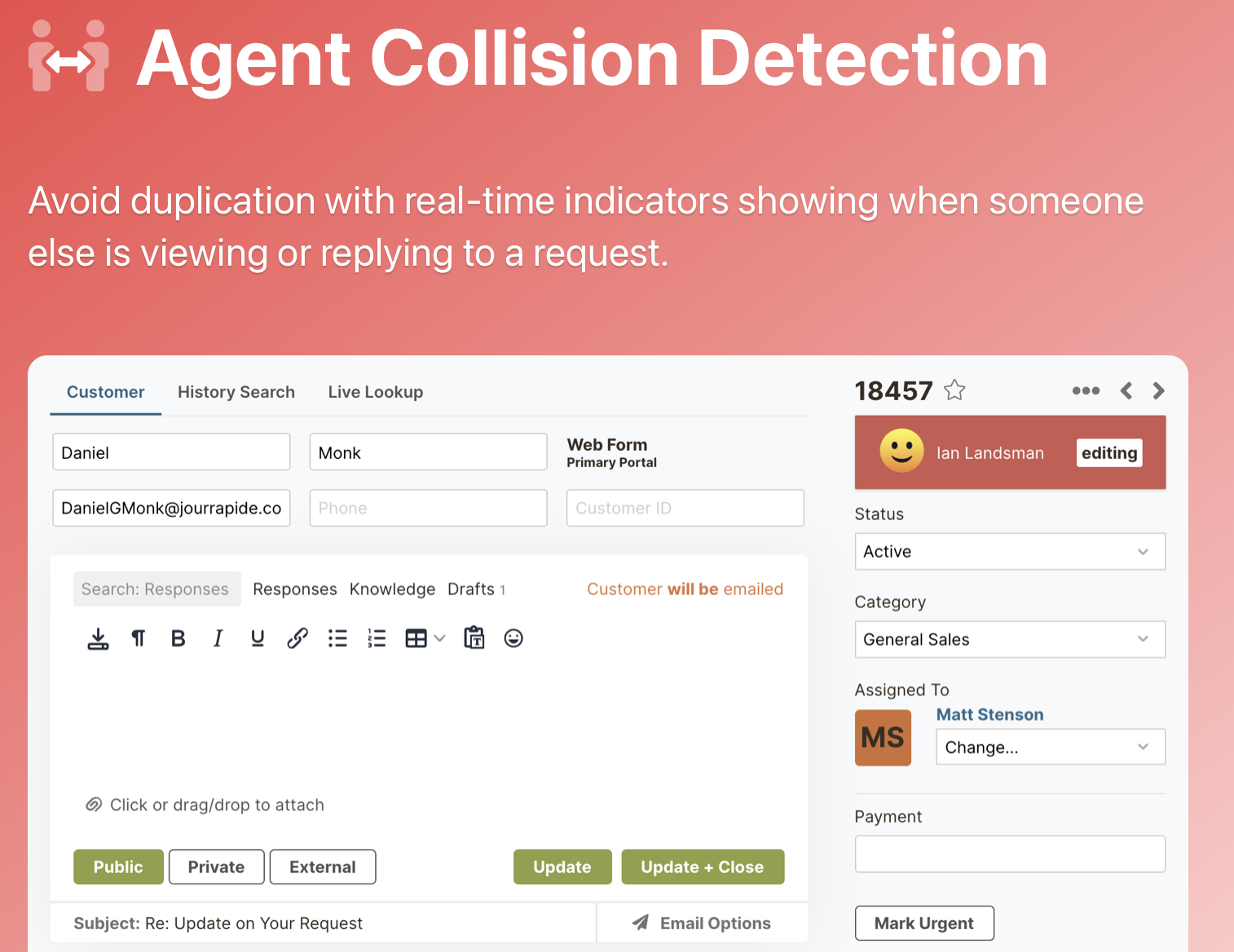 Collision detection shows agents when other team members are viewing or responding to the same ticket as them so they can avoid sending duplicate replies. Doing repeat work like sending two replies to one customer wastes time. It’s also frustrating for a customer to receive multiple responses to their question.
Collision detection shows agents when other team members are viewing or responding to the same ticket as them so they can avoid sending duplicate replies. Doing repeat work like sending two replies to one customer wastes time. It’s also frustrating for a customer to receive multiple responses to their question.
Built-in Reporting
HelpSpot’s real-time data reporting gives you an unprecedented overview of your support operations. Our built-in reporting lets you easily monitor team workloads and agent performance, as well as better understand your customers’ needs.
HelpSpot’s metrics track:
Filters let you categorize and group data as precisely as you want. For example, say you want to determine resolution speeds for customer billing requests compared to customer service requests. Our custom filters let you segregate different resolution speed metrics by department, agent, day, or any other category you wish, so you can quickly drill down to the exact metrics you need.
 You can also review all of your help desk data to pinpoint patterns and key takeaways with the Comparison Matrix. This report simplifies all team and ticket metrics, making important insights jump off the screen.
You can also review all of your help desk data to pinpoint patterns and key takeaways with the Comparison Matrix. This report simplifies all team and ticket metrics, making important insights jump off the screen.
You can instantly see all your categories to spot trends, compare categories with assigned users, and view what everyone is working on at a glance. Custom fields can be added to the comparison matrix, with HelpSpot’s filtering engine allowing you to view high-level data or quickly drill down to next-level insights.
HelpSpot keeps all your decision-makers in the know with automated report delivery — deliverable via email at any frequency (i.e., weekly, monthly, etc.). Reports can easily be saved and exported to CSV to work within Excel, too.
For support teams looking to further enhance their output, customer satisfaction, or security, HelpSpot provides a knowledge base & self-service portals, automation rules & triggers, and on-premise software to streamline processes and boost customer support.
Knowledge Base
A knowledge base is an internal library of approved troubleshooting documents and FAQs.
A well-functioning help desk knowledge base can reduce a business’ support volume by 20%. However, many companies are unable to reap the benefits of a help desk knowledge base because:
Creating and storing digital articles on a portal page can be confusing and require IT help, which can deter agents from writing them..
Many knowledge bases are difficult to navigate through to find the information you need.
HelpSpot solves both of these pain points with an intuitive editor and straightforward book and chapter format**.**
Where other help desks’ knowledge bases are essentially just a search box — making information difficult to find unless you know exactly what to search — the HelpSpot knowledge base’s unique book format lets you group all relevant documents into “chapters” and display them on an easy-to-scroll Table of Contents for agents to find solutions to requests quickly.
Then, during upload, our easy editor lets you build out your content and see exactly how it’ll look when it’s published.
HelpSpot’s knowledge base also offers multi-brand support, letting you create and customize as many knowledge base portals as your business needs.
Self-Service Portal
You can also publish these knowledge base articles to a customer-facing self-service portal to provide troubleshooting documentation on your website.
HelpSpot’s self-service portal is:
Creating a self-service portal lets you gather keen insights into what solutions your customers are searching for the most or what searches yield no solutions.
All published documents are automatically displayed in your self-service portal and available to your customers 24/7.
Automation Rules
Automation rules are business rules you set to alert agents of specific inactions on your database.
For example, you can set an automation rule to notify you whenever a request goes unassigned for 24 hours in your team inbox. When you receive an alert, you can quickly assign the ticket to yourself (or another agent) or mark the ticket as a high priority. You can also use automation rules to manage service level agreements (SLAs) or streamline ticket routing.
Triggers
Triggers are business rules you set to alert agents of specific actions on your database.
For example, if you are managing a multi-departmental support team, you know it is more efficient and beneficial to the customer for a ticket request regarding technical support to be assigned to a member of your IT team. A trigger can scan each incoming ticket and assign it to a specific department or agent based on the defined rules you set.
Actions
Automation rules and triggers not only improve work efficiency and ensure no tickets slip through the cracks, but their automated capabilities also keep your portal clean and organized, with a wide range of actions, including:
Each action is fully customizable and lets you set the time, frequency, and criteria for each automation rule and trigger.
HelpSpot offers cloud-based and on-premise versions of our help desk software.
For businesses that require a self-hosted solution, HelpSpot can run on their own servers and access our tools to securely export, delete, edit, and manage your personal data.
(We even have a suite of GDPR help desk tools for teams who need to meet those compliance requirements.)
Our self-hosted help desk software also lets you:
The self-hosted software installs in minutes on Linux or Windows desktop installer and lets you run entirely off the internet behind your firewall. Further, our on-premise help desk comes standard on HelpSpot, with no additional add-ons or charges.
In addition, HelpSpot’s open-source API and Zapier connection let you integrate your help desk with any of the tools in your tech stack — and Live Lookup lets you sync information between your help desk and customer relationship management (CRM) system so you have relevant customer data available in tickets and reports. These customization options come at no additional cost and you can modify integrations as you go, allowing HelpSpot to scale with your company as customer support needs evolve.
Unlike Zoho Desk and other help desk alternatives that sell their software packages in tiers, all of HelpSpot’s features are available at a single standard price ($11/agent/month). There are no hidden fees, and our knowledgeable support team is always by your side at no additional cost.
HelpSpot is a customizable help desk that provides all of the tools to manage incoming emails and the freedom to tailor our solution to your support staff’s needs. To try HelpSpot’s help desk features and see if we’re the right solution for your team, sign up for a free 21-day trial**.
HelpSpot’s easy-to-use and affordable software was created to accommodate customer support teams of any size, with advanced features like multi-brand support to handle enterprise-level organizations.
However, there are many customer service help desks on the market, some designed for specific team sizes and industries, so we’ve created a list of seven other Zoho Desk alternatives you might see while you shop.
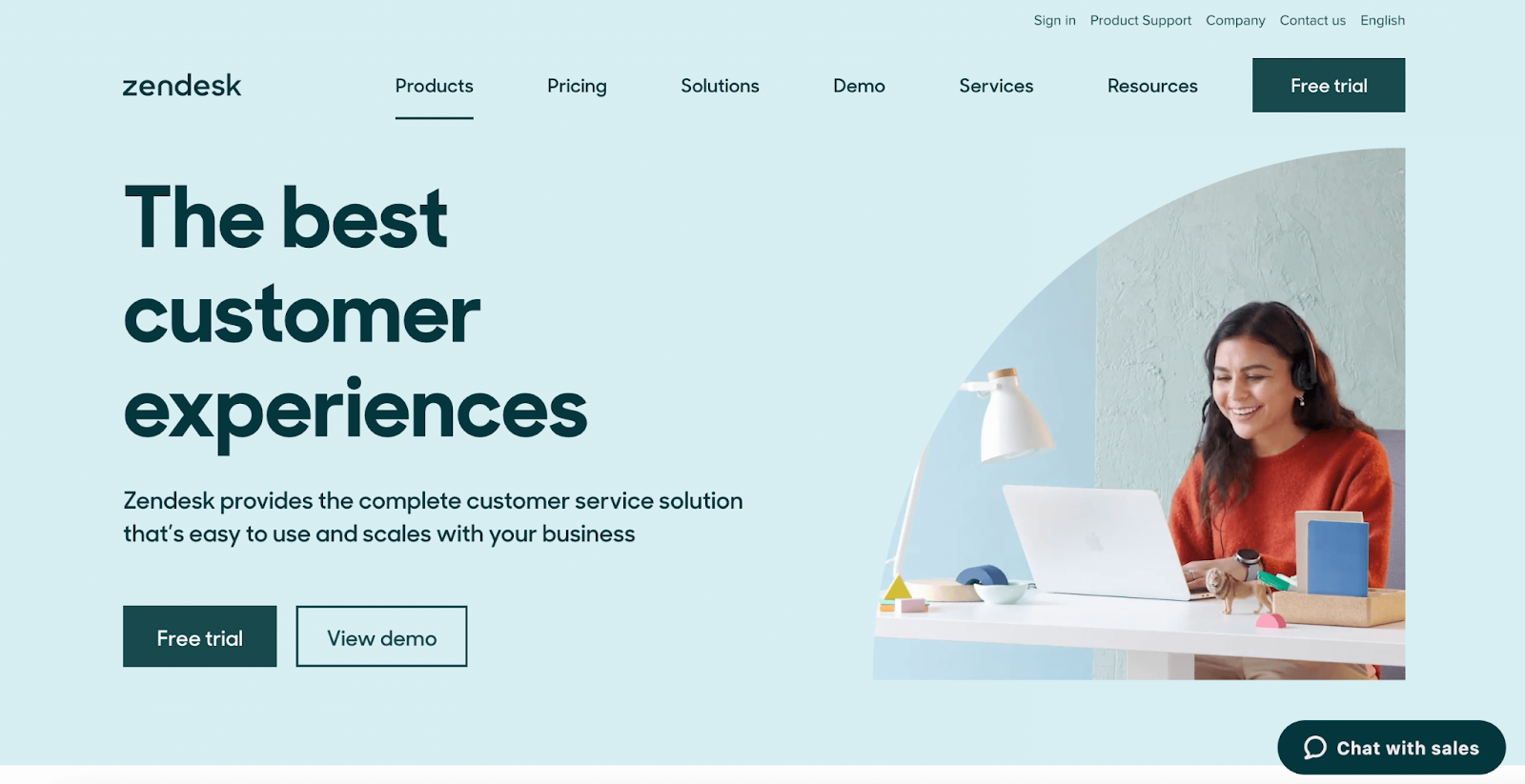 Zendesk is a robust help desk software that’s typically recommended for larger support teams that will benefit from Zendesk’s advanced functionality.
Zendesk is a robust help desk software that’s typically recommended for larger support teams that will benefit from Zendesk’s advanced functionality.
Generally, reviews highlight Zendesk’s search functionality, saying it’s quick and precise, and more technically-advanced users appreciate its hundreds of tools and pre-populated features.
But keep in mind that many of Zendesk’s most popular features like AI-powered knowledge management and self-service portal are only available at higher-priced plans that require complete software upgrades.
Like Zoho Desk, transitioning to Zendesk from a shared inbox will take a substantial amount of time, with support teams needing recurring training sessions on Zendesk’s constant updates.
To learn more about Zendesk’s customer service software and popular competitors, read our other guide: Zendesk Alternatives: 6 of the Best Help Desk Competitors
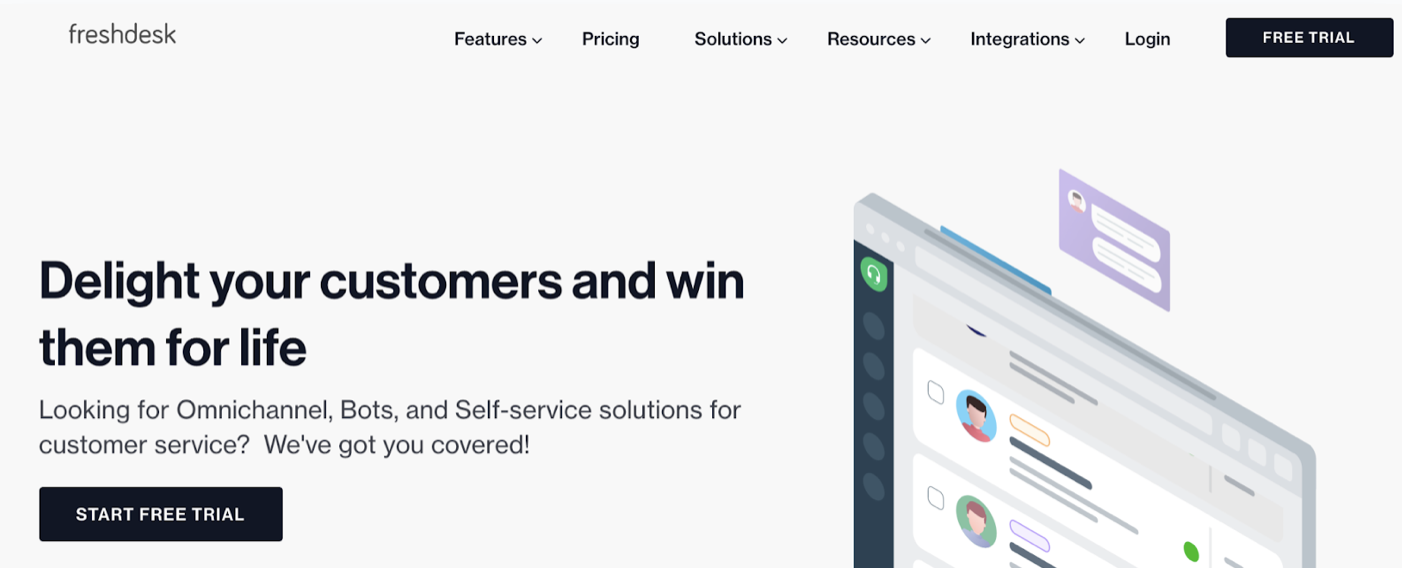 Freshdesk offers its users two help desk offerings:
Freshdesk offers its users two help desk offerings:
Service Desk that comes with the essential features to organize and assign ticket requests.
Multi-Channel Support that has all the functionality of a service desk but with omnichannel capabilities that connect to external channels like SMS, live chat, and social media.
The standard Service Desk package offers features like automated follow-ups and escalations, and built-in reporting. But, other tools, like the knowledge base and customization options, are only offered in Freshdesk’s Multi-Channel Support plan ($49/agent/month).
Freshdesk’s limited flexibility and customization options make it a less than ideal choice for teams looking to fully align a help desk with their brand or website.
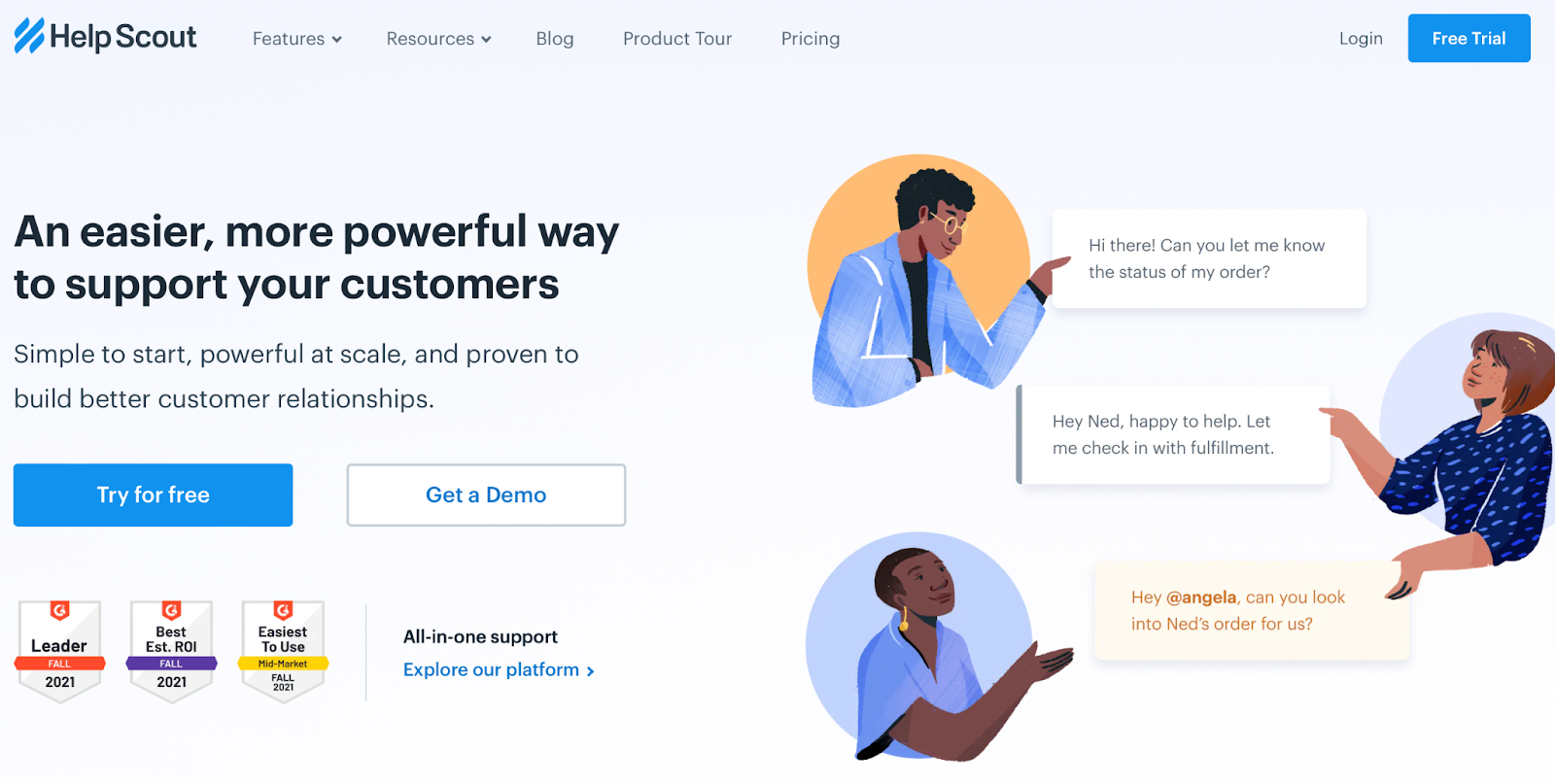 Help Scout is another robust alternative help desk, with popular features like custom reports, internal messaging, and automated workflows that assign and notify agents of relevant tickets.
Help Scout is another robust alternative help desk, with popular features like custom reports, internal messaging, and automated workflows that assign and notify agents of relevant tickets.
Help Scout’s integration with commonly used tools like Outlook has been troublesome for many users and often requires IT support, which may be costly for businesses without in-house IT teams.
Plus, its lack of customization options makes it difficult for users to align the help desk with their brand.
But Help Scout can get costly if you’re looking to support multiple departments/brands. Its standard package ($20/agent/month for up to 25 agents) provides only two mailboxes. Then it’s $10/extra mailbox/month.
Still, Help Scout can be an affordable choice for small businesses and support teams only managing one or two emails.
You can read about Help Scout alternatives in our other guide.
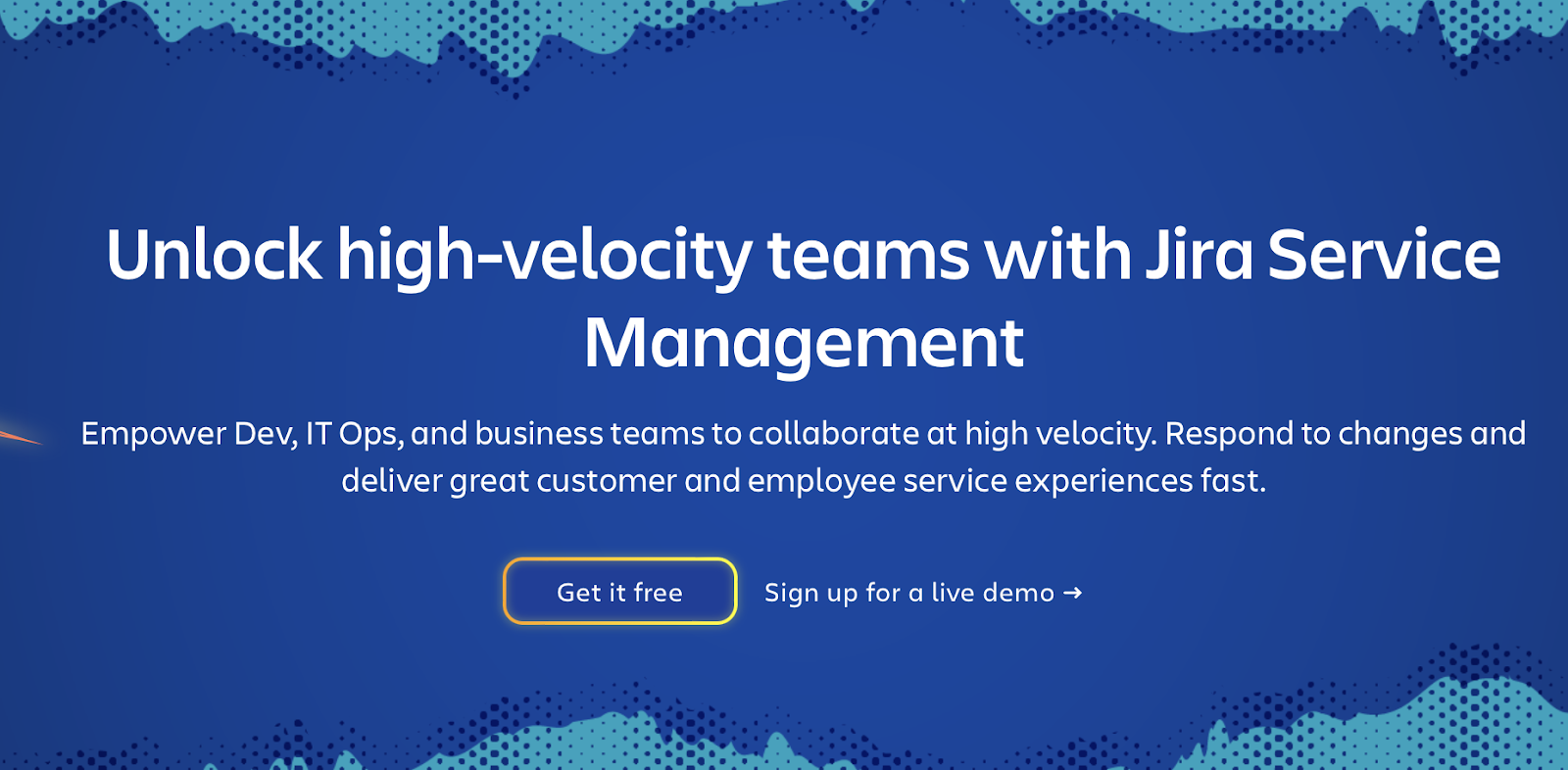 Jira Service Management — a part of Atlassian Solutions — offers several help desk extras like knowledge base, reporting and analytics, and automated alerts and notifications. With Jira’s customizable fields, you can categorize and track nearly anything with multiple layers of filters.
Jira Service Management — a part of Atlassian Solutions — offers several help desk extras like knowledge base, reporting and analytics, and automated alerts and notifications. With Jira’s customizable fields, you can categorize and track nearly anything with multiple layers of filters.
However, many reviews are critical of Jira**’s navigation.** These reviews find the dashboard cluttered, which slows down productivity. Plus, some reviews highlight that the search engine is not much help when trying to locate email templates or knowledge base articles.
Some customers also have difficulty connecting Jira Service Management to their Google Apps. But, many reviews find that the software is easy to connect with other commonly used applications like Slack and Atlassian tools (like Trello).
Teams with multiple departments or that currently use other Atlassian solutions may consider Jira Service Management because of its customizable fields and easy software integration.
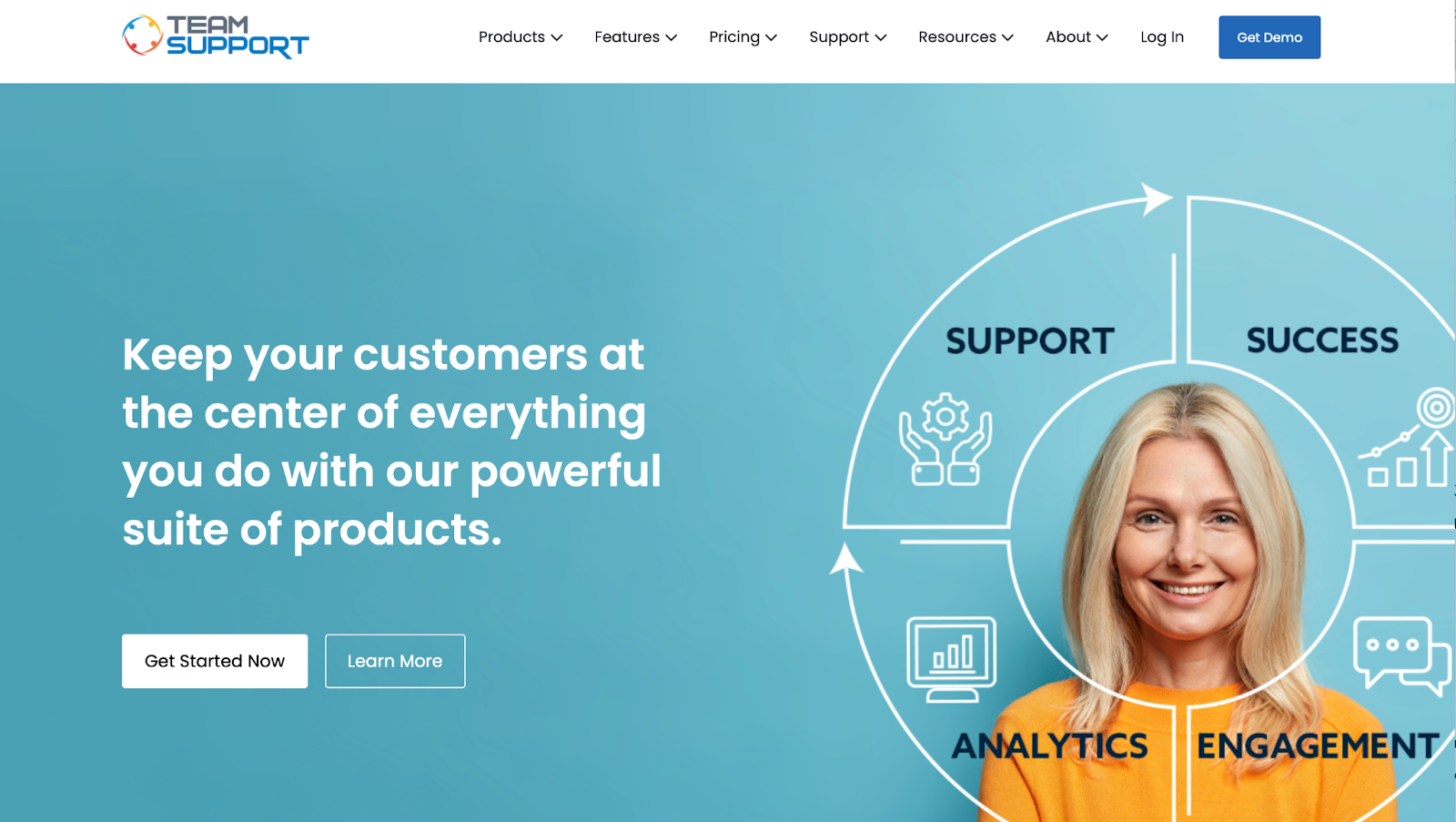 TeamSupport is another dedicated help desk software that is easier to set up than many of its competitors.
TeamSupport is another dedicated help desk software that is easier to set up than many of its competitors.
Customer reviews compliment TeamSupport’s great collaboration tools, including agent ticket queues, that make ticket management clear. Reviews also praise its popular internal social network (Water Cooler) that allows agents to ask questions, send messages, or comment on issues.
However, many reviews are critical of the TeamSupport dashboard’s outdated design and user experience, noting that its features and navigation are not intuitive.
Pricing for TeamSupport is higher than many alternative help desks ($50 – $69/agent/month), but its fully customizable dashboard offered with its Enterprise Package gives larger enterprises the tools to support multiple brands on its software.
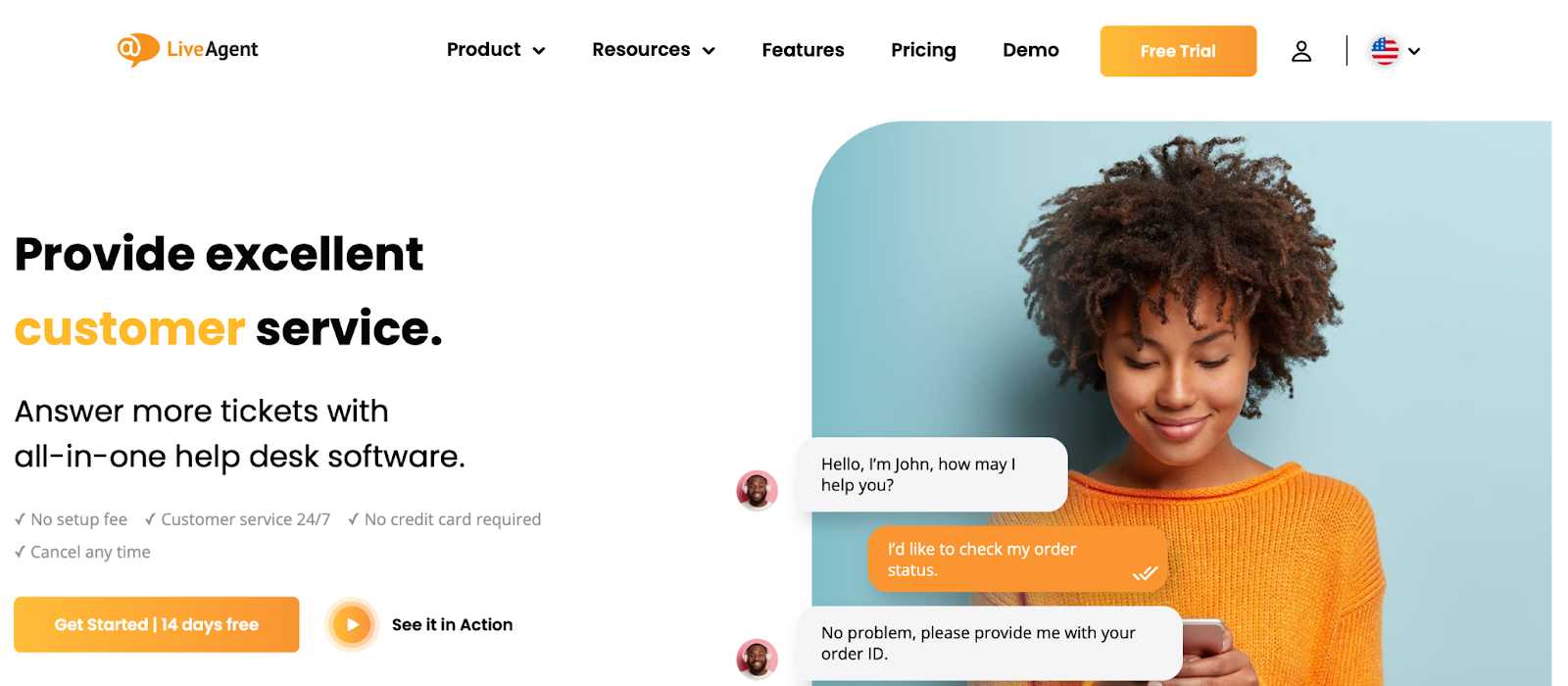 LiveAgent is great for organizing your shared inbox and offers a multi-channel ticketing system. It is reasonably priced ($15 – $49/agent/month) and allows users to set automated chat loads for particular agents and create custom fields to categorize tickets.
LiveAgent is great for organizing your shared inbox and offers a multi-channel ticketing system. It is reasonably priced ($15 – $49/agent/month) and allows users to set automated chat loads for particular agents and create custom fields to categorize tickets.
Reviews show that customers love the Live Chat feature that allows users to speak directly to their customers on the LiveAgent dashboard.
However, some customers felt the Live Chat dashboard was too cluttered and challenging to onboard new employees.
Multi-channel support teams that use chat to connect with customers may like the Live Agent software.
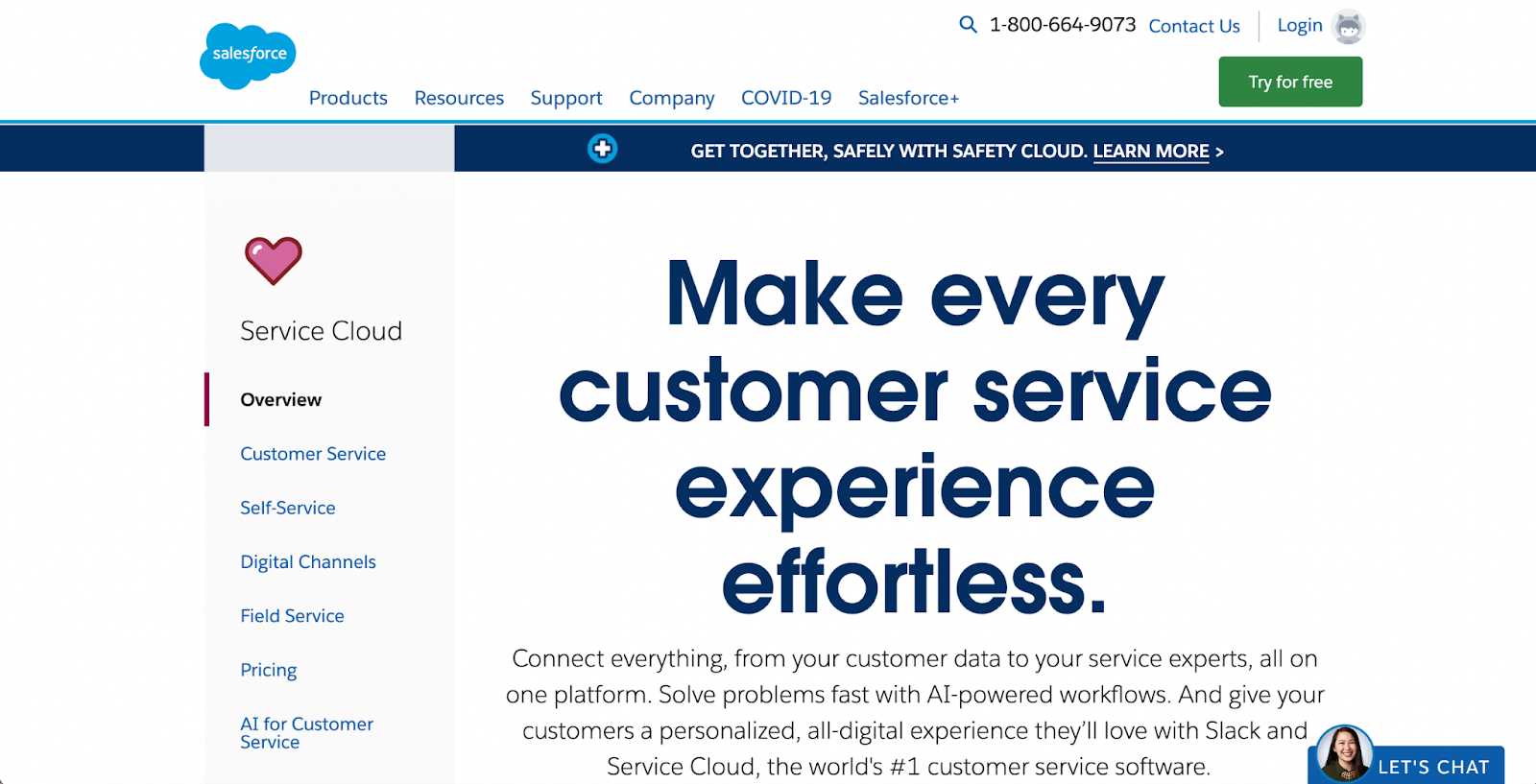 In addition to their popular CRM software, Salesforce also offers a complementary help desk solution: Service Cloud. This help desk covers basic features like ticket organization and assignment, and also provides extras like call center management, AI-powered chatbots, and field service management tools.
In addition to their popular CRM software, Salesforce also offers a complementary help desk solution: Service Cloud. This help desk covers basic features like ticket organization and assignment, and also provides extras like call center management, AI-powered chatbots, and field service management tools.
Salesforce Service Cloud is on the pricier side, with help desk packages costing between $25 and $300 per user per month, so it’s not a first choice for startups and small businesses. However, it can be a convenient option for teams already using Salesforce’s other applications.
Read More: 8 Best Help Desk Software for Small Businesses
Reviews of Zoho Desk consistently point out its seamless integration options. Users appreciate Zoho Desk’s customizable dashboard that lets them align their portal with their website.
Zoho Desk also offers several collaborative features that customers enjoy. These allow agents to assign tickets, share notes, and create and store documents within their knowledge base.
However, many users are critical of the Zoho Desk configuration, noting that management must set aside a good chunk of time to learn and customize the software before they can actually use it. With so many features, Zoho Desk’s dashboard is cluttered with pockets of information that can be daunting to inexperienced users.
That said, larger teams with the resources and time to integrate its software into their operations can benefit from Zoho Desk’s robust and customizable help desk.
Above we covered 8 different Zoho Desk alternatives, including HelpSpot.
We recommend you try HelpSpot’s free 21-day trial for several reasons, including:
Your team (no matter its size) can easily get started with HelpSpot without needing a lot of training/onboarding.
You can customize HelpSpot to fit your team’s specific needs.
We have a fair pricing structure where you only pay for the agents you need.
Plus, with HelpSpot, you get access to advanced help desk software features, like:
A reporting dashboard where you can easily gather tickets, spot trends, and understand what your customers need most from your support team.
Triggers and automation rules that let you notify agents when something needs their attention (like a low CSAT score).
A way to integrate HelpSpot with your tech stack.
HelpSpot is both simple and straightforward, yet built to grow with your company.
Are you ready to let HelpSpot take your customer support to the next level? Start your free 21-day trial**.
