Ian Landsman
November 3, 2022 / Articles / 2081 Words
Freshdesk describes on-premise help desks as a “thing of the past”, but many organizations — in industries like education and healthcare — either need greater control over their data or have to comply with industry-specific data laws like HIPAA.
For these businesses, finding the right self-hosted help desk has been a challenge ever since most companies, including Freshdesk and Zendesk, discontinued their on-premise versions. Other brands still offer an on-premise version of their help desk but don’t service it, so customer service teams can’t rely on product support if there’s a bug or get access to modern features (things like mobile apps).
That’s why we made our ticket management system, HelpSpot, available in both on-premise and cloud-based versions, with the exact same features, support, and affordable price. Plus, we have no plans to abandon our self-hosted solution in the future.
In this post, we review the top 3 on-premise help desks for customer service teams, starting with a deep dive into HelpSpot.
We’ll cover:
Download HelpSpot’s 21-day trial (for Windows or Linux) to see how our help desk can centralize all your incoming support tickets and give you control over your data.
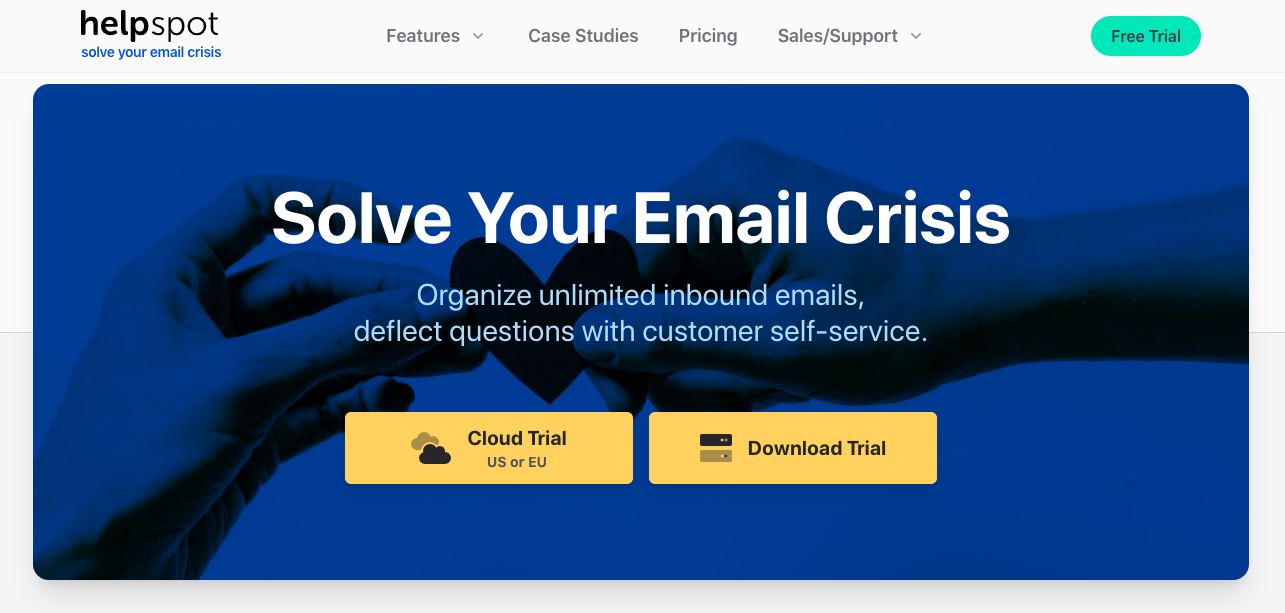 HelpSpot is an email-based help desk, so it’s ideal for teams who primarily manage support requests using email. HelpSpot offers your team an easy-to-use platform to organize the ticket management process, all while operating on your network and servers, and at a low cost.
HelpSpot is an email-based help desk, so it’s ideal for teams who primarily manage support requests using email. HelpSpot offers your team an easy-to-use platform to organize the ticket management process, all while operating on your network and servers, and at a low cost.
Here are the highlights for HelpSpot on-premise:
Start a free 21-day trial to see HelpSpot in action and manage your data to fit your organization’s needs.
Read more: Best Email to Ticket System: HelpSpot (+ 4 Runners Up)
Connecting HelpSpot to your private server is easy enough to do in an afternoon. We provide download links for Windows and Linux that guide you through set-up and let you run HelpSpot within your own network.
Note: You can check our server requirements before you get started with setup or contact our customer support team for assistance at any time throughout the process.
With HelpSpot on-premise, we provide full access to our SQL database so you can customize data storage with complete control. Organizations that need to store and manage data on their network can simply download and set up HelpSpot to access our help desk ticketing features while still remaining compliant with industry-specific data laws.
Even more convenient? HelpSpot on-premise works on our iOS and Android mobile apps — which is uncommon in the world of self-hosted help desks — so we can support field agents and remote teams with mobile help desk features and timely notifications.
HelpSpot comes with a few key features baked into the product that protect sensitive data and let you easily comply with GDPR requirements:
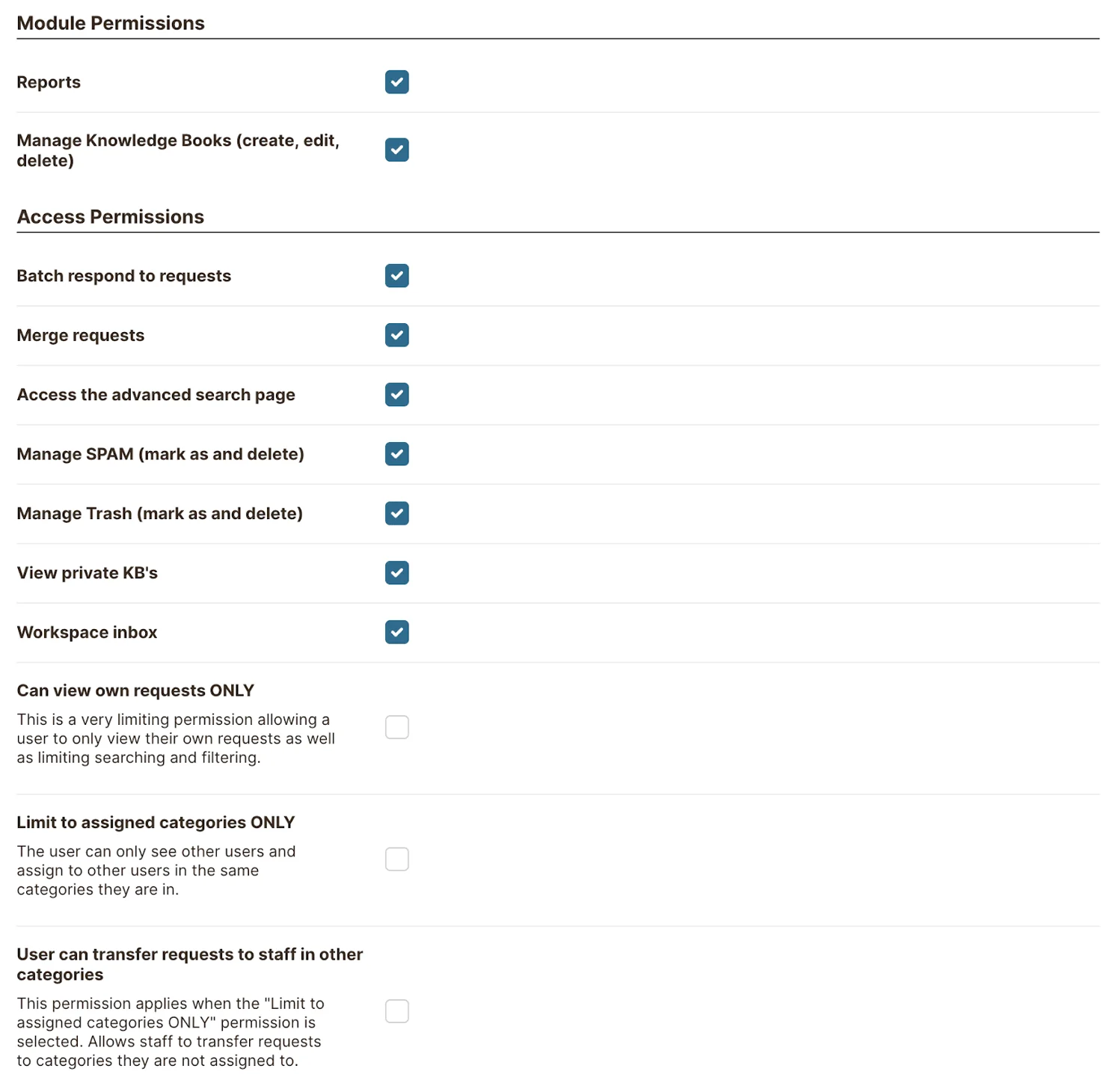 Note: You can set up single sign-on (SSO) by connecting with another SAML-based authentication system of your choice.
Note: You can set up single sign-on (SSO) by connecting with another SAML-based authentication system of your choice.
Your shared inbox displays all your incoming support tickets (from as many emails as you wish to connect) in one place, so you never miss a support ticket.
When new tickets come in, agents can easily assign requests to themselves or other agents, then the request is moved over to the designated agent’s queue so there is no confusion about who’s working on what.
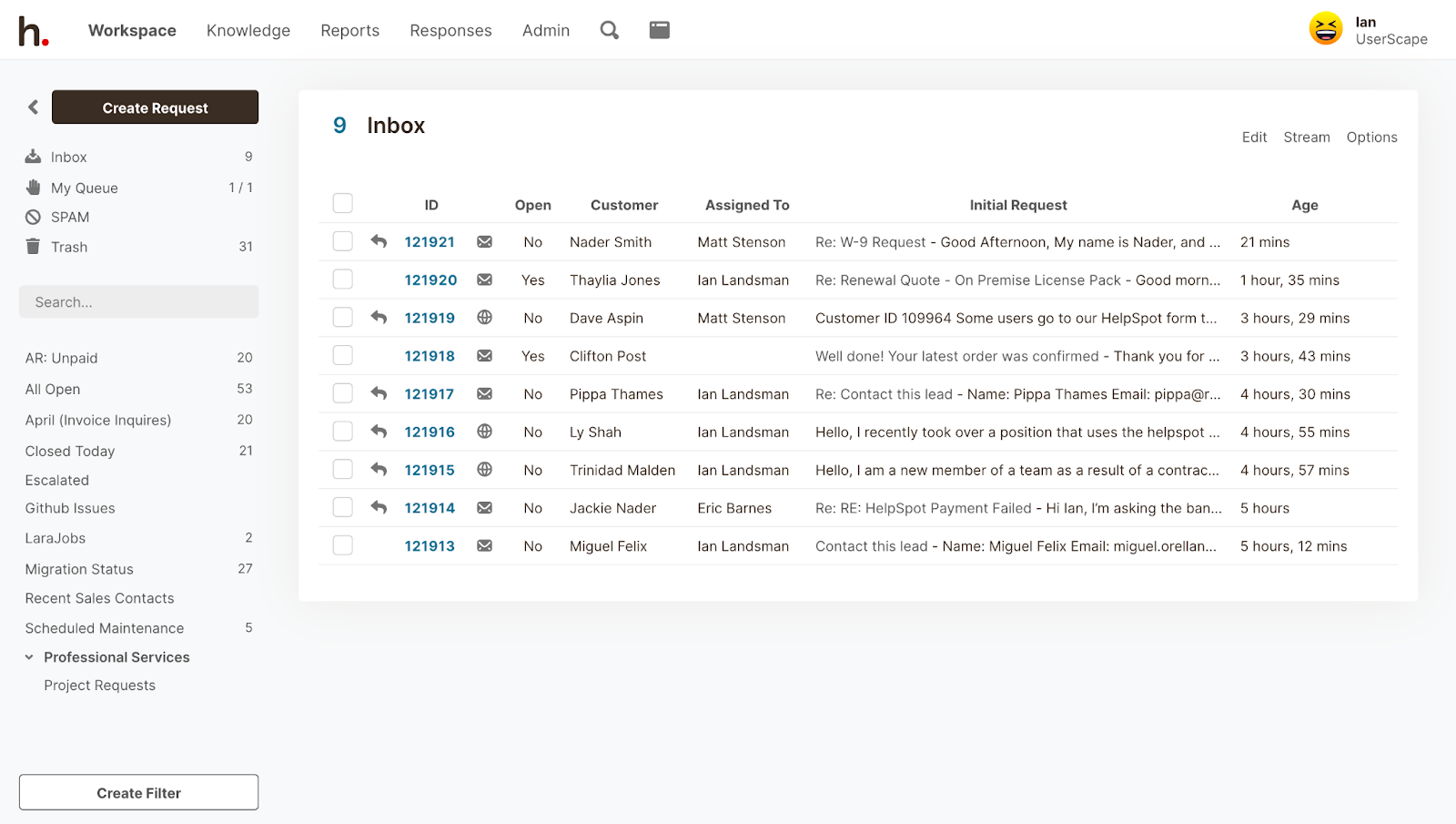 Read more: The #1 Best Way to Manage a Shared Inbox
Read more: The #1 Best Way to Manage a Shared Inbox
Plus, multi-brand support helps keep your inbox organized by creating dedicated mailboxes and internal knowledge bases for each brand or internal department you manage. For example, your IT team can have a dedicated inbox and their own internal knowledge base to manage IT requests, while your customer support team can work out of a separate dashboard, all in HelpSpot.
Then, you can create and save custom views within each mailbox using filters and categories. This lets you instantly see important types of tickets, like escalations or active requests. And you can use these same categories to automate ticket routing, too.
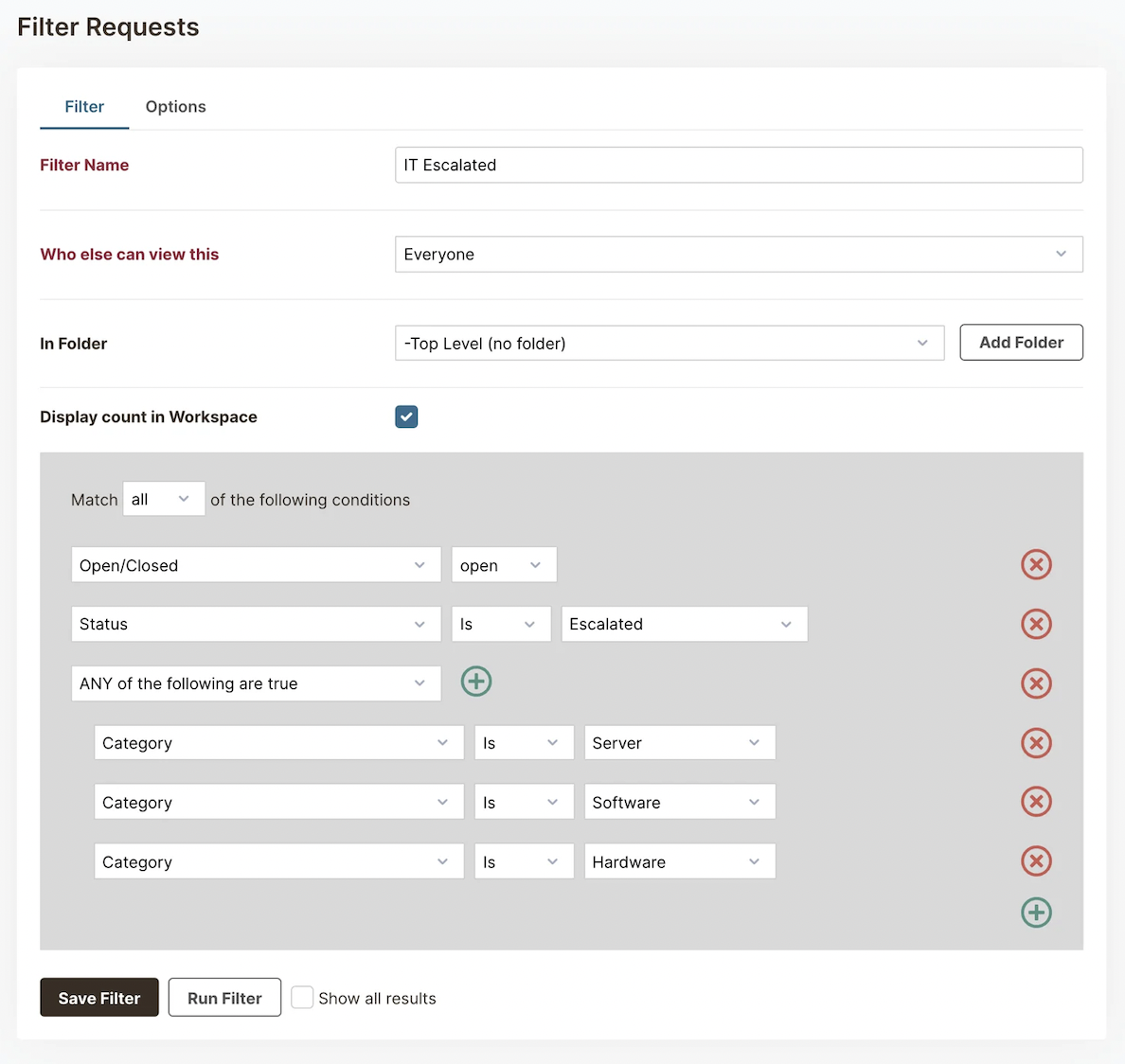 Read more: Multi-Brand Help Desk: Manage All of Your Brands with HelpSpot
Read more: Multi-Brand Help Desk: Manage All of Your Brands with HelpSpot
HelpSpot also has a help desk knowledge base and customer portals so you can store, manage, and share helpful resources (like troubleshooting docs or FAQs) in the help desk.
The knowledge base is super intuitive and easy to build out — it’s structured in a book/chapter format, so you can upload your documents and arrange them in a logical flow.
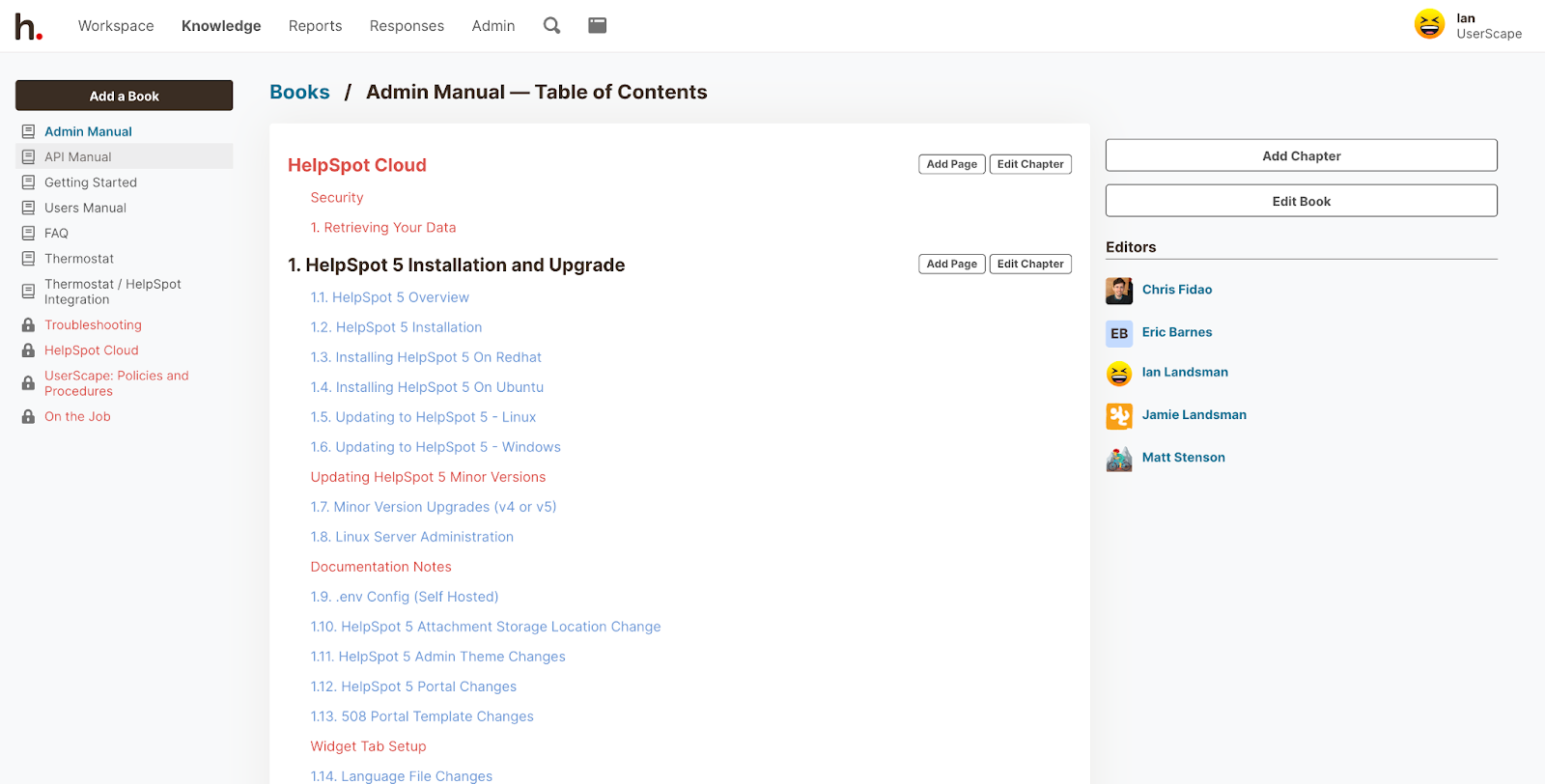 After publishing resources in the knowledge base, you can choose to keep them private (for only your support agents to access) or publish them on a self-service portal so customers can find answers to questions 24/7.
After publishing resources in the knowledge base, you can choose to keep them private (for only your support agents to access) or publish them on a self-service portal so customers can find answers to questions 24/7.
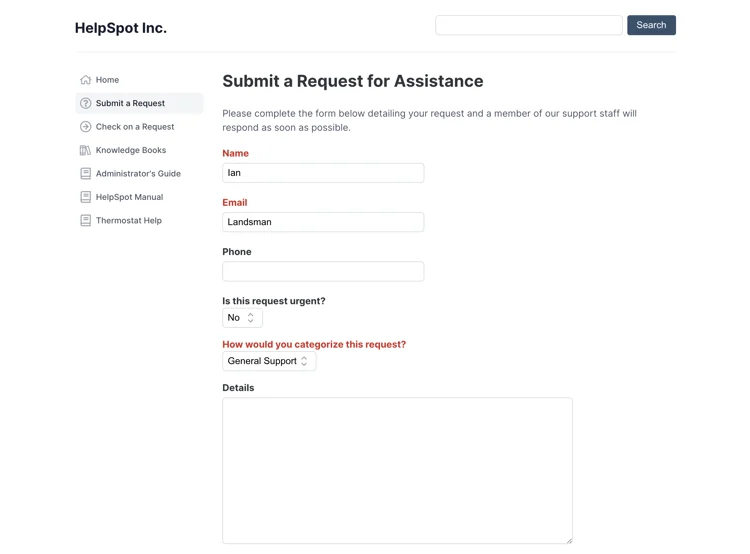 We designed our ticket interface with convenient and collaborative tools to support agent workflows:
We designed our ticket interface with convenient and collaborative tools to support agent workflows:
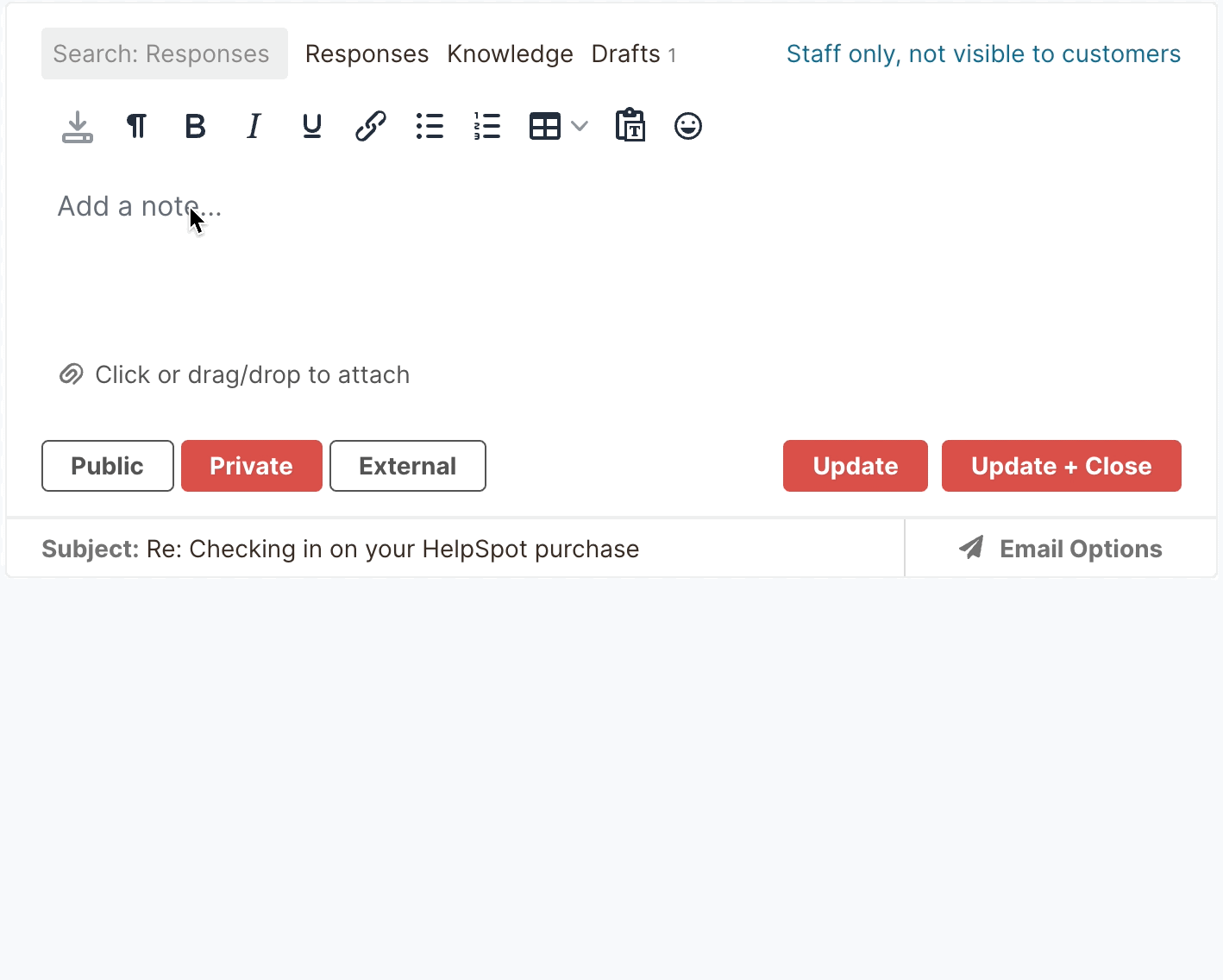
Within the help desk reporting dashboard, we provide real-time reports on help desk activity — like how many tickets you receive each day and how quickly agents send the first reply — with extra functionality to create and send custom reports.
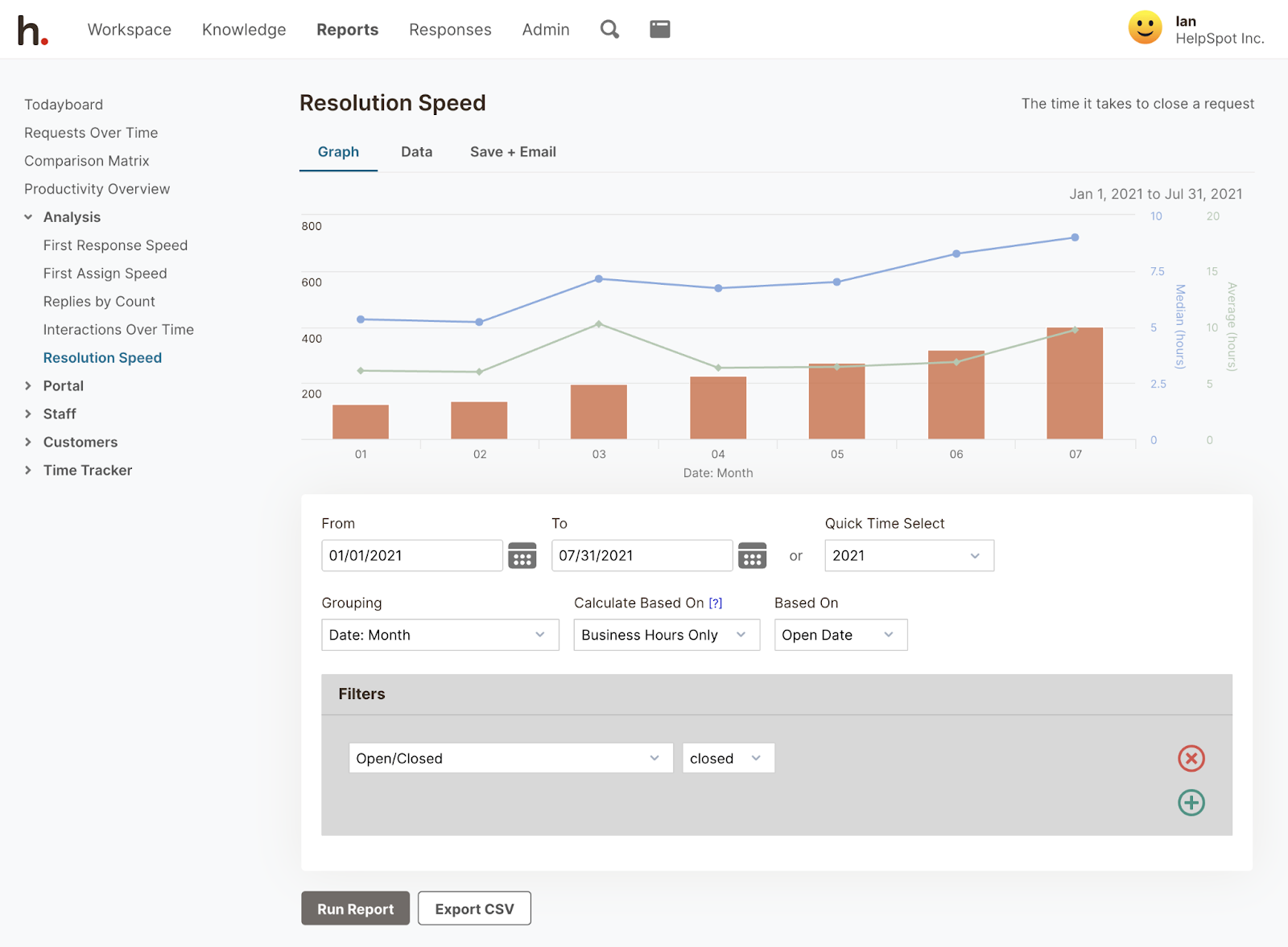 From the help desk reporting dashboard, you can:
From the help desk reporting dashboard, you can:
HelpSpot offers a free 21-day trial of our help desk — also available for on-premise users — so you can download our help desk, connect accounts, and see how our solution works for your team. Get started with our free help desk download.
Outside of HelpSpot, we reviewed two other SaaS companies that still offer on-premise help desk software for you to consider:
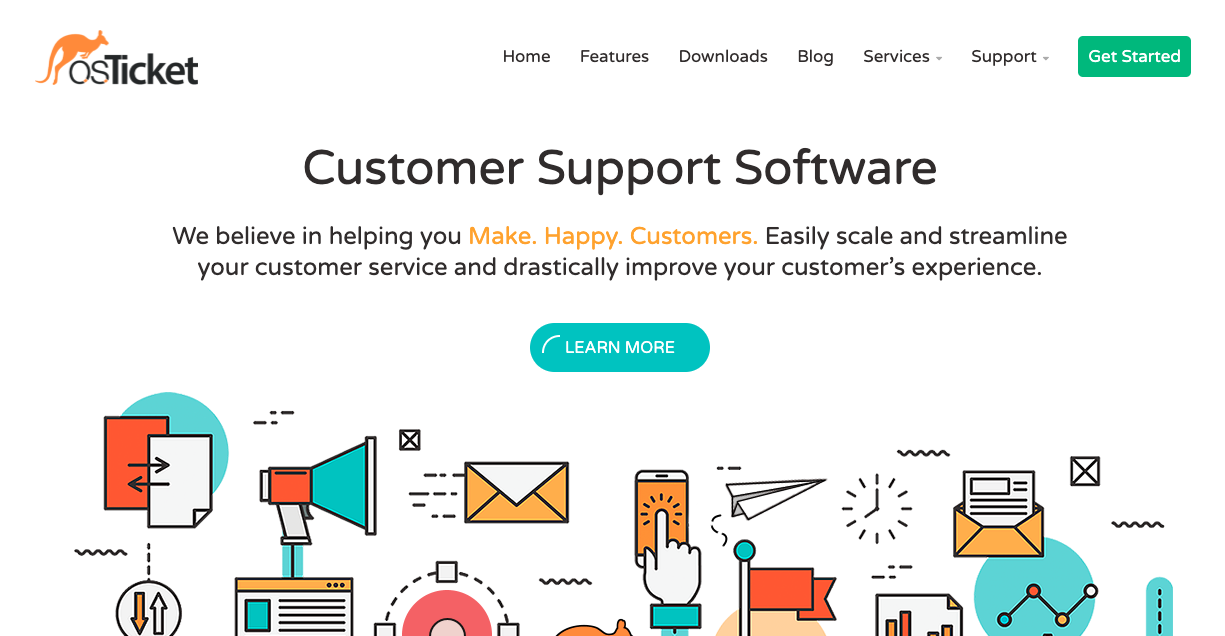 osTicket offers an on-premise version of their help desk software, called osTicket Core, that’s popular amongst customer service teams. osTicket Core comes with basic email integration and requires a private server running Microsoft IIS or Apache.
osTicket offers an on-premise version of their help desk software, called osTicket Core, that’s popular amongst customer service teams. osTicket Core comes with basic email integration and requires a private server running Microsoft IIS or Apache.
Unfortunately, osTicket doesn’t directly support their on-premise help desk, but users can access a community support channel if they run into a customer issue, or they can troubleshoot with their IT team. Additionally, some user reviews reported the ticketing system’s interface as limited or clunky.
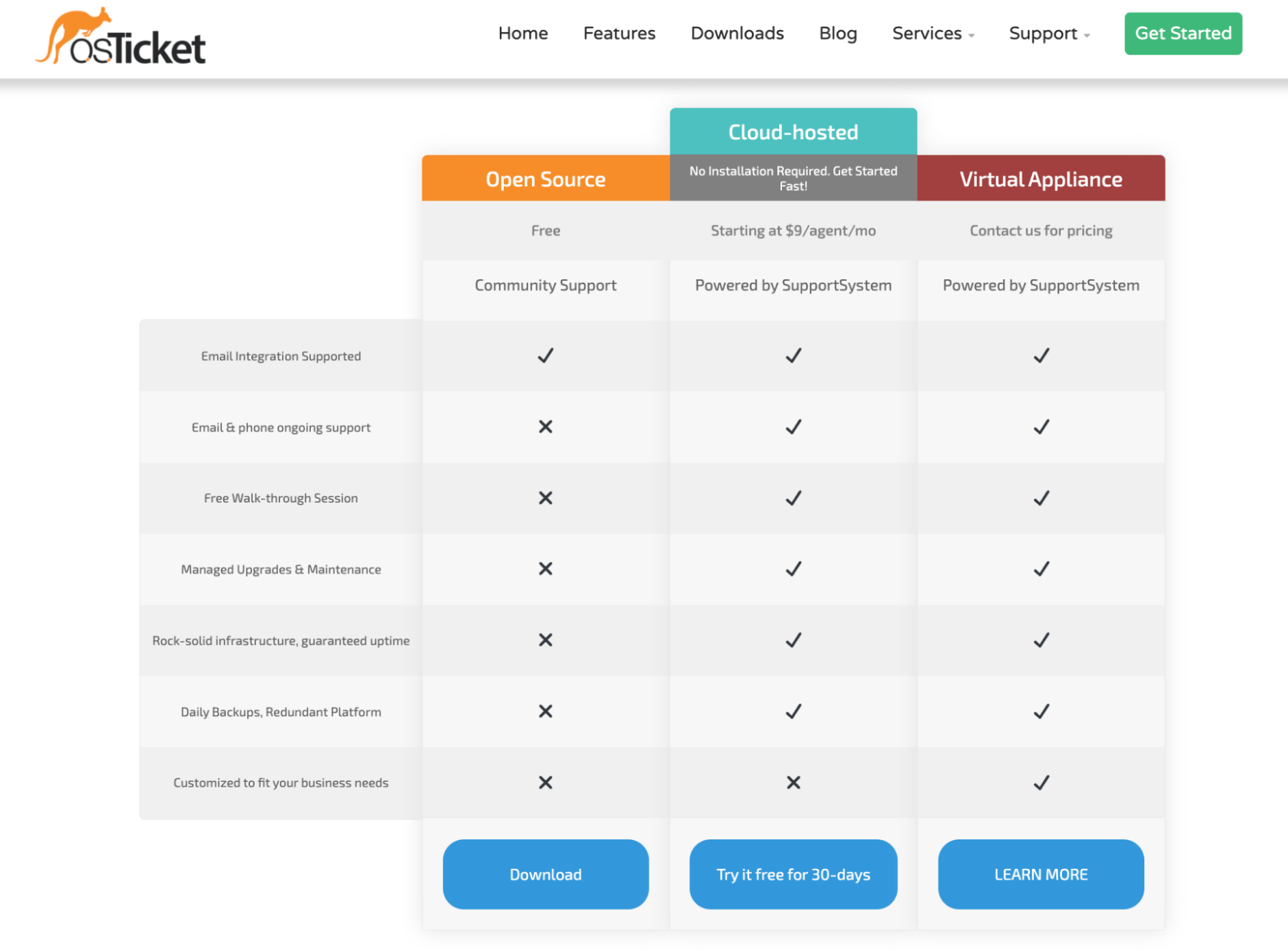 Despite the lack of support, osTicket Core is completely free and open-source software, so for teams that don’t have a budget or want a free plan, osTicket Core can be a good fit.
Despite the lack of support, osTicket Core is completely free and open-source software, so for teams that don’t have a budget or want a free plan, osTicket Core can be a good fit.
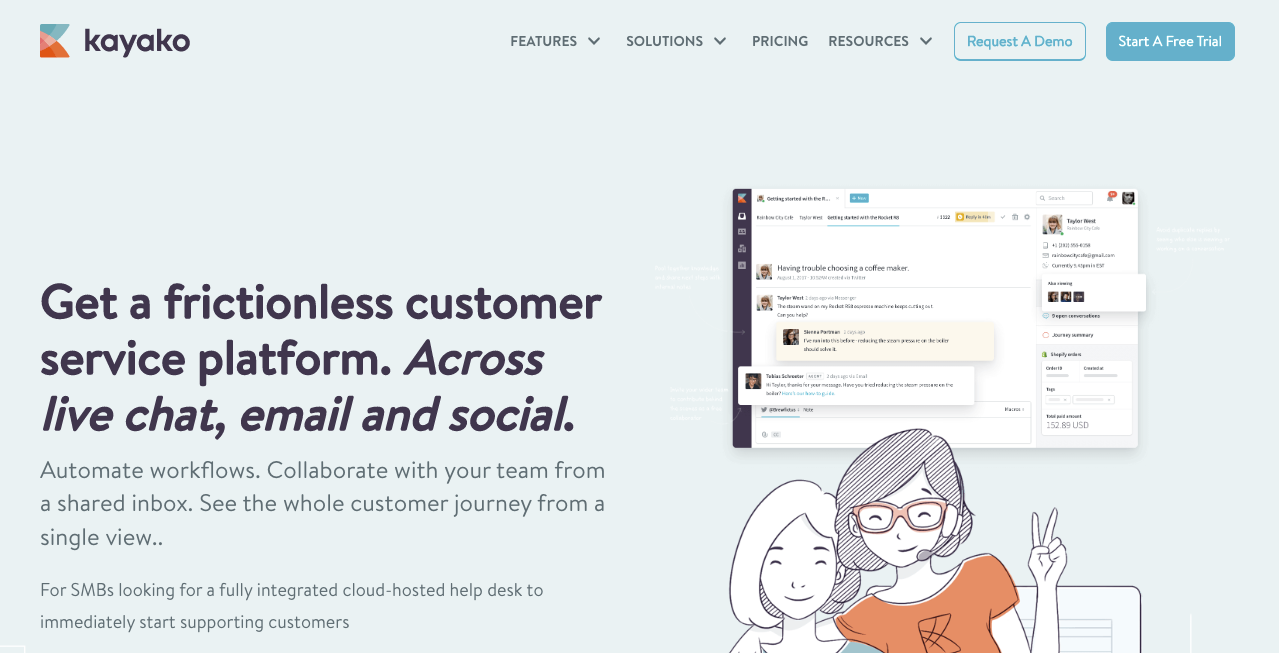 Kayako is a good alternative to Freshdesk because it’s a more robust help desk with a well-designed user interface, standard service desk features, and multi-channel support for social media, call centers, and chat bots.
Kayako is a good alternative to Freshdesk because it’s a more robust help desk with a well-designed user interface, standard service desk features, and multi-channel support for social media, call centers, and chat bots.
In 2020, Kayako announced they’re no longer supporting their on-premise help desk solution. However, they left it available for the community and new users to continue using. Similar to osTicket Core, that means if you run into product issues, you’ll need to troubleshoot with the community, check their forums, or pull in your IT support team, and the product won’t evolve or get new features.
That being said, Kayako is still a good option for teams that require an on-premise solution and need omnichannel features.
Read more: Kayako Alternatives: 5 Best Help Desks for Customer Support
We know some organizations require an on-premise solution to comply with industry-specific data laws like HIPAA. That’s why we’re one of the only companies committed to offering our on-premise help desk, with the same advanced features, customer support, and mobile apps as our cloud-based help desk.
Plus, HelpSpot is easy to implement and even easier for teams to use. You won’t need to set aside time to watch training videos or spend all week configuring new software. Your data is hosted on your private servers and you get all the tools to provide great customer support: self-service portals, a centralized inbox, collaboration tools, in-app reporting, and more.
See for yourself, download a free 21-day trial of HelpSpot’s on-premise support software to modernize your email help desk and keep control of your data.
