Ian Landsman
June 28, 2022 / Articles / 2450 Words
Customer support teams that don’t have a help desk with a CRM integration face two challenges:
Support agents don’t have a single place to access customer information and their past interactions with your company. Agents have to switch between CRM systems and shared inboxes to find specific data, which can be time-consuming.
It’s difficult to get data and create reports to understand customer needs and issues from a team inbox.
A help desk and CRM integration avoids the above problems because it lets you consolidate ticket details and past customer information in a central location and it provides the synchronization and reporting tools you need to research customer issues.
Our help desk solution, HelpSpot, has a Zapier connection and open-source API so you can integrate our help desk with any CRM system and gather all customer data in one place.
We display all customer information like phone number, address, purchase info, etc. from your CRM within each ticket. This ensures that team members are fully resourced with customer context to provide personalized support.
We also offer core email and team management features to help you deliver better customer experiences, including:
In this article, we’ll cover how HelpSpot’s help desk and CRM integration works. We’ll also talk about our email management features that let you organize new emails, assign emails to staff, and resolve tickets faster.
HelpSpot integrates with your CRM so that agents can access past customer profiles, records, and interactions right within the ticket to resolve customer requests*. You can also access other help desk features that make ticket and team management easy by* signing up for a free 21-day trial.
You can use HelpSpot’s open-source API to integrate our help desk with the CRM system you use. After you connect the systems, HelpSpot will automatically display customer information from your CRM at the top of each ticket. Agents can s****ee both the support ticket and customer details from your CRM on the same screen.
So suppose you store all customer data in Salesforce CRM, an agent working on a refund request in HelpSpot can pull the customer’s purchase history from the CRM into HelpSpot without leaving the help desk.
Our help desk also remembers and displays past requests from customers so agents know whether issues are new or recurring — and they can see steps taken to resolve past tickets.
You can either use Zapier, Request Push API, or the Live Lookup option to integrate HelpSpot with your CRM; all three options let you access customer data in real-time.
Here’s how these integrations work:
You can use Zapier to integrate HelpSpot with your CRM. Getting set up with the HelpSpot + Zapier integration doesn’t require any coding. Plus, to make the process easier, our step-by-step Zapier Integration manual lets you check out the requirements before you get started.
Another way to integrate is to use the Request Push API that allows you to push a request out of HelpSpot into your CRM tools and vice versa.
You can also connect systems via Live Lookup function; this pushes data between systems so you always get the most updated customer data and custom fields for reporting within HelpSpot. For example, you can look up or insert data like customer ID, selected HR data, contact numbers, and even IT asset profiles. Live Lookup requires some coding but gives complete control over your customer data.
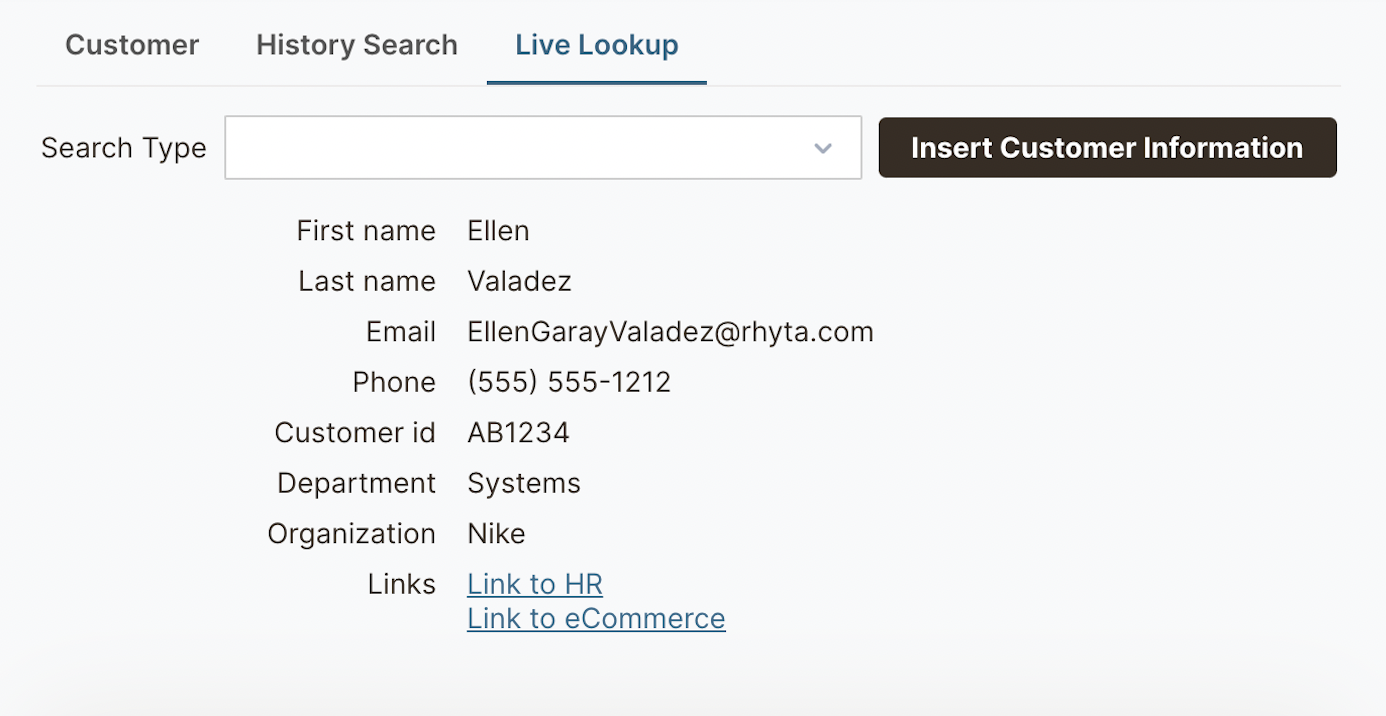 We also have an in-depth integrations manual that explains more about these set-up options and steps. Our team is always available to provide technical support if you run into any issues.
We also have an in-depth integrations manual that explains more about these set-up options and steps. Our team is always available to provide technical support if you run into any issues.
Once set up is complete, you can continue customizing our help desk software by adding email accounts, users, and integrations with other software in your daily operations (e.g., asset tracking software, online survey software, data visualization tools, etc.).
In the following sections, we’ll look at HelpSpot’s email help desk tools.
We designed HelpSpot with core email management features that let you assign, track, and respond to customer inquiries from a single place. Our dashboard is easy to use — agents can see all incoming tickets in the main inbox and move requests to their personal queues. Then, they can access advanced features from the dashboard, like:
Email templates so agents can refer to pre-composed answers and provide quick customer support.
A knowledge base that allows you to publish a collection of helpful articles for agent reference.
Self-service portals so customers can look for answers to queries on their own.
Automation rules and triggers that let you automate repetitive tasks.
Internal notes & collision detection that let agents leave notes regarding customer issues in the ticket and alerts agents if multiple team members are responding to a request.
Reports so you can get in-depth data on customer needs and support operations.
With HelpSpot, you can link multiple email accounts and store all incoming emails in the central inbox. We do not limit the number of emails you can connect with our help desk. You can manage one or one hundred accounts with our help desk and the price is the same.
If you manage emails for more than one brand or department, you can use our multi-brand support to create dedicated dashboards for email accounts. Then, you can add knowledge bases, self-service portals, and branded email templates to coincide with each brand you manage (more on these features below).
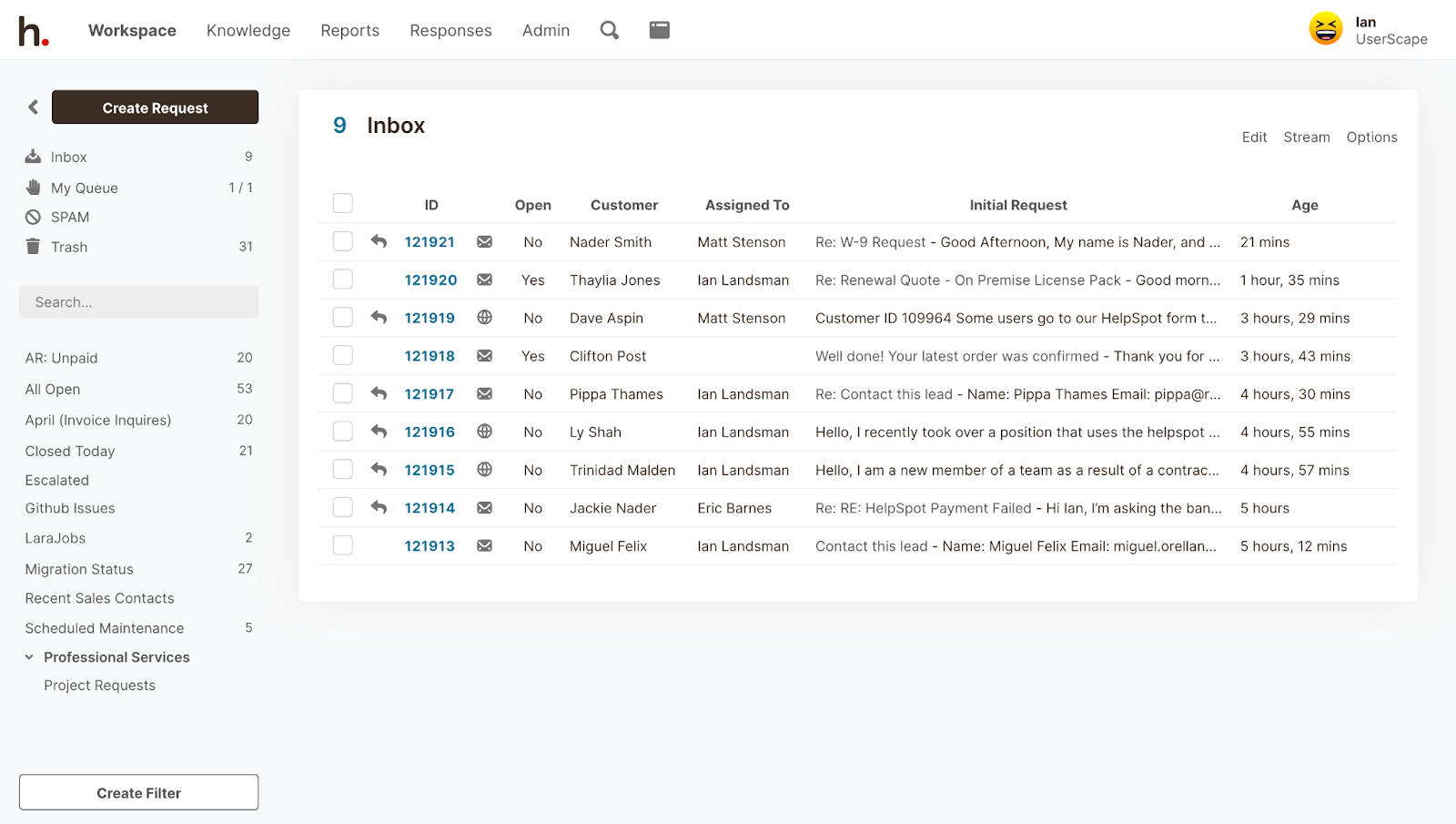 In addition to CRM, you can use our integrations to connect to social media widgets, chatbots, SMS, and phone call systems and consolidate those requests in HelpSpot and use that information in reporting.
In addition to CRM, you can use our integrations to connect to social media widgets, chatbots, SMS, and phone call systems and consolidate those requests in HelpSpot and use that information in reporting.
From the shared inbox, agents can assign requests to themselves, and those emails then move from the inbox to the agent’s personal queue.
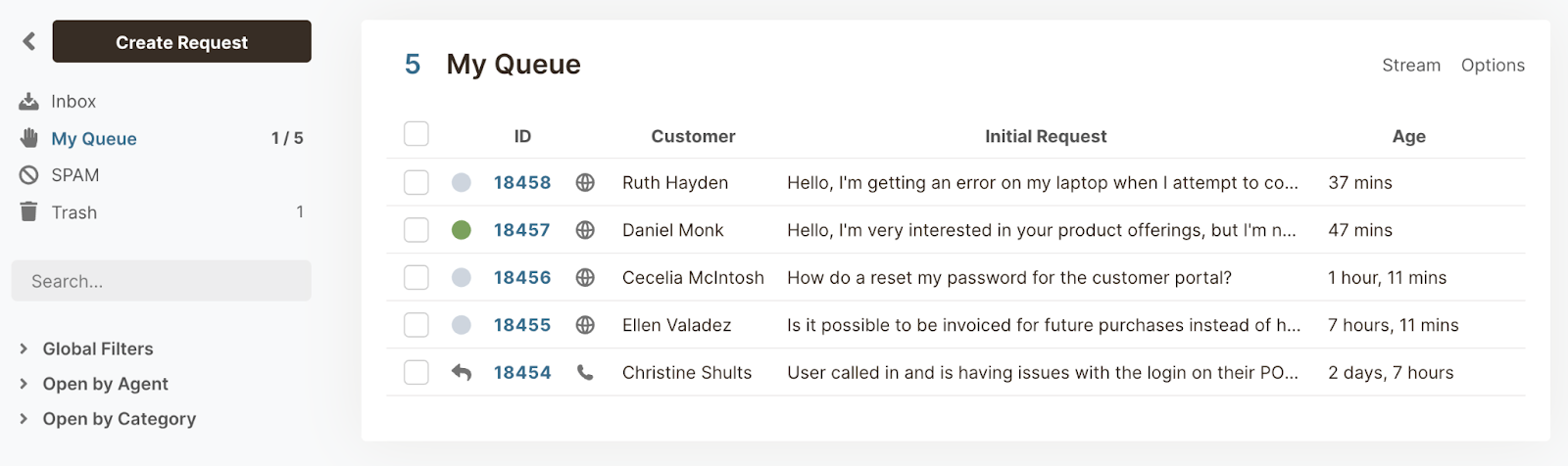 Agent queues give agents a clear view of active tickets they are working on. Then, any replies to those tickets are routed back to the same agent instead of the team inbox, which allows one agent to be responsible for the entire resolution process.
Agent queues give agents a clear view of active tickets they are working on. Then, any replies to those tickets are routed back to the same agent instead of the team inbox, which allows one agent to be responsible for the entire resolution process.
Read more: The Best Team Inbox Management Solution
HelpSpot’s customizable email templates let agents quickly insert canned replies for common customer issues so they don’t have to draft every email from scratch.
Templates allow agents to field a higher number of requests and make it easy to avoid typos and grammatical mistakes. To autocomplete answers instantly, agents can also use the #-key, type a relevant topic (i.e., #password-reset) and select the template from the dropdown menu.
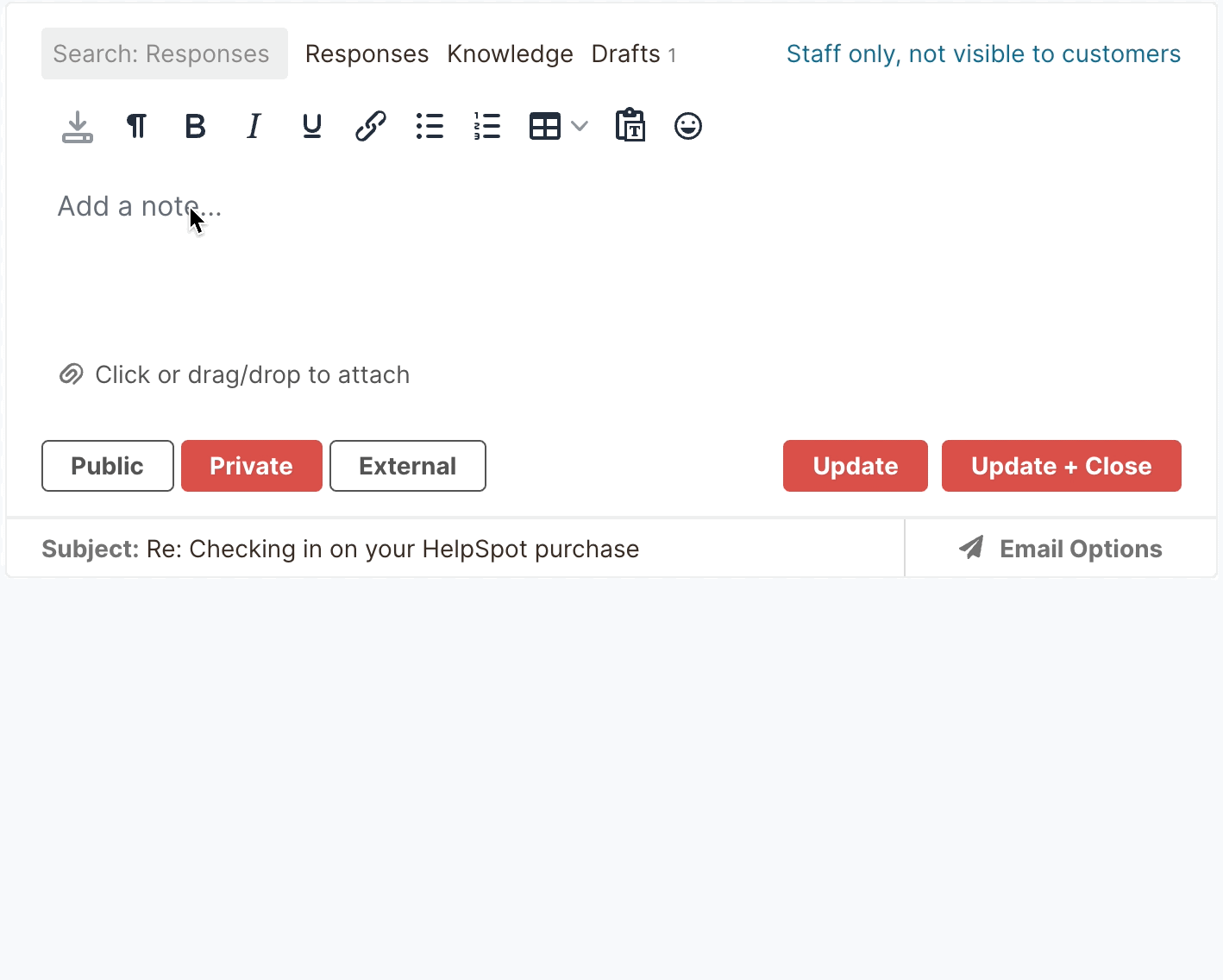
HelpSpot has a built-in knowledge base so you can publish approved FAQs and troubleshooting documentation in the help desk. Agents can quickly refer to these articles while resolving complex customer issues, or they can attach these articles to their email replies to provide in-depth support with only a few clicks.
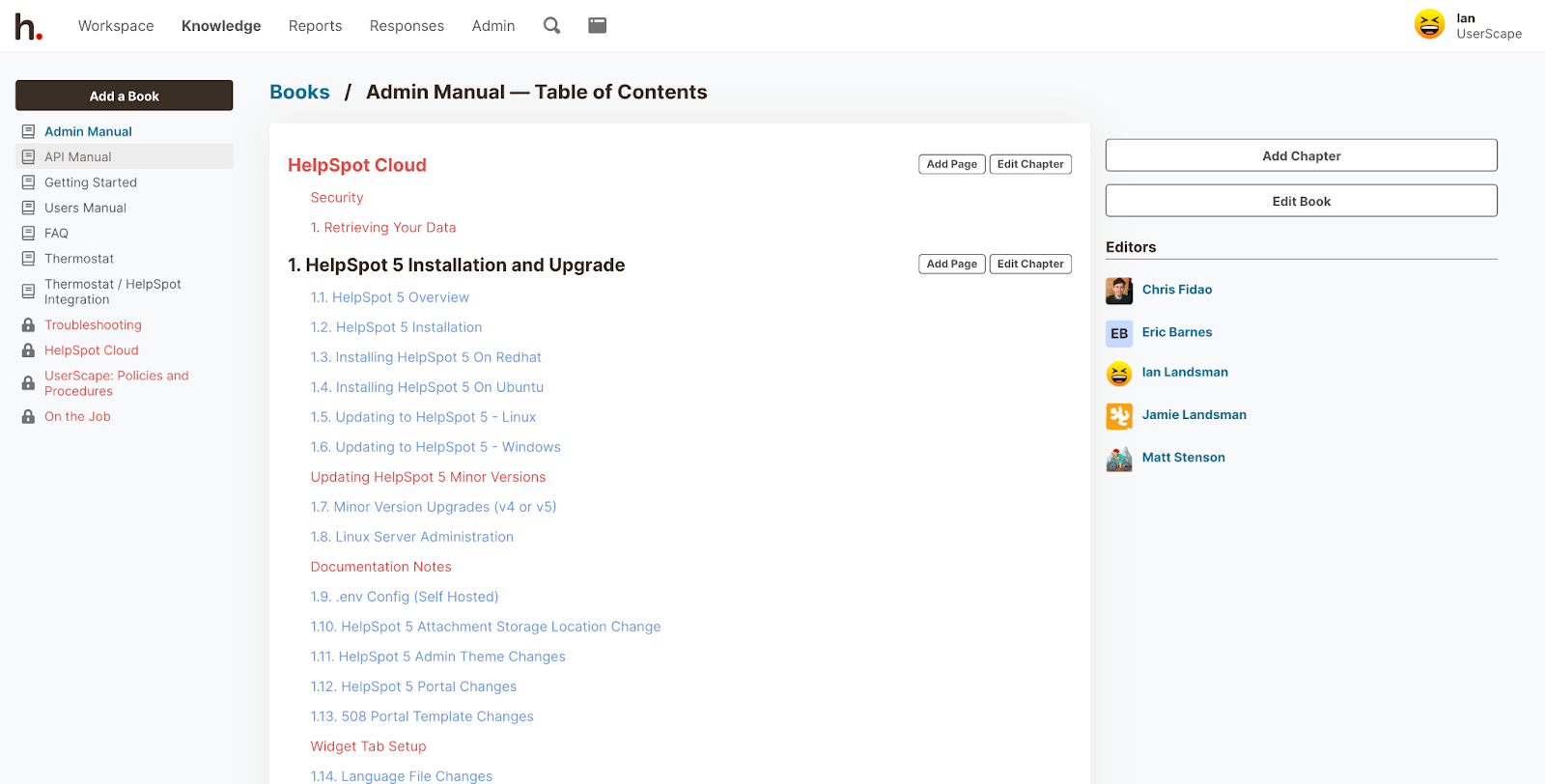 Read more: 5 Top Help Desk Knowledge Base Software: Buyer’s Guide
Read more: 5 Top Help Desk Knowledge Base Software: Buyer’s Guide
You can also publish knowledge base documentation to a customer-facing self-service portal. These portals live on your website and allow customers to:
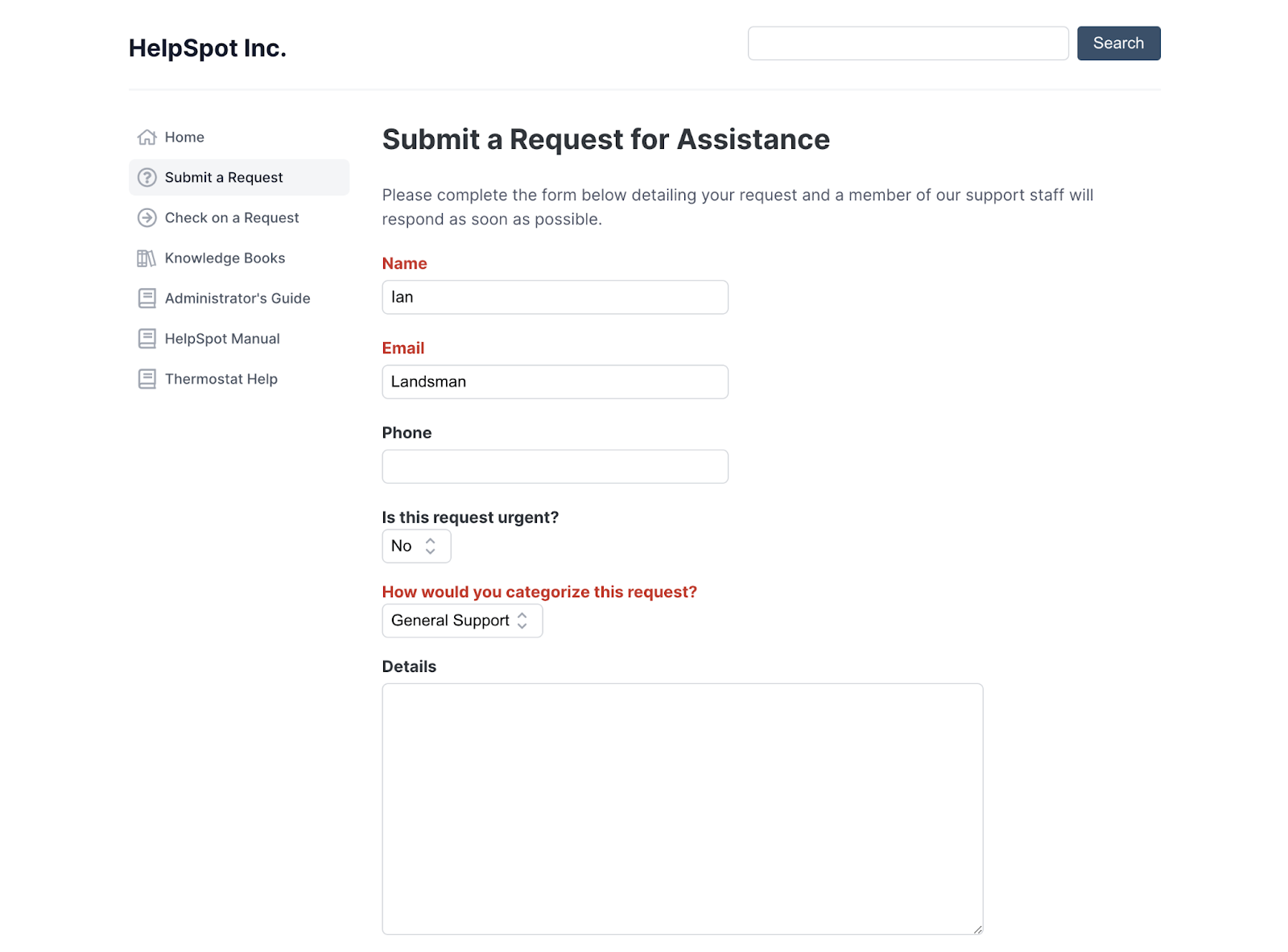 These improve customer satisfaction because they allow you to provide helpful resources on your website and they reduce the number of tickets your team receives about these issues.
These improve customer satisfaction because they allow you to provide helpful resources on your website and they reduce the number of tickets your team receives about these issues.
Automation rules and triggers train HelpSpot to complete repetitive tasks for you. You can use these to do things like automatically assign tickets, manage escalations, and keep track of service level agreements (SLAs).
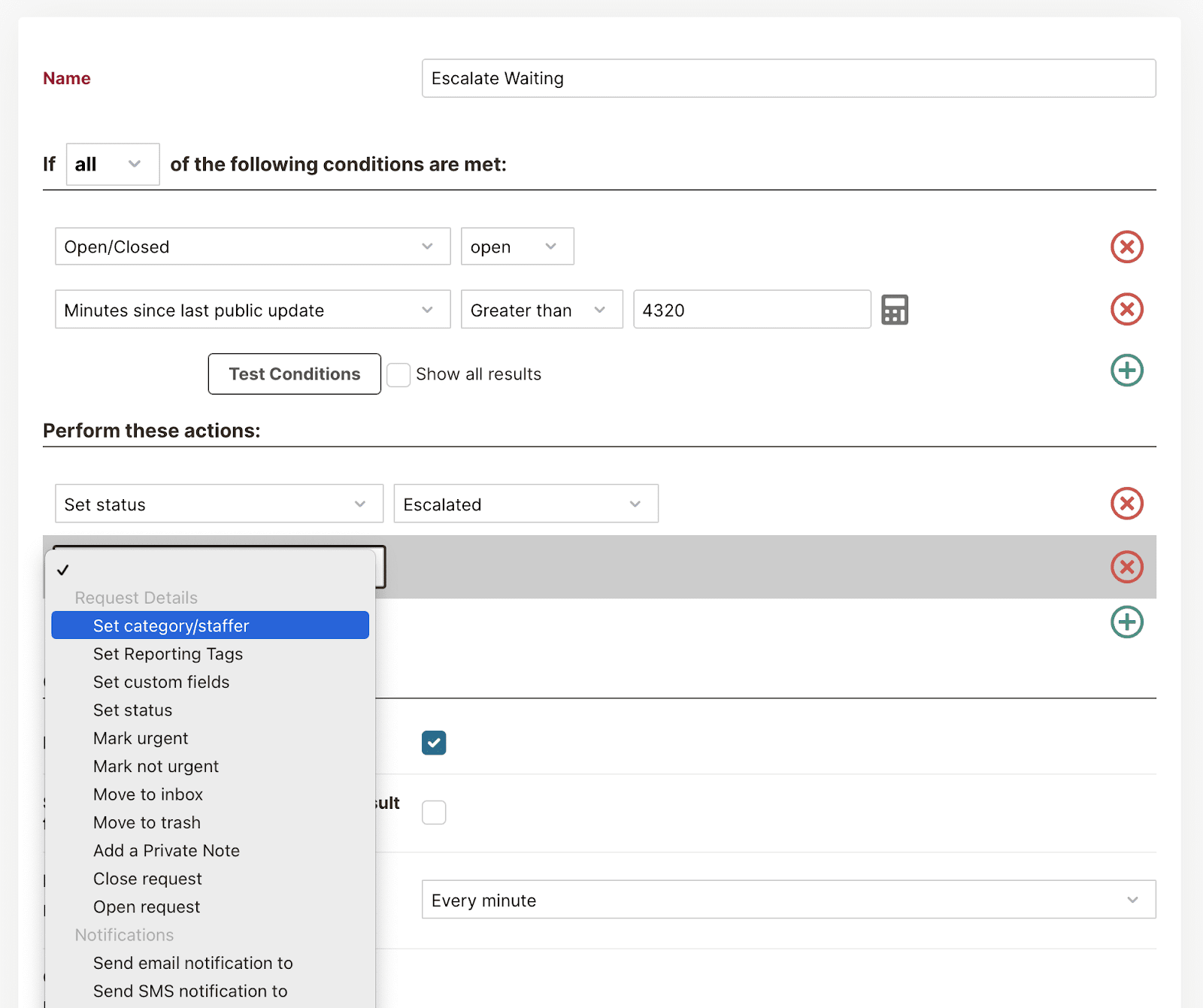 For example, you can automatically route tickets with the phrase “pricing information” or “demo” to a specific sales rep so that they can speed up a sale. You could also set up a trigger to send an automatic canned reply any time you receive a new demo or trial request so customers know you’ll get back to them shortly.
For example, you can automatically route tickets with the phrase “pricing information” or “demo” to a specific sales rep so that they can speed up a sale. You could also set up a trigger to send an automatic canned reply any time you receive a new demo or trial request so customers know you’ll get back to them shortly.
Agents can use private notes to communicate with other team members within tickets, eliminating the need to take these conversations to messengers like Slack or Teams.
All comments and notes regarding the issue or customer are stored in the conversation history for future reference. This way, when another agent takes over a ticket, they can easily get up to speed on the issue by going through the notes.
Collision detection sends a real-time notification when more than one agent is viewing the same ticket simultaneously; this helps avoid duplicate responses.
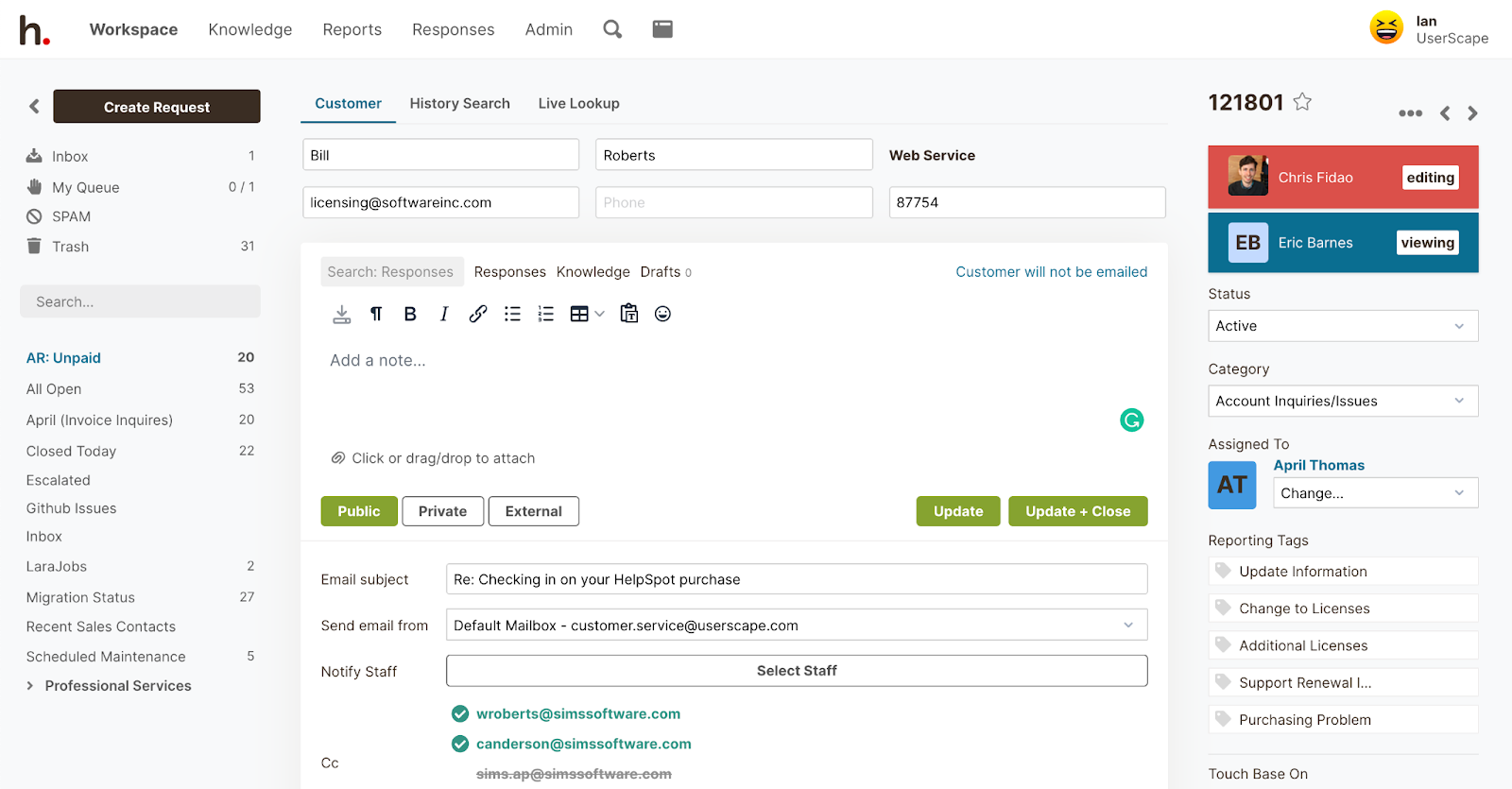
HelpSpot’s ticketing software also has internal reporting tools that let you view at-a-glance reports, like requests over time and ticket response time, and create custom reports from help desk data. You can use these metrics and insights in your decision-making to improve support operations, agent workloads, and team performances.
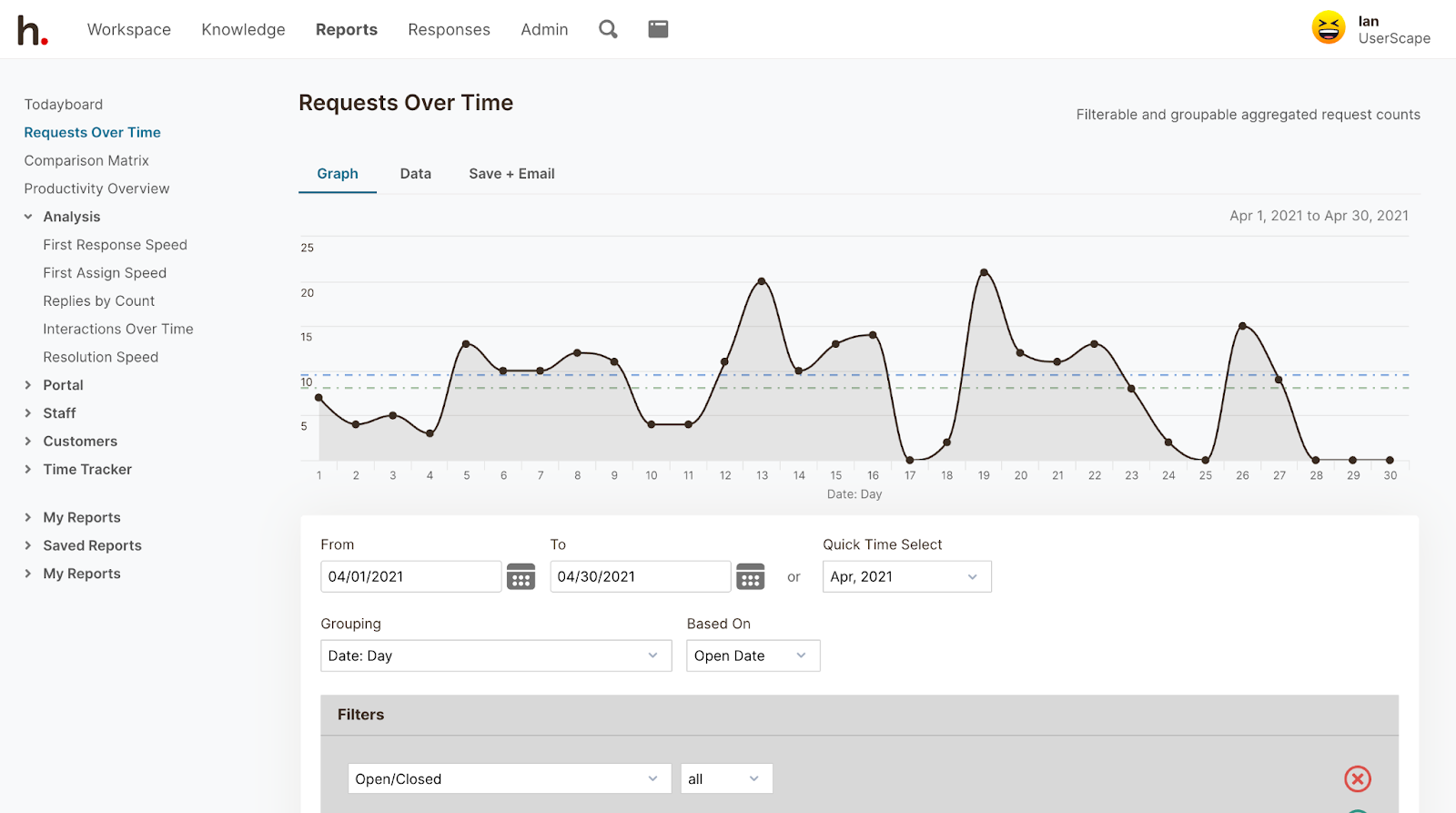 For example, say you notice refund requests have a higher number of notes than other support requests: You can publish information about refund processes to your knowledge base and customer portal so your agents and customers can reference the info when they need it. Then, agents have the resources to resolve these requests more efficiently, making life easier for everybody.
For example, say you notice refund requests have a higher number of notes than other support requests: You can publish information about refund processes to your knowledge base and customer portal so your agents and customers can reference the info when they need it. Then, agents have the resources to resolve these requests more efficiently, making life easier for everybody.
All of our help desk reports are customizable, so you can group and filter data by different departments, teams, timeframes, and agents. After you create reports, you have the option to export them as CSVs and customize them further. You can then schedule reports to be sent out automatically to key stakeholders (daily, weekly, or monthly) so everyone is on the same page.
Read more: The Complete Guide to Customer Service Reporting
Our customer service software has a built-in authentication system where every agent gets their own username and password to keep security threats at bay. If you don’t want to use the authentication system, you can opt for SSO login with SAML Authentication.
We offer cloud-based and on-premise versions of our help desk software, both with the same email management features. (Our self-hosted help desk works for both Windows and Linux installers, and we offer step-by-step instructions for easy setup.) HelpSpot also has iOS and Android help desk mobile apps that support both our cloud-based and self-hosted help desk.
Our pricing is simple and transparent — you pay $11 per agent per month. You get access to full features and there are no hidden costs or extra add-ons for customizations or support.
Most help desks with a built-in customer relationship management system are stuffed with extras your teams don’t need. As a result, you are paying for and working around these extra features. Instead, a better option is to choose an easy-to-use help desk system that integrates with your CRM. A help desk CRM integration ensures that agents don’t have to jump back and forth between emails and the CRM to get relevant customer information or access their past email exchanges.
Our email-to-ticket help desk, HelpSpot, doesn’t come with a built-in CRM. However, it has integration functionalities so you can connect to your CRM and get customer data in a single place. Also, our service desk comes with essential ticket management and team collaboration tools. It doesn’t overload your staff with unnecessary features. This is why HelpSpot can be set up in a few hours, and agents can get started instantly, without a long training period.
Since our pricing is based on a pay-per-agent system, we can accommodate small businesses with one or two agents or large enterprises with dozens of email accounts and agents.
Sign up for a free 21-day trial to see how our help desk features can streamline your agents’ workflows.
Related read: 10 Best Help Desk Software for Customer Support Teams
