Ian Landsman
March 6, 2023 / Articles / 2538 Words
Jitbit has been a reliable option for teams that use a cloud-based or self-hosted help desk and like the convenience of iOS and Android mobile apps. But, as Jitbit has grown, they’ve shifted the focus away from their self-hosted solution to allocate more resources to their cloud-based software.
Not only that, but they’ve also revamped their software with extra features that cater to enterprise customer support and IT teams. These updates have led to sharp increases in pricing and forced some customers to look for an alternative solution.
It makes sense to find an alternative to Jitbit’s help desk if:
In this article, we review the best Jitbit help desk alternatives — starting with HelpSpot, our affordable help desk that can be hosted on-premise or in the cloud.
Skip to the solution you’re most interested in:
HelpSpot is easy to set up whether you self-host or use the cloud, and it doesn’t require dedicated software training for your team to get started. Choose your hosting option to start a free 21-day trial.
HelpSpot has been supporting teams with on-premise and cloud-based help desk software for almost 20 years. We value transparent pricing, so we charge one price based on agent seats (for all versions of our software). This gets you access to everything: our newest updates and feature releases, mobile apps, and hands-on customer support.
HelpSpot is an email-based help desk software, which means that our core features convert incoming emails into new tickets, so our solution works best for teams that:
Our help desk features work together to simplify your entire support operations, but our platform still has the flexibility to meet your specific requirements — you can integrate HelpSpot with any software in your tech stack and adjust your help desk package as needed.
HelpSpot’s shared inbox pulls all of your incoming support tickets — from an unlimited number of email accounts — into a unified team inbox. From there, agents can prioritize tickets, use filters and custom views to segment tickets by category or status, and assign tickets to themselves or other staff members.
Our help desk also comes with multi-brand support so you can create separate mailboxes for every brand, department, or user group you manage. This way, agents can sign in and see only the requests that relate to their roles, and then begin assigning tickets from a more zoomed in view. This improves organization and ticket routing, eliminates confusion, and makes it possible for all of your support agents to operate out of one hub.
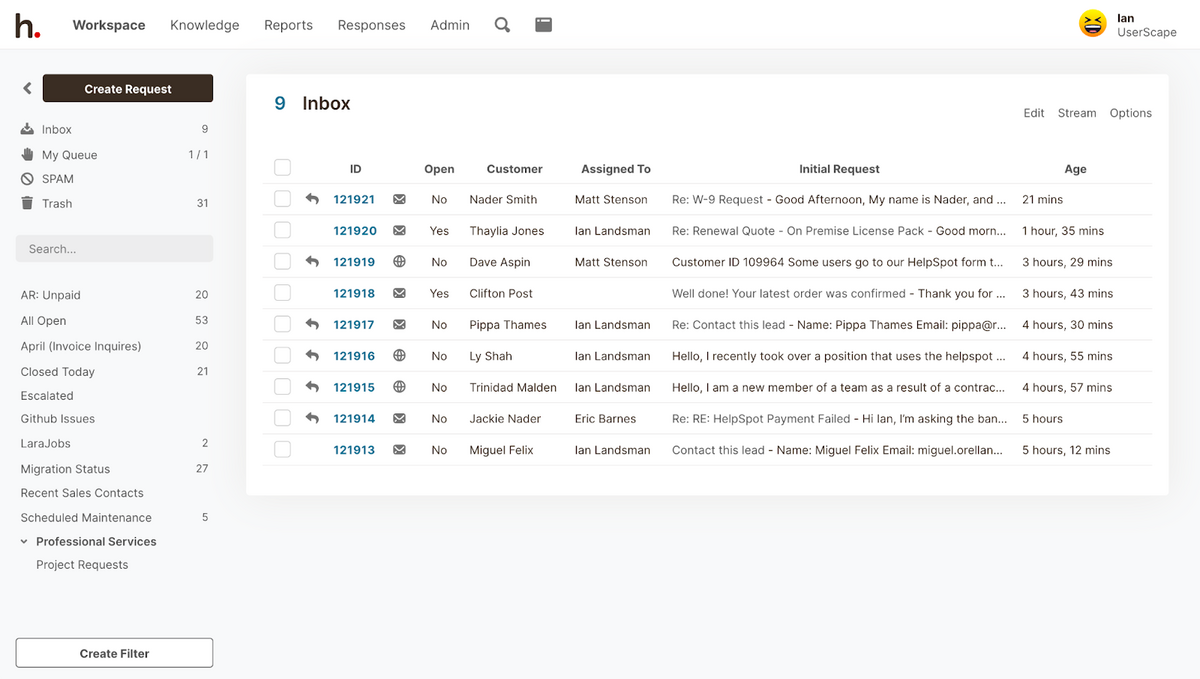 Note: You can integrate HelpSpot with other communication channels if you want to aggregate requests and reporting data in the help desk. However, you cannot field tickets from other systems on our platform.
Note: You can integrate HelpSpot with other communication channels if you want to aggregate requests and reporting data in the help desk. However, you cannot field tickets from other systems on our platform.
Read more: Multi-Brand Help Desk: Manage All of Your Brands with HelpSpot
You can assign support tickets from the team inbox, or you can set automation rules so tickets are directly routed to specific team members (you can assign tickets based on request type or use a round-robin system to divvy up requests). As you assign tickets, agents are notified and tickets are moved from the shared inbox to the designated agent’s queue.
HelpSpot provides a suite of tools to help agents field support tickets. You can access:
Note: You can use automation rules to simplify a number of tasks, like managing time-related SLAs and marking tickets as urgent if no one responds within a given timeframe.
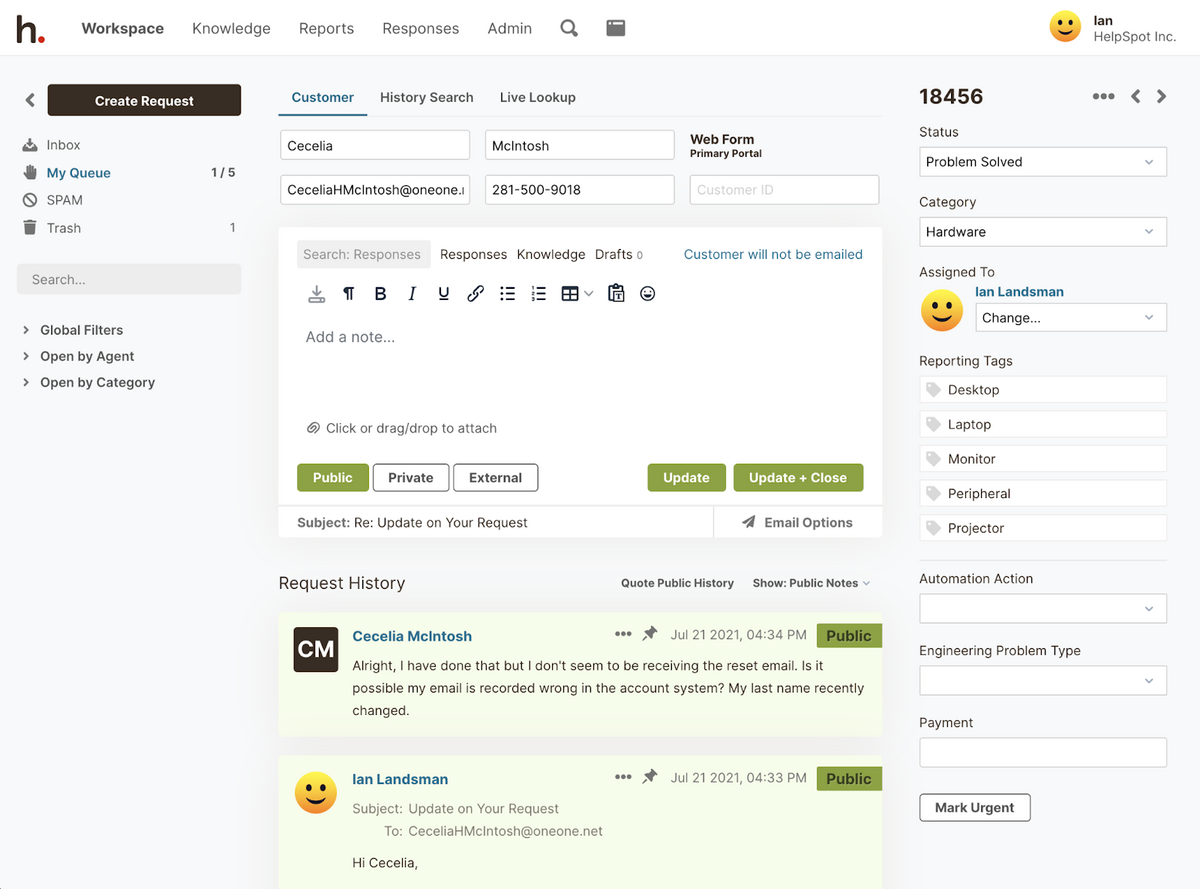 Read more: 5 Top Help Desk Knowledge Base Software: Buyer’s Guide
Read more: 5 Top Help Desk Knowledge Base Software: Buyer’s Guide
HelpSpot has an intuitive self-service portal so you can supply informational resources and custom contact forms on your website, which enables customers to find answers to inquiries without contacting your team (and easily get in touch if they can’t find what they’re looking for).
Building out these website portals not only improves customer satisfaction, but it reduces the total number of tickets your team receives, eliminates back and forth with agents and end users, and empowers your team to be intentional with the resources they provide on your site.
Self-service portals make the entire experience with your team smoother and more enjoyable.
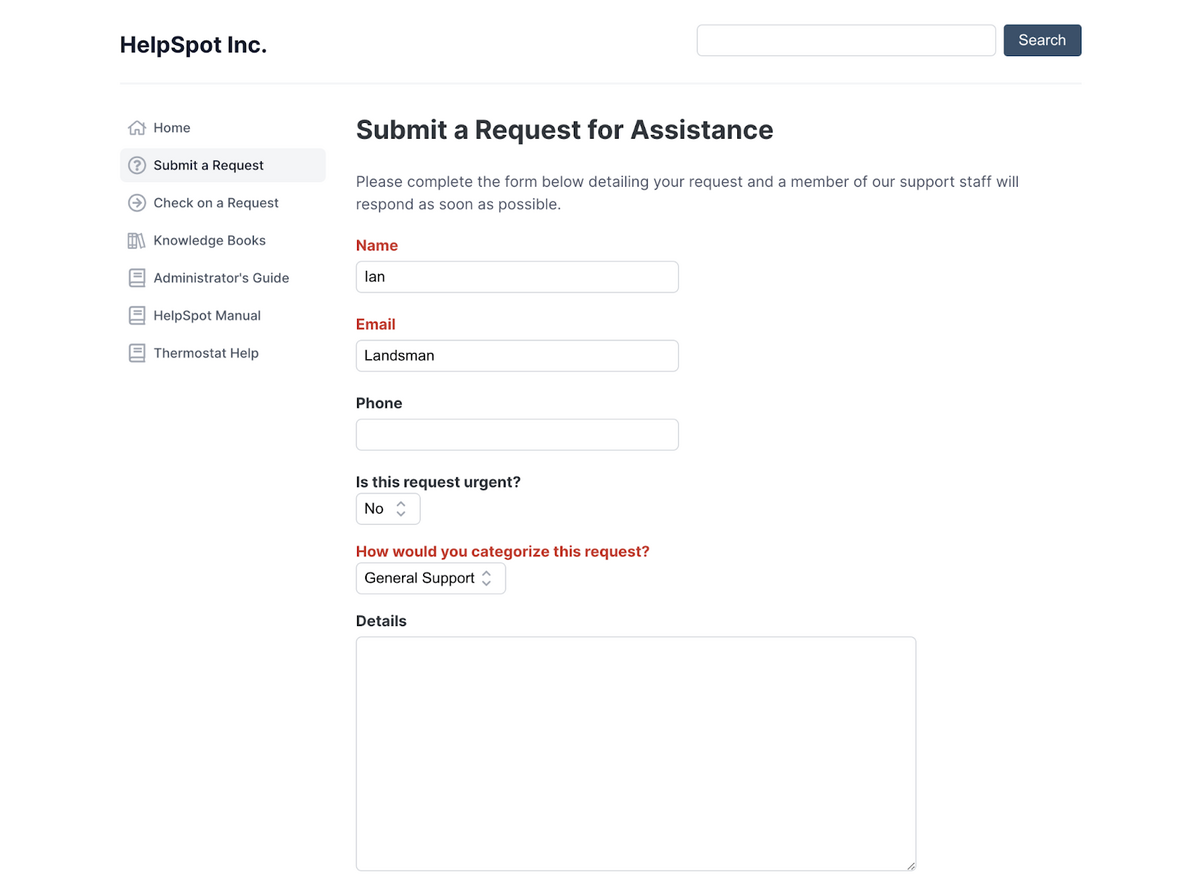 Read more: HelpSpot’s Customer Portal Solution
Read more: HelpSpot’s Customer Portal Solution
HelpSpot has a built-in reporting dashboard that’s completely customizable so you can see key data behind your support operations and make informed business decisions. We automatically generate real-time speed and volume reports to show you metrics like: first response time, assignment speed, resolution speed, and total ticket volume.
You can adjust the time frame of each report if you want to look at performance metrics and customer issues from a particular day, or zoom out and identify patterns over weeks/months/quarters.
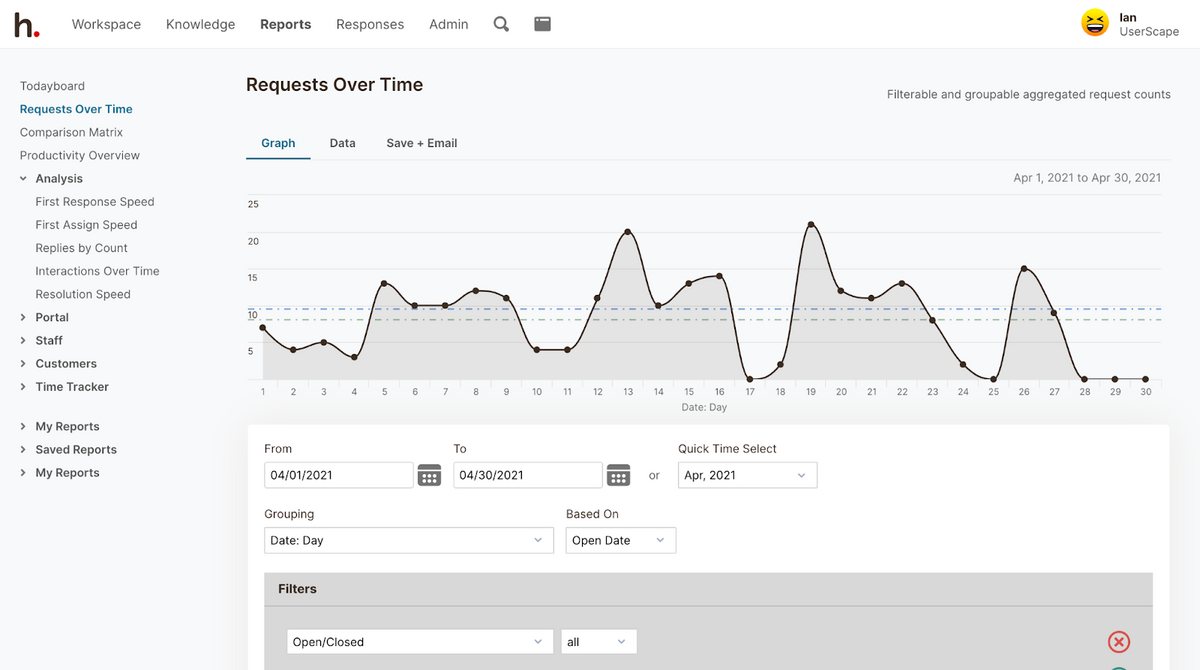 In addition to our custom reports, you can look at HelpSpot’s Comparison Matrix to visualize trends in your data over longer periods — for example, you can see which issues are most common, which issues take longer to work through, and which agents are consistently more reliable than others. Then, you can approach hiring decisions with clearer insights and determine where agents need more training and resources.
In addition to our custom reports, you can look at HelpSpot’s Comparison Matrix to visualize trends in your data over longer periods — for example, you can see which issues are most common, which issues take longer to work through, and which agents are consistently more reliable than others. Then, you can approach hiring decisions with clearer insights and determine where agents need more training and resources.
Plus, HelpSpot’s reporting feature gives you complete ownership over your help desk data. You can even integrate our help desk with your BI tool for more in-depth analysis.
Read more: Help Desk Reporting: Key Support Metrics and How to Use Them
As we mentioned, HelpSpot provides cloud, on-premise, and mobile help desk options. We offer:
HelpSpot protects your data security with permission groups and authentication protocols: you can eliminate password sharing and ensure that only verified users are accessing your help desk, then you can limit access control for each user.
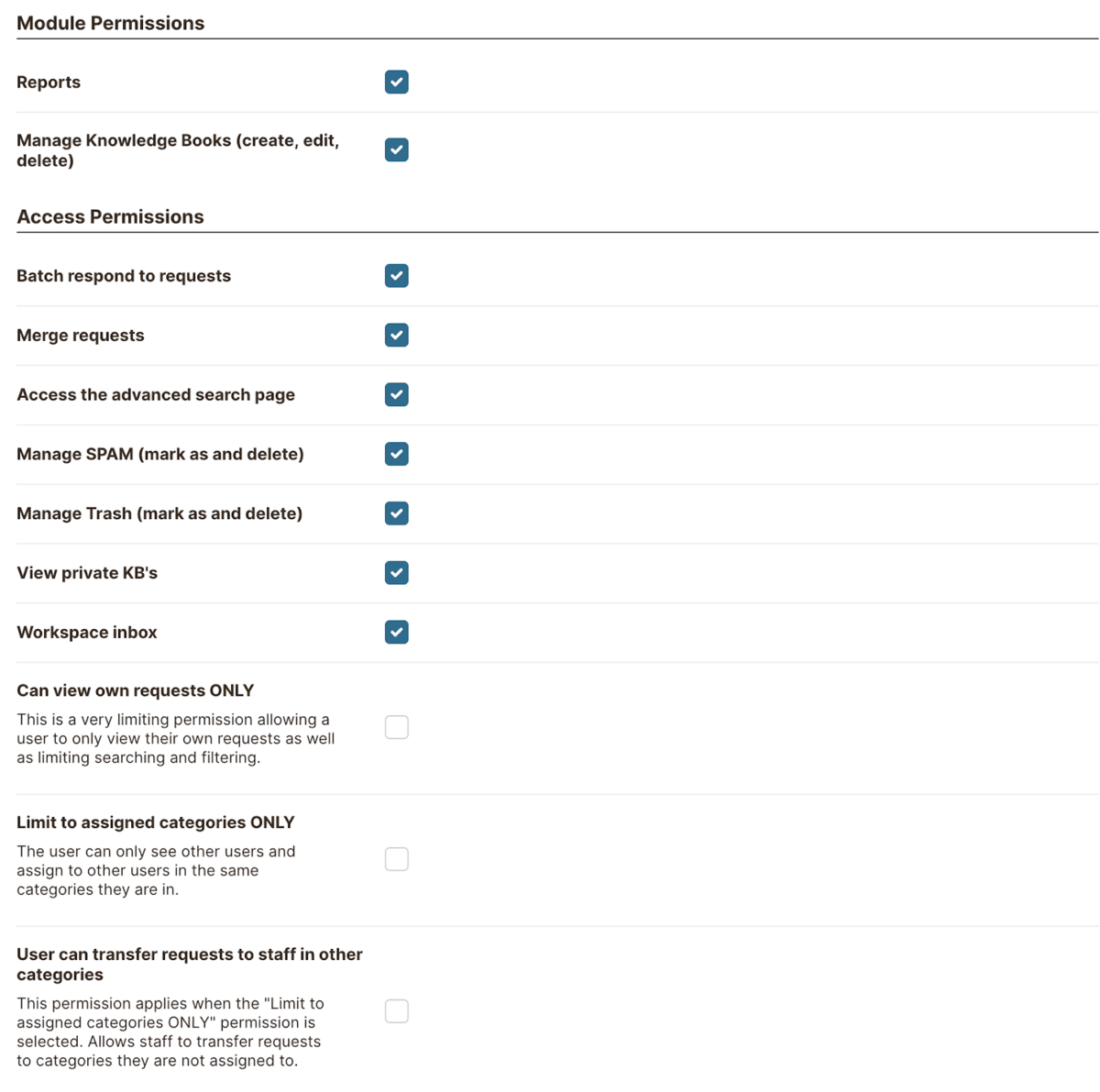
We strive to make our pricing as transparent as possible — packages are based on the number of seats you need, and there are never extra costs for integrations or support.
Start a free 21-day trial of HelpSpot to see how our help desk features can streamline your operations and improve the customer experience.
In addition to HelpSpot, you may want to consider some of the names below:
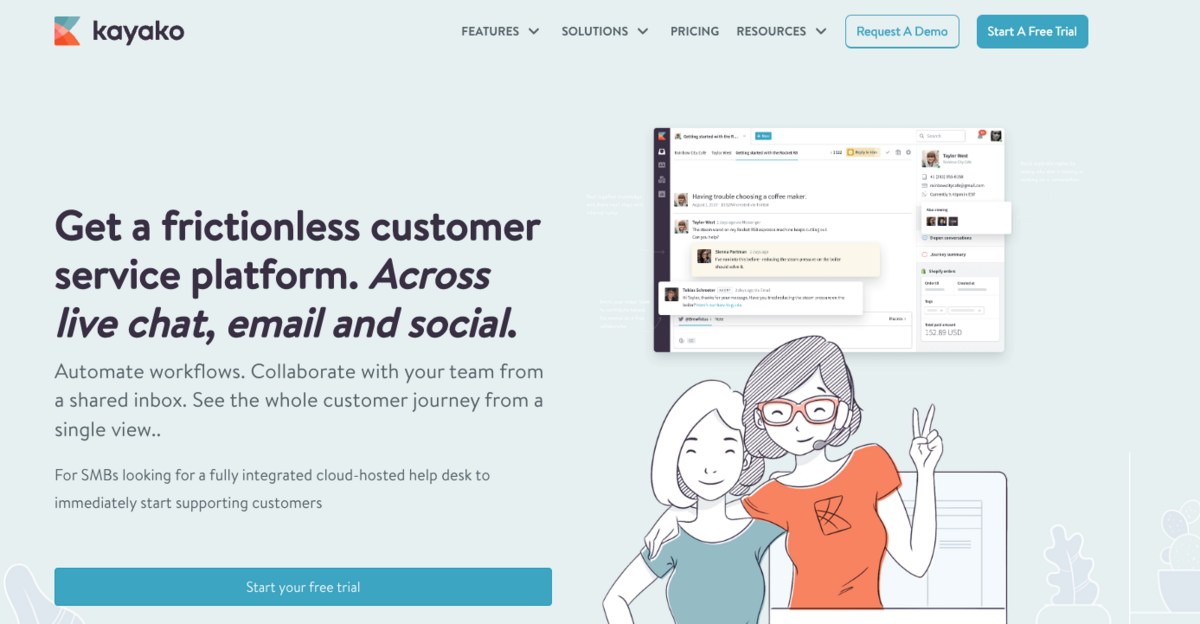 Kayako offers a very user-friendly on-premise help desk called Kayako Classic. Kayako plans to keep their on-premise version available to all customers, but they don’t actively support it. That means you have to use a Kayako partner to build out integrations and troubleshoot technical issues.
Kayako offers a very user-friendly on-premise help desk called Kayako Classic. Kayako plans to keep their on-premise version available to all customers, but they don’t actively support it. That means you have to use a Kayako partner to build out integrations and troubleshoot technical issues.
Kayako charges one price for their self-hosted version based on the number of agents you have, however the feature set is significantly reduced compared to their cloud version. Kayako Classic comes with live chat and email integration, a support portal, and advanced reporting in Kayako Query Language (KQL), so you’ll need to have someone with technical knowledge to get the most out of their reporting tool.
Kayako also offers mobile apps for both versions of their software (cloud-based and on-premise) so this solution can support remote teams.
You can continue reading about Kayako in our post: Kayako Alternatives: 5 Best Help Desks for Customer Support
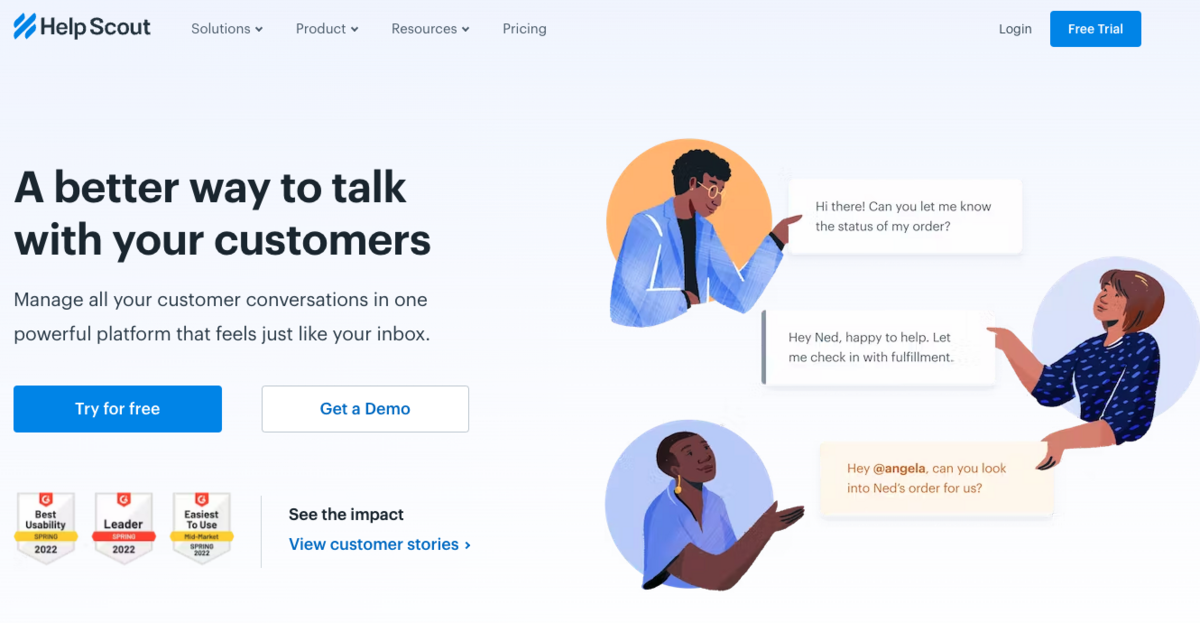 Help Scout is a leading help desk for mid-size and enterprise companies that are looking for a solution to provide omnichannel support. It allows you to manage customer conversations from email, live chat, social media, and more — all in one hub.
Help Scout is a leading help desk for mid-size and enterprise companies that are looking for a solution to provide omnichannel support. It allows you to manage customer conversations from email, live chat, social media, and more — all in one hub.
It has competitive pricing, compared to Jitbit’s SaaS service desk. Help Scout charges $20 per agent/month for their standard plan, while Jitbit charges roughly $30 per agent/month. (However, Help Scout’s solution can become more expensive once your team grows beyond 25 agents.)
Some of Help Scout’s popular features include: iOS and Android apps, a shared inbox, live chat functionality, multi-channel integrations, and a reporting tool. And Help Scout is a top-rated solution because it has advanced features like AI and over 90 integrations with other business applications. That said, this platform can be a little too complex for small teams that don’t have the budget or resources to make the switch, train users, and keep up with the platform.
You can learn more about Help Scout alternatives in our guide.
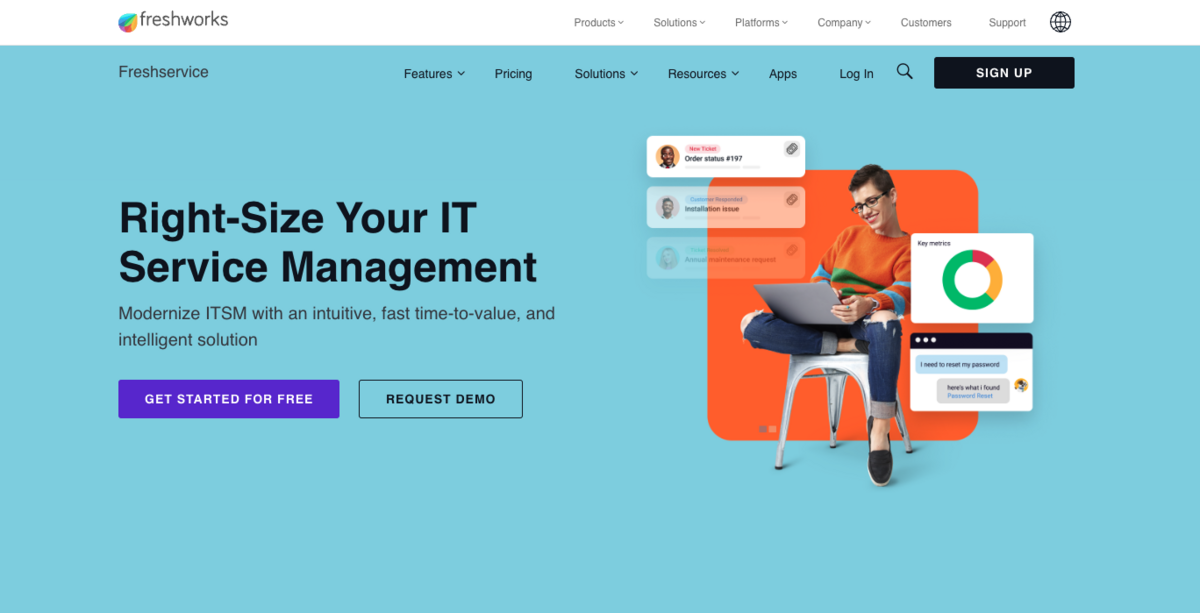 Freshservice, part of the Freshdesk ecosystem, offers an ITIL-ready IT service management (ITSM) platform for teams that need an alternative to Jitbit, but also need extra functionality to manage IT operations.
Freshservice, part of the Freshdesk ecosystem, offers an ITIL-ready IT service management (ITSM) platform for teams that need an alternative to Jitbit, but also need extra functionality to manage IT operations.
This cloud-based help desk offers essential features like a shared inbox, agent queues, templates, collaborative tools, and reporting, but it also has add-ons that appeal to IT users. For example, it includes: incident management, IT asset management, and release management.
Freshservice is one of the most expensive help desk solutions on the market — at $59/month/agent for their growth plan — but its cost is justified by its advanced features for IT teams. If you need the extra functionality, you will likely find Freshservice worth the investment.
You can learn more in this guide: Best Help Desk for IT Teams | HelpSpot + 3 Runners-Up
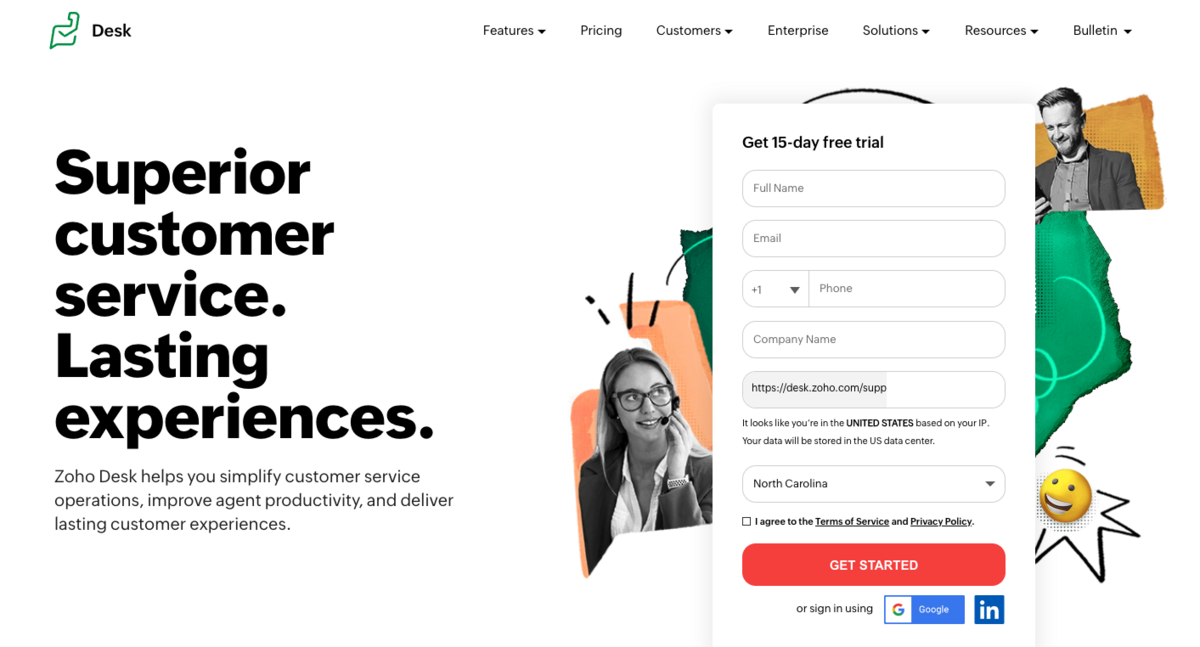 Zoho Desk is a SaaS ticketing system that offers two of the most highly-reviewed mobile applications for iOS and Android. If your team is transitioning from Jitbit and needs to prioritize a mobile help desk, Zoho desk deserves a look.
Zoho Desk is a SaaS ticketing system that offers two of the most highly-reviewed mobile applications for iOS and Android. If your team is transitioning from Jitbit and needs to prioritize a mobile help desk, Zoho desk deserves a look.
Zoho Desk has many other advanced features for customer support teams, including customer sentiment analysis, call-center support, and multi-channel integrations, and social media widgets. And this solution may be appealing to teams that already use Zoho’s other business applications (CRM, form builder, or calendar manager) because it has strong integrations with those other tools.
Zoho Desk is competitively priced in comparison to ticket management tools like Jitbit, but it does fall on the more expensive side and may be out of the budget for startups and small businesses. This solution is typically reserved for enterprise teams that need all of Zoho’s advanced functionality and have the budget to grow in the software.
You can learn more in this guide: Zoho Desk Alternatives | Top 8 Help Desks for Customer Service
Jitbit’s recent updates to its help desk software have pros and cons: the platform is more appealing to enterprise customer support teams, but it’s not as flexible or budget-friendly for small teams or teams that need self-hosted software.
HelpSpot is a go-to Jitbit alternative because we offer core ticket and team management features, and have a variety of hosting options and transparent, agent-based pricing.
You can learn more about our support software and how it compares to Jitbit by starting a free 21-day trial.
