Ian Landsman
July 21, 2022 / Articles / 2655 Words
HelpSpot is one of the easiest online help desk software to implement because
Our software takes a few minutes to set up — the initial set up, all future maintenance, and upgrades are handled by our team.
Once you are set up, you can add as many email accounts and agents as you want and manage them in one online portal.
We offer iOS and Android mobile apps so your agents can access our online help desk from any place and on any device.
Our ticket and team management features are modern and intuitive so there is no learning curve — most users can start using HelpSpot without any formal training.
Our help desk is completely customizable via Zapier and API, so you can connect it with any other software that you use in your daily operations (like CRM systems, chatbots, or SMS messengers) to track all your support requests from one place and push data between systems.
In this post, we look at HelpSpot’s online help desk and explain how the features work. At the end, we review five other cloud-based help desk software.
HelpSpot’s online help desk allows support teams to organize, assign, and respond to emails from a central dashboard*.* Sign up for a free 21-day trial to get started.
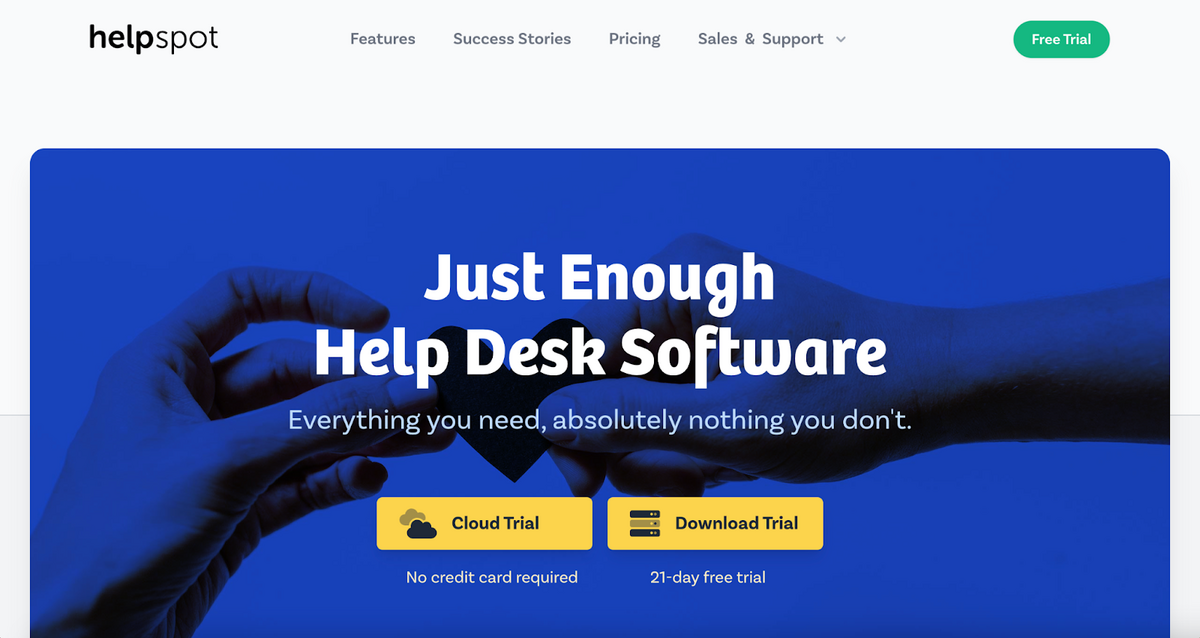 HelpSpot is an email help desk software — it has ticket and team management features, like a shared inbox, age****nt queues, and email templates, so you can: organize and track requests from a single place, assign requests to team members, and respond to customers quickly.
HelpSpot is an email help desk software — it has ticket and team management features, like a shared inbox, age****nt queues, and email templates, so you can: organize and track requests from a single place, assign requests to team members, and respond to customers quickly.
We offer both cloud-based and self-hosted versions of our help desk; both are easy to set up and start using, but you can get started with our online help desk in an afternoon. Just connect your email accounts, add users, and set up integrations.
Plus, our help desk dashboard is clean and intuitive so agents can easily access and learn how to use HelpSpot’s features without a lengthy onboarding period. And since our cloud-based software runs entirely online, agents can collaborate on ticket management in real-time, even if they’re not in the same office.
HelpSpot’s pricing is simple: just choose the number of seats you need. Every agent has access to the shared inbox and all email management features. This lets you easily add agents as your team grows. Plus, there’s no extra cost for integrations and support.
In the next sections, let’s look at how HelpSpot simplifies email organization, ticket management, and team workflows.
HelpSpot’s online help desk solution organizes all incoming customer emails in the central inbox.
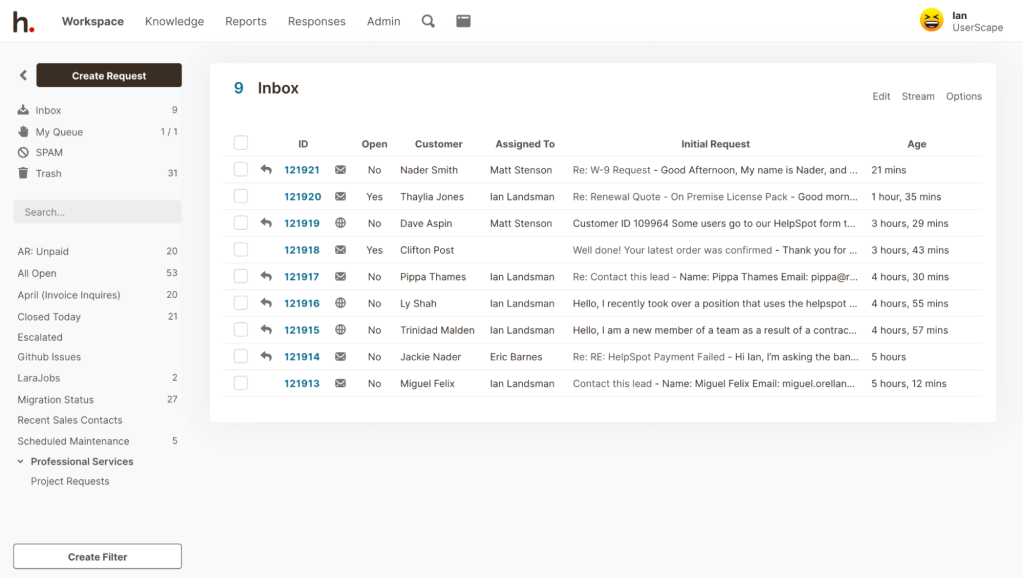 You can connect as many inboxes as you want and manage all incoming requests from one central dashboard. Or, with multi-brand support, you can create dedicated team inboxes, knowledge bases, and customer portals for each department or brand you manage.
You can connect as many inboxes as you want and manage all incoming requests from one central dashboard. Or, with multi-brand support, you can create dedicated team inboxes, knowledge bases, and customer portals for each department or brand you manage.
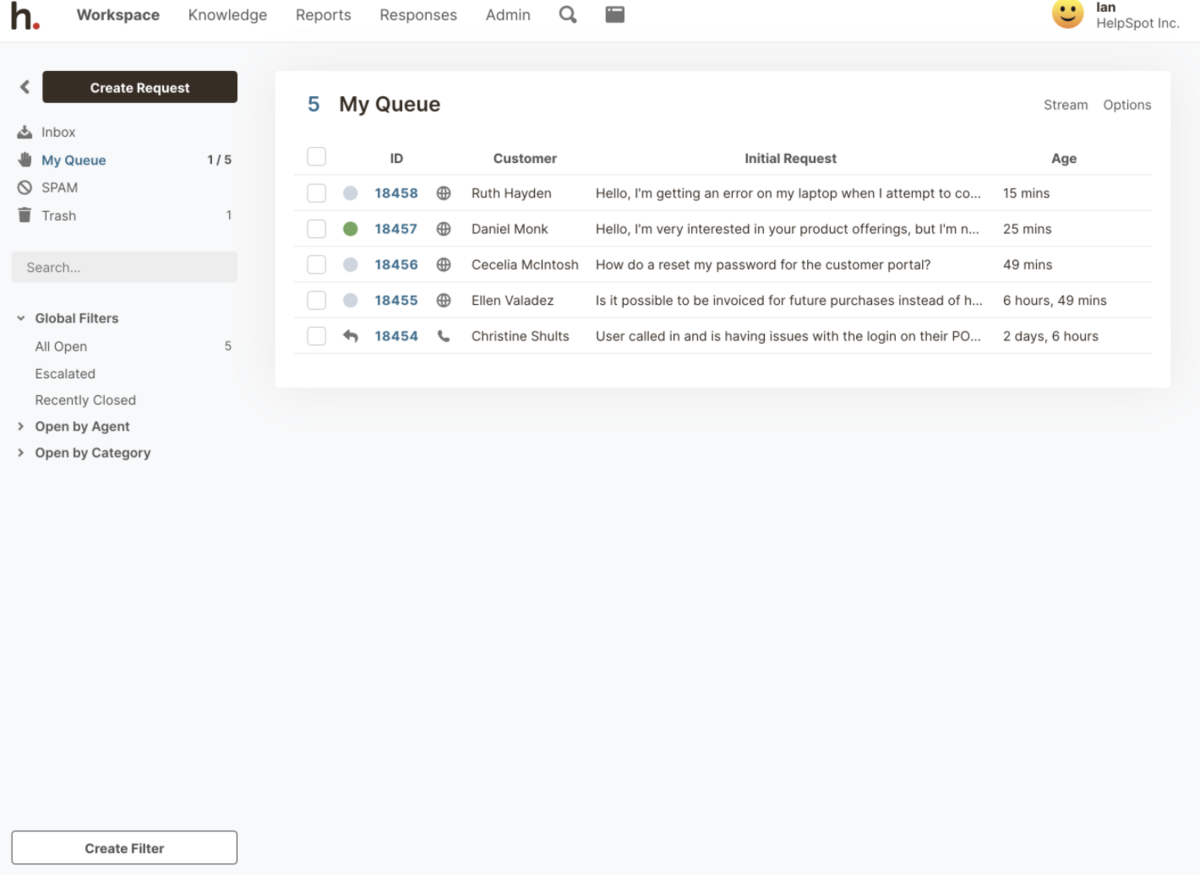 From the team inbox, agents can assign requests to themselves based on their expertise. The assigned emails move from the central inbox to the relevant agent’s personal queue — also called My Queue — so agents have a clear view of active requests and are better equipped to provide fast support.
From the team inbox, agents can assign requests to themselves based on their expertise. The assigned emails move from the central inbox to the relevant agent’s personal queue — also called My Queue — so agents have a clear view of active requests and are better equipped to provide fast support.
In addition, agents can reassign tickets if they need to pass requests to other team members.
Read More: Multi-Brand Help Desk: Manage All of Your Brands with HelpSpot
Instead of relying on outside messaging tools to collaborate on requests, you can use HelpSpot’s private notes to communicate with other team members inside support tickets. All notes are saved in the interaction history so your staff can refer to them when needed; this allows agents to jump in and get up to speed on requests without asking other team members for the play-by-play.
Then, collision detection displays real-time notifications to alert you when other team members are working on the same ticket; this makes it easier to communicate about requests and lets agents avoid duplicate responses.
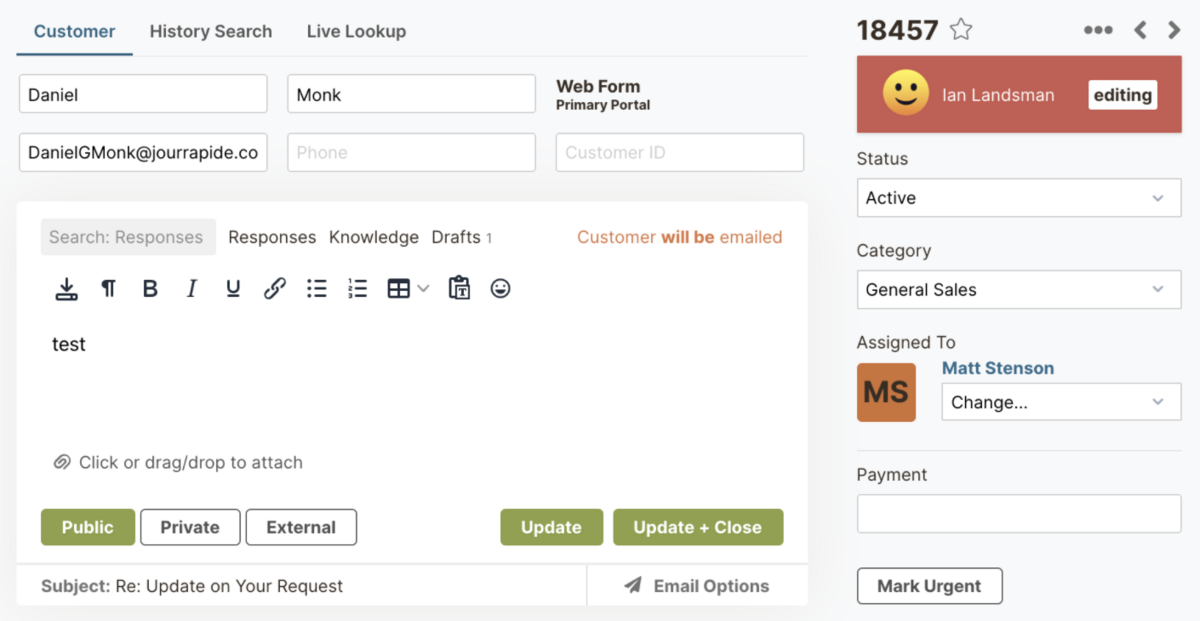
HelpSpot lets you add email templates and canned responses, knowledge base articles, and self-service portals to make your agents’ jobs easier and improve customer satisfaction.
First, you can create a library of saved responses and reply to customers with a few clicks. Templates save your agents from having to type out every single email reply your business receives — helping them to field more requests and eliminate typos. These are also useful while training new hires since they can respond to customers with templates instead of learning how to answer every customer question. Agents can also add custom signatures in their emails to personalize replies.
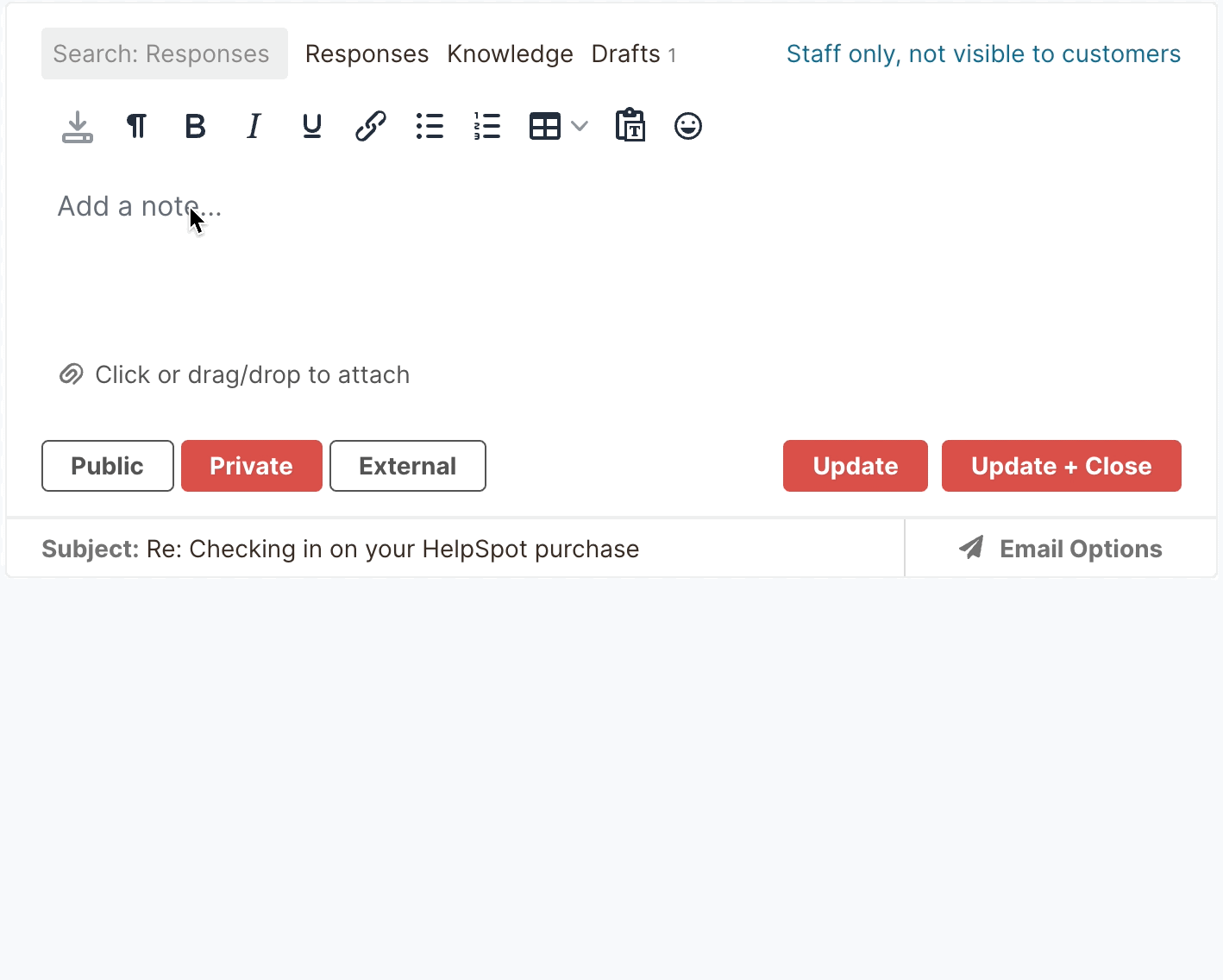 HelpSpot’s online knowledge base lets you create and manage troubleshooting info, help articles, and FAQs in the help desk, so agents can refer to these articles when resolving customer issues and quickly attach helpful documentation to their replies.
HelpSpot’s online knowledge base lets you create and manage troubleshooting info, help articles, and FAQs in the help desk, so agents can refer to these articles when resolving customer issues and quickly attach helpful documentation to their replies.
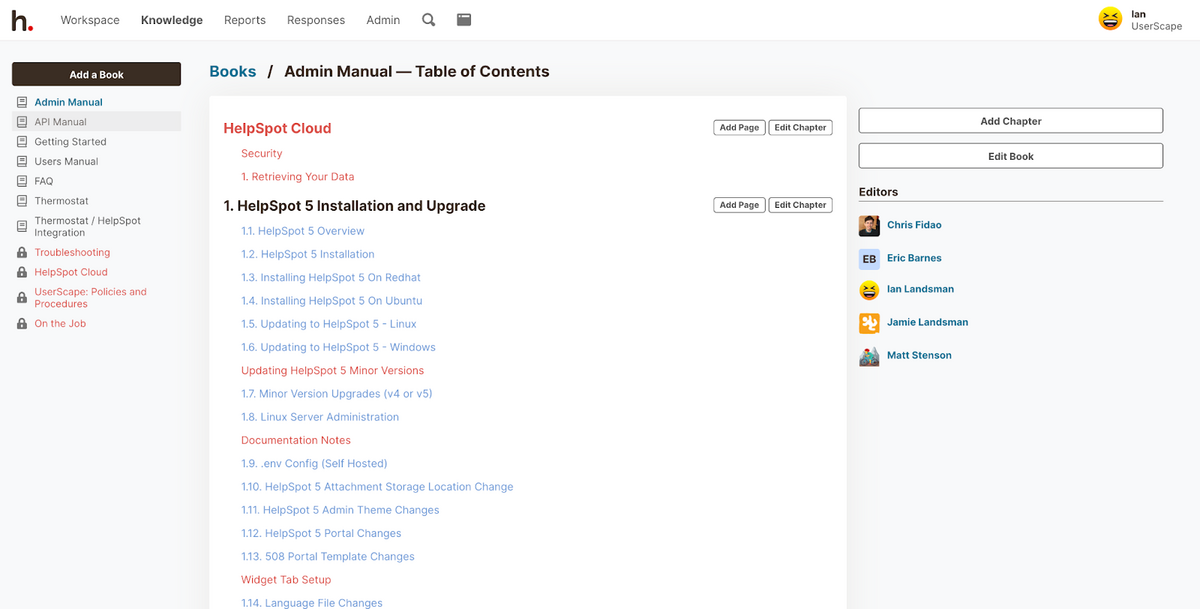 Read More: 5 Top Help Desk Knowledge Base Software: Buyer’s Guide
Read More: 5 Top Help Desk Knowledge Base Software: Buyer’s Guide
HelpSpot also lets you publish your brand’s knowledge base resources to your website’s self-service portal. Online portals let customers:
Take the lead in resolving their own issues instead of submitting tickets to your agents.
Request support from your website contact form instead of finding your contact info and writing an email.
Check ticket status and get updated about the progress.
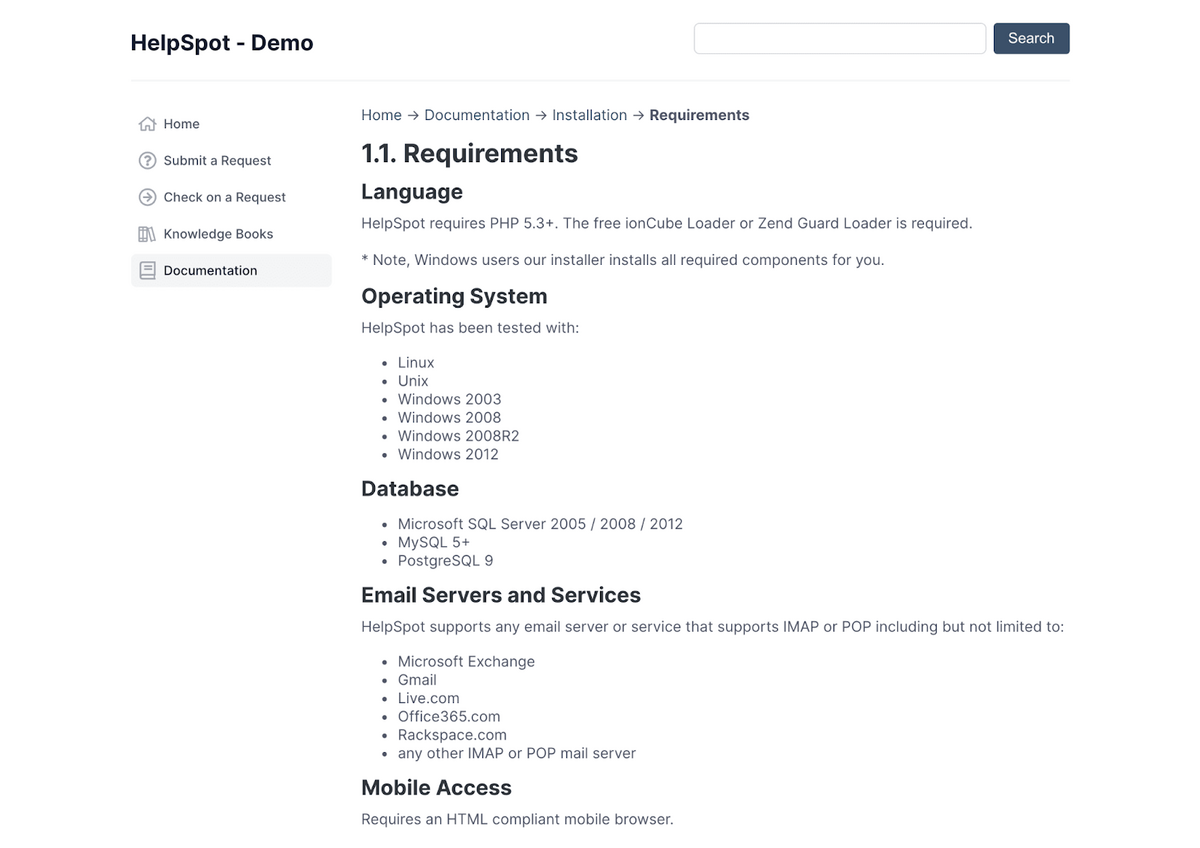 Customer portals also gather data on user activity so you can see what customers are searching, which articles they find helpful, and which search queries show zero results. Then, you can use this information to learn more about your customer base and provide more helpful resources for end-users.
Customer portals also gather data on user activity so you can see what customers are searching, which articles they find helpful, and which search queries show zero results. Then, you can use this information to learn more about your customer base and provide more helpful resources for end-users.
You can also create automation rules and triggers that set HelpSpot up to perform repetitive and routine tasks for you. These are completely customizable (work on an “if/then” basis) so you can adjust these any which way to support your workflows. A lot of teams use these to automate ticket routing, prioritize escalations, and set SLA management reminders.
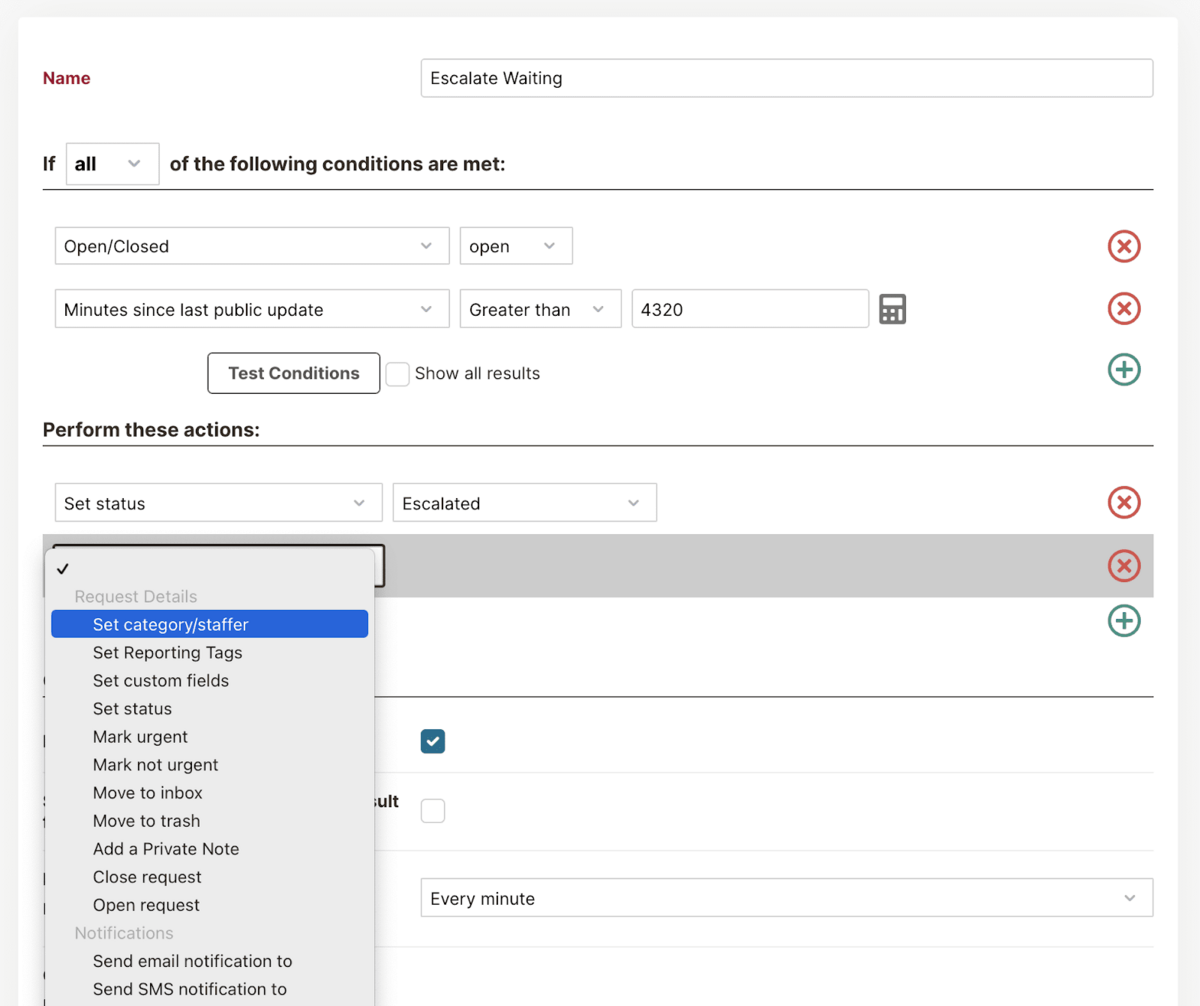 For example, you can set a trigger to detect the phrase “password reset” in a service request and route it to the agent who handles all password requests. You can also automate canned replies for certain customer requests or actions — say after a customer submits a ticket or completes a customer satisfaction survey — to quickly get back to customers or close requests.
For example, you can set a trigger to detect the phrase “password reset” in a service request and route it to the agent who handles all password requests. You can also automate canned replies for certain customer requests or actions — say after a customer submits a ticket or completes a customer satisfaction survey — to quickly get back to customers or close requests.
HelpSpot’s ticketing system has built-in reporting tools that let you measure data about 1) the number of incoming tickets, 2) types of customer issues and their frequencies, 3) team performances, and 4) customer experiences with your help desk.
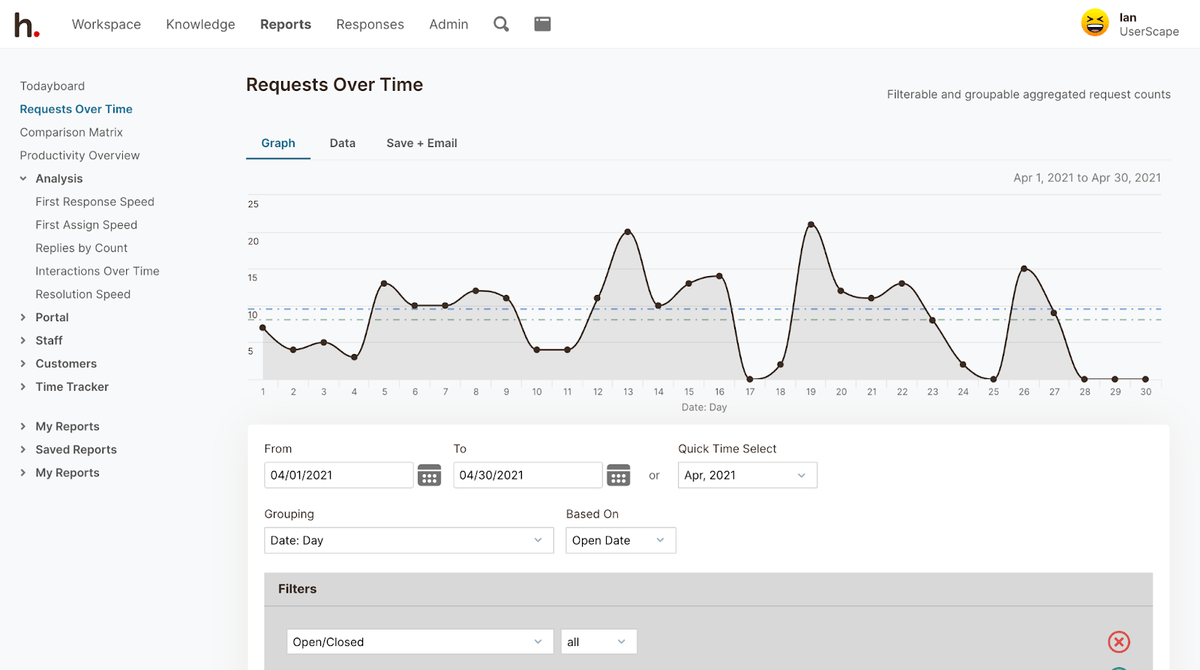 Our reports automatically pull real-time metrics, but you can filter reports to view info across different timeframes, agents, and departments. We also allow unlimited report sharing so you can send out reports to staff and key stakeholders at any frequency and keep everyone in the loop.
Our reports automatically pull real-time metrics, but you can filter reports to view info across different timeframes, agents, and departments. We also allow unlimited report sharing so you can send out reports to staff and key stakeholders at any frequency and keep everyone in the loop.
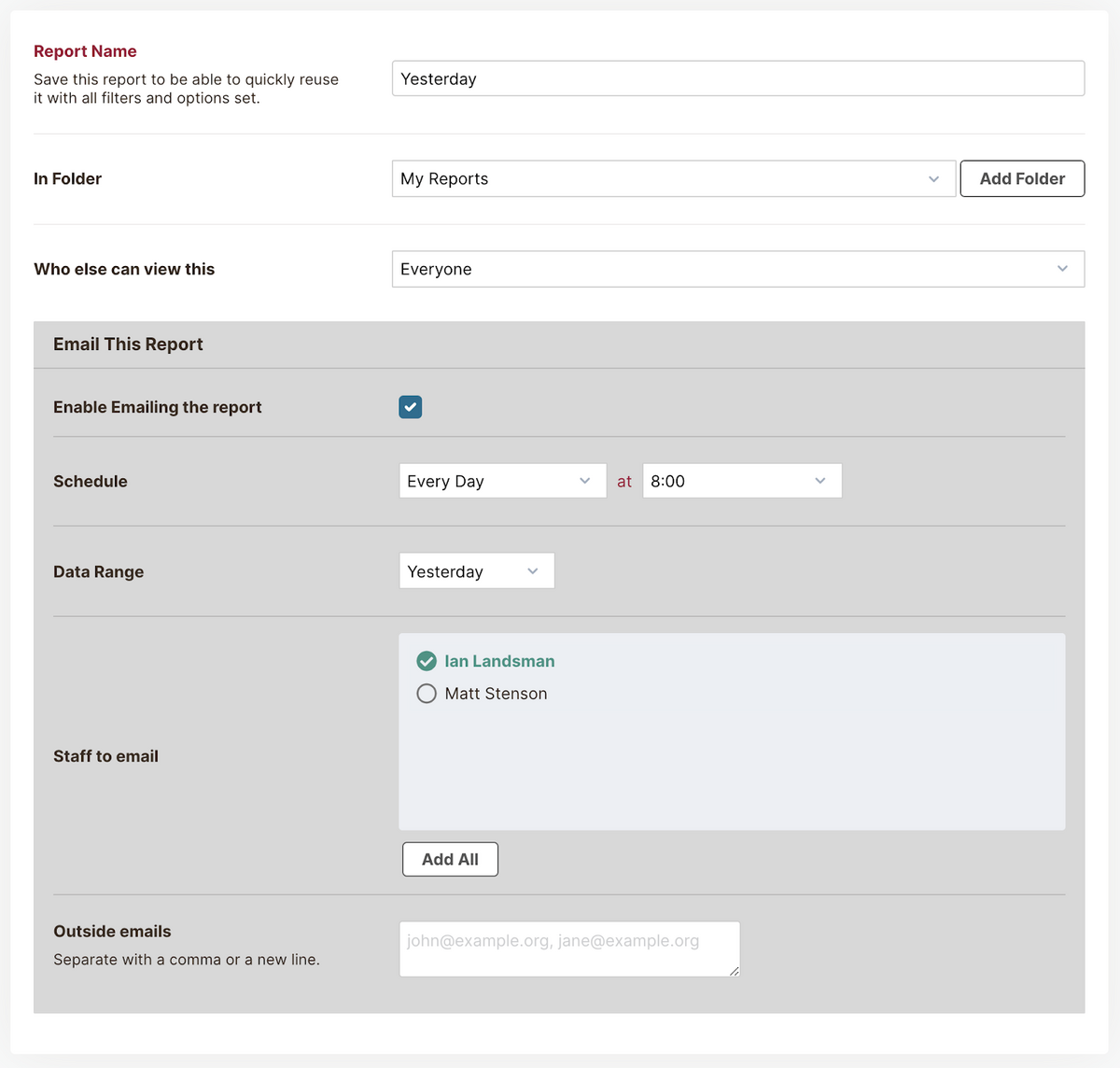 Read More: The Complete Guide to Customer Service Reporting
Read More: The Complete Guide to Customer Service Reporting
HelpSpot has multiple security features to protect customer information from online threats. For example:
A built-in authentication system where every agent gets their own login credentials. This eliminates the need to share the same email and password (which can make customer data vulnerable). You can also opt for single sign-on (SSO) for your team by connecting to any SAML-based authentication service.
A robust encryption system to keep your information and messages secure. That way, only the sender and receiver can read messages.
Permission groups to keep critical company info secure by allowing you to control what each team member can see, access, and edit within the help desk.
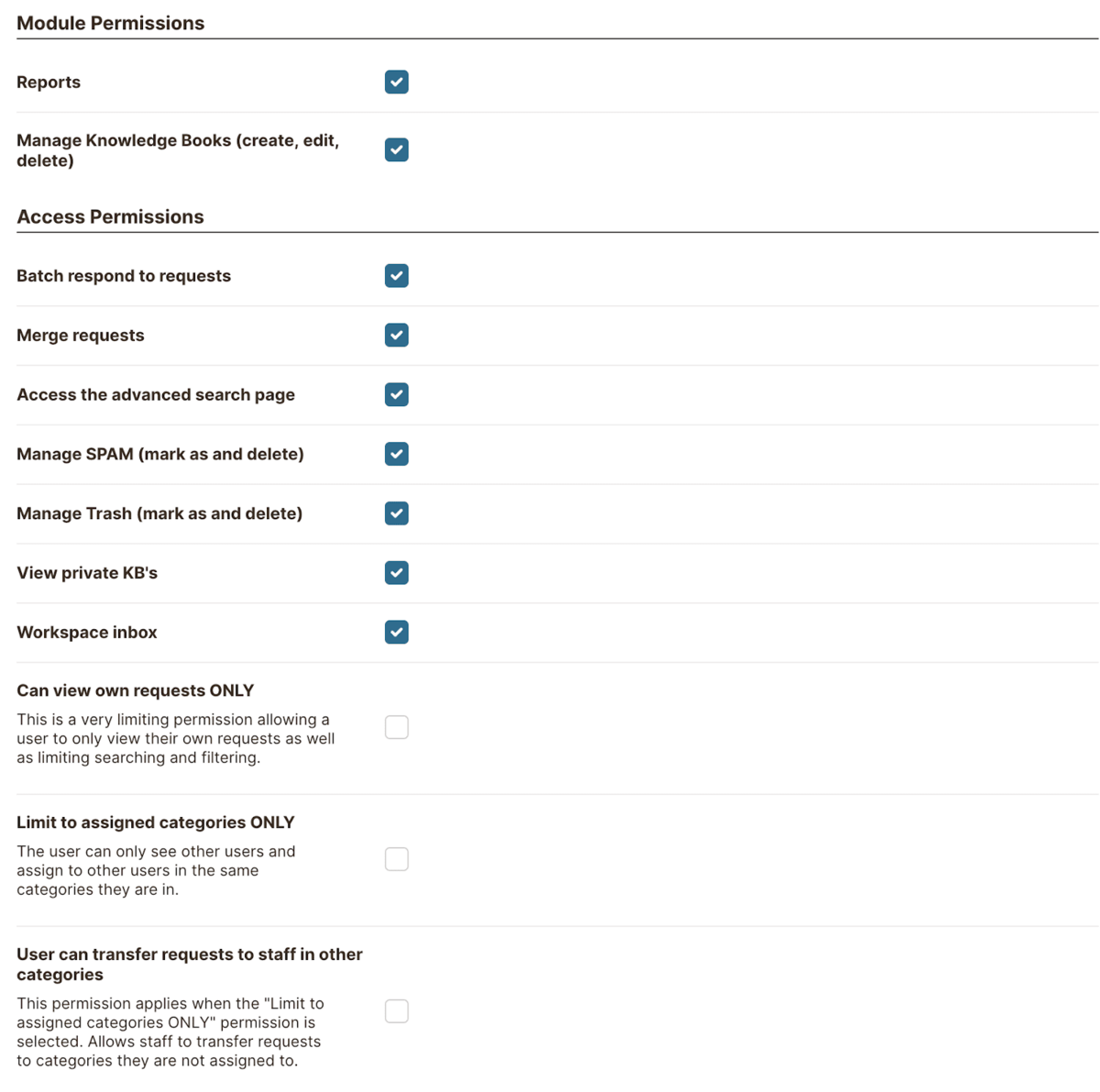 With HelpSpot, you can connect your email accounts, consolidate customer emails in a central online dashboard, and integrate with external tools in your tech stack to improve your workflows*.* Sign up for a free 21-day trial to see how our features help improve ticket and team management.
With HelpSpot, you can connect your email accounts, consolidate customer emails in a central online dashboard, and integrate with external tools in your tech stack to improve your workflows*.* Sign up for a free 21-day trial to see how our features help improve ticket and team management.
Most help desk software is entirely cloud-based now — there’s no maintenance required, updates are automatic, and all backups are stored in the cloud. And although the majority of help desk tools offer basic email management features like a shared inbox, some also provide extra bells and whistles like AI chatbots, omnichannel support, and network management to support different team needs.
Below, we cover a few other help desk options, their key features, and which teams can benefit from them.
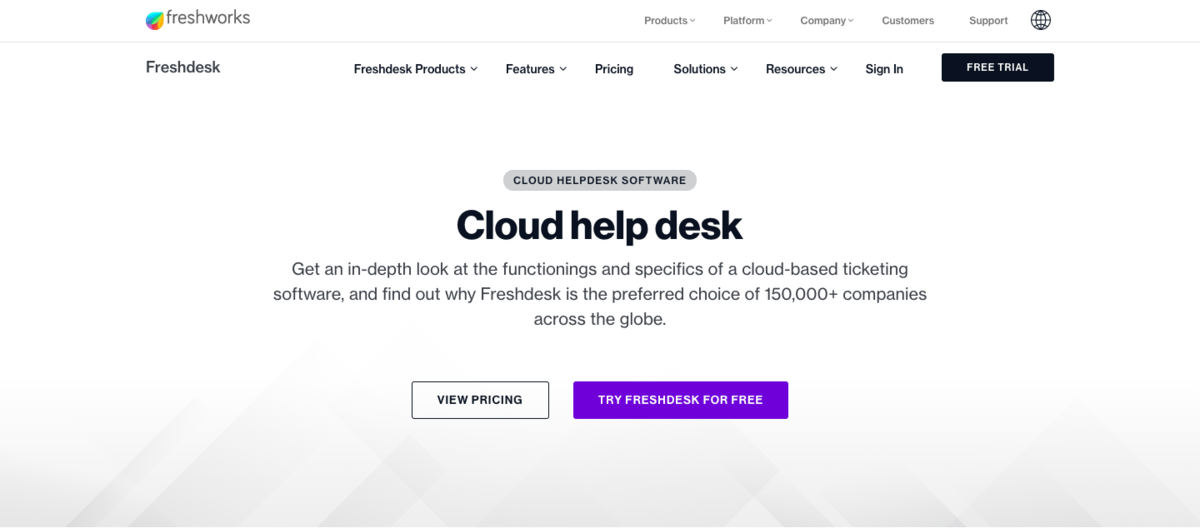 Freshdesk is a cloud-based ticketing software that is also available in iOS and Android mobile apps, so agents can access the help desk from anywhere. Freshdesk’s help desk features centralize support queries from chat, social media, phone, and email so agents can look at and reply to tickets from a single interface.
Freshdesk is a cloud-based ticketing software that is also available in iOS and Android mobile apps, so agents can access the help desk from anywhere. Freshdesk’s help desk features centralize support queries from chat, social media, phone, and email so agents can look at and reply to tickets from a single interface.
Freshdesk’s multi-channel support plan is priced at $59 per user per month; it comes with extensive features like multi-brand functionality and 500+ integrations. Teams that want a robust solution (and have the budget and resources to train their agents) can benefit from these features. However, reviewers share that Freshdesk’s customization options are limited; teams that want to add branding elements to their help desk and customer portals aren’t a good fit for Freshdesk.
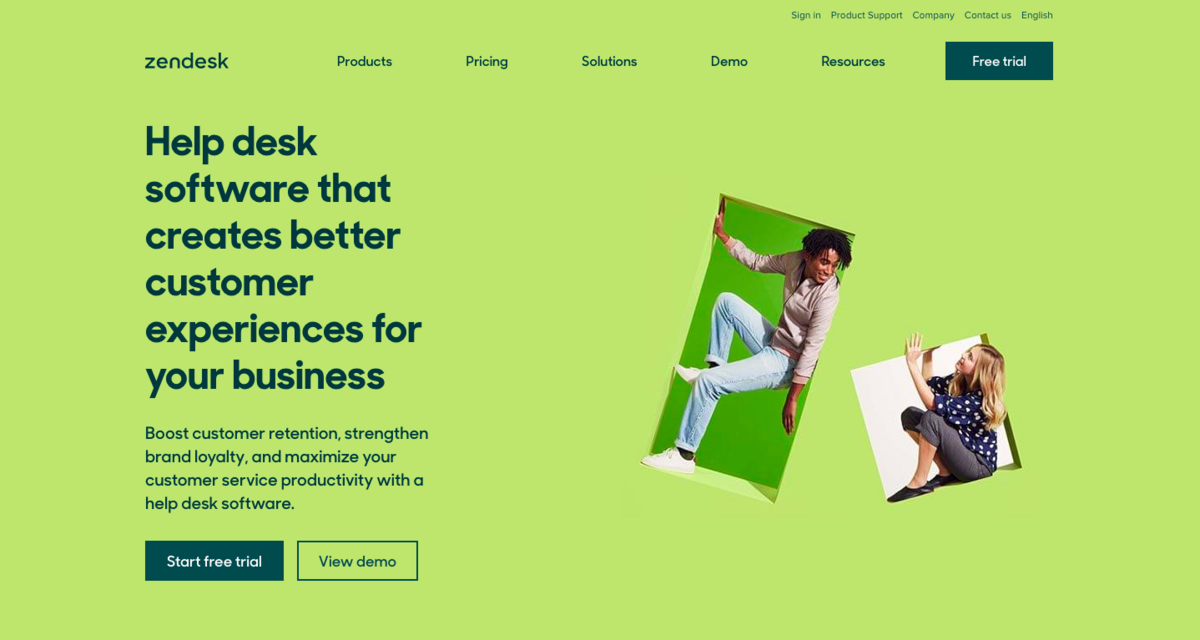 Zendesk is a fully SaaS help desk software that allows customer support agents to track, prioritize, and solve support tickets — all from one platform. It also has mobile apps to support users who want to track tickets on the field.
Zendesk is a fully SaaS help desk software that allows customer support agents to track, prioritize, and solve support tickets — all from one platform. It also has mobile apps to support users who want to track tickets on the field.
Zendesk has a comprehensive suite of features, so it’s generally recommended for enterprise customer service teams that manage tickets through various communication channels (e.g., call centers and social media) and want sophisticated tools like integrated voice software and multi-lingual support. As with any complex software, transitioning to Zendesk can take time, and teams may need regular training sessions to adapt to Zendesk.
 Zoho Desk is one of the leading cloud-based help desk tools and comes with iOS and Android mobile apps to let agents receive and reply to support tickets from any place. (Zoho also has an on-premise version, but their team doesn’t offer support or mobile apps for the self-hosted option.)
Zoho Desk is one of the leading cloud-based help desk tools and comes with iOS and Android mobile apps to let agents receive and reply to support tickets from any place. (Zoho also has an on-premise version, but their team doesn’t offer support or mobile apps for the self-hosted option.)
Zoho’s standard package — $14 per agent per month — comes with standard help desk features and extras like knowledge management and reporting. However, most features like collision detection and automation are available only in higher plans (Pro and Enterprise). This is why Zoho might not be a good fit for small businesses and start-ups. Plus, user reviews share that Zoho’s navigation and dashboard are complex, and teams need to spend a lot of time learning the software.
Read More: 8 Best Help Desk Software for Small Businesses
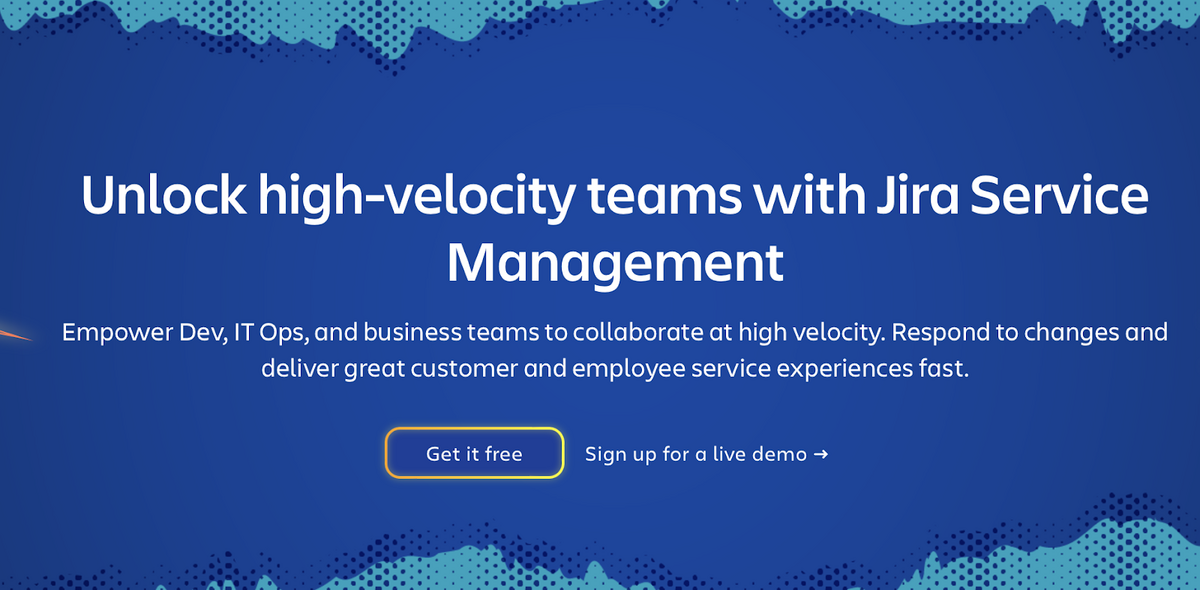 Jira Service Management — a part of Atlassian Solutions — is a popular online IT service management (ITSM) for IT support teams. It’s a preferred option for many IT service desk teams because of its change management, incident management, and asset management features. Not to mention, it’s popular for teams who already use Jira apps because it falls under the same umbrella and can easily be connected with the other tools in their daily operations. It also comes with mobile apps to support field agents.
Jira Service Management — a part of Atlassian Solutions — is a popular online IT service management (ITSM) for IT support teams. It’s a preferred option for many IT service desk teams because of its change management, incident management, and asset management features. Not to mention, it’s popular for teams who already use Jira apps because it falls under the same umbrella and can easily be connected with the other tools in their daily operations. It also comes with mobile apps to support field agents.
A major knock users have about Jira’s support software is that third-party integrations (like outside reporting tools) and security features (like single sign-on) cost extra to use, and don’t come with basic help desk packages. So although Jira works well in the Jira environment, it’s not a great option for teams who manage requests from other outlets. Users also say that the interface is packed with too many features, and it can take a long time to learn and use them.
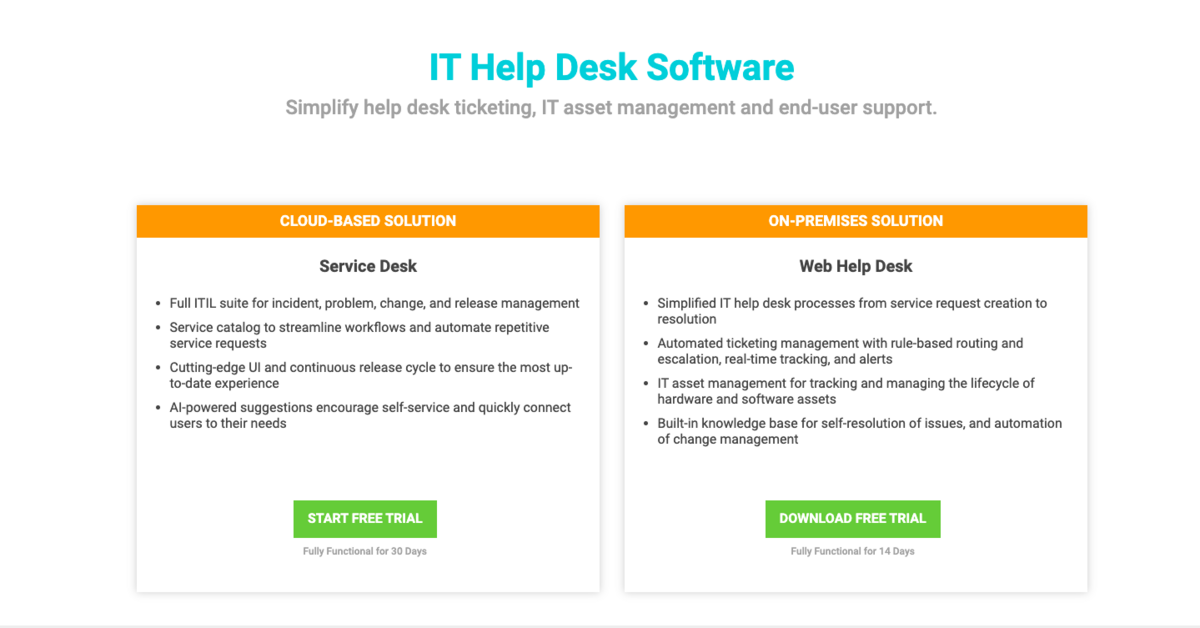 Solarwinds is an all-in-one IT help desk, asset management software, and network monitoring solution. Users say it’s easy to learn, and agents can start using the help desk’s software solution within a few days. So, it’s a great help desk ticketing system for IT teams who want network monitoring and asset management tools to complement their help desk system and don’t want to spend too much time on onboarding.
Solarwinds is an all-in-one IT help desk, asset management software, and network monitoring solution. Users say it’s easy to learn, and agents can start using the help desk’s software solution within a few days. So, it’s a great help desk ticketing system for IT teams who want network monitoring and asset management tools to complement their help desk system and don’t want to spend too much time on onboarding.
However, some reviews suggest that reporting features are limited, and the software can get glitchy sometimes.
Read More: 10 Best Help Desk Software for Customer Support Teams
HelpSpot’s online help desk platform is easy to set up — there’s no installation, maintenance, or upgrades on your end. And our help desk features are simple enough that customer support teams can start using our help desk from day one. Our software provides essential email management features, like a central inbox and agent queues, so you can focus on improving your team processes and customer support.
Start a 21-day free trial to test our online customer service software and see how our help desk features streamline your workflows.
