Ian Landsman
August 5, 2022 / Articles / 2961 Words
HelpSpot is one of the best support ticket software for IT teams to organize, track, and respond to requests because:
IT teams can link multiple email accounts to handle all support requests from a central dashboard.
Teams can use multi-brand support to segment support requests by department or user group — making it easy to manage both customer and co-worker requests in one system.
Agents can track request details, device information, and other customer info with custom fields.
We offer email templates so agents can save time responding to common support requests (like password resets).
Our online knowledge base stores troubleshooting documentation so agents can reference docs or drop them into email replies when providing support.
With our APIs, IT teams can connect to other tools in their tech stack (like asset management software) and push data between systems.
In this post, we’ve put together a list of six help desk solutions so you can decide which one works best for you, starting with our service desk, HelpSpot.
Start a free 21-day trial of HelpSpot to link accounts and see how our help desk can support your IT teams.
 HelpSpot is an email-based help desk with features like:
HelpSpot is an email-based help desk with features like:
Our platform is designed for IT teams that manage support requests via email, but we support integrations with other software via Zapier or API. You can connect HelpSpot to platforms like live chat and centralize support tickets. Or, we’ve even had teams connect HelpSpot with IT tools like network monitoring and asset management software to consolidate data for reporting. You can connect HelpSpot with any tool in your workflows, and our team can help you set up integrations during onboarding.
We’ve kept our pricing simple and transparent: Select the number of seats you need, and every agent gets access to all our email management features. Plus, there are no hidden fees, and we offer full customization and support.
HelpSpot’s ticketing system comes in two versions: cloud-based and self-hosted — you get access to the same features regardless of the version you choose. We also offer iOS and Android mobile apps for both versions so teams can access and respond to tickets while in the field or working remotely.
Below, we take an in-depth look into how HelpSpot’s shared inbox and collaboration tools work for IT support agents.
You can find new support tickets in HelpSpot’s central inbox. HelpSpot lets you link multiple email accounts so you can see all incoming tickets in the team inbox; this way, your agents don’t have to jump between email accounts to provide support.
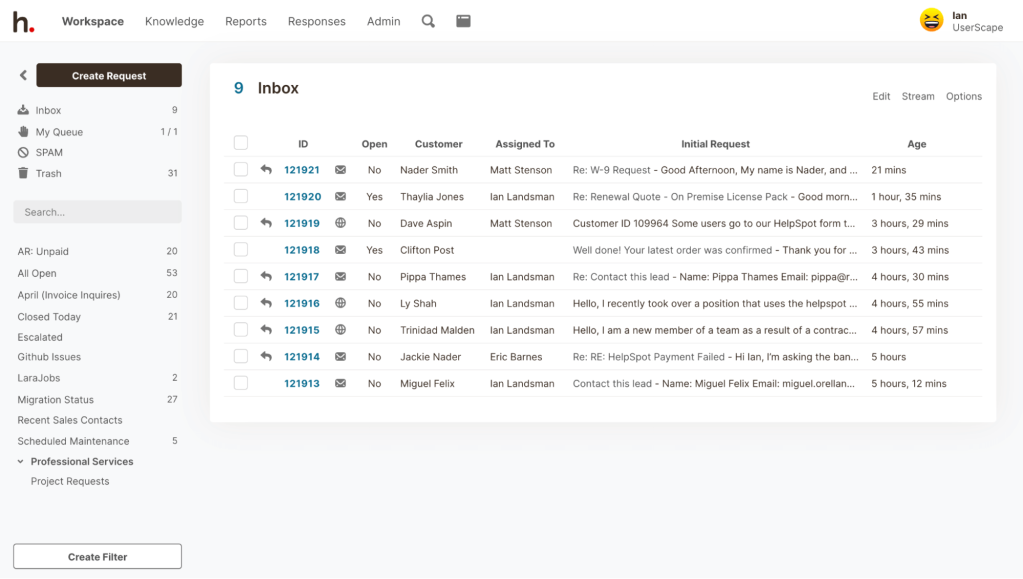 We also offer multi-brand support: IT teams that manage requests for multiple locations or departments can create separate team inboxes to organize incoming requests by user group. For example, a SaaS startup could use multi-brand support to isolate internal tickets from customer tickets, and then segment internal tickets by department.
We also offer multi-brand support: IT teams that manage requests for multiple locations or departments can create separate team inboxes to organize incoming requests by user group. For example, a SaaS startup could use multi-brand support to isolate internal tickets from customer tickets, and then segment internal tickets by department.
You can also read more about how multi-brand support works here: Multi-Brand Help Desk: Manage All of Your Brands with HelpSpot**.
Within each inbox, you can create custom fields to categorize and track details about support requests. For example, an IT support team at a hospital or doctor’s office could create custom fields to track:
The department/location from which the issue is coming from (administration, billing, etc.).
Device and browser the requester is using.
Device serial number, etc.
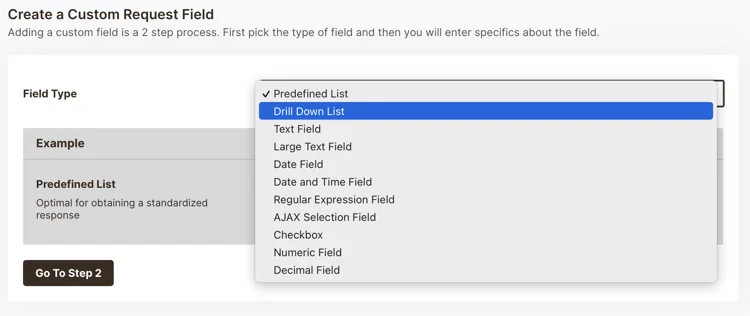 Read more: The #1 Best Way to Manage a Shared Inbox in 2022
Read more: The #1 Best Way to Manage a Shared Inbox in 2022
From HelpSpot’s shared inbox, agents can move tickets to their own queues (a.k.a ‘My Queue’) or assign them to another staff member. This lets agents clearly see their active tickets and respond to new requests. Agent queues also let everyone in the team know who is working on which ticket so that no email gets missed or gets a duplicate response.
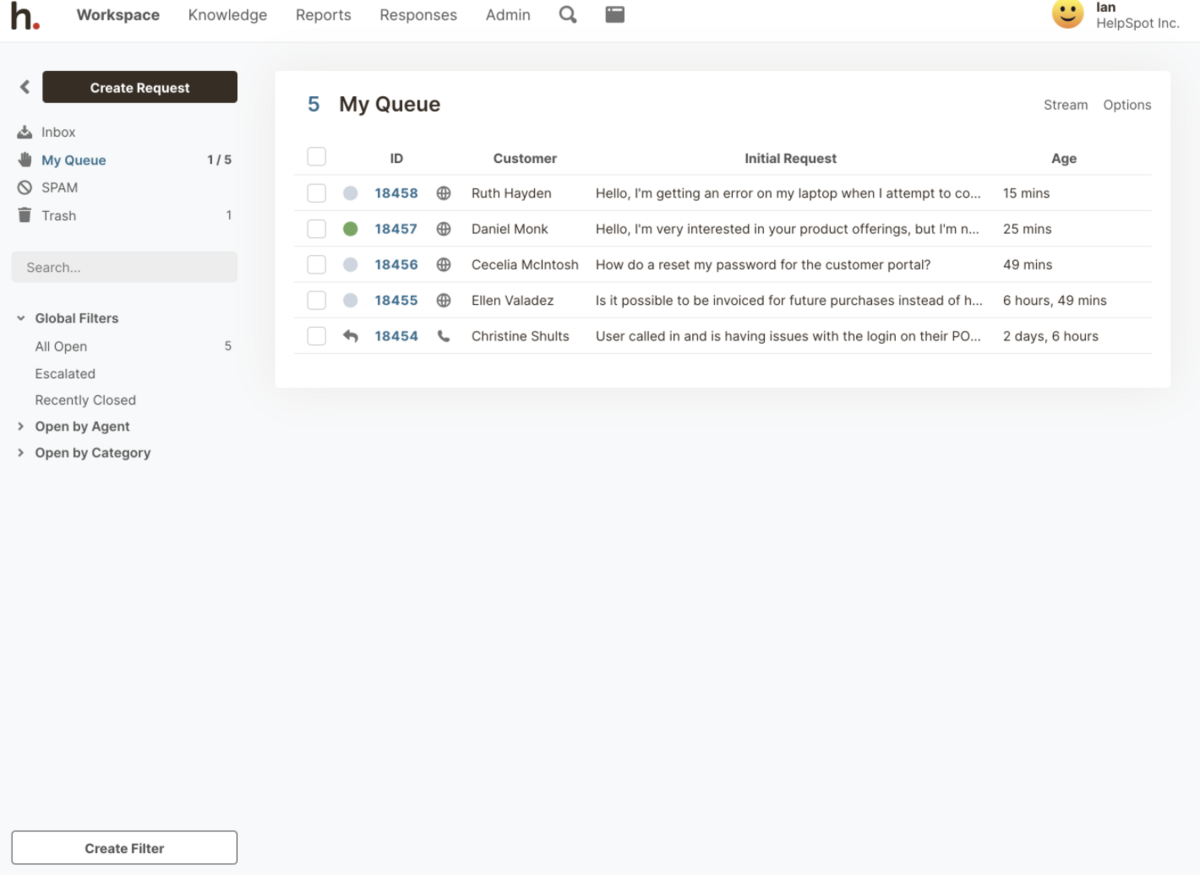 Tip: You can auto-assign tickets to specific agents with HelpSpot’s automation rules and triggers. For example, you can set up a trigger that whenever a request contains the phrase “network issue,” HelpSpot will automatically route the ticket to the agent who handles network-based issues.
Tip: You can auto-assign tickets to specific agents with HelpSpot’s automation rules and triggers. For example, you can set up a trigger that whenever a request contains the phrase “network issue,” HelpSpot will automatically route the ticket to the agent who handles network-based issues.
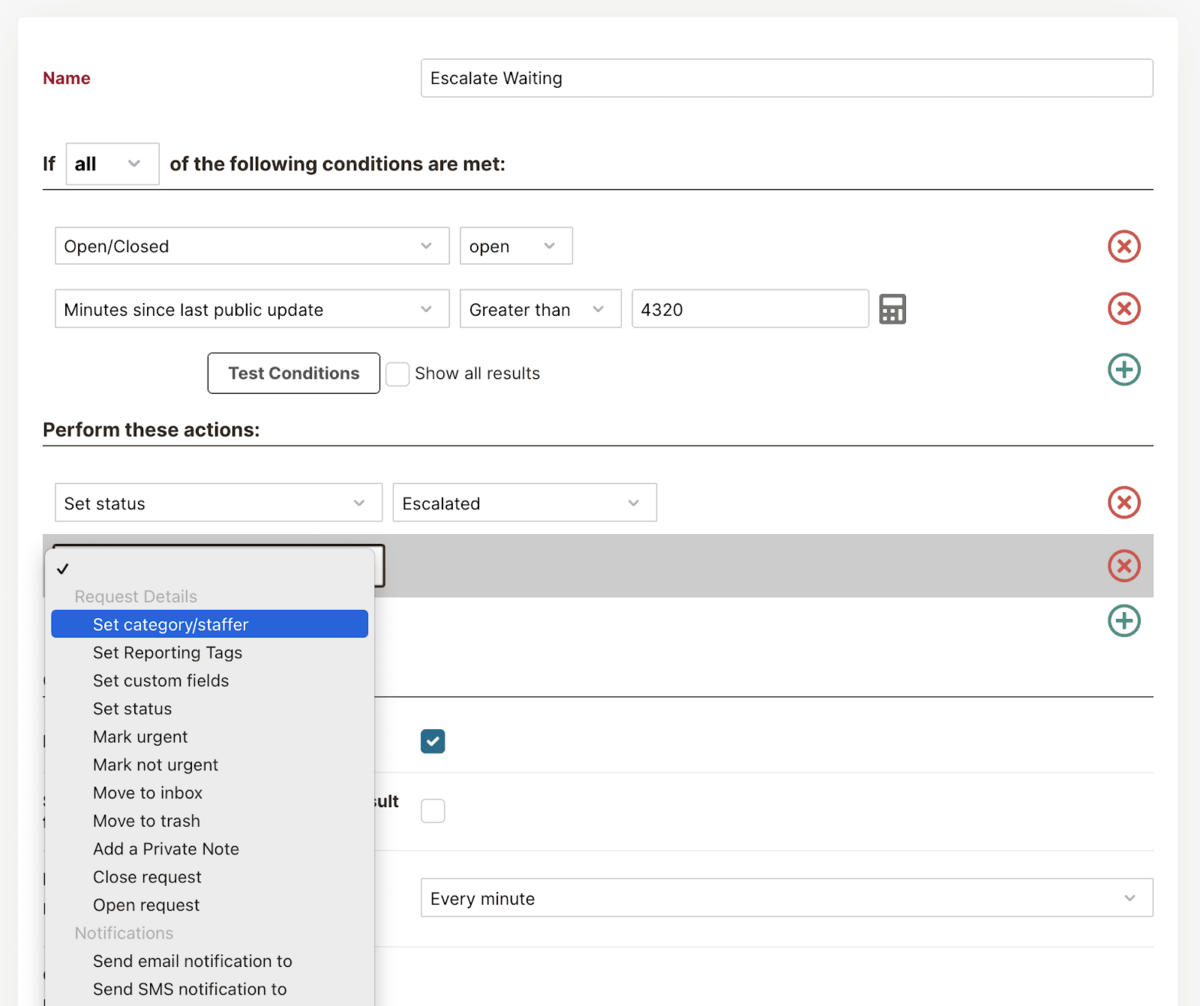 HelpSpot’s automation rules and triggers are fully customizable (based on if/then conditions). Because of this, you can use them to perform any tasks you want and speed up workflows. For example, you can manage SLAs (service level agreements) and escalations or even set reminders for repetitive tasks like “refilling the printer cartridges weekly.”
HelpSpot’s automation rules and triggers are fully customizable (based on if/then conditions). Because of this, you can use them to perform any tasks you want and speed up workflows. For example, you can manage SLAs (service level agreements) and escalations or even set reminders for repetitive tasks like “refilling the printer cartridges weekly.”
To help improve agent productivity and enhance customer satisfaction, you can add saved responses, knowledge articles, and a self-service customer portal within HelpSpot.
Email templates allow agents to use canned responses in emails, eliminating the need to write a unique reply for similar kinds of support issues.
For example, password resets are common requests for IT agents. Agents can create a template with password reset instructions and pull it in their emails in just a few seconds. Templates let agents field a higher number of requests while avoiding grammar mistakes and typos.
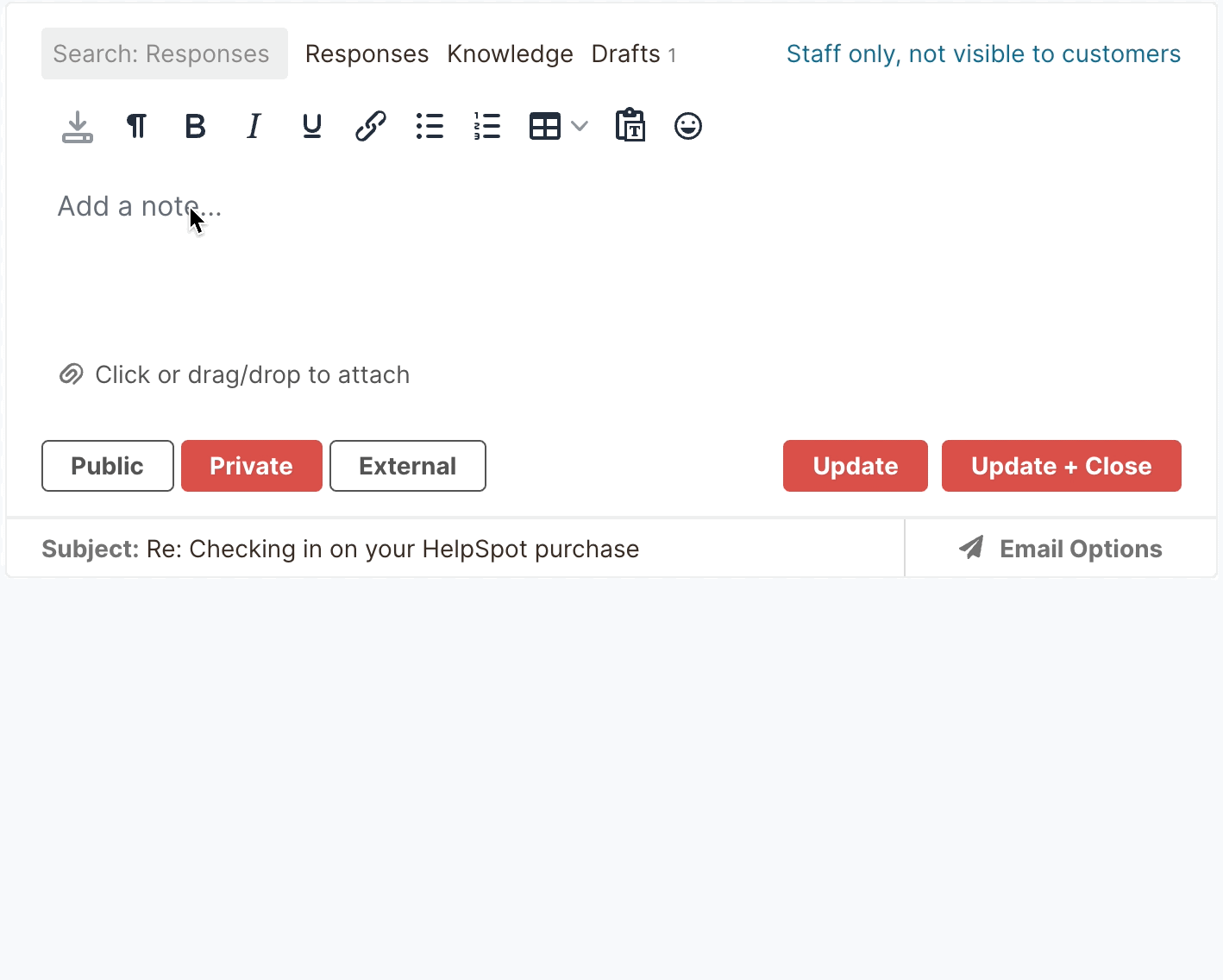 HelpSpot allows you to store troubleshooting info and FAQs in the help desk knowledge base. Then, agents can look at these documents when they need help responding to a support request (instead of asking another agent). They can even drop these documents into customer replies, so agents can quickly provide helpful support.
HelpSpot allows you to store troubleshooting info and FAQs in the help desk knowledge base. Then, agents can look at these documents when they need help responding to a support request (instead of asking another agent). They can even drop these documents into customer replies, so agents can quickly provide helpful support.
You can also publish knowledge base documents to a customer-facing self-service portal. Customer portals live on your website and allow end-users to find solutions to technical problems themselves, before roping in your team for help.
For example, IT teams could publish documents on network connectivity so users who experience trouble connecting their device to Wi-Fi could find these documents and start troubleshooting themselves. Then, if they still need help, they can submit a ticket to your team. This allows everybody to be more self-sufficient and prevents your team from spending time on simple tasks.
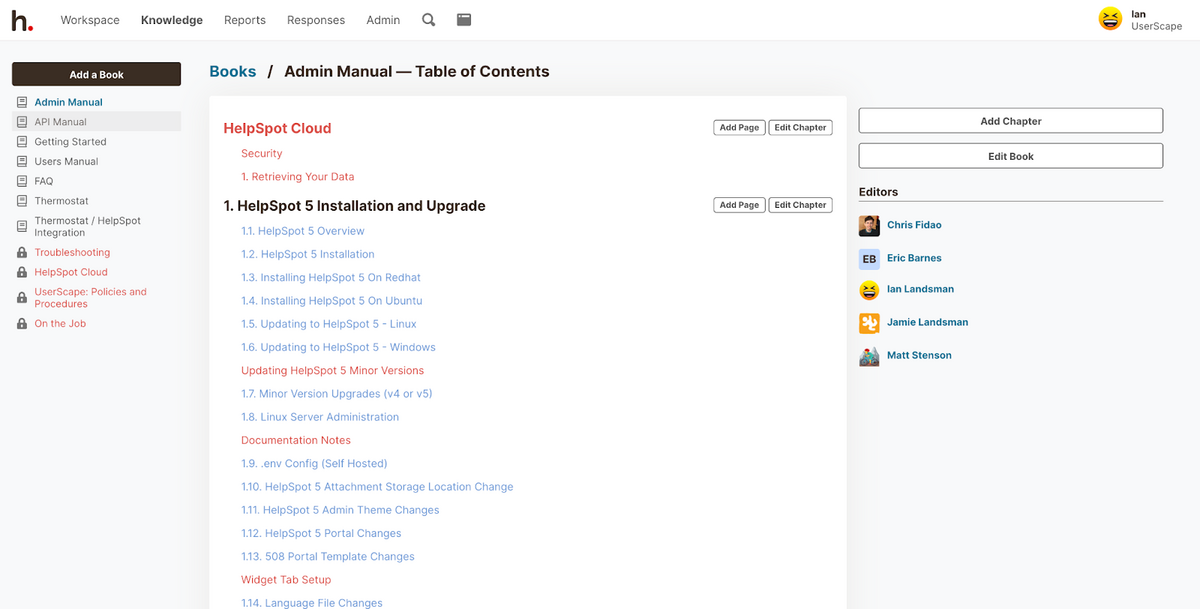 Read more: 5 Top Help Desk Knowledge Base Software: Buyer’s Guide
Read more: 5 Top Help Desk Knowledge Base Software: Buyer’s Guide
Private notes allow agents to comment with each other in support tickets. Notes are saved in the ticket history, so if a ticket is escalated to a different agent, they can quickly glance through notes and see what’s already been done to resolve the customer issue.
Notes can be useful for new hires too. For example, a new agent solving an API issue can refer to notes from older API-based tickets and learn more about how to offer support.
HelpSpot also has collision detection to improve team collaboration and prevent duplicate responses — this feature sends real-time notifications to agents if multiple team members are working on and responding to the same ticket.
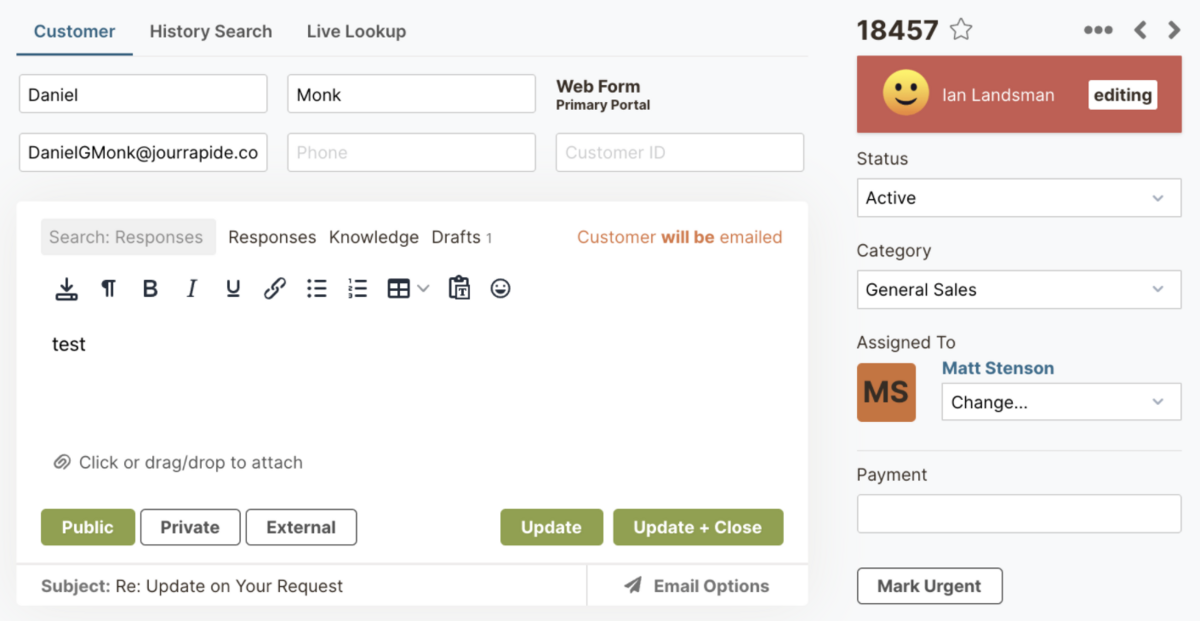
HelpSpot’s built-in reporting tool measures:
We also have a time tracking feature where you can track support tasks.
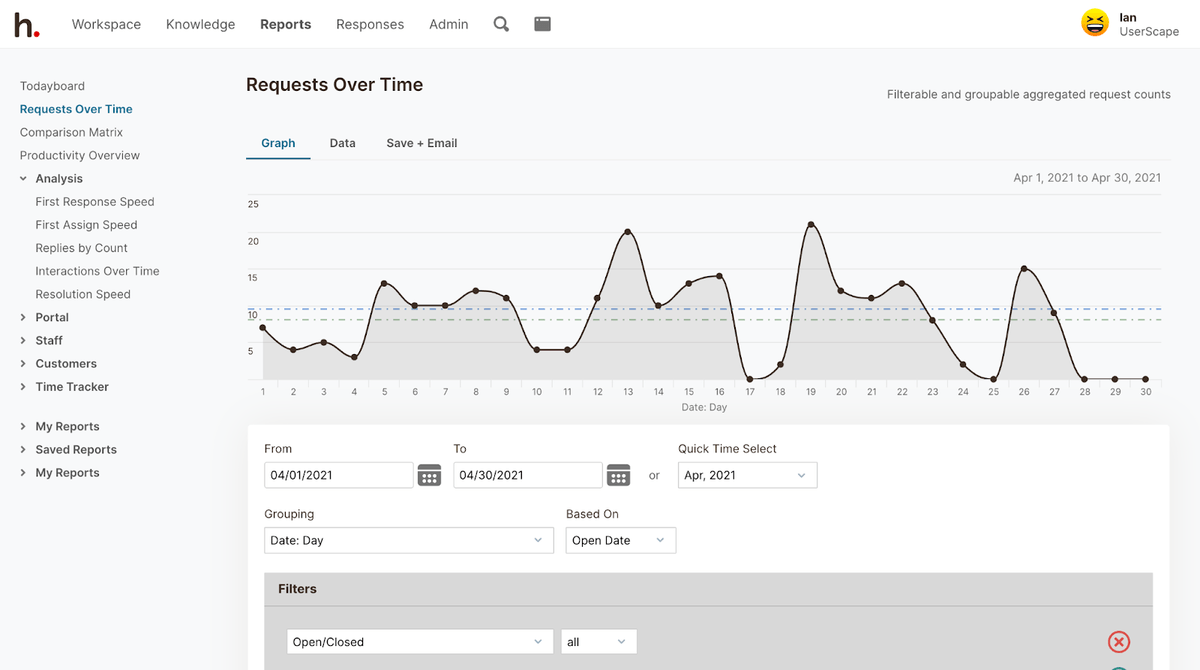 All metrics are delivered in real-time, but you can customize reports to track data across various timeframes or segment metrics by department.
All metrics are delivered in real-time, but you can customize reports to track data across various timeframes or segment metrics by department.
Then, once you create reports, you can export them or send them via email. You can even set HelpSpot to automatically email reports on a daily, weekly, or monthly basis: Just create your report, specify when you want reports to send, and add recipients — HelpSpot takes care of the rest. This makes it easy to keep IT managers and other admins in the know.
Read more: The Complete Guide to Customer Service Reporting
To keep your employee and customer data secure, we have a built-in authentication system where every IT agent gets their own login credentials. However, you can also opt for single sign-on support and connect it to any SAML-based authentication service like Microsoft 365 or Azure. You can even use Black Box Authentication to authenticate against any source.
We also let teams create custom permission groups to restrict access to certain tickets and their features. For example, you can set up permissions where IT managers can access monthly performance reports, but other staff members can’t.
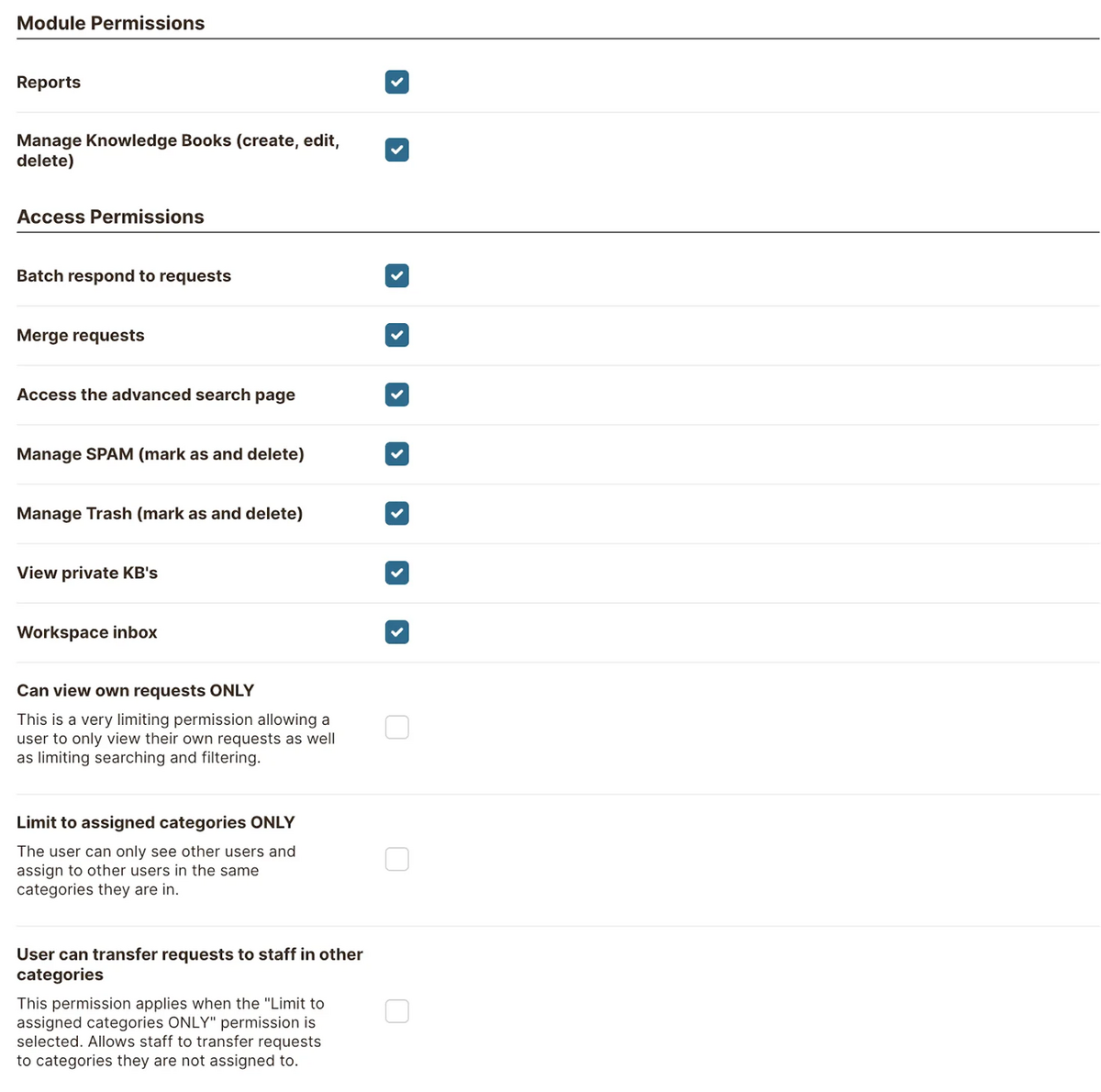 HelpSpot’s email ticketing system can be set up in an hour, and agents can start using it without any training. To see how our shared inbox, collaboration tools, and reporting dashboard work, sign up for our free 21-day trial.
HelpSpot’s email ticketing system can be set up in an hour, and agents can start using it without any training. To see how our shared inbox, collaboration tools, and reporting dashboard work, sign up for our free 21-day trial.
Below, we look at five other options you’ll come across when comparing and reviewing help desk software.
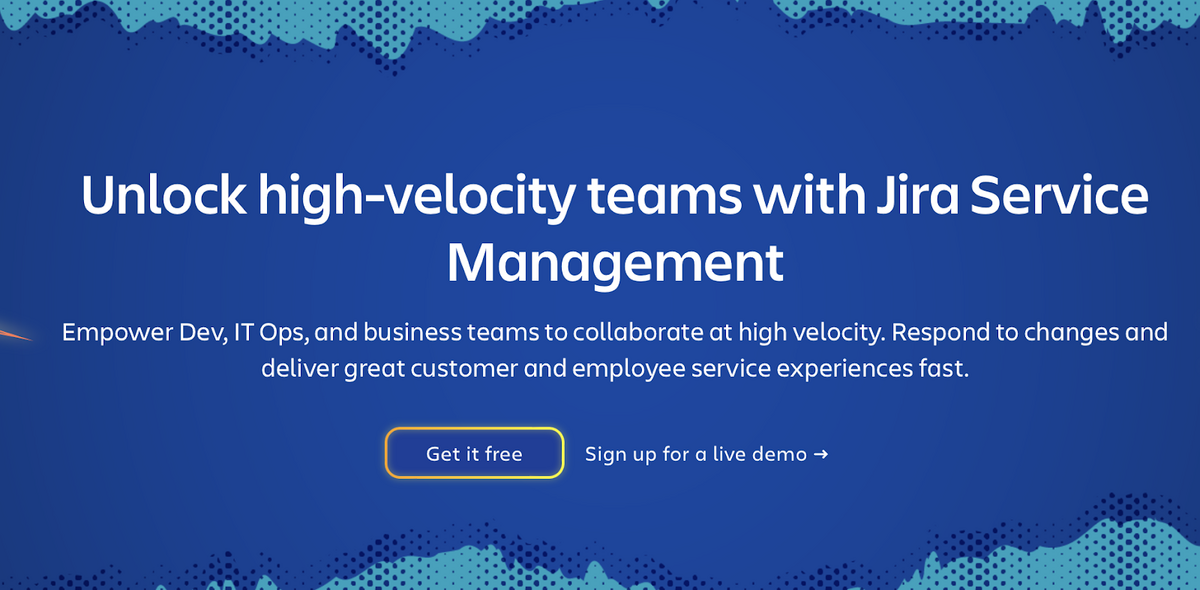 Jira Service Management (by Atlassian) is a robust ITSM platform for IT teams. Their platform is entirely cloud-based, as Jira discontinued the on-prem IT support desk in 2020.
Jira Service Management (by Atlassian) is a robust ITSM platform for IT teams. Their platform is entirely cloud-based, as Jira discontinued the on-prem IT support desk in 2020.
Jira offers many essential help desk features, as well as asset management, change management, and request management. It also comes with several integrations so you can connect to different tools and add more functionality. For example, knowledge base isn’t a built-in feature in Jira. That’s why it provides an integration with Confluence that helps you create a knowledge portal.
Online reviews suggest that Jira’s feature set can be overwhelming, and learning how to use the platform takes time. So while Jira might be popular for enterprise teams that need all of the extra odds and ends that Jira offers, it’s not a good option for smaller teams that want to make the switch to help desk software without a lot of downtime.
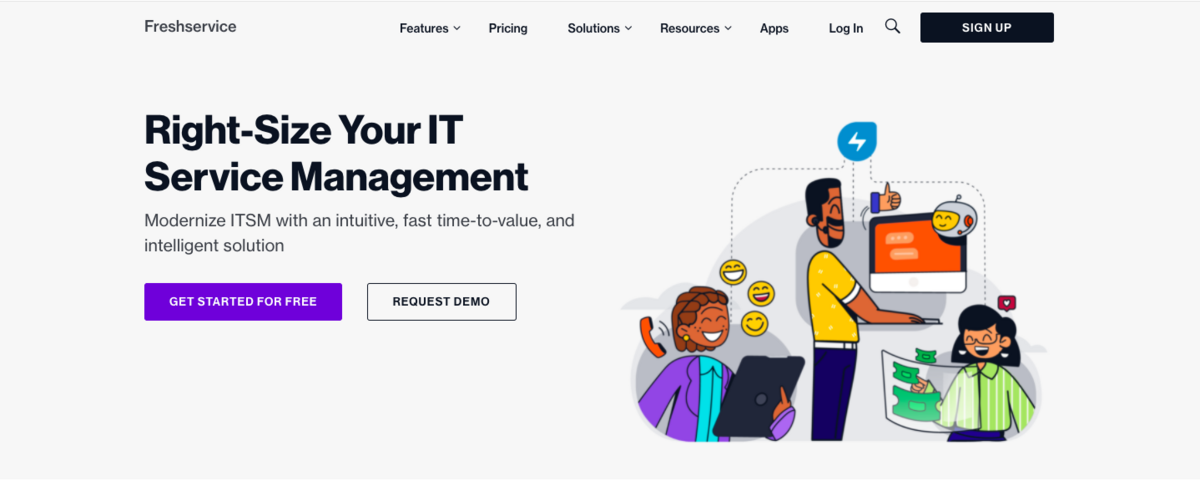 Freshservice (by Freshworks) is an ITIL-ready, ITSM help desk with features like project management, operation management, and asset management for IT service agents. In addition to features like central inbox and agent queues, Freshservice also comes with a built-in reporting dashboard, automation, and self-service portals.
Freshservice (by Freshworks) is an ITIL-ready, ITSM help desk with features like project management, operation management, and asset management for IT service agents. In addition to features like central inbox and agent queues, Freshservice also comes with a built-in reporting dashboard, automation, and self-service portals.
This IT help desk option is popular among small businesses because they offer a free plan with basic email management features. However, they have multiple paid packages so IT teams can choose the plan they need based on the features and integrations available.
Freshservice can accommodate different business sizes, but it’s still only a good option for teams that want the ITSM functionality; if you just need to manage email, this is too much.
Note: Freshdesk is another help desk option from Freshworks, but this software is designed more for customer service teams that provide omnichannel support.
Read more: Freshdesk Alternatives: 9 Help Desk Software for Support Teams
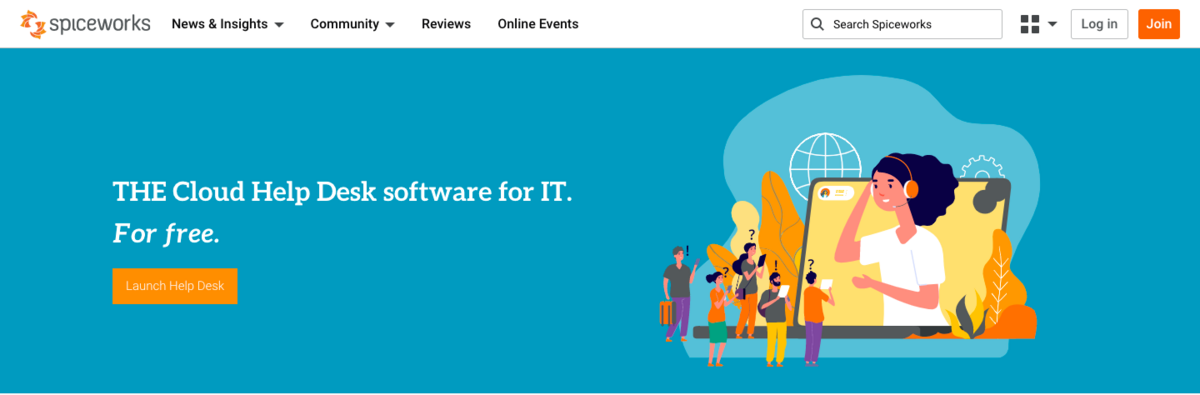 Spiceworks is an IT ticketing solution that offers asset tracking, network monitoring, and help desk features, all from a single software. Plus, Spiceworks’s team supports their software through ads on their interface, so their help desk is free for all users.
Spiceworks is an IT ticketing solution that offers asset tracking, network monitoring, and help desk features, all from a single software. Plus, Spiceworks’s team supports their software through ads on their interface, so their help desk is free for all users.
Considering the fact that Spiceworks is a free help desk, it should come as no surprise that the platform is a bit limited in functionality. While it lets you do basic things like store and track email requests, it lacks major features, like integrations with other software. For example, Spiceworks doesn’t display information from the CRM within a ticket, so agents have to switch between platforms and manually find info, which can be time-consuming.
That’s why we suggest Spiceworks only for small teams that may benefit from their free plan and basic IT ticket management features.
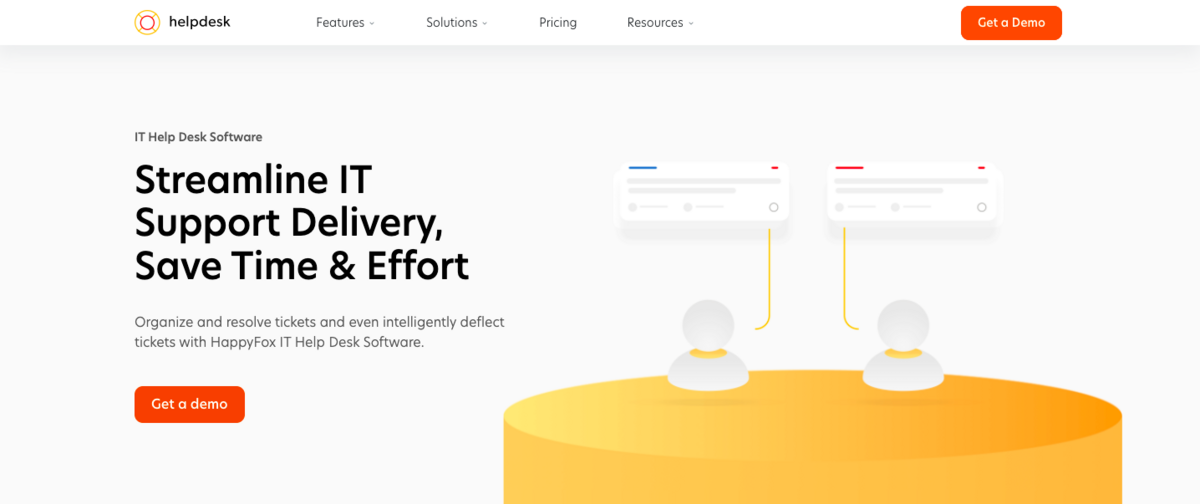 HappyFox is a help desk ticketing system that lets agents provide customer support via social media, phone, email, and live chats. It comes in both on-prem and SaaS versions.
HappyFox is a help desk ticketing system that lets agents provide customer support via social media, phone, email, and live chats. It comes in both on-prem and SaaS versions.
Reviewers share that HappyFox doesn’t clutter the ticketing interface with too many features: There are features to organize customer emails, and you can set up a knowledge base. Other than that, you can use their customizations to add other functionalities. That’s why it’s a perfect fit for teams who just want a shared inbox to manage requests.
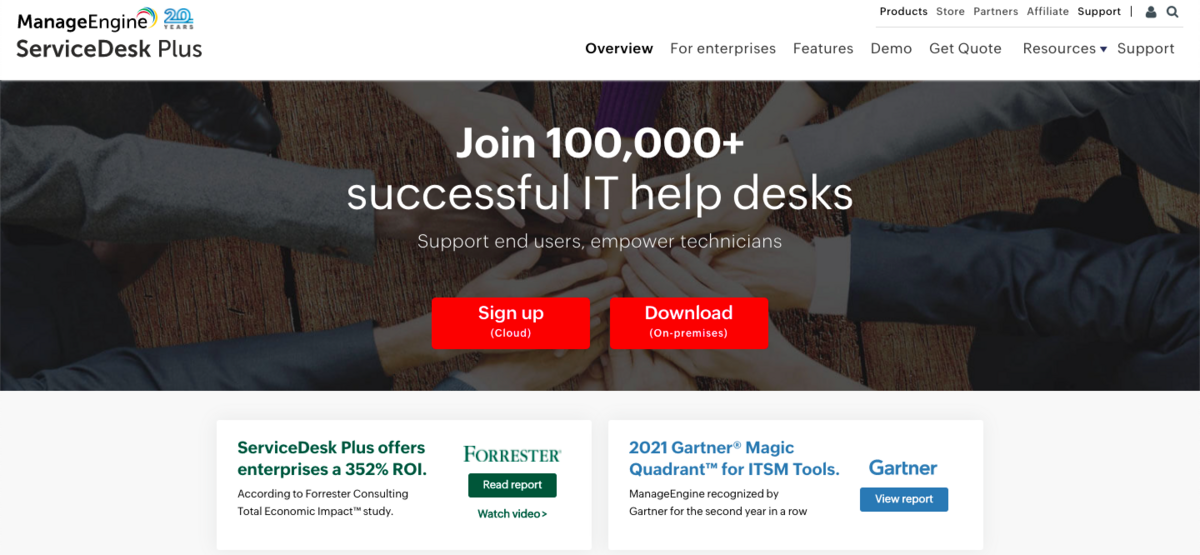 ManageEngine ServiceDesk Plus (by Zoho) is an IT help desk with features like problem management, release management, incident management, and software asset management. It is available in both cloud and on-premise versions.
ManageEngine ServiceDesk Plus (by Zoho) is an IT help desk with features like problem management, release management, incident management, and software asset management. It is available in both cloud and on-premise versions.
ManageEngine also has automation rules to complete repetitive tasks like ticket assignments, ticket routing, and SLA management. It also offers a virtual assistant Zia who answers common questions and speeds up response times.
But the robust feature set could be considered both a pro and a con — while enterprise teams with the need for all of these features enjoy the extra functionality, some users say ManageEngine is too complex to learn because the support software has so many features. They also share that the support team is slow to respond when you need help.
Most of ManageEngine’s extra features for IT teams, like asset management and problem management, are available only on the Enterprise plans. This makes ManageEngine a good choice for enterprise teams who want an ITIL-ready help desk, and have the budget/resources for an expensive option.
Note: Zoho also offers a cloud-based ticket software called Zoho Desk. It integrates with the Zoho CRM and has features like chatbots, workflow automation, time tracking, and integrations with apps like Slack and Jira. Zoho has a lower price tag when compared to ManageEngine, and the features are tailored more for customer service reps, so this solution works for businesses that need a help desk for IT and other departments, like sales and HR.
There are plenty of support ticket systems for IT teams, but every tool has various features that appeal to different team sizes and budgets.
To choose the best help desk software for your teams and workflows, you should:
HelpSpot’s service desk has just the essential ticket and team management features (like central inbox, agent queues, knowledge base, and service portals). These features help with a quicker and smoother transition without a long learning curve. Plus, we don’t break up our features in different pricing plans. We base our price on the number of agents in your team, and all our features are available at that one price.
So, if you are looking for a software to better manage incoming support emails, a help desk solution like HelpSpot provides the tools you need without a bunch of extras. However, if you want a full-fledged ITSM software, you might be a better choice for one of the alternatives listed above.
Sign up for HelpSpot’s free 21-day trial to connect your email accounts, add agents, and test our features for free.
